7 Feb, 2022 | Mobile App Development
Determining the Life-cycle and Working on Android App Development
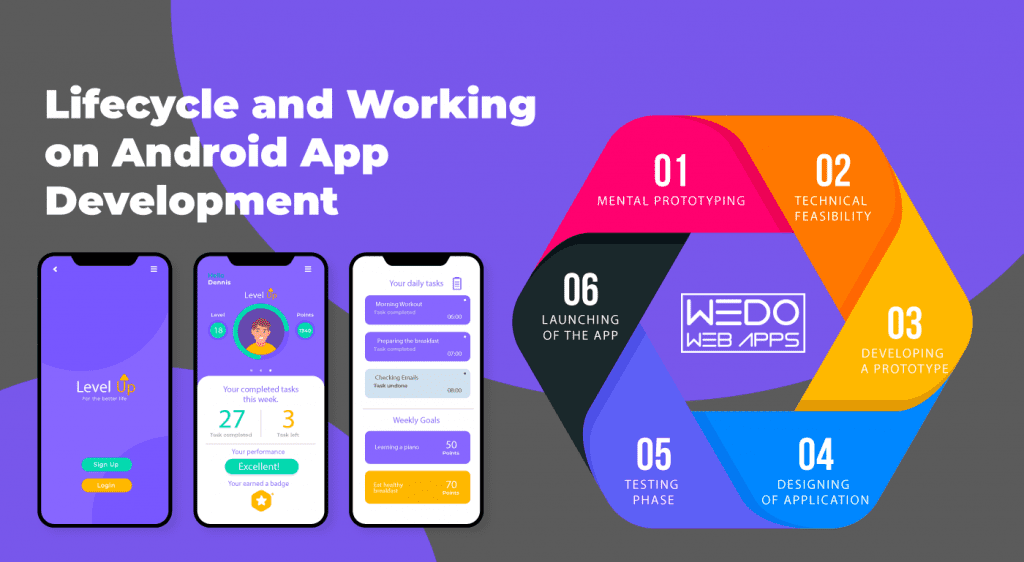
Lifecycle and Working on Android App Development – 8 Phases one shall know about
Here are the phases of the Android app development that occurs during its lifecycle and functioning. Kindly go through them and understand each of the steps in brief. Preplanning and Research Before beginning with the development, it is necessary to carry out the planning. Furthermore, it is also required to do a brief research on the various topics and applications. Due to this, the developers must frame a proper plan to develop a highly versatile app.- Mental Prototyping
- Assessment of Technical Feasibility
- Developing a Prototype
- Designing of Application
- Utilization of Agile Methodologies
- Testing Phase
- Launching of the app
Summary
With this present compilation on, Determining the Lifecycle and Working on Android App Development, we have explained the various phases that occur during the development of an Android app. Getting familiar with all these phases, one will be able to develop a better application.Frequently Asked Questions
The Android app development life-cycle is a process that involves several stages, starting from ideation and design to deployment and maintenance. The stages of Android app development are: Ideation and Conceptualization Planning and Analysis Designing and Prototyping Development Testing Deployment Maintenance and Support
Understanding the life-cycle of Android app development is crucial because it helps developers to create high-quality, scalable, and user-friendly apps. It also ensures that developers and businesses can plan their resources, budget, and timelines effectively.
Determining the scope of your Android app development project involves analyzing your requirements, understanding your target audience, and evaluating the competition. You should also consider the features, functionality, and user experience that you want your app to offer.
To design a user-friendly Android app, you should start by creating wireframes and prototypes. This will help you to test and refine your design, ensuring that it is intuitive, easy to use, and aesthetically pleasing. You should also consider the latest design trends and best practices in Android app development.
To deploy your Android app, you should create an APK file and upload it to the Google Play Store or other app stores. You should also follow the app store guidelines and ensure that your app meets the app store's requirements.

