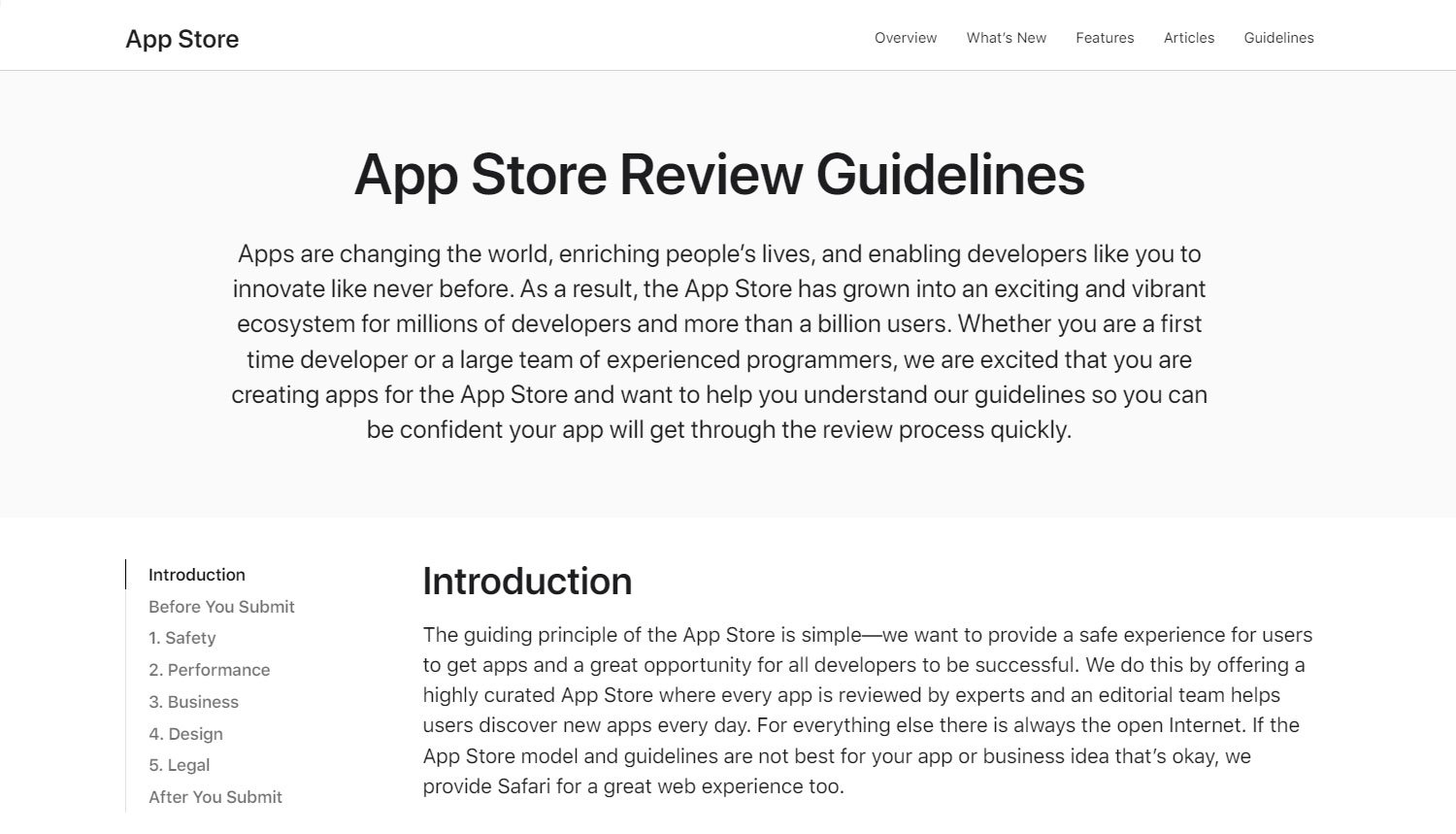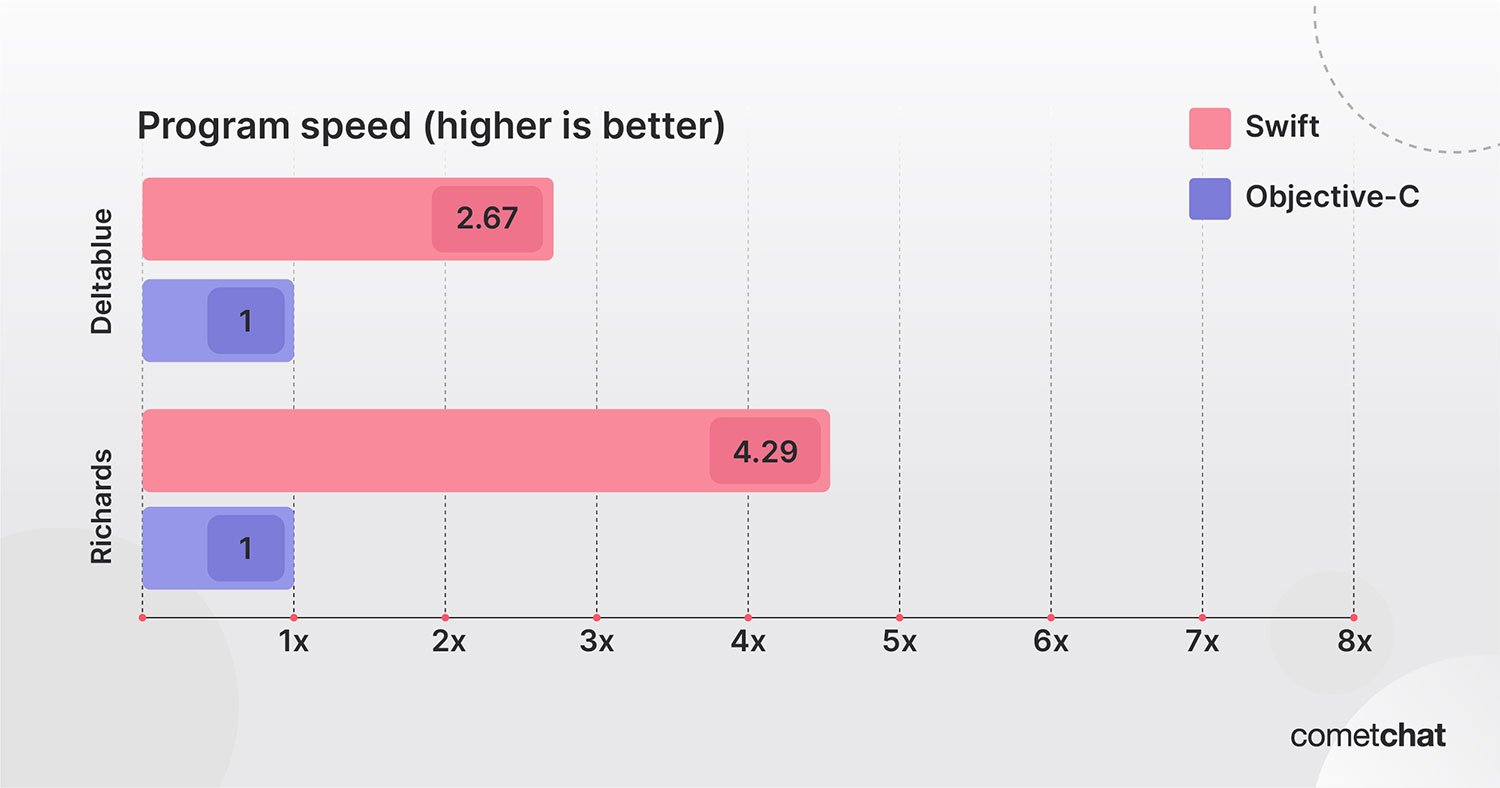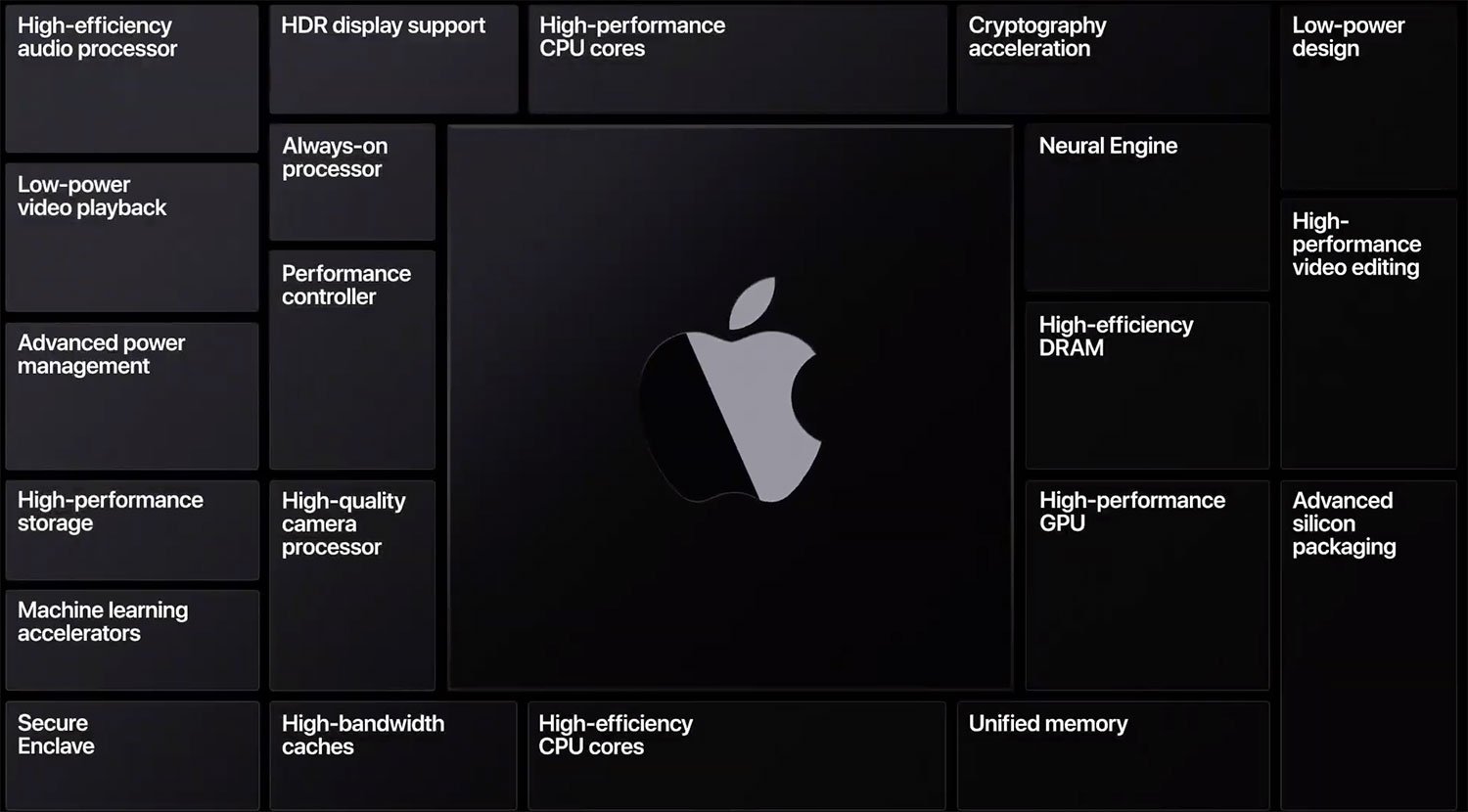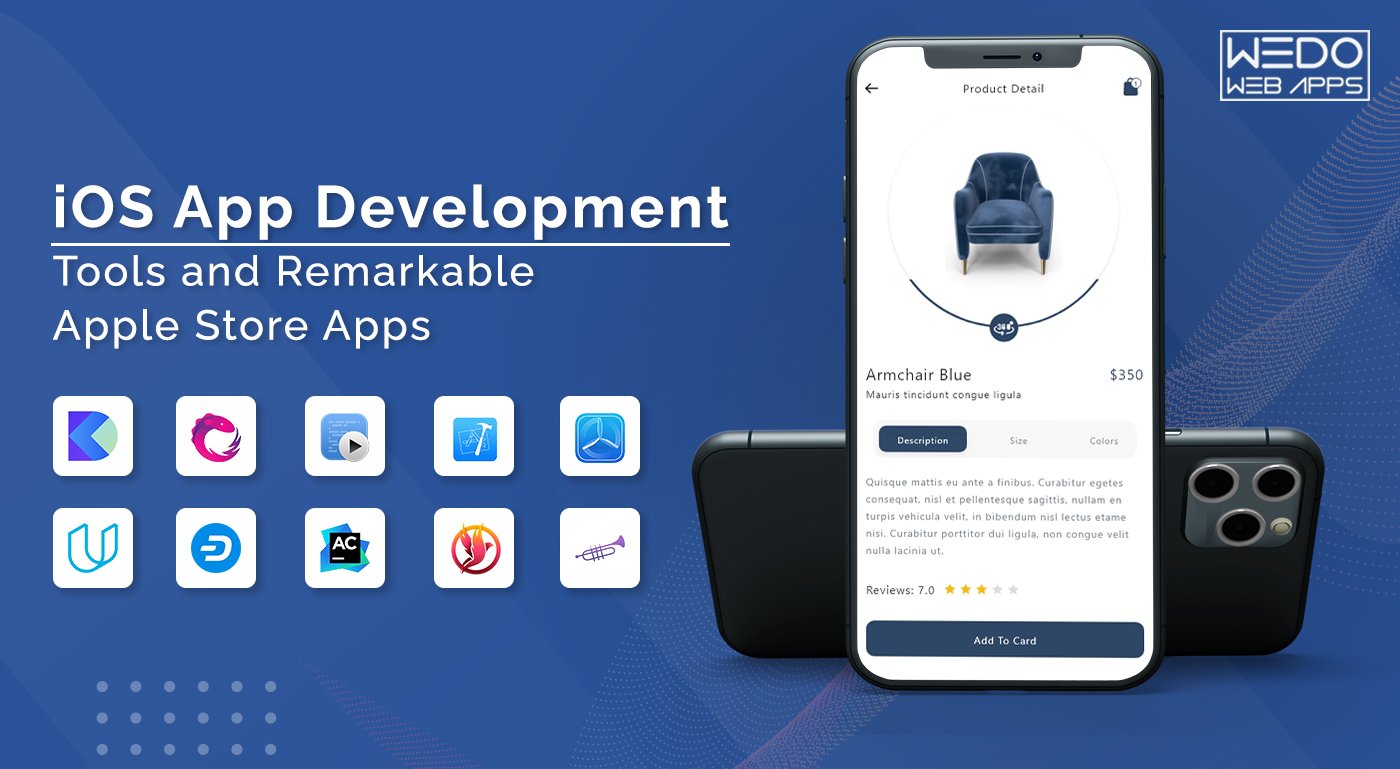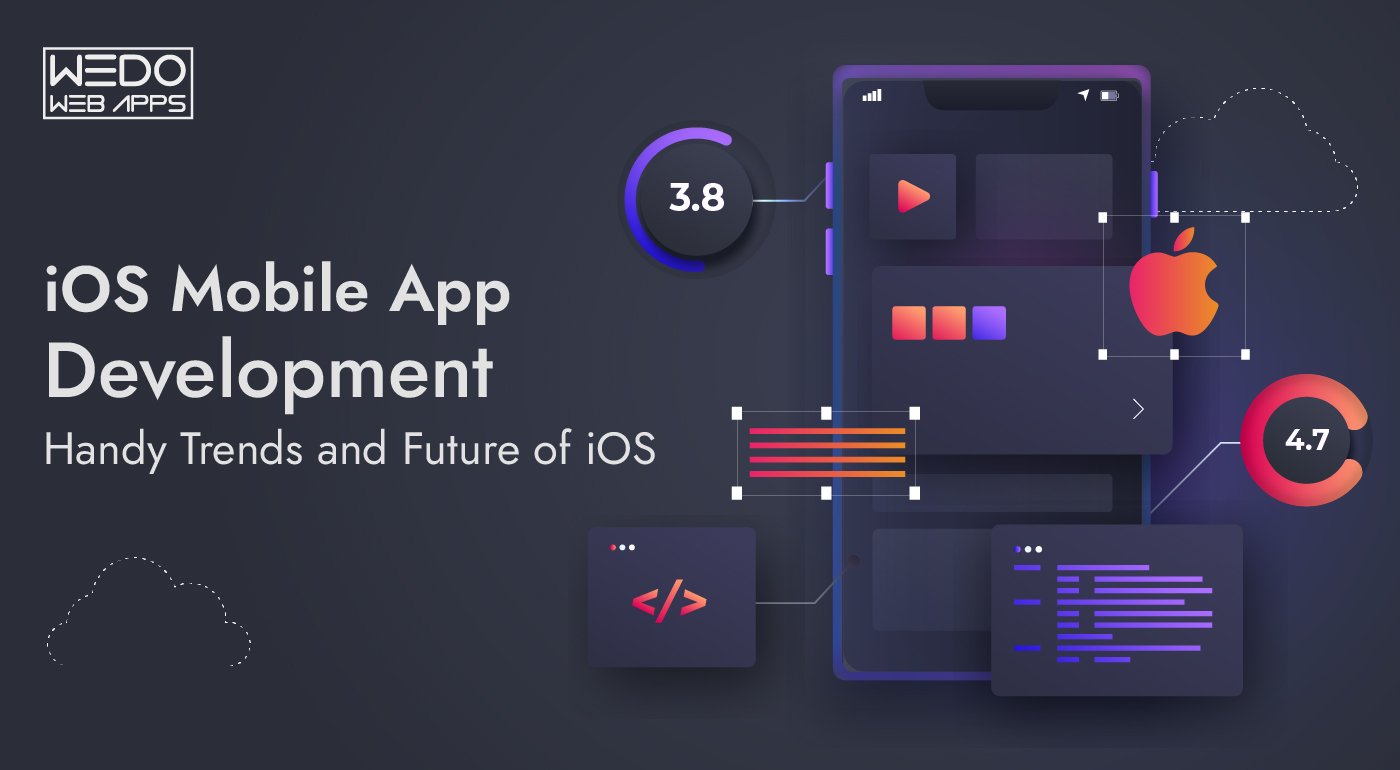One of the two most famous app development platforms, iOS app development, is all about building applications for iPhone, iPad, or Mac OS. Primarily written in Swift or Objective-C, iOS app development is a process of constructing an app and deploying it to the App Store for customers to download. An iOS development company or an iOS app developer knows that one needs a Mac for iOS development, which is expensive compared to its counterpart, Windows. After completing the programming, the app goes to rigorous quality review before getting distributed across the app store. Nevertheless, you have obvious reasons to get involved in iOS app development if your customers, partners, and employees are amongst the innumerable Apple product users. It may sound surprising, but iOS is easier to develop with the right resources, planning, and accomplished iOS developers.
Swift and Objective-C are the most used iOS app development programming languages. As a result, you can have essential insight about the same as the future of iOS app development relies on it:
Swift: Introduced in 2014, Swift can be stated as the ‘official’ programming language for iOS app development. Although having many similarities with Objective – C, Swift is specifically designed to utilize simpler syntax and create security-focused apps. You can easily combine source code into upgraded apps as Swift shares its run-time with Objective-C. Swift is easy to learn and code; it performs faster with considerable security features. It is also known for its robustness and extraordinary integrations. So, it is always advisable to stick to Swift unless and until you have compelling and genuine reasons to use Objective-C.
Objective-C: It can be said the base of iOS app development as Objective-C was programmed in early 1980 and used for decades for iOS software development. Objective-C is an object-oriented coding language that was extracted from the programming language C. It is centered and capable of passing the messages to various processes instead of imploring a strategy as it does in conventional C programming. Many developers like to maintain their legacy code developed in Objective-C without integrating it with Swift. Nonetheless, both programming languages have brought fruitful outcomes to business industries.
iOS holds some major advantages due to its extensive range of resources, libraries, APIs, and frameworks. As iOS development has been consistent, standard, and a great performer, Apple has the caliber to deliver exceptional APIs and libraries to ease the hustle of developers. You can use various iOS SDK – software development kits for seamless integration in existing iOS app structures. Such expansive kits let you avail benefits of built-in iOS app features and third-party integration. It includes connecting to social media apps, maps, Siri, a Camera, calendar, and automated video recording of exciting gameplay moments.
Useful iOS app development tools
Well, the day changes, and so does the technology. If a mobile app makes users’ lives easier, developers are bound to have something to make the development procedure smooth. This is where iOS app development tools have proved themselves to be the savior of developers. There are plenty of trending app ideas, and hence, these tools come in handy to craft mobile applications with minimal effort and stress. Such tools contribute to iOS app development’s process, security, features, UI/UX design, etc. Here are some of the leading iOS development tools that would make the development process flawless and facile.
1. XCode
Introduced by Apple itself, Xcode works well with Swift programming language. As it supports all the devices of the iOS platform, including Mac, XCode is one of the highly preferred app development tools amongst iOS app developers. It is popular because of its impressive architectural importance; that is the reason it is known to be the most resourceful and powerful tool for smart iOS app development in the industry.
2. RxSwift
iOS app developers use this tool for asynchronous coding as it comes with built-in libraries. Developers can program the app with a potential user interface, data interaction, and some other primary user events. If you are creating an app with high data operations, RxSwift is a highly recommended tool for you. It consists of characteristics such as an observer, an observable, a disposal bag, functional programming, and reactive programming.
3. AppCode
IOS app developers widely use AppCode as it is compatible with multiple iOS development programming languages incorporating Objective-C, Swift, JS, and C++. It is a functionality-based tool for advanced iOS software development. Using AppCode is smooth with the environment as it provides an easy-to-code model, an IDE, and an editor to point out errors, enabling users to take immediate actions.
4. Applyzer
Applyzer is more like an analyzer that analyzes your app ranking on Apple App Store. You can simply create an account and integrate your business app to track the rank on iTunes. Applyzer’s editor tool also helps in keyword research, and monitor’s the keywords being used in the app and other relevant users. Some of this tool’s specifications are easy customization, mobile support, seamless API integration, and Cloud-based deployment.
5. Testflight
Coming as a native framework kind of tool, Testflight allows app developers to apply various testings on Apple devices. A developer can perform beta testing of iOS app prototypes or testing for half-finished or completely finished app development. This tool really works in the developer’s favor when it is about an efficient development process and in-depth testing of the entire app.
6. Design+Code
Prominently working on developers’ requirements to be put across via learning videos, Design+Code has an extended amount of content to help developers with different techniques of programming, design, and whole-sole development process. It also guides developers about using other iOS app development tools such as a framer and XCode. Design+Code offers fundamental learning tactics for iOS app development, and any interested person or novice developer can use it to gain some knowledge.
7. Mockingbird
Developers have been doing optimal usage of Mockingbird as it is another handy tool for effective programming in the initial phase of iOS app development. It aids developers in creating a strong visual base and clickable wire-frames quickly. In addition, developers can manipulate multiple aspects of development, such as wire-frame alignment, font size, and page links. It also lets you share the prototype with your fellow developers.
8. Jazzy
Jazzy, being a documentation tool, helps developers to craft iOS documentation for Swift and Objective-C. With the usage of Clang AST and SourceKit presentation, one can generate accurate results of app development. iOS developers can manage the required attributes of specific apps and can have an understanding of the purpose for writing specific codes. Code created for a website as well as documentation that can be directly installed in the document viewer. Hence, a developer and a user can be benefited from efficient and error-free documentation.
9. Code Runner
Code Runner is a highly demanded tool for iOS app development as it helps in building sophisticated and versatile iOS applications. Moreover, as it supports multiple languages, a developer can leverage through valuable functionality and avail support as a code debugger too.
10. Udacity
If you are keen to learn the fundamentals of iOS app development, Udacity will take you to its playground, where you can have detailed information. It is quite helpful for beginners because it also incorporates simple syntactical features of programming languages. For example, you can learn the base of XCode as you begin with Swift programming languages.
11. Dash
Dash is not just a tool; it also works as an API documentation browser and code snippet manager, which gives developers immediate access to more than 200 API documentation offline. In addition, a developer can create his own set of documentation or can use ready-made doc sets after downloading.
12. Stanford
Stanford is a very lucrative and open-source option if you want to know how to use Swift for iOS app development. It consists of 46 lectures to learn software app development with required APIs to use iOS SDK in order to build iPhone and iPad applications. Along with object-oriented teaching databases, it comprises power control, multi-threading, networking, animation, and performance considerations.
As a business expands, people want to have customized apps for their business; in the process, developers often come across an umpteenth number of challenges. These tools remain handy in numerous ways as iOS app development becomes easy and effective. You can use any of the iOS development tools mentioned above in order to develop a robust, highly functional, secure, and appealing iOS application.
Read More : The 30-Second Trick for Integrating Siri in the Third Party Apps
Forever favorite iOS apps
Creating an app is not enough; an iOS app must pass through the tough reviewing done by App Store and excel the same. With lots and lots of apps in the App Store, you might wonder what kind of app gets easily deployed and what type of apps are ruling the App Store. In this blog, we have created a catalog of the amazing iOS applications that are performing extraordinarily well in the App Store, and millions of people are benefited from them. With incredible features and business niche, they have gained abundant popularity, and hence, innumerable downloads. Whether gaming or sports, cooking or cleaning hacks, clothing or style, healthcare or travel, and at last education or mental well-being, these apps have been ranking higher in Apple’s App Store. Read ahead to know about some of the most fantastic iOS apps:
– Facebook Messenger for iPhone
An easy-going messaging app where you do not need to exchange phone numbers or the whole Facebook app for sending or receiving messages. It works well with cool features, camera and map integrations, AR masks, stickers, GIFs, and mobile payments. You can also play games with fellow Facebook messenger users and wait; all of it is free!
– Coinbase
Believe it or not, but the Cryptocurrency craze has just begun, and there is more to come. Get this excellently designed and rich with features Coinbase iOS app to keep an eye on the ups and downs of Cryptocurrency, current rate, set up a digital wallet, and know about Bitcoin and Litecoin. In addition, you can turn on notifications for price triggers and keep them secure with face ID or touch ID.
– Adidas running app
Also known as Runtastic, this Adidas running app is not only for runners. It plays multiple roles for various tracking activities, including cycling, skiing, walking, hiking, and kayaking. It also brings you a lot of information about your routes and timings. You can detect your speed, pace, and elevation through a detailed chart. It also displays data if you wear a heart-rate monitor and keep it connected during your activity. Music integration, map integration, and audio feedback make it a one-of-a-kind activity tracking app for iOS users.
– Airbnb app
Although there has been some controversy about specific hotel areas and laws, the Airbnb iOS app has always given users an extraordinary experience with clean rooms and friendly hosts. It has several capabilities where travelers can make a booking for their stay, directly chat with the host, get proper directions, and explore dream accommodations such as a treehouse or a cabin in the woods. It is equally helpful for hosts as they can manage rules and regulations, calendars and promote their beautiful properties through this app, so in short, it is a win-win situation.
– Adobe Photoshop Express
Adobe is known for creating the highest-quality imaging software around, and Photoshop Express follows this lineage. In a straightforward interface, you get excellent lighting and color correction tools. Not only are there classy preset effect filters, but you can create your custom ones, too. The only downside is that some features demand in-app purchases or an Adobe account.
– 5miles
Earlier, when you wanted to buy any used item or seek a strange service that was not available in a local store, you crossed your fingers and hoped for it to be in a newspaper’s classified ads. 5 Miles allows you to do that from your mobile phone. It’s great and occasionally resembles Pinterest in its card-like display.
– Dashlane
Just like LastPass, Dashlane sets your login credentials at your fingertips with its iPhone app. Some users might find it easier to use it than LastPass, although you pay to use more than one device. It keeps all the username and password alliances safe. It can also produce strong passwords. With any password manager, you should remember one solid password to unlock your Dashlane account, and all other passwords will be available to you to start all your online accounts.
– Any.Do
An efficient List-making and task-management application, Any.do has an unusual feature termed the Any.do Moment that inspires making a habit of reviewing your everyday tasks. Geolocation prompts work in this application, and it’s an overall fabulous app for listing down tasks and goals.
– 1Blocker
Ads on the mobile and Web are exceedingly disagreeable, consuming up your time and data. Nevertheless, now it’s possible to throw away the pop-over ads, trackers compromising users’ privacy, and accept the effective iPhone ad blockers. If you do not mind paying a few cents, 1Blocker can render the most adaptable and impressive ad-blocking experience on the mobile Web. If you’re not ready to pay, it’s still pretty great.
– Cloze
This iPhone app collects bits of communication from Facebook posts, emails, tweets, and your contacts to prioritize them based on the most relevant people and connections. So, if your boss is not at the top of your Instagram or Twitter feed, he/she will still be at the forefront of the Cloze view. It’s an exquisite tool to gain relevant information about people connected with you through various networks, and its Web app has even more features and insights to love.
– Bing
What people often forget is, there’s more than one method to search web pages, photos, videos, and directions, in the ocean of the Internet. There are several reasons to try alternatives to Google, Bing’s iPhone app shows several of them. Bing has a design that’s gorgeous yet clear and simple to utilize. Feature-wise, Bing’s app can keep up and adds voice and camera input and local information. Furthermore, the home screen offers local news and other interesting suggestions, rather than a blank search box.
– Gmail
Google’s email app is a beautiful communication tool. Like the amazing Microsoft Outlook, it allows you to read email accounts from Yahoo, Hotmail, and others via IMAP. Gmail does not integrate the calendar the way Outlook can do for iPhone. However, it makes your entire email database easier to deal with than the pre-installed Apple Mail app. It’s seamless and fast and gives you five seconds to undo action.
– GasBuddy app
TO be honest, driving a vehicle with a combustion engine is so passé, but some of us who still often or occasionally use that 20th-century transportation model would definitely want to pay as little as possible for fuel. Gasbuddy displays the best prices at the nearby stations; well, who doesn’t like to save a few bucks if it covers the cost of a tunnel!
– Downcast
Like podcasts? Downcast is known for excellent features, great interface, and intelligent downloading options. It’s better than Apple’s stock Podcasts and suitable for people who need a lot of control on a podcast listening experience. For example, downcast allows you to personalize how often the podcast checks for the latest episodes using geo-fencing.
– Dubsmash
Dubsmash lets you create and share short videos of you lip-syncing to an audio clip. It’s silly and pointless, yet a lot of fun. Sometimes that’s what you need. The application is more like a goofy idea. The immense catalog of submitted sound files comprises everything from political quotes to popular movie one-liners to animal noises.
– Cyclemeter
This bicycle-ride tracking app collects a myriad of accurate data and consists of several well-thought-out facets. Cyclemeter is a free download, but to unlock all its caliber, you’ll need to pay around $9.99 for this Elite in-app purchase. It records and maps your bicycle rides, then compiles everything into excellent graphs. Cyclemeter doesn’t record just cycling. Other activities like cross-country skiing to running also come pre-loaded. Now you can control plenty of this fitness app’s functionalities from an Apple Watch.
– Asana
Asana displays your tasks and sends notifications about status changes but allows you to create new projects, tasks, and kanban boards. In addition, you can add files, comments, and images from your iPhone. You can do all this offline when you’re reconnected.
– Apple iMovie
This Apple’s video-editing application is a perfect tool for producing snaps and clips from your recent vacation and making them watchable and enjoyable. iMovie makes it easier to do a lot of things to do with your media, including filters, freeze-frame, trimming, titles, and adding background music. The interesting part is, it is free of cost.
– GroupMe
GroupMe assists you in generating private and personalized groups of friends, family, or co-workers to keep you connected in ample different ways. The app is open-ended and hence allows you to start with basic chatting where you can add people, set up a group, or use a QR code to let the people join. Your group can have personalized notification sounds and can turn a photo into a text meme in seconds. It’s a tempting substitute for Facebook Groups.
– Duo Mobile
Duo Mobile adjoins a reassuring layer of security to most crucial logins. It works satisfactorily if combined with sites like Yahoo and other services like Dashlane or LastPass. It asks you to tap on a button in order to allow logins from other devices for any of your Web accounts. Tapping will also work on the Apple watch for instant log-in if you are using one.
– Groupon
Living frugally is also a way of living, and who does not like a money-saving deal? Groupon is a renowned app to find nearby sales and affordable goods, sometimes at tremendous savings. Find unlimited discount codes on grocery and goods, things to do, restaurants and spas, and much more. You can check other people’s reviews of specific deals and grab the super-cheap deals known as “door-busters.” You can also use Apple Pay to make a payment!
– Converter+
An all-in-one app for calculation, Converter Plus provides numbers for almost everything. Whether it is currency conversions or loan interest figures, whether it is converting temperature from Fahrenheit to Celsius or vice versa, or cooking volumes and length measures. Converter Plus is a one-stop solution for all your ‘converting’ requirements.
– Chegg eReader
Every student pursuing college is quite familiar with managing several hundred-dollar bills and lugging extra pounds of books from the campus bookstore. Chegg aims to take away some of this pain by providing an online book center. The app allows you to rent, or buy, or sell your books along with some study apps as well.
– Kik Messenger
Many messaging apps require you to give up your phone number to those you chat with, but Kik only needs a username. Its bot store boasts over 6,000 bots, and hence, Kik beats Facebook Messenger as well as Skype when it comes to the field of artificial conversationalists. Furthermore, group chats, pictures, and video sharing add to this appealing youth-focused app.
– Google Maps
Another app from the ocean of the Internet, Google Maps, has the most up-to-date and in-depth geographic information of any location around the globe. Its direction options, such as by car, scooter, or foot, and public transportation are unbeatable. The application integrates with a Google account, so it is aware of your home and office addresses to decide and schedule commute timings. Offline maps, indoor maps, night view, and street view are plus points. Apple Maps is anyway doing its best to level up the competition.
– LevelUp
You can save a few dollars when you use LevelUp the first time. After that, this application offers the easiest way possible to make a payment at your local café, or salad bar, or doughnut shop. There won’t be any billing until the beginning of the following month. You can also order in advance using the app, so no more waiting!
– Facetune
Want to make a face more attractive in iPhone photography? Facetune provides you a wealth of tools for doing so. Flawless skin, shiny hair, better smiles, and a prominent jawline, everything is possible with this marvelous app.
– Headspace
There are other elements of fitness than just huffing-puffing on the jogging tracks. Relieving stress tops the list, and meditation can definitely aid in that goal. Headspace provides numerous meditation guidances that help in reducing anxiety levels and increasing mindfulness. Although In-app subscriptions of courses start at around $12.99—it is indeed a lot cheaper than physical courses!
– Kaspersky Safe Kids
Helps in Implementing parental control; this app works well on iOS devices. Kaspersky Safe Kids is tenacious; unlike some other competitors, it handles the job efficiently. Your kids cannot remove it. The number of devices and child profiles can be unlimited. The app provides extraordinary control of usage time, geofencing as well as alert systems on an Apple device.
– Dropbox
To have a syncing program is imperative if your files are lying everywhere, from your office computers to laptops or mobile phones. Dropbox allows you to store your files and folders in the cloud, and you can access them from wherever you are with a signal. It has a simpler interface, swift syncing, and easy uploading across all the accounts.
– Microsoft Cortana
Sure, your iPhone comes with Siri, a competent voice-controllable digital assistant, but if you want reminders and preferences synced with a Windows 10 PC, Cortana on the iPhone is a great option. With this inventive application, you get various reminders based on time, person, or place, travel-related notifications, and a personalized news feed. Your one glance at a day reminds you everything about your scheduled appointments, stocks, packages, and even your favorite teams and their performance.
– Instagram 6
Instagram has obviously surpassed Flickr as the number-one photo-sharing as well as business marketing service on the Internet. Its social discovery aspects are addictive, and it offers excellent image-manipulation tools and now underpins video and still photos. Moreover, the corporation keeps adding more features, like straight messaging, Snapchat-like Stories, and pinch-to-zoom. In addition, as it keeps up with the times and latest trends, the app can support Handoff to switch between your iPhone and Apple Watch.
– Duolingo
Could learning a new language add value to other people’s lives around the world? It’s really a strange idea, but not if you use the language learning app Duolingo which is free. As far as a free language-learning app can go, the Duolingo app is easy, one of the best, and now accepted in many countries and colleges as well. In addition, a recent update makes your following lessons available offline, so you can continue learning even when you’re not connected to the Internet.
– ESPN
ESPN is a free sports application that allows you to check your desired game rapidly and discreetly whenever you want (even with your phone under the meeting or dinner table). Keep an eye on your favorite teams or players in more than just one sport. Get scoring updates, sports news, and a live feed from top expert analysts. It covers many games, including basketball, soccer, football, baseball, tennis, ice cricket, hockey, racing, WWE, rugby, and more.
– Hulu
Hulu is the best and legal way to stream the latest and classic domestic as well as international TV shows soon after they are aired. In addition, the service offers up some excellent films and a notably extensive anime collection. You can also stream live programs with Hulu if you have a Live TV subscription.
– Grubhub
Most cities have ample delicacies to offer the customers, but going there and getting them is painful at times. Grubhub has tie-ups with more than 1000 towns in the USA and London, and if you are living in one of those areas, you can easily have delicious food delivered at your doorsteps with the Grubhub app. The service now also provides a choice of more than 45,000 takeout restaurants. We like how it messages you when your food will arrive and allows you to tip through the app.
– Mint.com
Mint.com aids you in keeping detailed accounts of your personal finances by getting connected with your financial statements as well as tracking the money you earn and use. This Mint.com application gives thorough knowledge about your expenses and acknowledges if you cannot stick to your decided budget. It is indeed the best personal finance app you will come across.
– Flickr
Flickr has one of the biggest communities of passionate photographers, but this iPhone app has valuable photo corrections and effect-adding tools. In addition, the app does a great job of showing you responses to your photos and the stream of pictures from accounts you follow.
– LastPass Premium
The password manager app LastPass is one of the top hundred iPhone apps because it allows you to access, create unique passwords, and manage them from wherever you are. The app syncs well with other app installations of LastPass, just like those on your laptops or desktop computers.
– LinkedIn
LinkedIn renders an effective online network to keep up with your professional contacts. It’s easy to trust LinkedIn more than anything when it is about finding long-lost colleagues, business partners, or a new job. Anyone in the job market will want to stay on top of LinkedIn for its networking aspects and its outstanding database of job listings.
– Skype
Skype is one of the best accessible communication tools for the iPhone. The app allows you to make video calls and supports a rich texting experience with multiple animated emojis. As with other Skype versions, this iPhone app lets you call or chat with other Skype users at no charge or buy credit to call any different phone number, landline, or mobile. You can also have a phone number that permits anyone to call on your Skype account number using a regular cell phone.
– Netflix
Netflix has surely become a cultural phenomenon like other apps here. Original and exclusive series like The Crown, Stranger Things, and House of Cards are viewed by several as superior to what is available on TV or broadcasting channels. You can add to the host of favorite standbys, and you can avail a must-have service. You can download many movies and TV series for offline viewing.
– PicsArt
PicsArt is one of the most imaging-tool-packed apps of all, and on top of that, it includes its social community. Curves, layers, Overlays, clone stamps, and masks everything is at your disposal. With so many tools, the interface is still cluttered in some places.
– Snapchat
This visual chatting app is super fun to use if you are capable of figuring out its nonstandard interface. Snapchat cannot be used as a private or secure messaging app. It is a simple app that people can use to exchange funny visuals with friends. Messages sent here disappear from the receiver’s side in a short time. Use as much as you like and in whatever way you want; just keep in mind that all these digital media files are reproducible.
– MAPS.ME
When visiting lone places, you are unable to get your iPhone connected to a network, but you badly need to figure out where you are exactly. For such times, there’s an offline map application named Maps. Me. It allows you to download the entire city map or country’s map data in just one click. So, stop being worried about getting lost when you have lost a mobile data signal. It works on the basis of open-source OpenStreetMap projects, which means a big corporation isn’t recording your every move when you use it.
Read more about New Trends In Mobile App Development
Hope this list of popular apps aid you in different ways and keep you entertained with amazing features. iOS apps are always high in demand, irrespective of what part of the world. So, if you are looking for an iOS app development company, WeDoWebApps has app developers in Gold Cost too in order to provide our unique iOS app development services to our clients in Australia. The cost to develop an app in Australia or around the world does not differ much. Nevertheless, app development costs can be decided only after knowing the business niche, requirements, needed features, etc. So, the next time you think of iOS apps, you already know their fundamentals, useful tools, and super cool apps.