21 Sep, 2022 | E-commerce Development
Unleash the Potential of WooCommerce: Guidelines for Selecting a Reliable Development Company
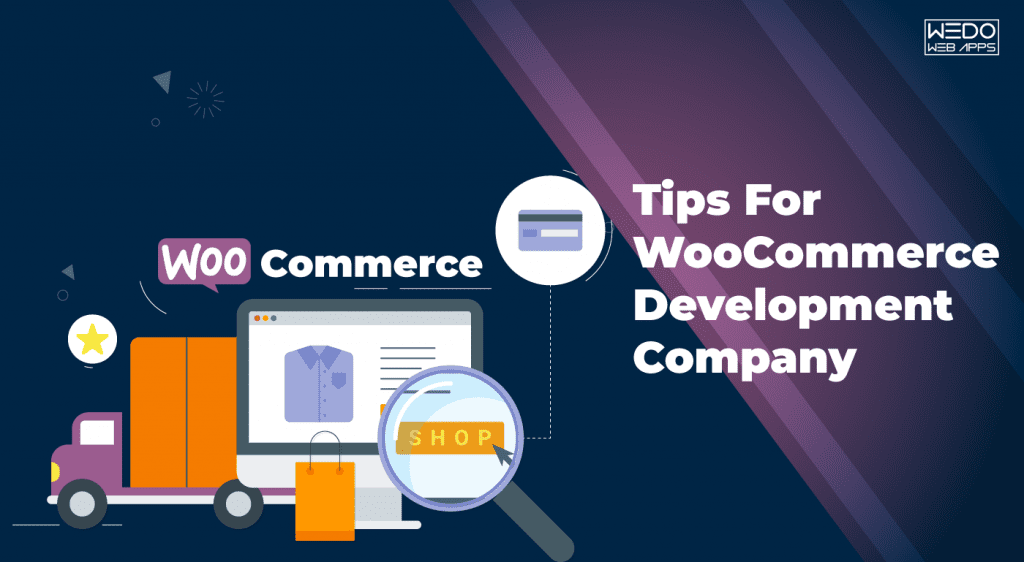
Guidelines to Get Started with the Web-Store through WooCommerce.
Is there any kind of doubt in the mind regarding the online business? Then WooCommerce Development Company is a ready-to-help, effective E-Commerce Platform where every businessman can find their dreams come true. With a handful of simple steps WooCommerce missions a transparent and exponential advancement in the field of Business. A set of Guideline to setup the website is hereby shared informatively.Choose Hosting and Install WordPress
Wordpress is the primary Open Source Content Management System that basically creates most of the websites which is to be running on a self-hoisted site like Bluehost, SiteGround, Pressable and many more. Ensure to lay the foundation and use the free WordPress software platform. Many hosting companies have one-click installation available that to within a couple of minutes.Pick a Theme
Clients usually prefer theme based Online Stores that visual appeals more than a dull looking plain Web Store front. Thus, from the very beginning of setting up the store it is essential to pick a theme for it. WooCommerce Development Company creates special themes based on the need of the stores functionality and merchants can choose from the wide range of free in-built custom themes.Activate WooCommerce
With the Basic Website layout prepared and running, it’s time to install and activate Woocommerce plug-ins that offers all other features and functionalities.- First, Create A free Account on WooCommerce.com and sign-up for an account. Select from a pre-installed solution with a trusted host or Auto-install WooCommerce if one already has a Wordpress site.
- Next, Download the WooCommerce plug-in and Go to the websites Dashboard > plug-ins > Add new > Upload. Select the downloaded plug-in and Install and activate.
- Upon Activating the Plug-in, one is prompted with a Setup wizard that is self explanatory. Going through these Steps will clear thoroughly experimenting different layouts and features setting up the web store aesthetically.
Frequently Asked Questions
Choosing a WooCommerce company in the USA can provide you with several benefits, including access to a team of skilled developers, familiarity with local markets and regulations, and support during your local business hours.
The WooCommerce development process with a company in the USA typically involves the following steps: Discovery and planning: The company will gather information about your business and goals and create a plan for your online store. Design and development: The company will design and develop your website, including customizations, plugins, and integrations. Testing and launch: The company will test your website for functionality and security and launch it when ready. Maintenance and support: The company will provide ongoing maintenance and support to keep your website running smoothly.
The time it takes to develop a WooCommerce website with a company in the USA depends on several factors, including the complexity of your website, the number of customizations and integrations, and the company's workload. Typically, the development process can take anywhere from a few weeks to a few months.

