6 Nov, 2023 | Custom Php Development
How Does PHP Work With The Web Server And Browser?
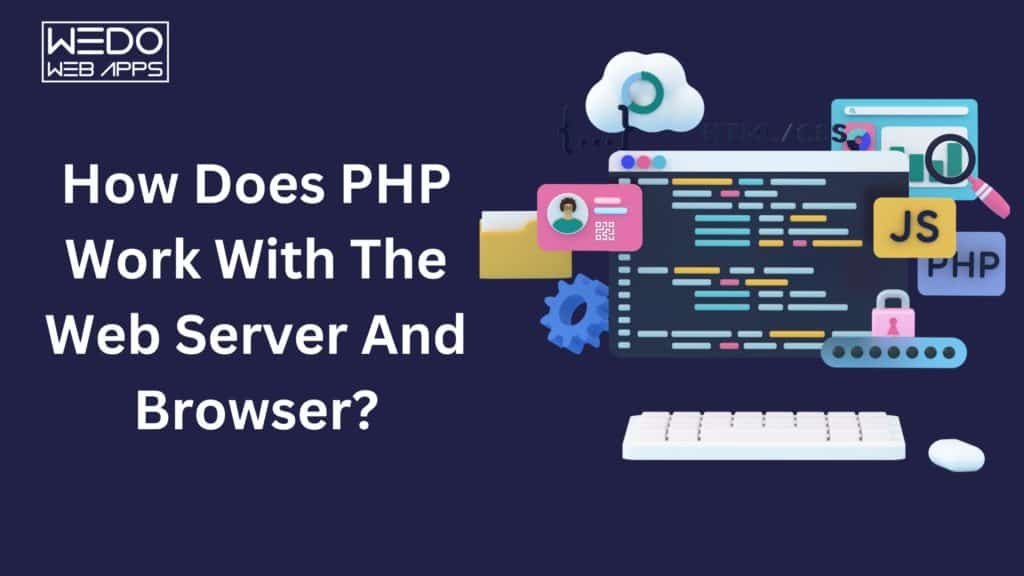
Understanding PHP in Web Development
PHP, which stands for Hypertext Preprocessor, is a server-side scripting language designed primarily for web development. Unlike traditional static HTML web pages, PHP allows developers to create dynamic and interactive web applications that respond to user input and provide personalized content.Features of PHP
Before we dive into how PHP interacts with web servers and browsers, let's explore some of the main features that make it a popular choice for web development:- Server-Side Scripting: PHP is primarily a server-side scripting language, meaning it runs on the web server, processes requests, and generates HTML or other output sent to the browser.
- Open Source: PHP is open-source, making it cost-effective and widely accessible for developers. It also has a vibrant community that continually updates and improves the language.
- Cross-Platform Compatibility: PHP can run on various operating systems, including Windows, Linux, macOS, and more, making it versatile and platform-independent.
- Database Integration: PHP seamlessly integrates with popular databases like MySQL, PostgreSQL, and SQLite, allowing developers to create data-driven web applications.
- Ease of Learning: PHP is relatively easy to learn, making it an excellent choice for both beginners and experienced developers.
- Large Standard Library: PHP offers a vast standard library with built-in functions and modules to simplify common tasks, such as working with files, databases, and forms.
The PHP Lifecycle in Web Development
To understand how PHP operates, it's crucial to grasp the overall lifecycle of a PHP-driven web request:- Client Request: It all begins when a user makes a request to a PHP-powered website using their web browser. This request typically includes a URL or form submission.
- Web Server Receives the Request: The web server, such as Apache, Nginx, or Microsoft IIS, receives the client's request. These servers are configured to handle PHP requests by recognizing specific file extensions (e.g., .php).
- Passing the Request to PHP: Once the web server identifies the request as a PHP script, it hands it over to the PHP interpreter. The PHP interpreter processes the script and executes any PHP code within it.
- Database Interaction: In many web applications, PHP interacts with a database to retrieve or store data. This interaction is facilitated using PHP's database extensions and libraries.
- Dynamic Content Generation: PHP generates dynamic content, which may include HTML, JSON, XML, or other formats. This content is based on the logic and data retrieved during the script's execution.
- Response to the Browser: After processing the script and generating content, PHP sends the output back to the web server.
- Web Server Sends Response to Browser: The web server, now armed with the dynamic content produced by PHP, sends the response to the user's browser.
- Rendering in the Browser: The user's browser receives the response from the server and renders the web page, displaying the dynamic content generated by PHP.
How to Code in PHP
Now that we have a general understanding of PHP's role in web development, let's explore how to write PHP code and effectively use it to create web applications.Basic PHP Syntax
PHP code is embedded within HTML files, and it's enclosed in <?php and ?> tags to indicate the beginning and end of PHP code blocks. Here's a simple example:[code] <!DOCTYPE html> <html> <head> <title>PHP Example</title> </head> <body> <h1>Hello, <?php echo "World!"; ?></h1> </body> </html> [/code]
In this example, PHP is used to insert the "World!" text within the <h1> HTML element.Variables and Data Types
PHP supports various data types, including integers, floats, strings, arrays, and objects. You can declare variables in PHP using the $ symbol, like so:[code] $name = "John"; $age = 30; [/code]
Conditional Statements and Loops
PHP provides a range of control structures for building dynamic logic into your web applications. These include if statements, for loops, while loops, and more. Here's an example of an if statement:[code] if ($age &gt;= 18) { echo "You are an adult."; } else { echo "You are a minor."; } [/code]
Functions and Includes
To organize your code and make it more maintainable, you can define functions in PHP:[code] function greet($name) { return "Hello, $name!"; } [/code]
You can then call the greet function with different names to generate personalized greetings. Additionally, you can use the include or require statements to include external PHP files into your scripts, allowing you to reuse code across multiple pages.Form Handling
PHP is often used to process form data submitted by users. You can access form data using the $_POST or $_GET superglobal arrays and perform actions based on the user's input.[code] if ($_SERVER["REQUEST_METHOD"] == "POST") { $username = $_POST["username"]; $password = $_POST["password"]; // Process the submitted data } [/code]
Database Connectivity
As mentioned earlier, PHP seamlessly integrates with databases. You can establish database connections, execute queries, and fetch results using PHP's database functions. Here's an example using MySQL:[code] // Establish a MySQL database connection $connection = mysqli_connect("localhost", "username", "password", "database"); // Check the connection if (!$connection) { die("Connection failed: " . mysqli_connect_error()); } // Perform a database query $query = "SELECT * FROM users"; $result = mysqli_query($connection, $query); // Fetch and display data while ($row = mysqli_fetch_assoc($result)) { echo "User: " . $row["username"] . "<br>"; } // Close the database connection mysqli_close($connection); [/code]
PHP in Website Development
PHP plays a significant role in website development. It enables developers to create dynamic and data-driven websites with ease. Here are some common use cases and aspects of PHP in website development:Templating
PHP is often used to create website templates that can be reused across multiple pages. These templates contain the structure and layout of a web page, with placeholders for dynamic content. When a PHP script is executed, it fills in these placeholders with the appropriate content.Content Management Systems (CMS)
Many popular CMS Development Firm, such as WordPress, Joomla, and Drupal, are built using PHP. These platforms allow users to easily create and manage website content, thanks to PHP's capabilities in handling databases and dynamic content generation.User Authentication
PHP is used to implement user authentication systems, which are essential for websites that require user accounts. PHP can handle user registration, login, password management, and access control.E-Commerce
Online shopping websites often rely on PHP to manage product catalogs, shopping carts, and payment processing. PHP frameworks like Magento and WooCommerce are widely used for e-commerce development.Web Forms
PHP is essential for processing web forms. It validates user input, handles form submissions, and stores data in databases. This is crucial for various web applications, including contact forms, surveys, and user feedback forms.PHP's Role in Software Development
Beyond website development, PHP is also used in software development for building standalone applications. This involves using PHP in conjunction with a web server and a web browser, but the applications themselves are not web-based. Here are some key points about software development in PHP:Command-Line PHP
PHP can be executed from the command line, allowing developers to create scripts and applications that run independently of web servers. Command-line PHP can be used for tasks like batch processing, data manipulation, and server management.Desktop Applications
Using tools like PHP-GTK or PHP-Qt, developers can create desktop applications with PHP as the backend scripting language. These applications can have graphical user interfaces (GUIs) and interact with the user's operating system.API Development
PHP can be used to build APIs (Application Programming Interfaces) that allow different software systems to communicate with each other. This is especially useful in building microservices or integrating third-party services into applications.Game Development
While not as common as other languages for game development, PHP can be used to create simple web-based games. It can handle game logic on the server side and communicate with the client-side interface.PHP and Web Servers
PHP doesn't function in isolation—it relies on web servers to execute scripts and serve web pages. Here's how PHP interacts with web servers:PHP as a Module
One way to run PHP is as a module within a web server. Popular web servers like Apache and Nginx can be configured to load the PHP module. When a request is made for a PHP script, the web server delegates the script execution to the PHP interpreter. The interpreter processes the script, generates HTML, and returns it to the web server, which sends it to the browser.PHP as a CGI (Common Gateway Interface)
Another method is to run PHP as a CGI program. In this approach, the web server communicates with the PHP interpreter using the Common Gateway Interface. When a request is made, the web server starts a new PHP interpreter process to execute the script. This method offers more control but can be less efficient than using PHP as a module.PHP-FPM (FastCGI Process Manager)
PHP-FPM is a popular alternative to running PHP as a CGI. It is a process manager for PHP that provides improved performance and scalability. It can be used with web servers like Nginx to efficiently handle PHP requests.PHP Built-In Web Server
PHP also includes a built-in web server for development purposes. Developers can use this lightweight server during the development and testing phases to run PHP scripts without configuring a full-fledged web server.PHP and the Browser
Once PHP generates the HTML or other content, it is sent to the browser for rendering. The browser receives this response from the web server and interprets it to display the web page to the user. This interaction between PHP and the browser is what makes dynamic web applications possible.Client-Side Scripting
While PHP primarily operates on the server side, web development often involves client-side scripting using languages like JavaScript. JavaScript can enhance the user experience by enabling interactivity and dynamic updates without requiring page refreshes. PHP and JavaScript can work together to create seamless web applications.AJAX (Asynchronous JavaScript and XML)
PHP can communicate with the browser through AJAX requests. AJAX allows web pages to send and receive data from the server asynchronously, enabling real-time updates and improving user interface responsiveness. PHP scripts can handle these requests and return JSON or other data formats.PHP Frameworks for Web Development
To streamline web development and adhere to best practices, many developers choose to use Top PHP frameworks. These frameworks provide a structured way to build web applications and promote code reusability. Some popular PHP frameworks include:- Laravel: Laravel is a modern, elegant framework known for its simplicity and expressive syntax. It includes features like an ORM (Object-Relational Mapping), routing, and a powerful template engine called Blade.
- Symfony: Symfony is a robust and highly customizable framework with a wide range of components for building web applications of any size. It follows the principles of reusable components and best practices.
- CodeIgniter: CodeIgniter is a lightweight and straightforward framework that's easy to learn and quick to set up. It's appropriate for projects of modest to moderate scale.
- Zend Framework (Laminas): Zend Framework, now known as Laminas, is an enterprise-level framework that offers a wide range of components and adheres to the SOLID principles of object-oriented programming.
- Yii: Yii is a high-performance, component-based framework known for its speed and efficiency. It's an excellent choice for building applications with high traffic and complex requirements.
- Phalcon: Phalcon is a PHP extension written in C, making it one of the fastest PHP frameworks available. It's known for its performance and low resource usage.
Best Practices in PHP Web Development
To guarantee the triumph of your PHP web development firm endeavors, adhering to industry best practices is imperative. Keep these important guidelines in your thoughts:- Security: PHP applications are susceptible to security vulnerabilities. Be vigilant about SQL injection, cross-site scripting (XSS), and other common attacks. Sanitize user input, use prepared statements and implement proper authentication and authorization mechanisms.
- Code Organization: Maintain a clean and organized codebase. Use a directory structure that separates your application's components logically. Utilize namespaces and follow the PSR standards for code style and naming conventions.
- Version Control: Employ version control tools such as Git to monitor modifications in your code repository. This makes it easier to collaborate with a team, revert changes, and deploy updates.
- Testing: Implement unit testing, integration testing, and automated testing in your development workflow. Testing helps catch bugs early and ensures your application behaves as expected.
- Documentation: Document your code thoroughly. Include inline comments, create user manuals, and provide API documentation if your application exposes APIs to external systems.
- Performance Optimization: Optimize your code and database queries for performance. Use caching mechanisms, minimize database queries, and optimize images and assets for faster load times.
- Scalability: Design your application with scalability in mind. Consider using load balancing, caching layers, and horizontal scaling to handle increased traffic.
- Continuous Integration/Continuous Deployment (CI/CD): Implement CI/CD pipelines to automate testing and deployment processes. This ensures a streamlined and reliable release cycle.
- Stay Updated: Keep PHP, your web server, and any third-party libraries or frameworks up to date to benefit from security patches and performance improvements.
PHP Developers and PHP Development Teams
In the world of web development, having a skilled PHP development team can make all the difference. PHP, as a versatile and dynamic programming language, offers a wide range of capabilities for building interactive web applications and websites. In this section, we'll explore the importance of PHP developers and development teams in harnessing the full potential of PHP in web development.The Role of PHP Developers
PHP developers are professionals who specialize in using the PHP Scripting Language to create web applications and websites. They possess a deep understanding of PHP's features, syntax, and best practices, enabling them to build robust and efficient solutions for various web-based projects.Here are some key responsibilities and skills of PHP developers:
- Coding Proficiency: PHP developers are proficient in writing clean and maintainable PHP code. They are well-versed in PHP's syntax, data types, and control structures.
- Web Development Expertise: PHP developers have expertise in web development concepts, including server-side scripting, database integration, and front-end technologies like HTML, CSS, and JavaScript.
- Database Knowledge: Many web applications rely on databases to store and retrieve data. PHP developers are skilled in working with databases and can design and optimize database queries.
- Security Awareness: Security is a top priority in web development. PHP developers are knowledgeable about common security vulnerabilities and best practices for securing PHP applications, such as input validation and prepared statements.
- Problem-Solving Skills: They possess strong problem-solving skills to troubleshoot issues, optimize code for performance, and adapt to changing project requirements.
- Team Collaboration: PHP developers often work in teams, collaborating with front-end developers, designers, and project managers. Effective communication and teamwork are essential skills.
- Version Control: They are familiar with version control systems like Git, which helps track code changes, collaborate with team members, and manage project versions.
The Importance of a PHP Development Team
While a skilled PHP developer is invaluable, assembling a well-rounded PHP development team can lead to even more successful projects. A PHP development team typically consists of various specialists who complement each other's skills. Here's why having a team is advantageous:- Diverse Skill Sets: A team can include specialists in different areas of web development, such as back-end development, front-end development, database administration, and server management. This diversity ensures that every aspect of your project receives expert attention.
- Efficiency: With multiple team members, tasks can be parallelized, leading to faster development and quicker project delivery.
- Quality Assurance: Teams often have dedicated quality assurance professionals who can thoroughly test the application, identify and fix issues, and ensure a high level of quality before deployment.
- Collaboration: Collaboration within a team fosters creativity and innovation. Team members can brainstorm ideas, share knowledge, and collectively solve complex problems.
- Scalability: As your project grows, a development team can easily scale up to handle increased workloads and additional features.
- Consistency: A team can establish coding standards and best practices, ensuring consistency across the codebase and making it easier to maintain and extend the project over time.
Choosing the Right PHP Development Team
When selecting a PHP development team for your project, consider the following factors:- Experience: Look for a team with a proven track record of successful PHP projects. Ask for references and portfolio samples.
- Skills: Ensure that the team members have the specific skills needed for your project, whether it involves e-commerce, content management systems, APIs, or other specialized areas.
- Communication: Clear and efficient communication is essential for the achievement of a prosperous project. Choose a team that is responsive and can clearly communicate project updates and requirements.
- Project Management: Assess their project management capabilities. A well-organized team can keep the project on track and within budget.
- Adaptability: Consider how well the team can adapt to changing project requirements and respond to unforeseen challenges.
- Scalability: If your project has the potential for growth, make sure the team can scale up as needed.
PHP Programming Language: Unleashing Its Power
PHP is not just a programming language; it's a powerful tool that empowers developers to create dynamic and interactive web applications. In this section, we'll dive deeper into the capabilities and versatility of PHP, shedding light on how it transforms static web pages into engaging online experiences.Dynamic Content Generation
One of PHP's standout features is its ability to generate dynamic content on web pages. Unlike static HTML, which presents the same content to every visitor, PHP allows you to tailor content based on user interactions, database queries, or any other criteria you define. This dynamic content generation is essential for modern web applications that aim to provide personalized experiences.Consider the following scenarios where PHP excels:
- User Authentication: PHP enables you to implement user authentication systems, ensuring that users have secure access to specific areas of your website. Whether it's user registration, login, or password management, PHP can handle it all.
- Content Customization: With PHP, you can personalize content for each user. For example, an e-commerce website can display product recommendations based on a user's browsing history and preferences.
- Real-Time Updates: PHP can facilitate real-time updates, such as displaying live scores in a sports app or updating the chat messages in a messaging platform without requiring page refreshes.
- Interactive Forms: PHP is instrumental in processing and validating user-submitted forms. Whether it's contact forms, surveys, or feedback forms, PHP can handle form submissions effectively.
- Database Integration: PHP's seamless integration with databases allows you to fetch, manipulate, and display data dynamically. This is particularly useful for displaying product listings, news articles, or any data-driven content.
- E-commerce Functionality: PHP powers the functionality behind online shopping websites, managing product catalogs, shopping carts, and payment processing.
Conclusion
PHP is a powerful and versatile language that plays a central role in web development. Its seamless integration with web servers and browsers enables developers to create dynamic and interactive web applications. By understanding the features of PHP, its lifecycle in web development, and best practices, you can harness the full potential of this language to build robust and secure web applications and websites. Whether you are creating a simple personal blog or a complex e-commerce platform, PHP provides the tools and flexibility you need to bring your web development projects to life. Let's continue exploring PHP's impact on web development, its capabilities, and its role in shaping the digital landscape.Is PHP still used for web development?
Despite the competition, the PHP platform remains a popular web development choice. Due to its diverse advantages such as simplicity, flexibility and performances, it remains a popular script language for servers.Is PHP used for frontend or backend?
PHP is used to make backend scripts. PHP scripts can be written for use on servers with frontend and backend frameworks.Can you build a website with only PHP?
PHP uses HTML preprocessing, which means the code processes the data to send HTML to its client. You certainly can build a web site in PHP, but it doesn't look like it because you don't need HTML to render a page. HTML is an HTML language required for creating and viewing webpages.Is PHP alone enough for web development?
Do PHP skills help you to develop websites efficiently? Nope. The only language that will give you the most comfortable knowledge is JavaScript.Frequently Asked Questions
Do you like building simple websites? If one had started to understand HTML then today it is better to use PHP. The PHP framework is now the best choice for building websites, static and dynamic.
PHP is a web scripting language, enabling the development of dynamic websites using web server scripting languages. A PHP page has extensions. Html? The answer is yes. PHP can be used as an interface for all kinds of CGI software, but its strengths lie in compatibility.
HTML: HTML is the markup language used for the development of web applications. PHP is used to create dynamic applications. HTML is dynamic in the output, whereas PHP is dynamic.
Performing PHP file. Ensure PHP runs some of the files specified by you. PHP script.php $php-f My script.php.php. ... Pass PHP code for immediate execution. php. print_r.get-defined-constants();'. Provides PHP codes for executing through standard scripting.
PHP 7 adds four different types to method types: integers ( int ), floats ( float ), float, and Bolesans. 04 08 Why do you want to study Phps? 14:54. Lines of command. 22:20. 33:20PHp is a loosely written language. 30:50Make an application for your upcoming job. :19:19. Tell me the truth. 14:56 Address on server: 48:38 Create table. 57:26. Object-oriented programming. 01:04:02 What makes a web site vulnerable to hackers?

