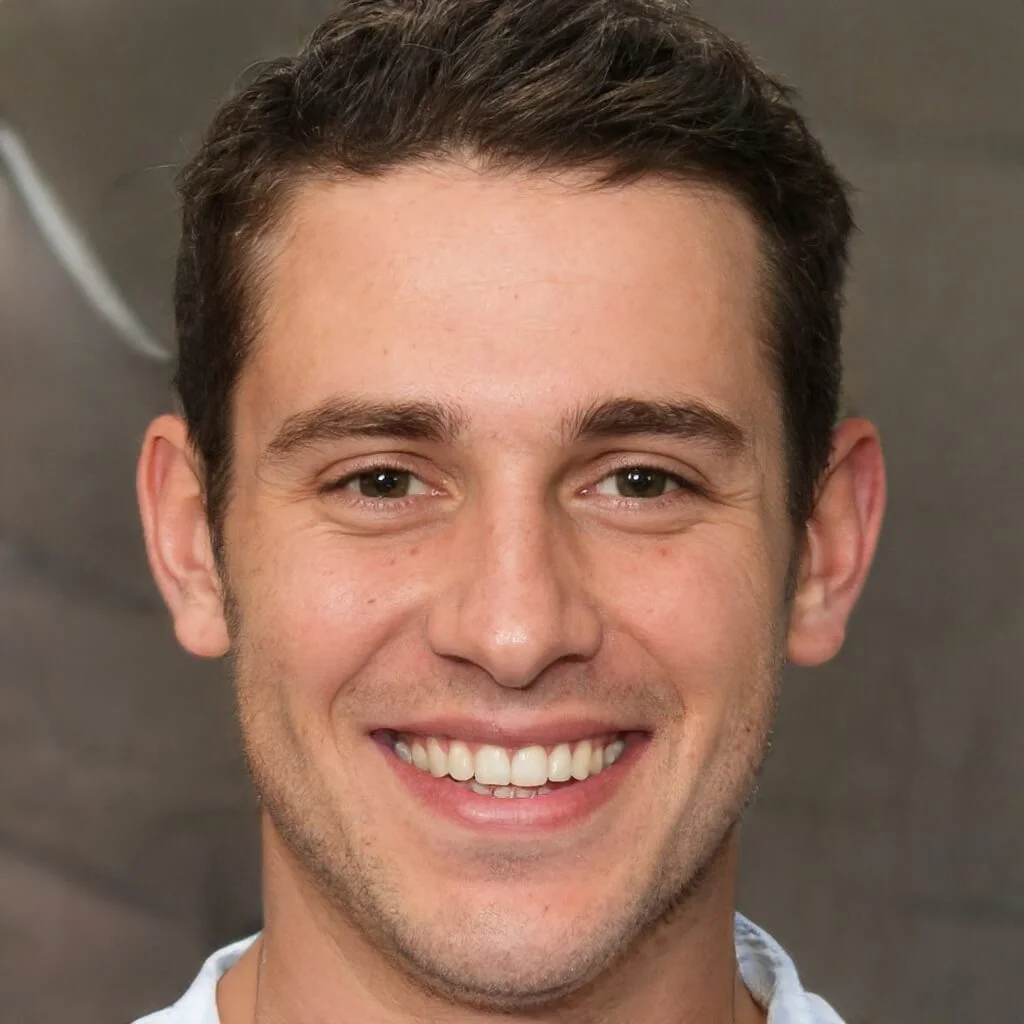5 Oct, 2023 | Web Development Company
Web App vs. Mobile App: 8 Key Differences for Your Business

Let's kickstart our journey by first understanding the basics.
What is a Web App? A web app is a software application that operates within a web browser and is accessible over the internet. Web apps can be used on various devices, including desktop computers, mobile phones, tablets, and laptops. Users can access web apps through a web browser with an active internet connection, eliminating the need for downloads and installations commonly associated with traditional software applications. Instead, they are provided as a service accessible via the Internet. Examples of web apps include popular webmail services like Yahoo and Gmail, eCommerce giants like Amazon, and social media platforms such as Twitter. If you're interested in building a web app, we've got you covered with a comprehensive guide that outlines the 10-step process and the associated costs. What is a Mobile App? Mobile apps are software applications designed and developed specifically to run on mobile devices, such as smartphones, tablets, and wearables. They serve a wide range of purposes, including communication, entertainment, productivity, information, and shopping. Popular examples of native mobile apps include social media giants like WhatsApp, Twitter, and Instagram, entertainment apps like Netflix and TikTok, and shopping apps such as Amazon, eBay, and Walmart. Now, let's dive into the key differences between web apps and mobile apps by comparing essential parameters.8 Crucial Distinctions Between Web Applications and Mobile Applications
| Web Apps vs Mobile Apps | |||
|---|---|---|---|
| Sr. No | Parameters | Web Apps | Mobile Apps |
| 1 | Platform | Web apps are accessible on multiple platforms, making them cross-platform applications. | Mobile apps are created specifically for particular mobile platforms, such as iOS or Android, and are tailored to the functions and aesthetics of those platforms. iOS apps, for example, are designed and developed specifically for Apple devices. |
| 2 | Technologies | The commonly used technologies to develop or web apps built on HTML, CSS, JavaScript, PHP, Ruby on Rails (ROR), and Node.js | Mobile apps are developed using platform-specific programming languages such as Java or Swift, along with specific standard software development kits (SDKs). |
| 3 | Installation | Web apps don’t need to be downloaded or installed. They are easily accessible to users using the web browsers. | Mobile apps are available as icons on the user’s mobile devices and must be downloaded and installed through Google Play Store and App Store. |
| 4 | Access | Web apps are accessed through a web browser by entering a URL or clicking on a link. | Mobile apps functions are accessed by tapping on their respective app icons on the user’s device, providing a dedicated and streamlined user experience. |
| 5 | Offline Access | Since they are entirely dependent on internet browsers, web apps often only offer a very limited offline capability. | Complete offline access can be provided via mobile apps, enabling users to access specific features and material even when they are not connected to the internet. |
| 6 | Distribution | Web apps can be accessed directly through a URL or link and do not need to be distributed through stores. | Mobile apps are distributed through the Play Store or App Store, which offer centralized platforms for users to discover, download, and update apps. |
| 7 | Updates | Web apps can be updated instantly by developers, without requiring any action from the user. | Updates for mobile apps are pushed by app developers through app stores, where users need to download and update them on their devices. |
| 8 | Development Cost | Web apps are generally more cost-effective to develop compared to a native mobile app due to factors such as development approach and single codebase. | Mobile app development might cost higher than web apps depending upon the factor and requirements of an application. |
Considering a Mobile App?
If you're contemplating a mobile application development company, take advantage of a free consultation session to discuss your idea, validate it, and kickstart development with an experienced team. Before committing to any platform, it's essential to weigh its pros and cons to make the right choice. This ensures that your app development goals align with your specific requirements. Read also: A Comprehensive Guide to Mobile Application Development and Web App IdeasAdvantages and Limitations of Web Applications
Let's delve into the advantages and limitations of web applications, helping you discern the distinctions between web and mobile apps.| Pros of Web Apps | Cons of Web Apps |
| Can be reached from any device equipped with a web browser and an active internet connection. | Dependence on internet access can limit functionality in offline scenarios. |
| Centralized deployment reduces efforts and costs associated with managing multiple installations. | Compatibility issues may arise due to differences in web browser versions and updates. |
| Accessible from various devices, broadening the potential audience. | Limited access to certain device features and potentially lower performance compared to native apps. |
| Consistent user experience across platforms and devices. | User experience can vary depending on the user's device and browser. |
| Immediate updates without user intervention. | May require clearing cache for users to see updates. |
| Benefit from centralized security measures, updates, and data backup. | Not available in app stores, potentially limiting discoverability. |
When to Build a Web Application?
Building a web application can be a strategic decision in several scenarios:
- To achieve broad accessibility across diverse devices, platforms, and operating systems.
- When cost-effectiveness takes priority over developing native mobile applications.
- When quick deployment and accessibility are crucial, without the need for users to download and install anything.
- When there's a need for flexibility in updates and maintenance, along with the capability to implement server-side changes.
- When the objective is to efficiently provide users with content, information, or services.
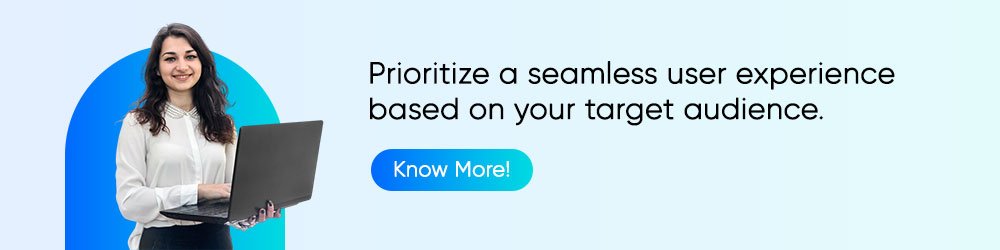
Advantages and Limitations of Mobile Apps
Now, let's explore the advantages and limitations of mobile applications to assist in your decision-makingprocess.| Pros of Mobile Apps | Cons of Mobile Apps |
| Rich and engaging user experience tailored for mobile devices, with touch gestures, push notifications, and offline functionality. | Require app store approval for development and maintenance, limiting accessibility. |
| Access to device features like cameras, GPS, accelerometers, and contacts enhances functionality. | Users must download and install the app, potentially leading to storage and compatibility issues. |
| Faster and more responsive compared to web apps, utilizing device resources. | Monetization options include in-app purchases, subscriptions, ads, and app marketplaces, enabling direct revenue generation. |
| Offline capability enables access to specific features and content without an internet connection. | Users can receive notifications, facilitating real-time communication, updates, and reminders. |
When to Build a Mobile Application?
Creating a mobile application proves to be a viable option in a multitude of situations.- To provide an immersive user experience by leveraging native capabilities like push notifications, camera access, GPS, and intuitive gestures.
- To enhance user engagement by implementing personalized interactions, intuitive design, and notifications, ultimately leading to increased satisfaction and loyalty.
- To offer offline functionality, ensuring uninterrupted usage.
- To generate revenue through monetization options like in-app purchases,
Progressive Web Apps - An Alternate Solution
Progressive Web Apps (PWAs) offer a hybrid app solution that blends the best features of both mobile and web apps. PWAs can be installed on a user's mobile device, launched from the home screen, and even work offline. This agile feature of PWAs bridges the gap between web and native mobile apps, making them a popular choice for hybrid mobile applications.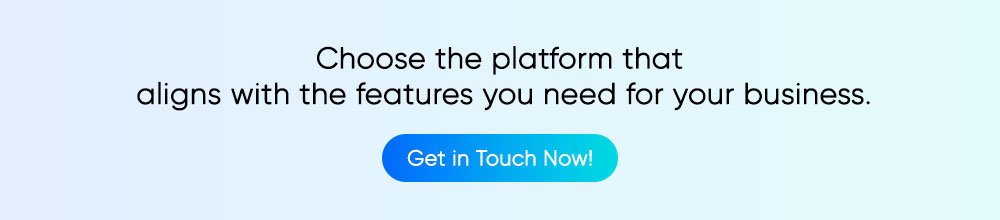 Notable examples of PWAs include Forbes, Alibaba, Starbucks, and Telegram. PWAs are user-friendly and offer features such as offline access and notifications. They can be easily updated and maintained, reach a wider audience through search engines and URLs, and provide responsive design and improved performance compared to traditional web apps. However, it's important to note that developing PWAs, as hybrid mobile apps, can be comparatively more expensive than traditional web apps. Additionally, PWAs may not have access to all the same device features as native apps, such as the camera, Bluetooth, and GPS. Progressive web applications are a great choice if you want your audience to experience the benefits of both native and web apps within a single application. Reach out to our progressive web applications development team to learn more.
Notable examples of PWAs include Forbes, Alibaba, Starbucks, and Telegram. PWAs are user-friendly and offer features such as offline access and notifications. They can be easily updated and maintained, reach a wider audience through search engines and URLs, and provide responsive design and improved performance compared to traditional web apps. However, it's important to note that developing PWAs, as hybrid mobile apps, can be comparatively more expensive than traditional web apps. Additionally, PWAs may not have access to all the same device features as native apps, such as the camera, Bluetooth, and GPS. Progressive web applications are a great choice if you want your audience to experience the benefits of both native and web apps within a single application. Reach out to our progressive web applications development team to learn more. Choosing the Right App Development Platform for Your Needs
Selecting the appropriate platform for app development is a crucial step toward online business success. In this blog, we've provided a comprehensive comparison between web and mobile applications, covering definitions, pros and cons, examples, and key differences. Explore the advantages of our mobile app development services to ensure your business thrives in a competitive landscape. If you still find it challenging to make a decision between mobile and web apps, don't hesitate to reach out to our experts in mobile app and web app development. Our experienced team can help you navigate your app development dilemma and provide seamless and professional-grade solutions tailored to your specific needs.Frequently Asked Questions
The development time for a web app from scratch varies based on factors like app complexity, desired features, design requirements, development resources, and team expertise. Generally, simpler web apps may take 2 to 4 months, while more complex projects could extend to 4 to 12 months or longer.
Progressive Web Apps offer advantages compared to traditional web apps and mobile apps, but their superiority depends on specific requirements and contexts. If you aim to provide an immersive user experience, PWAs can be a better choice, even though they may come at a higher development cost.
Native apps are designed specifically for a particular platform (e.g., iOS or Android), while hybrid apps are built using web technologies like HTML, CSS, and JavaScript, and are wrapped in a native container.
Yes, web apps can be converted into native mobile apps through a process known as hybrid app development. This involves wrapping web technologies (HTML, CSS, JavaScript) in a native container to create a mobile app. However, note that the resulting app may not perform as efficiently as a natively developed mobile app.