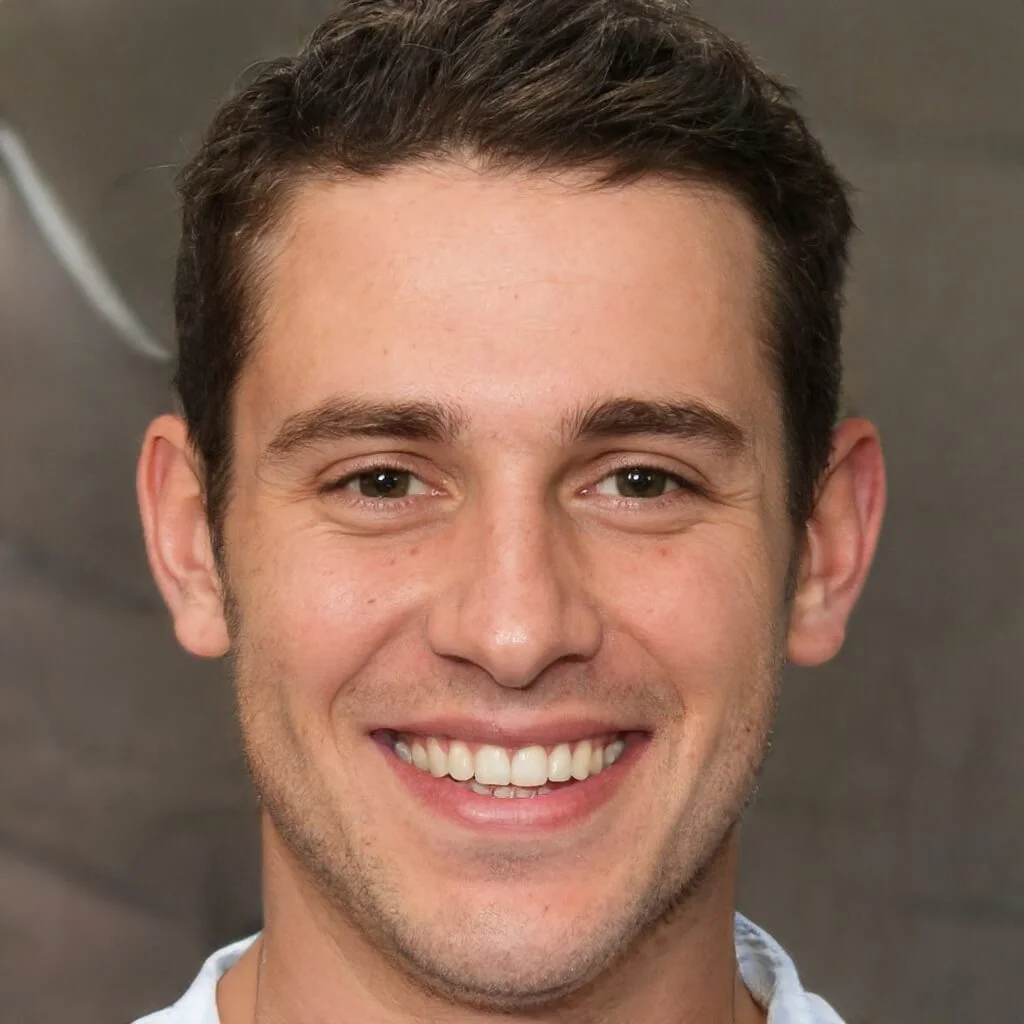5 Mar, 2022 | Mobile App Development
10 Secrets to Android app development to help your business grow
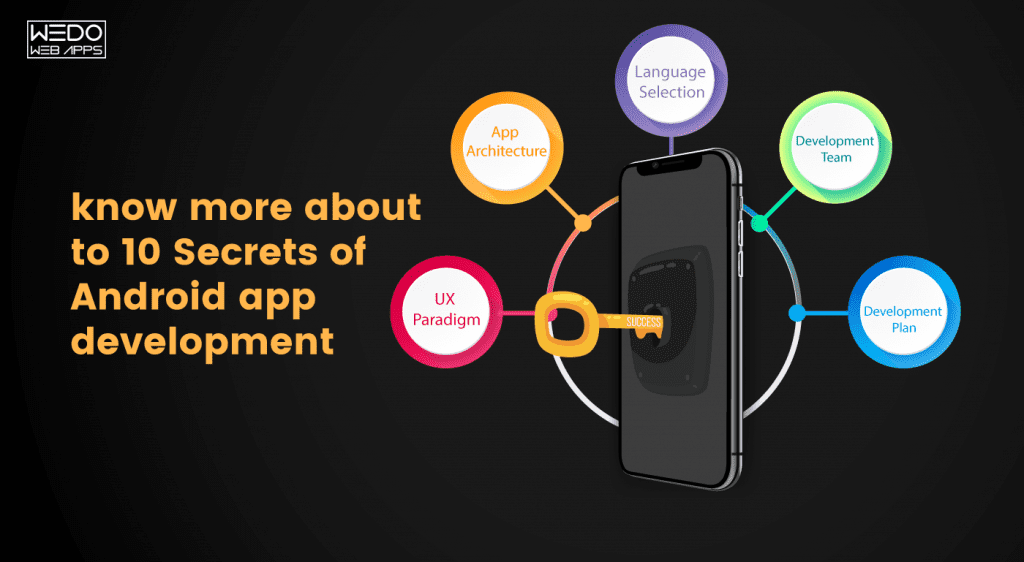
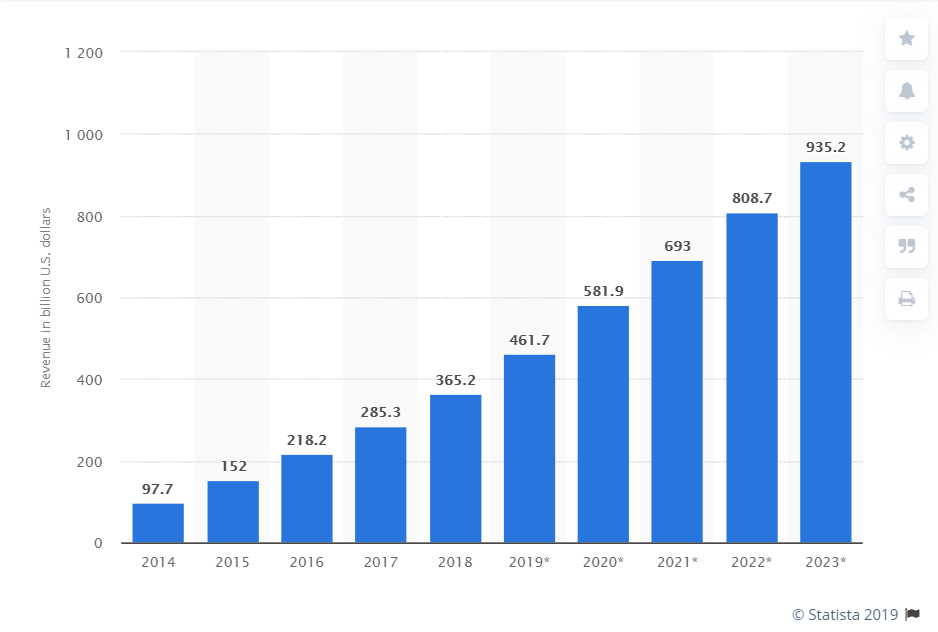 With a 76% market share among all the mobile OS worldwide, Android remains a market leader. Android 11 is set to roll-out in 2020, recently when Google introduced its developer preview, the world of Android application development was excited to preview it.
With a 76% market share among all the mobile OS worldwide, Android remains a market leader. Android 11 is set to roll-out in 2020, recently when Google introduced its developer preview, the world of Android application development was excited to preview it. 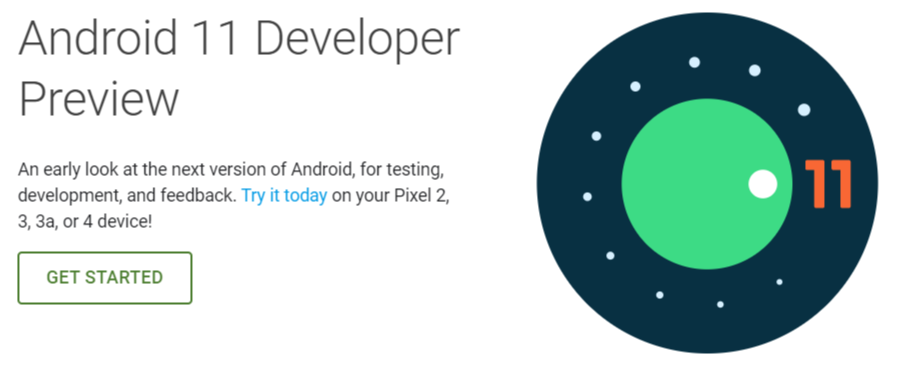 So, if you are considering an Android app for your business, discover some secrets to Android app development for business growth.
So, if you are considering an Android app for your business, discover some secrets to Android app development for business growth. 1.UX Paradigm:
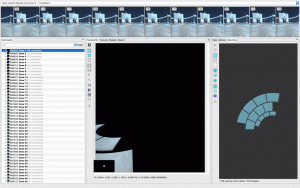 A mobile application is all about user experience, better the experience, higher the business. One effective way of providing a higher user experience is to design your application with an enhanced User Interface(UI). A user interface is a gateway from which a user interacts with the system for the data exchange. Google is introducing Performant graphics debug layer injection along with Android 11. This will help an android developer to load external graphics layers like GLES and Vulkan into the code of the native android application for debuggable app functionality. It will help an android application company to use Graphics API Debugger or GAPID
A mobile application is all about user experience, better the experience, higher the business. One effective way of providing a higher user experience is to design your application with an enhanced User Interface(UI). A user interface is a gateway from which a user interacts with the system for the data exchange. Google is introducing Performant graphics debug layer injection along with Android 11. This will help an android developer to load external graphics layers like GLES and Vulkan into the code of the native android application for debuggable app functionality. It will help an android application company to use Graphics API Debugger or GAPID 2.The App Architecture:
App architecture is the most important factor in any android app development process. Architecture is the basic structure of app, where several different micro services combine to form a system that can complete user requests through these micro services. Most popular mobile app architectures are:- MVP: Model-View-Presenter
- MVC: Model-View-Controller
- MVVM: Model-View-ViewModel
3.Language Selection:
The language selection is another dilemma; every android app developer has to go through. But, if you think of AndroidOS, one language that comes to the mind is Kotlin. Javascript is like a universe of programming, but, over the years, Kotlin has been predominant in android development. It is a scripting language, with frameworks and repositories in the arsenal that can render application development with all the tools developers need.4.App Development Team:
Having the right team by your side is very essential to your android app development strategy. You can form a team for the development process or hire an Android app development agency. This depends on the development strategy you want to approach if you choose an in-house development approach, hiring android app developers and forming your own team can be fruitful. But, if you want your application to be developed externally, offshore development teams can come in handy.5.App Development Plan:
Planning the application development is quite important as the timing of the application is everything. On an average 13% of start-ups fail due to ill-timed product launch. This can be avoided by careful planning of the Android application development plan. Planning the app development lifecycle to continuously integrate several user feedbacks and needs with newer versions of the app is the need of the hour and this should be included right from the ideation phase. Some of the app development planning tools and approaches you can use are:- MVP-Minimum Viable Product
- Agile Approach
- Waterfall Approach
- Low-code development
6.Continuous Deployment:
The last stage of any application development process is the deployment of the application and achieving continuous deployment can be a tedious affair. It can be considered as an extension of Continuous Integration. It is simple maths, consider writing code for each new version you deploy for your app and then consider writing a single common reusable code that can accommodate the newer features and yet keep the basic features of the earlier version. Continuous Integration aims at the creation of such a single reusable code for your application development lifecycle.7.App Testing:
Testing your application for these parameters is necessary, but, testing a large number of physical devices and networks can be a challenge. The costing factor too comes into play while testing your app on physical devices. The solution to this problem is testing automation that can be achieved through the usage of the latest technologies like Artificial Intelligence and machine learning. Data from different physical and network sources can be stored, analyzed and processes to deliver testing results through cloud-based solutions and computational capabilities of the machine. Unlock Business Growth with Powerful Android App Development Learn more about our mobile app development services.8.Data Access:
With Android 11, there are a new set of rules for data access across android apps, Google has introduced stringent rules for data access to different apps looking for location access, camera access, and other important permissions. Develop your android apps according to this compatibility feature.9.App Performance:
Android 11 will empower users to have complete control over their data and every time an app would need to have permission for data access, a dialog will appear, for the user’s to decide on data sharing. The development of android apps will need a focus on this feature as app may not perform well when the user disallows access to the location or other data.10.Interactive Mode:
Now users can upload their rich media and images into quick replies. This feature can be leveraged by businesses through an android app development agency that can integrate such interactive mode into your android apps.Conclusion:
Now that you know the essential factors and some of the tools and tricks to develop Android 11- based apps that can be highly responsive and rich in features. Applications with a real-time responsive interface and highly functional design are bound to bring more success to your business and this fact should be realized early.Frequently Asked Questions
App performance and speed affect user satisfaction and engagement. A slow and unresponsive app can lead to frustration and discourage users from using it. Thus, it's essential to optimize your app's performance and speed to provide a seamless user experience.
To promote and market your app effectively, you need to leverage various marketing channels, such as social media, email, paid advertising, and content marketing. You should also focus on creating compelling app descriptions, screenshots, and videos to attract users.
Keeping app updated and relevant is essential to provide users with new features , bug fixes and security patches. This can also help you stay ahead of the competition and meet changing user expectations.
To improve your Android app development skills, you should focus on staying up to date with the latest trends and updates, practicing coding regularly, experimenting with new tools and technologies, seeking feedback from other developers, and participating in online communities and forums related to Android development.
To grow your business with mobile apps, you can leverage the power of mobile technology to reach and engage with your customers more effectively. By developing a mobile app that offers value to your customers, you can increase brand visibility, improve customer loyalty, enhance customer experience, and even drive more revenue. Some strategies to grow your business with mobile apps include offering exclusive discounts and rewards, providing personalized recommendations, simplifying the checkout process, and using push notifications to keep customers engaged.