9 Mar, 2022 | E-commerce Development
4 Top Reasons to optimize images for your WordPress website
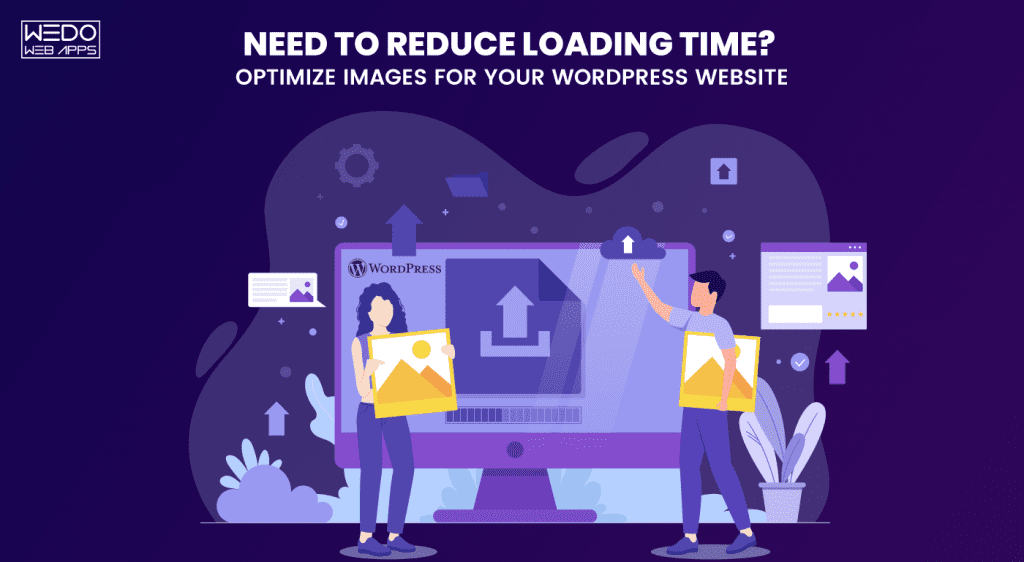
Creating websites has become a lot easier with WordPress, which runs almost 43.2% of the internet. As a Content Management System (CMS) service, WordPress has been a disruptive leader. Meanwhile, developing a website, the visual aspect of your web development, is essential to the UX (user experience). Image optimization for WordPress websites helps in enhancing this visual aspect for better UX and higher traffic.
Advertising your content on the website needs a visual attraction. If you are developing an e-commerce WordPress website, you need to have product images that can keep your customers engaged and involved in the online shopping experience. Photographs are the most popular elements in WordPress, and many businesses, especially e-commerce business owners, look for WordPress image optimization.
A wordpress development company offers web development services like conversion of PSD to WordPress to businesses, where PSD stands for Photoshop Document and is an image file. Therefore, image optimization for WordPress is quintessential to your WordPress website development, and there is no denying that.
So, why would you need image optimization on WordPress?
Loading Time:
Who would like a slow website? Maybe someone from those cabinet type desktops? No, they hated it! As a business, developing a website that remains slow can kill your business. Slow loading times are the moments when a visitor will leave your site. Even slow landing pages or web pages can increase your website bounce rates.
Slow loading times are due to large-sized images that take time to load on your landing page or other web pages. This issue can be solved through WordPress image optimization through appropriate usage of image optimization WordPress plugins.
Resolutions:
Think of your images as being blurry or unclear for the audience to view. This happens when you don’t resolve your image resolution issues according to the screen size it is exposed to.
A standard laptop or desktop would need 100 PPI (pixel per inch) or DPI (dots per inch) images. As you can see, there is no need to provide a 300 DPI image.
For web pages, the standard resolution for an image display is 70-72 PPI. If you still want that eye-catching resolution, you can go up to 100 PPI. But going for an image of 300 DOI will only slow down your web pages.
Manipulating the images:
What are the standard image file formats developers use to manipulate image size? It’s JPEG, GIF, and PNG. They can compress images with low bytes and reduce the size of the file. Further, manipulation can be done by reducing the overhead of metadata stored with the pictures, reducing the size of images.
Synchronous Loading:
Your web pages often synchronously load HTML, CSS, and images altogether, creating a high render time and slowing the page loading.
You can fix this issue by using a WordPress plugin or load them asynchronously after the synchronous loading or rendering of HTML and CSS. You may use Javascript to load these images conditionally below the fold to help your website visitors scroll down to relevant sections of the page.
If the above options are technically tricky for you, then here are some WordPress plugins that can help you with your quest on;
How do you optimize images?
Imagify Image Optimizer:
This WordPress image optimization plugin can automatically optimize your images that are uploaded on the WordPress website. It reduces the size of images to optimize it for your website. It offers three levels of image optimizations and converts your image files into WebP files.
It will help you optimize the size of your image files to up to 25 M.B. sizes with a total of 250 images per month. It offers paid plans which you need to upgrade after your limit is over, which in case of WordPress gets over fast as WordPress itself adds images with each image you upload.
Smush:
An all-in-one solution to your image optimization on WordPress. Smush is the most popular WordPress plugin for image optimization, as it’s easy and hassle-free.
You can do image compression, lazy loading, optimize 50 images at once through bulk smushing, and many more image optimizations. There are more than a million installments with images optimized in the number of billions.
It processes PNGs, JPEGs, and GIFs on its servers, and these superfast servers help freeing-up resources and keep your servers less overloaded. There is no limit to the number of images you can optimize through the free version though there is a limit with a maximum file size of 5MB for smushing.
EWWW Image Optimizer:
Optimize your current image files and the once already uploaded on your website automatically with an EWWW image optimizer. It helps faster load your WordPress websites with the conversion of the image files into formats with the lowest possible file size.
It is a free WordPress image optimization plugin that can be used with your servers. If you can’t access the exec() function on your servers, this may cost you some money with the usage of EWWW I.O. APIs.
Cropping Up:
WordPress web development has gained popularity among businesses from different domains, and there is no doubt that by hiring WordPress developers, you can undoubtedly create highly responsive and interactive websites. Image optimization can help developers keep sites responsive across screen orientations.
If you are looking to develop a WordPress website with a mobile-first approach, you will need a WordPress web development company that can optimize your images for better UX and higher rankings.
Frequently Asked Questions
There are several reasons why you should optimize images for your WordPress website such as Improved website performance, Better search engine optimization (SEO), Reduced bandwidth usage; Consistent user experience and so on.
Image optimization in WordPress refers to the process of reducing the file size of images used on a website, without compromising on image quality. This process involves compressing and resizing images to make them load faster and take up less storage space.
Optimizing images can be very effective in improving website loading times and overall user experience. By reduce image file size, images can load faster, which can improve website performance, increase user engagement and even lead to better search engine rankings.
Yes, optimizing image sizes can help load your site faster. When images are optimized, their file size is reduced without compromising their quality. This means that they can be loaded more quickly by the user's browser, which can improve the overall speed of your website. A faster loading speed can lead to a better user experience, higher engagement and better search engine ranking.
Website speed optimization is important because it improves user experience, increases engagement, reduces bounce rates, and can lead to higher search engine rankings.

