15 Mar, 2023 | Magento development
How To Import Product Reviews From Magento 1 To Magento 2
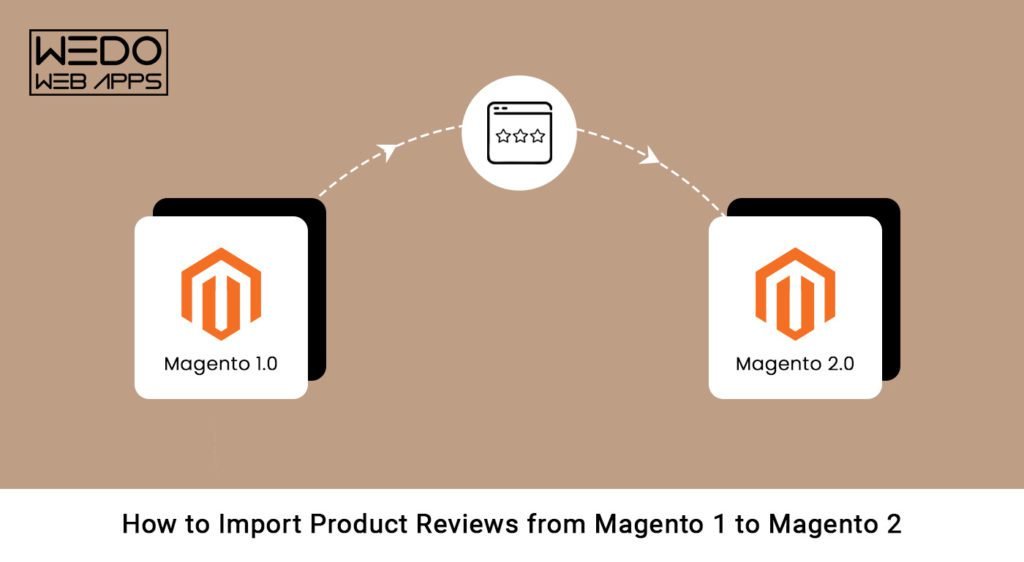
Why You Should Import Reviews From Magento 1 To Magento 2
Remember to import customer reviews of each product if you plan to migrate your eCommerce store from Magento 1 to Magento 2. Reviews help build trust with potential customers, provide valuable feedback to companies, and even optimize SEO results for eCommerce stores. Unfortunately, copying and pasting product reviews to Magento 2 is time-consuming and error-prone. Overall, migrating your product reviews to Magento 2 ensures a smooth transition for your eCommerce store. Several reasons make it a good idea to import product reviews from Magento 1 to Magento 2:1.Retain valuable customer feedback:
Recover your feedback to identify areas for improvement in your products and services. You can also increase customer loyalty and satisfaction.2.Build trust with potential customers:
Positive reviews of your products can alleviate potential customers' concerns and encourage them to purchase your product and build trust.3.Improve search engine optimization:
Adding product reviews can boost your website's search engine optimization. Increase your website's organic traffic and sales by importing your existing reviews. By doing so, you can improve your site's search engine rankings.4.Save time and resources:
The advantage of importing your existing product reviews is saving time and resources that would otherwise be used on soliciting new reviews. So, now you know why you should import product reviews, let’s know how to export-import them from Magento 1 to Magento 2. Below we have given step-by-step instructions on how to export-import product reviews from Magento 1 to Magento 2. With these steps, you will receive valuable customer feedback on your site and make your brand more trustworthy not just that you can also utilize Magento 2.3.4 to improve your platform and enhance its security. Thus, let’s explore how to do it!Steps To Import Product Reviews From Magento 1 To Magento 2
Product reviews are one of the essential pieces of data to transfer between Magento 2 and Magento 1. Magento 2 is equipped with an easy way for product reviews import-export process from Magento 1, which can help retain customer feedback.Exporting Product Reviews From Magento 1
It is crucial to ensure that all of your online store's data, including product reviews, is transferred as part of the Magento migration process. For this reason, it is not easy to migrate your Magento 1 store to Magento 2. However, your store's Magento 1 customer reviews will be valuable to import into your new Magento 2 store if exported from Magento 1. Luckily Magento exports products CSV file to Magento 2 is a simple process. Here's a step-by-step guide: Step 1: Log into the Magento 1 admin panel to get started. You can manage your Magento store, add products, manage orders, and export data in this area. Step 2: The Magento 1 admin panel has a main menu. You can choose "System" and then click "Export reviews." Once you have accessed the export section, you can select which entity types you wish to export. Step 3: The export section has a drop-down menu labeled "Entity Type." Select "Reviews" from this drop-down menu to export product reviews. Step 4: Selecting "Reviews" will redirect to the "Export File Format" section. Choose an XML or CSV file, depending on which is best suited to your needs. Step 5: Select which fields to export in the "Export Settings" section. It displays fields like product name, customer name, and review summary by default. You can deselect any of these fields if you do not want to export them, or it will export all the reviews. Step 6: The "Export File" section allows you to choose the destination for the export file. You can save it either locally or on an external drive. First, enter an easy-to-remember file name for the export file. Step 7: After choosing the destination and naming the export file, click the "Export" button. The process of exporting your product reviews data will start and will save it to the specified location. It may take some time to complete the process, depending on the size of your export data.
Importing Product Reviews To Magento 2
As part of the Magento migration process, it is critical to import product reviews. Product reviews help customers make informed buying decisions and enhance your online store's credibility. In addition, transferring your product reviews to Magento 2 ensures customers can see them on your new website when you switch. Magento 2 offers a straightforward procedure for importing product reviews from Magento 1. The following section will guide you through the importing steps. Step 1: To import your product reviews into Magento 2, you must log in to the admin panel of Magento 2. Logging into the Magento 2 store allows you to add products, manage orders, and import data. Step 2: Import entity types from System > Data Transfer > Import: From Magento 2's admin panel, navigate to "System" and then select "Data Transfer." Select "Import" from the drop-down menu. Step 3: You will find a drop-down menu labeled "Entity Type." Select "Product Reviews" from this drop-down menu to import your product reviews. Step 4: You can choose XML or CSV file formats based on the file format you used to export the data from Magento 1. Once you have selected "Product Reviews," you will see the "Import Settings" section. Step 5: In the "Import Settings" section, click the "Choose File" button and select the exported file you saved earlier in CSV or XML format from your computer. Step 6: The "Import Behavior" section allows you to pick an import behavior, such as "Add/Update," "Replace," or "Delete." Step 7: You can match the fields in your exported file to those in your Magento 2 store in the "Field Mapping" section. Step 8: Click "Check Data" after mapping the fields. When there are no errors, click "Import" to begin the import process. The import process may take some time, depending on your product review data size. Follow these steps to successfully import your Magento 1 product reviews into Magento 2 and display all imported reviews.Troubleshooting Common Issues While Importing Product Reviews from Magento 1 to Magento 2
When migrating from Magento 1 to Magento 2, several issues are common. These issues range from minor glitches to significant problems that delay the process. For a smooth and successful migration, problems must be troubleshot and resolved. Here are some common issues you should be aware of.1. Database structure
When migrating from Magento 1 to Magento 2, it is essential to understand that the database structure can be problematic if not handled properly. In addition, since Magento 2 export database has a different structure than Magento 1, you may need help importing data. To troubleshoot this issue, ensure that your Magento export database structure is followed by optimizing data mapping tools.2. Extension compatibility
Magento 2 export database is built differently than Magento 1, so some extensions may not be compatible with Magento 2. Before migrating to Magento 2, ensure that your extensions are compatible. You can also search for alternative extensions compatible with Magento 2 to avoid this issue.3. Data format
Data format compatibility issues can arise during migration. Since Magento 1 and Magento 2 have different data formats, like review titles and product-related data, you must ensure your data is correctly formatted before importing it. Data mapping tools can assist you with this process.4. Data volume
Whenever you migrate a large volume of data from the Magento export database, you may experience performance issues on your server. To avoid this, you should break down your migration into smaller batches, monitor the performance of your server, and increase its resources if necessary.
Conclusion
Migrating from Magento 1 to Magento 2 can be challenging, but with careful planning and the right approach, you can smooth the transition to export Magento products. Following the steps outlined in this guide and troubleshooting any common issues you may encounter will ensure your migration is completed efficiently and smoothly. You can also adapt to Magento 2.3.4 and enhance the performance and security of your ecommerce platform. So, take your time, test everything thoroughly, and ask Magento experts for help if needed. Then, with patience and perseverance, you can switch to Magento 2 and benefit from its enhanced features.Frequently Asked Questions
You can import or export customer reviews from Magento 1 to Magento 2, regardless of your customized theme. The import process will not affect your theme. Ensure your theme is compatible with Magento 2 and follow the correct import procedure. Consult with a Magento expert if necessary.
Your store's SEO should be fine when correctly importing or exporting customer reviews from Magento 1 to Magento 2. However, performing a proper URL redirection is the best way to avoid broken links or ranking loss. Consult with an SEO expert or developer if needed.
Magento's built-in data migration tool can export and import customer details between Magento 1 and Magento 2. In addition, customer account information, order history, and other relevant data like product name and customer name can also be exported from Magento 1 using third-party tools or import-export extension and then imported into Magento 2.
Online product reviews are a crucial aspect of eCommerce that must be considered valuable insights into customers' behavior and preferences. You can use it to improve your business operations and grow your revenue. Online Product reviews are imperative for eCommerce for the following reasons: #1. Build trust: Positive product reviews help them build their trust in your brand to make a purchase. Trust is one of the most significant factors in e-commerce, and online product reviews are a valuable tool for building it. #2. Increased sales: When customers see positive reviews of a product from other customers, they are more inclined to purchase the product themselves because of the positive review status. Product reviews can increase sales and social proof by providing social proof for potential customers. #3. Improve SEO: Product reviews improve your website's search engine optimization (SEO). When you do this, your website will rank higher on search engine results pages (SERPs), resulting in more organic traffic. More traffic means more potential customers and more sales for your company. #4. Provide feedback: Gathering product reviews and customer feedback can improve your business operations, modify your products to meet their needs, and address your client's concerns. #5. Improves Conversion Rates: Consumers are more likely to buy a product after reading positive reviews, which can improve your conversion rates. Increasing conversion rates means higher sales and revenue for your business. #6. Increased customer engagement: Having product reviews can also increase customer engagement and generate valuable feedback about your products, which can help you build a strong brand and better connect with your customers.

