10 Mar, 2023 | Magento Custom Development
How To Minimize Downtime During Magento 1 To Magento 2 Migration
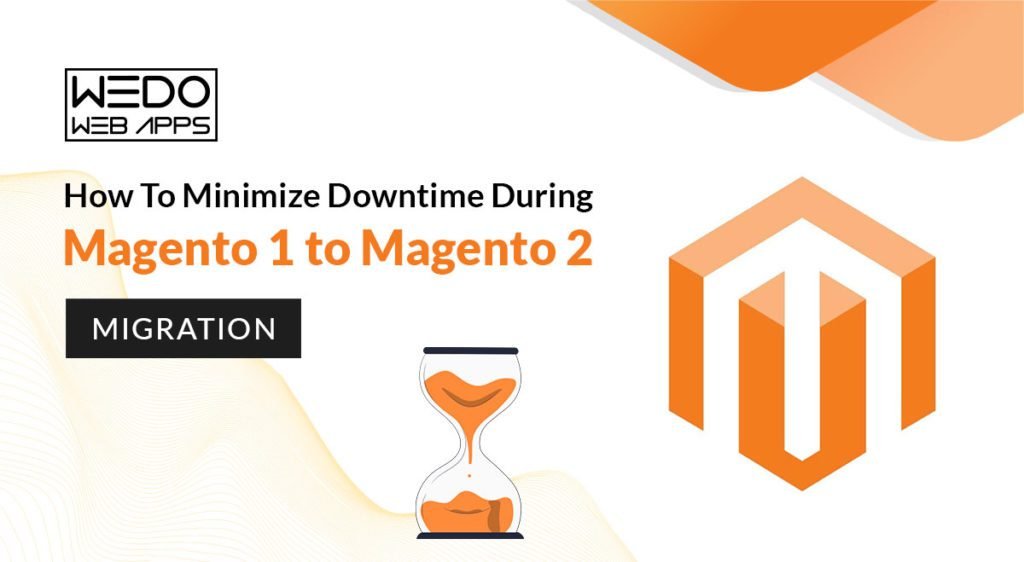
What Is Downtime?
Whether your site migration is planned or not, downtime is unpleasant. Suppose you visit a website to complete a task but need help because it is down. You are frustrated as a user. To avoid such sufferings of the users that would eventually negatively impact the site's ranking, changes are typically implemented with downtime during "off-hours" in the industry. By causing downtime during times of low usage, it reduces the impact on your users. However, no "off-hours" exist when your product is used worldwide. Therefore you must abide by some steps and measures to minimize or cut down the downtime.What Is the Impact of Website Downtime?
Organizations must deal with downtime-related consequences if they are unprepared. Depending on the frequency and extent of the downtime, it can have both short-term and long-term effects.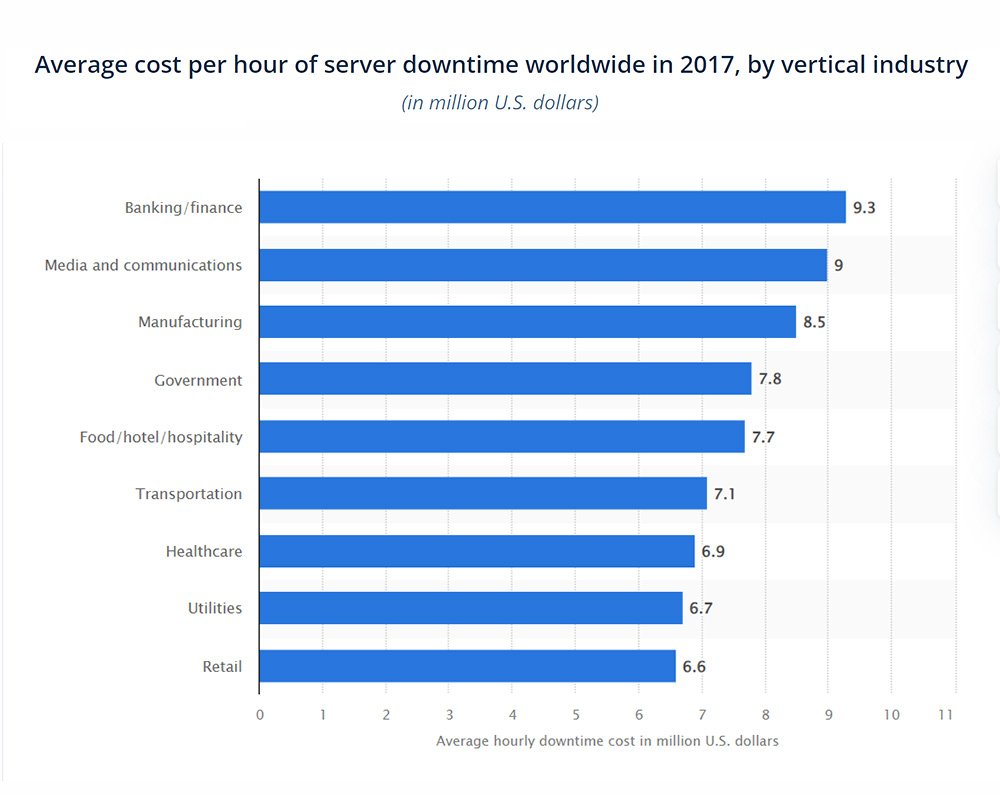 Some of the significant impacts of downtime are outlined below.
Some of the significant impacts of downtime are outlined below.
-
Financial Losses
-
Productivity Loss
-
Opportunities Lost In Business
-
Brand Image Damage
-
Loss of Data
Steps To Follow to Minimize Downtime During Magento 1 To Magento 2 Site Migration Process
Step 1: Review And Evaluate Your Magento 1 Store To Determine What Should Be Retained
Review and evaluate your Magento 1 store. Unfortunately, your plugins or out-of-date data are incompatible with the new version. Check out the extensions that are currently installed. List the extensions used in Magento 1.- Examine the critical aspects to determine which plugins are necessary for the new website.
- Check custom code on plugins, analyze which database assets you must migrate, and review whether a Magento 1 theme is compatible with a Magento 2 theme before removing unwanted plugins from the Magento Marketplace. You may need to purchase a new responsive magento theme if you still need to.
- You can devise a strategy for personalizing the new site design and magento 2 theme. It includes the homepage, checkout funnel, and the site's buttons.
- Eliminate out-of-date data. You should eliminate out-of-date data from the database. Logs, site information and content, recently viewed products, and products compared are all included.
- You can also audit the custom code to get rid of functions that aren't needed.
Step 2: Configure Magento 2
For the site migration, you must install Magento 2 on your server. Make sure you meet the requirements of the Magento system. Set permissions and create the owner of the Magento file system. The steps for installing Magento are as follows:- Download the software package
- Magento's installation options: Archive, Git, and Composer.
- Agree, and Setup Magento - This includes web configuration and customizing your store.
- Create a database on your host.
- Upload Magento using FTP.
- Extract the files to the directory of your website.
- Install and finish by creating an admin account.
Step 3: Create A Complete Backup Of The Magento 1 Store
Make a complete copy of the Magento 1 store backup. All files, folders, and the database are included. The directory called var/backups is where backups are kept. The Magento setup makes it possible to restore it anytime: revert command. Backups guarantee that no data will be lost during the migration process.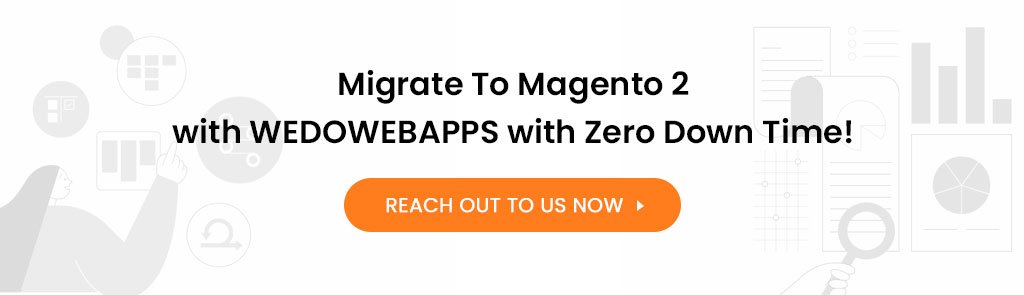
Step 4: Start The Migration Process To Magento 2
-
Migration Of Themes
-
Purchase A Magento Theme
-
Migration of Extensions
-
Customization
-
Migration Of Data
-
Set Up The Data Migration Tool
Step 5: Select The Optimal Time For Deployment Of Zero Downtime
Selecting a time with the most negligible impact on customers is best for planned downtime. However, downtime will inevitably affect some of your customers if they live in different parts of the world. Because of this, you need to carefully consider when the best time to deploy downtime is when your customer base is smaller. On the other hand, if your products are sold in a one-time zone, scheduling the deployment at night or not during peak sales hours is best. To avoid losing money, we usually migrate data in the middle of the night. Be prepared to pay more for the IT developers' overtime because it won't be convenient for them.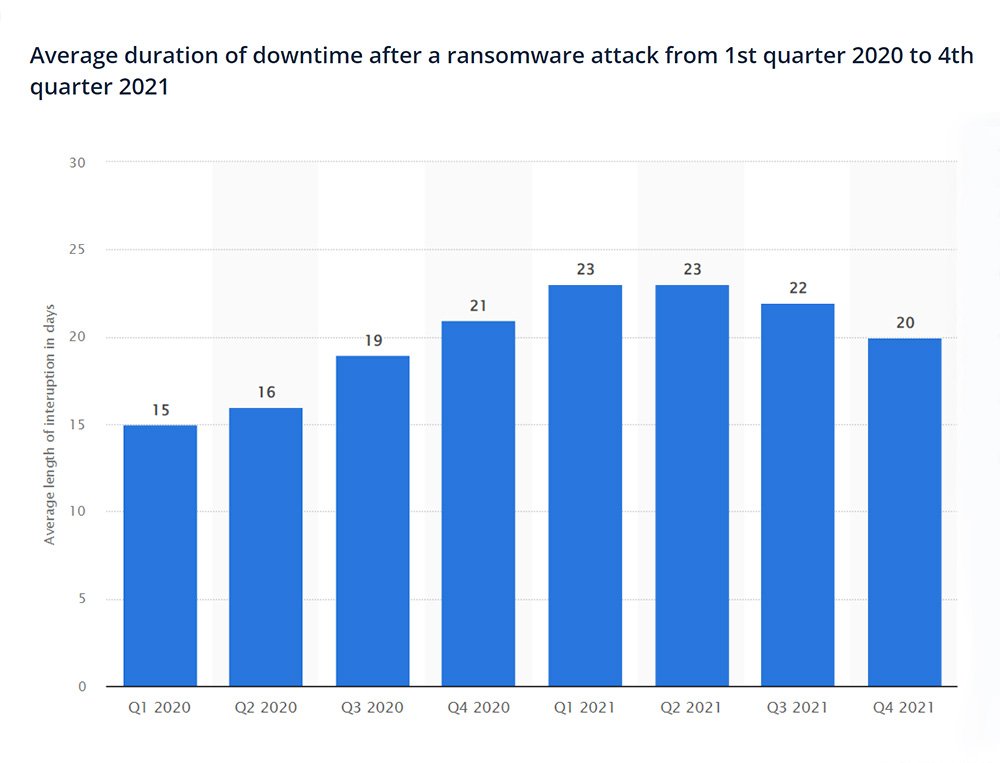
Other Ways To Minimize Downtime When Migrating From Magento 1 to Magento 2
Any organization, no matter how big or small, can experience downtime. So, how do you anticipate the unanticipated? You can reduce downtime risks and minimize their impact on your business by following these few suggestions.-
Plan for Disaster Recovery
-
Establish a BCDR Solution
-
Guarantee Your Gadgets Are State-Of-The-Art
-
Check Backups Frequently
-
Always Keep An Eye On Your Devices And Network
-
Train Workers

Conclusion
Any downtime decrease benefits your customers and the product's engineers. However, even though "off-hours" deployments may be an option, they can potentially worsen engineer burnout and alienate users in different time zones. Your users and team will appreciate any progress you can make, even if you are still at zero downtime daytime deployments. Here at wedowebapps.com, a magento theme development company we can help you minimize downtime while successfully migrating your site within fixed price ranges.Frequently Asked Questions
Downtime can have planned as well as unplanned causes. Planned causes are
- Data Migration
- Server migration
- Installing upgrades for software or hardware
- Software failure
- Hardware failure
- Malicious attack
- Human error
Yes, it is normal to have downtime while migrating. However, adequate steps need to be taken during the process to minimize it.
Magento 2 deployment could be lengthy in terms of time consumption, but it doesn’t mean that the online store needs to be down for that long. An appropriate deployment procedure should be done to minimize downtime or even make it zero.

