10 Mar, 2023 | Magento development
What Is Magento Data Migration Tool? Everything You Need To Know

What is Magento Data Migration Tool?
Magento Data Migration Tool is a software designed to help businesses migrate their data from an old Magento store to a new one or upgrade to a newer version of Magento. The tool allows for data transfer, including products, customers, orders, and categories, without any interruptions or downtime. Magento 2 is currently used by 103,314 websites, in addition to 99,749 older websites and 1,910 websites in India. The tool is user-friendly and efficient, reducing the risk of data loss or corruption during the migration process. The Magento Data Migration Tool is useful for businesses looking to move to a new platform or upgrade to a newer version of Magento, allowing for a seamless transition.How does Data Migration work in Magento?
In Magento, data migration typically involves transferring data from an existing Magento 1 store to a new Magento 2 store. Here are the general steps in the data migration process:-
Planning
-
Data backup
-
Migration setup
-
Data mapping
-
Data migration
-
Data validation
-
Testing

Things you need to know before You Install Data Migration tool
If you're planning to use the Magento migration tool to migrate your e-commerce store, there are some important things you should keep in mind:- Familiarize yourself with Magento and its features before using the migration tool.
- Check the compatibility of the migration tool with your current Magento version, third-party extensions, and customizations. Check the data migration tool version to ensure compatibility.
- Plan the migration process, identify what data you want to migrate, and assign responsibilities to team members.
- Test the migration process in a test environment to identify and address any issues before going live.
- Backup the target store's database to ensure you can restore the previous migration mode in case of any errors during the migration process.
Best Practices To Follow While Using Data Migration Tool
Data migration refers to the process of moving data from one system to another. It is a critical process that requires proper planning, execution, and monitoring to ensure the data's accuracy and completeness. Here are some best practices to follow while using a data migration tool:Practice 1: Plan the migration thoroughly
Proper planning is critical to the success of a data migration project. It would be best to create a detailed plan that includes all the steps involved in the migration, the timeline, and the resources required.Practice 2: Validate the data
Before migrating data, it is essential to validate the accuracy and completeness of the data. You can use tools to perform data quality checks, identify duplicate data, and fix data errors.Practice 3: Test the migration process
You should always test the migration process before starting the actual migration. It will help you identify potential issues or errors and fix them before they affect the data's integrity.Practice 4: Backup of the data
Data backup is crucial during migration to ensure the data is safe in case of any issues. You should have a data backup in case of any unexpected data loss during the migration process.Monitor the migration
During the migration process, it is essential to monitor the progress of the migration regularly. It will help you identify and address any issues promptly to avoid data loss or corruption.Practice 5: Train your team
If you have a team working on the migration, ensure they are adequately trained in the migration tool's usage and the migration process's best practices.Practice 6: Document the migration process
You should document the migration process thoroughly, including the steps taken, the issues faced, and how they were resolved. It will help you in any future migration projects and ensure you have a clear record of the migration. By following these best practices, you can ensure a smooth and successful data migration processPros and Cons of Data Migration Tool?
User-friendly interface
The tool is designed to be user-friendly and straightforward, making it a great option for businesses unfamiliar with data migration or technical processes.Efficient data migration process
The tool is highly efficient and can migrate large amounts of data quickly and accurately, reducing the risk of data loss or corruption during the migration process.Flexible for new store migrations and version upgrades
The tool can be used to migrate data to both new Magento stores and upgraded versions of Magento, enabling businesses to select the best approach.Automates many processes, saving time
Using the tool can save businesses time compared to manually migrating their data, as the tool automates many of the processes involved in data migration.Minimises risk of data loss or corruption
The tool helps minimize the risk of data loss or corruption during the migration process, ensuring that businesses can maintain the integrity of their data throughout the transitionSeamless transition to new platform or upgraded version
The Magento Data Migration Tool helps ensure a seamless transition to a new platform or upgraded version, making it easier for businesses to focus on other important aspects of their operations.Cons of Data Migration Tool
Technical expertise required
The tool requires a certain level of technical expertise to use effectively, and businesses that are not familiar with technical processes or data migration may require the assistance of a developer or technical expert.Resource-intensive
The tool can be quite resource-intensive, requiring significant server resources and bandwidth to operate effectively. This can make it difficult for businesses with limited resources to use the tool for their data migration needs.Risk of data security
During the migration process, businesses may be required to transfer sensitive data, such as customer information and payment details, to their new store or upgraded version of Magento. Businesses must take appropriate steps to protect this data and ensure it remains secure throughout the migration process.Limitations for custom migrations or modifications
The tool is designed to handle standard migrations and may have limitations for custom migrations or modifications that require specialized expertise.Complex setup for larger, more complex stores
The Magento Data Migration Tool setup process can be complex, especially for larger, more complex stores. This can make it challenging for businesses to get started with the tool, especially if they are unfamiliar with technical processes or data migration.Is There any Alternative For Magento 2 Data Migration Tool?
Yes, there are several alternatives to the Magento 2 Data Migration Tool. Here are some of the popular ones:-
LitExtension
-
Cart2Cart
-
Ubertheme
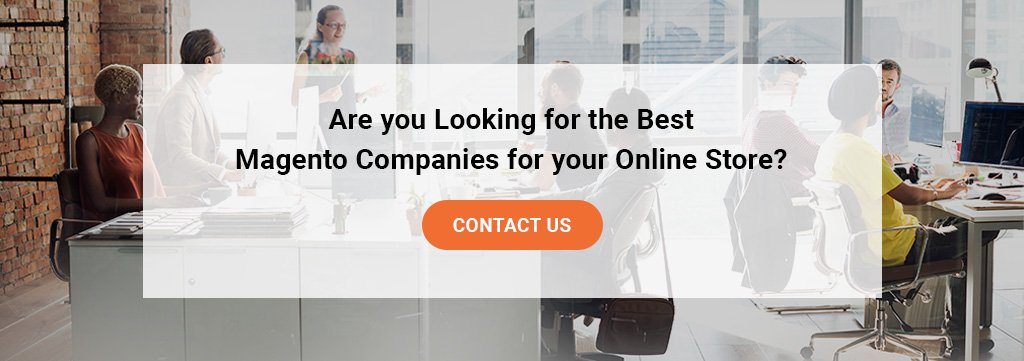
Magento Migration Tool Vs. Automated Migration: Which Is the Better Option?
When migrating data from Magento 1 to Magento 2, two main options are available - using the Magento Migration Tool or an automated migration service. Here are some factors to consider when deciding between the two:-
Complexity of data
-
Customizations and extensions
-
Time and resources
-
Budget
Conclusion
In a nutshell, the Magento Data Migration Tool enables companies to upgrade to a new Magento store or migrate their data from an older one. It has advantages like being time-saving, effective, and user-friendly, but drawbacks like needing server resources and technical know-how. Before choosing the best option for their data migration needs, businesses must balance the advantages and disadvantages. Contact WEDOWEBAPPS LLC if you need help with Magento migration. We’re always here to help you.Frequently Asked Questions
The Magento Migration Tool can migrate data related to products, customers, orders, categories, store configurations, and other entities.
It is possible to migrate custom data using the Magento Migration Tool. You can define custom mappings to map the data to the new Magento 2 structure.
The Magento Data Migration Tool is a command-line interface requiring technical expertise. To install the Magento data migration tool on the Magento server, you will need expert help.

