15 Mar, 2023 | Magento development
How to Manage your store after Magento 2 migration

What To Do After Magento 2 Migration - Preparation Guide
Once you have completed migrating to Magento 2 it’s time to make your store user-friendly and fully operational. But how to do so effortlessly? You can follow the below steps:Step 1: Analyze Magento 2 Store Setup
Review your product data catalog, customer database, orders, and any customizations made to your store.2. Plug-in Features and Extensions
Identify the features and extensions that can make your Magento stores more powerful and seek help to integrate them for enhancing customer experince.3. Opt For Best Data Migration Tools
Some popular data migration tools include Magento's official Data Migration Tool, LitExtension, and Cart2Cart. So, you can pick up what suits your migration needs.4. Creating a Backup of Your Current Magento Stores
Before you start the migration process, creating a backup of your current marketplace store is essential. This backup ensures you have a copy of your store's migrated data in case of any unexpected issues during the migration process. You can create a backup using your hosting provider's backup tools or Magento's built-in backup functionality.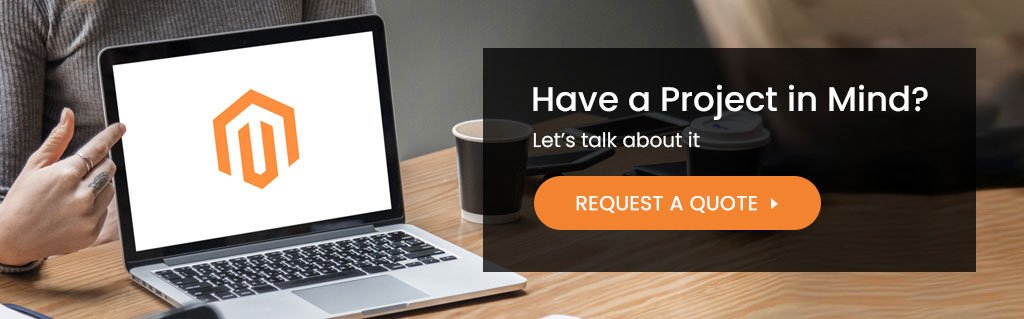
How To Manage Your Magento 2 Store After Migration?
After analyzing your Magento data store, identifying features you want to add, choosing the data migration tool, and creating a backup for your product data catalogue and customer base, you are ready to start managing your Magento 2 store. Managing magento stores involves updating your theme, checking and updating extensions, testing your website's functionality, redirecting old URLs, updating incremental data, and importing your data into Magento 2. Additionally, you must manage your products, customers, promotions, payments, shipping, and reports effectively to optimize your store's performance and profitability.1. Managing Products
Product management is crucial for the success of your online store, so add and update your products regularly to keep your Magento store development services and inventory up to date. In addition to product descriptions, images, and media files, you should ensure your pricing information is accurate and complete. This will help customers make easy decision-making when making purchases. In Magento 2, you can create product categories and attributes to help customers find it easier to browse your store. These attributes include color, size, and material to help customers filter their search results and find the products that match their preferences. Product management inventory is also essential to avoid stockouts and ensure customers can purchase desired items. You can manage your product inventory in Magento 2 by setting minimum and maximum stock levels, setting up alerts for low stock levels, and use automatic stock replenishment features.2. Managing Customers
Managing customer accounts is an essential aspect of running an online store. You should create and manage customer accounts, orders, and invoices to provide a personalized experience to your customers. In Magento 2, you can easily create and manage customer accounts from the admin panel. You can manage customer orders and invoices to ensure that orders are processed smoothly, and customers receive their purchases on time. Magento for ecommerce stores helps configure customer groups and pricing to provide targeted pricing and promotions to specific customer segments. For example, you can offer discounts or special pricing to repeat customers or customers who purchase products in bulk.3. Managing Promotions
Promotions can help you increase sales and retain customers. You can create and manage promotional campaigns to offer customers discounts, free shipping, or other incentives. In Magento 2, you can create promotional rules and conditions to specify the conditions under which promotions apply. For example, you can offer a 10% discount on all products for a limited time or free shipping for orders over a certain amount. Additionally, you can configure shopping cart price rules to offer targeted promotions based on customer behavior and order history. For example, you can offer a discount on a specific product to customers who have purchased related products in the past.4. Managing Payments and Shipping
Configuring payment and shipping options is an essential part of managing your Magento commerce store. You should offer a variety of payment options to customers, including credit cards, PayPal, and other payment gateways. Additionally, setting up shipping rates and methods is important to ensure customers receive their orders on time and at a reasonable cost. By introducing Magento for ecommerce stores, you can easily configure payment and shipping options from the admin panel. For example, you can set up different payment methods and shipping carriers, such as USPS, FedEx, and UPS, and configure shipping rates based on weight, destination, or other criteria.5. Managing Reports and Analytics
Monitoring your store's performance is essential to optimize its performance and identify areas for improvement. You can use Magento 2 reports to monitor sales, customer behavior, and other metrics. You can access various reports from the Magento admin panel, such as sales, product, and customer reports. Additionally, you can use Google Analytics to track website traffic, user behavior, and other important metrics. This data can help you make informed decisions and optimize your store's performance. By analyzing your store's data, you can identify which products are popular, which marketing channels are effective, and which areas of your website need improvement. Moreover, staying updated with the latest features and updates in Magento 2 is essential to give your customers the best experience. To make your Magento store more equipped, you must analyze your store's data, make informed decisions and optimize your store's performance. Following these best practices, you can successfully manage your store after the Magento 2 migration plan and achieve long-term success.
Conclusion
Managing your store after Magento 2 migration is more than just checking off a to-do list of tasks. It is a continuous process of refining and improving your online business to meet the ever-changing needs of your customers and the market. The key to success is managing your store, actively listening to your customer database, and understanding their needs. This means regularly gathering feedback, tracking performance metrics, and adjusting your strategies through data migration tools. As you navigate managing your Magento marketplace store, remember that it is not just a technical exercise but a creative one. You have the opportunity to showcase your brand's personality, communicate your values, and build a loyal following of customers who resonate with your message. Ultimately, the most successful online businesses manage their store effectively and cultivate a strong brand identity and a loyal customer base. So, take the time to understand your customers, refine your strategies, and embrace the creative possibilities of managing your Magento 2 store. Then, use a Magento store development company like WEDOWEBAPPS LLC for professional help.Frequently Asked Questions
While some extensions and themes may be compatible with Magento 2, it is recommended to check with the developers to ensure compatibility. In addition, some extensions may require updates or replacements to function appropriately with Magento 2.
One of the best ways to manage customer feedback is to create a system for collecting and tracking feedback from various channels, such as social media, email, and customer support. This feedback can then be analyzed and used to make informed decisions about product updates, marketing strategies, and website improvements.
There are various ways to optimize your store's performance, such as website speed, navigation, and personalized customer experiences. It is also important to regularly analyze your store's data to identify areas for improvement and adjust your strategies accordingly.
Magento for developers is a platform to improve, maintain and develop your ecommerce store. They are hugely responsible for making your store successful and helping you earn more ROI. Thus, to keep your Magento store ahead of your competitors, hire a magento store development company like WEDOWEBAPPS LLC.

