1 Mar, 2023 | Magento development
Migrating from Zen Cart to Magento 2 and Syncing Data Between Them

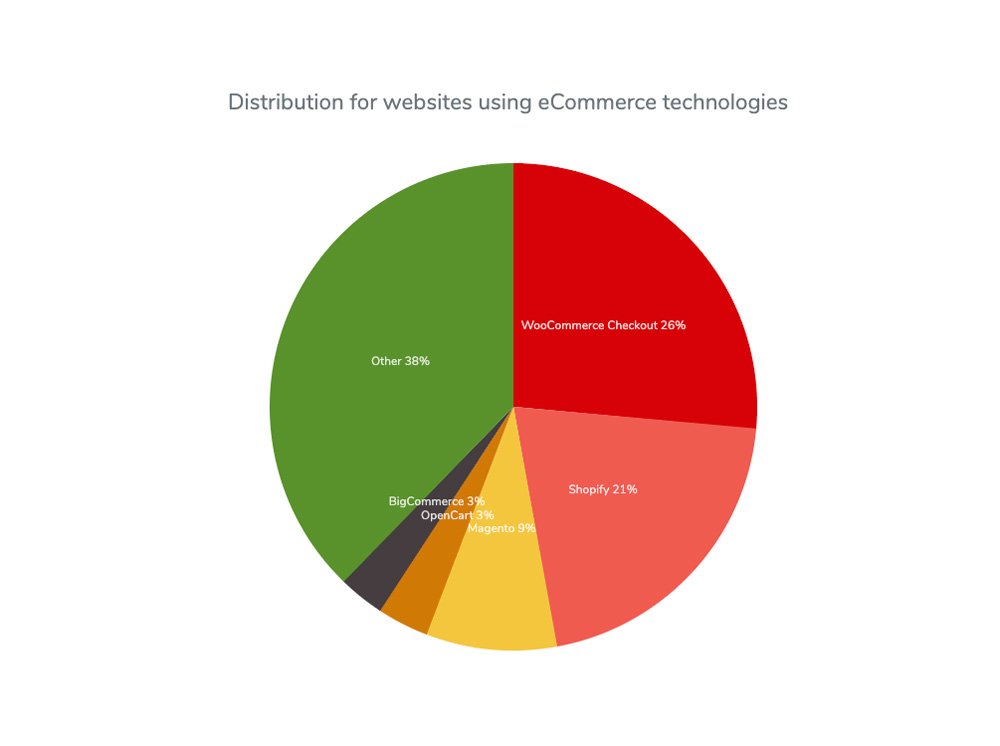
Why Shift From Zen Cart To Magento For Ecommerce Business?
The Zen Cart store allows you to define the set number for max information downloads and the custom fields, like background color, catalog page, header and footer, font style and color, and more. You can also modify the store's UI at your convenience. But Zen cart has some pitfalls, so you should shift to Magento for better management.What Are The Pitfalls Of The Zencart Store?
Before deciding on full migration from Zen Cart to Magento, you should know more about the former's pitfalls. After all, Zen Cart is a reliable platform, and migrating from it to Magento 2 without reason is irrelevant. So, below are some of the significant drawbacks of this PHP-based store management platform you must be aware of.1. Doesn't Support An Extensive Product Database
When you add too many product categories, there is a high chance that the online store will have slowed operation. Therefore, your users will only be able to browse through some of the products quickly, further creating more problems than good. For instance, the CMS pages won't load quickly on the browser, and that can cause displeasure among your customers. It will increase the bounce rate of your Zen Cart store much higher than expected. Also, you won’t be able to view the transaction protocols or tax rules properly.2. Needs End-To-End Coding
One of the primary reasons to opt for Magento migration Zen Cart is the latter’s high dependency on codes. In other words, the themes, font styles and colors, header and footer height, and other UI elements can be customized based on the source codes. You won’t be able to customize the Zen Cart stores. Therefore, it will lead to a dull and bland target store look that will yield nothing in return.3. Sudden Server Downtime
When the Zen Cart store URL becomes inaccessible due to sudden server downtime, several stores worldwide suffer substantial monetary losses due to inaccessible storefronts and backends. So, to protect all your data, it is better to migrate the store to Magento Adobe Commerce.4. Poor Reporting Tools
Another reason to choose data migration for your Zen Cart to Magento is the need for better reporting features. For instance, it only includes the viewable or max download items in the stock status report, which must be clarified because the entire inventory detail must be present. Similarly, you won't be able to track the tax price or the tier price involved in the reports from Zen Cart.5. Slowed Updates
If we compare the pricing estimator for Zen Cart and Adobe Commerce, you will realize how costly using the former eCommerce store management platform is. Although the essential subscription cost for Zen Cart is low, the price is mainly due to the add-ons or the new updates. If you want to access the new features, you need to pay for the same, such as creating customer groups or including multiple languages and defining downloadable products. Read more: 18 Best Magento Migration Companies All Over The WorldWhat Are The Benefits of Zen Cart to Magento 2 Migration?
The migration of Zen Cart to Magento Adobe Commerce is a challenge. It involves the use of in-depth technical knowledge. Therefore, you should be sure about the choice and proceed with old and new data migration.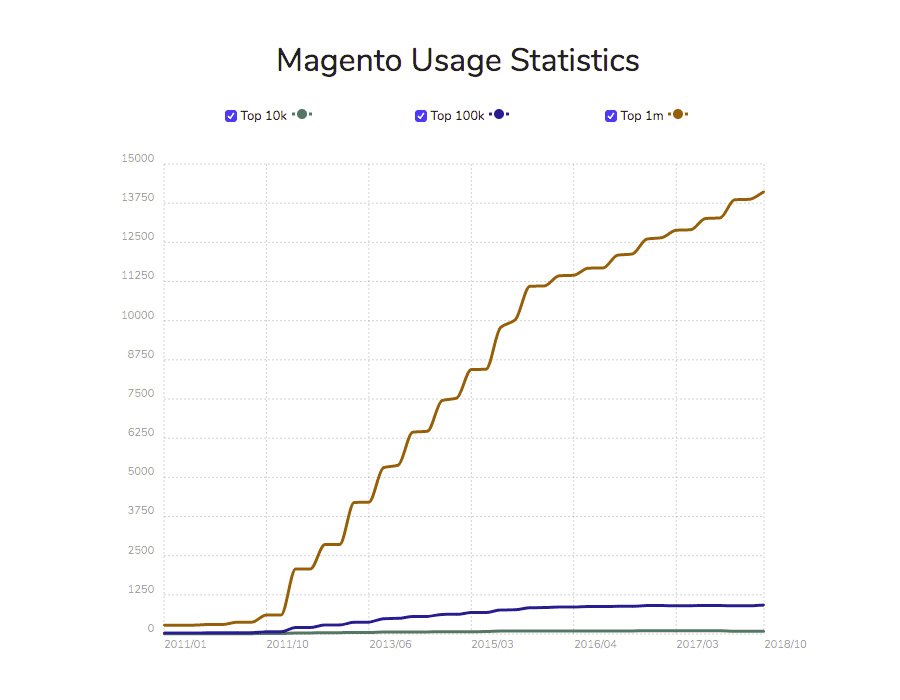 To help you understand the concept better, we have discussed some of Adobe Commerce's benefits over Zen Cart.
To help you understand the concept better, we have discussed some of Adobe Commerce's benefits over Zen Cart. 1. Content Management System
From helping you create versatile product categories to maintaining customer information, there are several tasks you can perform on the integrated platform of Magento Adobe Commerce. Therefore, you won’t have to worry about the new site not performing well or information not being displayed appropriately.2. Mobile Responsive
Your users can place product orders in a few clicks through the Magento mobile store version. This is one of the many reasons to opt for migration Zen Cart to Adobe Commerce. It will further help you promote the target store much better and reach the maximum number of users in the shortest possible time. This further increased the demand for this online store.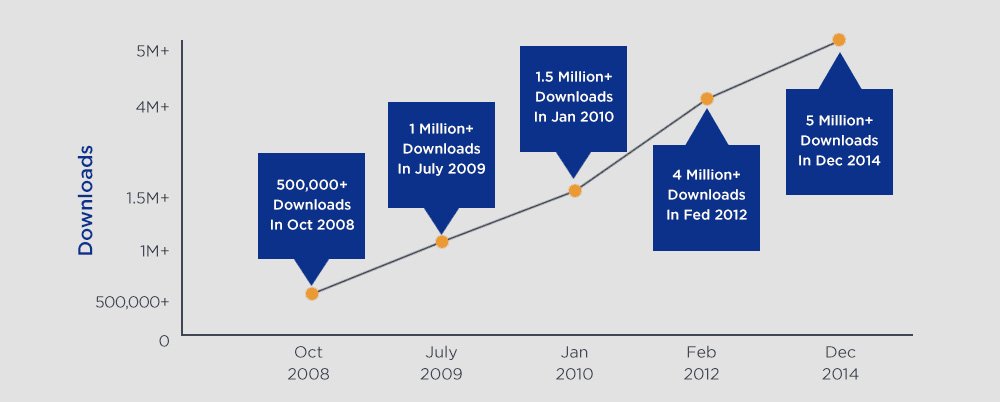
3. Highly scalable
Magento migration will further help you to scale the eCommerce target store and improve the overall performance and customer acquisition chances. Whether you want to store the customer IDs differently and update the table details or deploy any UI change to Adobe Commerce, you can do so without changing the source code.4. Marketplace integration
Another reason to choose from target store migration to Adobe Commerce is the easy integration with different marketplaces. For instance, you can integrate eBay, Amazon, Target, and other marketplaces to boost online sales. You can also deliver the products to different shipping addresses with the customer name, state, city, zip code, telephone, fax, and more, comply with the tax rules, or add a particular price model to the marketplace through Magento Adobe Commerce.5. Customizing security permissions
Lastly, Magento migration steps will also help you to customize the security permissions. For instance, when your users add the billing address or shipping address, they will get a pop-up window asking for access or denying current location knowledge. So, they will have complete independence to decide whether to allow GPS tracking for the Magento Adobe Commerce store. You can also check the reviews created date, reviews updated data, and many more. Therefore, no falsified action is being taken.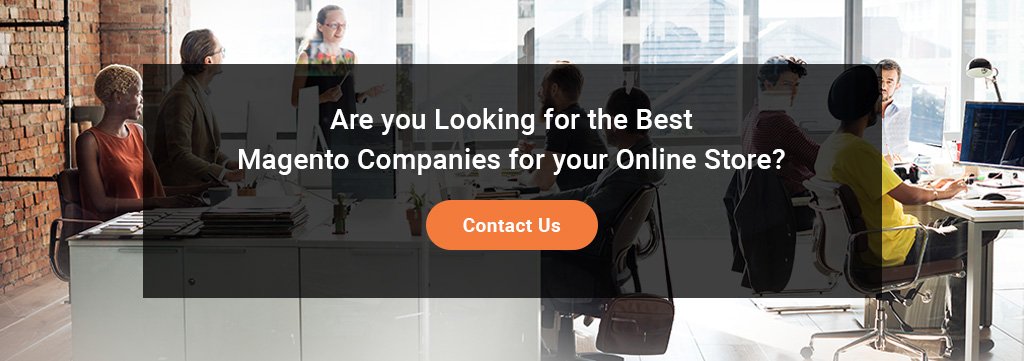
Zencart To Magento 2 Migration Through Data Files
Since Magento depends on related data like product information, order status history, and much more, you can migrate from the Zen Cart Magento store through data files. Below is a brief description or free demo of the same.1. Exporting Important data for Adobe Commerce migration
First, you must extract all the Zen Cart data in CSV or XML formats. It should have information like taxes, tax class, downloadable products, product information, shipping price, etc. Zen Cart comes with different extensions that you can use to export the entire related data file to your system.2. Importing data to the Magento website
When hiring a migration service or tool, you should give them the entire dataset obtained in XML or CSV format from Zen Cart. It will be imported to Adobe Commerce website to complete part of the migration. You should use the Zen Cart Magento website's Improved Import & Export extension. Move to the admin portal on Magento 2 and select "create a new import job." Here, you will get the option termed System. From there, go to Improved Import/Export and then Import Jobs.3. Configuring The Settings And Behavior
You must configure four modules to complete data migration between Zen Cart Magento. These are explained below as per the rules of Adobe Commerce.a. General Settings
Per the Magento Adobe Commerce demo migration, you must write the job title, choose a specific frequency, add the locality, and fill in other optional parameters.b. Import settings
Here, you must choose the migrated data you want to import, like the customer name, billing address, including state, city, zip code, telephone, fax, as well as a shipping address, product categories, special price, tax rate, source store UI, etc. You can also import the coupon code and coupon date or set how many entities you want to transfer.c. Import behavior
Select the Import Behavior to migrate from Zen Cart Magento like Add/Update, Replace, Delete. You must also select a Validation Strategy to find bugs, Field separators, and Allowed Error Counts.d. Import source
Here, you should select the file for free demo migration in the exact format in which you downloaded the data file. You should ensure the data related to Zen Cart is present in the file with maximum accuracy, especially if it involves information like tax class and customer IDS.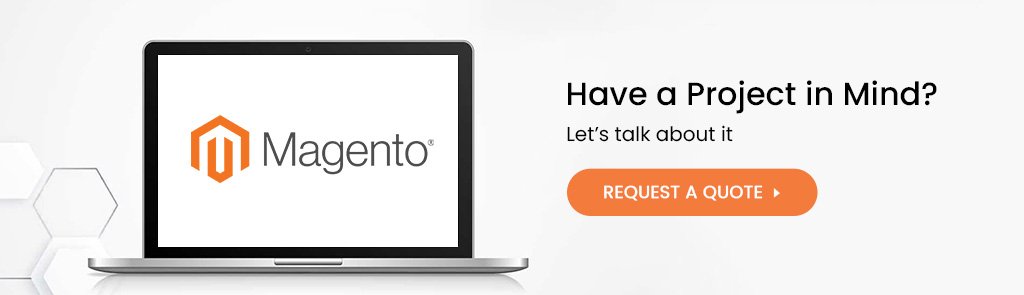
Conclusion
Here, we have walked you through the drawbacks of ZenCart and the advantages you can enjoy after migrating to Magento Adobe Commerce. Based on the discussions, you can understand how Magento can improve your store's performance once the migration is successful. Besides, we have also given a complete description of the migration from Zen Cart to Magento. To avail of the migration services at reasonable prices and make client management super easy for your store, visit us now.Frequently Asked Questions
All supported Magento 2 is compatible with mobile OS so that users can access the store from their phones.
We cannot say that the migration of Zen Carts to Magento is easy. But if you hire a professional migration service provider, the task can become much easier.
Yes, you can customize the new store on Magento by changing the fields directly, like tax class, product display, and more.

