28 Feb, 2023 | Magento development
Salesforce Commerce Cloud To Magento 2 Migration: Everything You Need To Know

What is Salesforce Commerce Cloud?
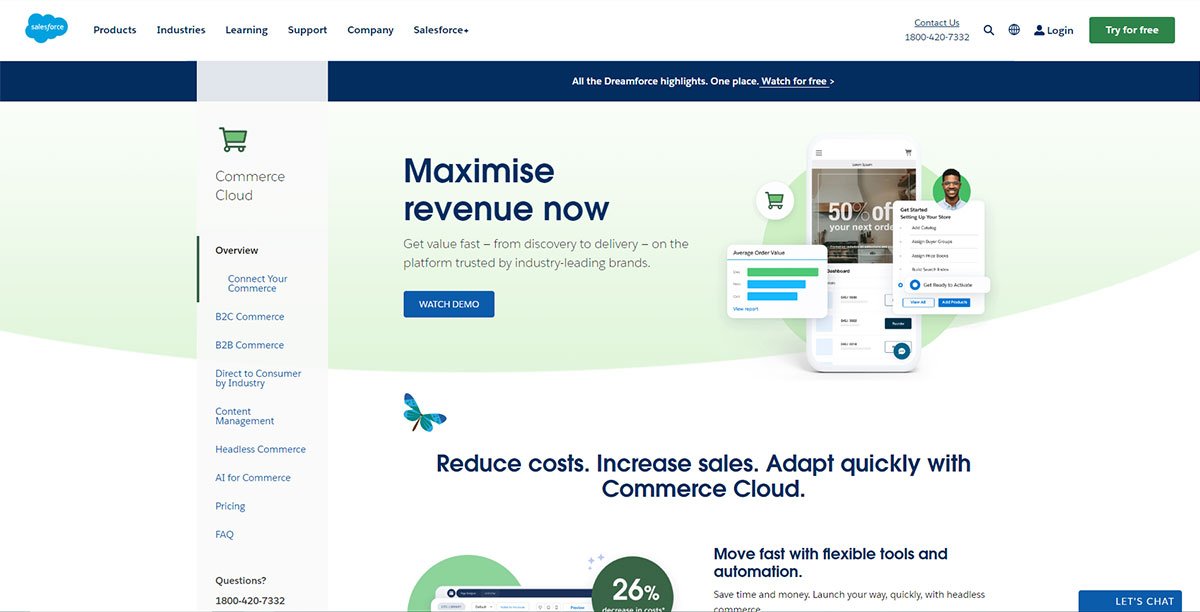 An e-commerce platform based on cloud computing, Salesforce Commerce Cloud is a tool that allows companies to create online stores.
In addition to product catalogs, shopping carts, order status and management, payment gateways and shipping options, personalized promotions, and other features, Salesforce Commerce Cloud allows businesses to create and customize their online stores. Additionally, the platform provides tools for managing product data, inventory, fulfillment, and customer service.
With Salesforce Commerce Cloud, you can create a seamless customer experience across all touchpoints by integrating it with other Salesforce solutions, such as Marketing Cloud and Service Cloud.
The small startup company, large enterprise, and ecommerce brands use Salesforce Commerce Cloud in fashion, retail, consumer goods, and manufacturing industries.
As part of Salesforce Commerce Cloud, you can also manage inventory, fulfillment, and customer service. The platform was built on a cloud-based, multi-tenant architecture and can be customized through templates, themes, API integration, and development tools.
Besides SEO and mobile responsiveness, the platform also includes analytics and reporting capabilities as well as a way to integrate with Salesforce products, such as Marketing Cloud and Service Cloud.
An e-commerce platform based on cloud computing, Salesforce Commerce Cloud is a tool that allows companies to create online stores.
In addition to product catalogs, shopping carts, order status and management, payment gateways and shipping options, personalized promotions, and other features, Salesforce Commerce Cloud allows businesses to create and customize their online stores. Additionally, the platform provides tools for managing product data, inventory, fulfillment, and customer service.
With Salesforce Commerce Cloud, you can create a seamless customer experience across all touchpoints by integrating it with other Salesforce solutions, such as Marketing Cloud and Service Cloud.
The small startup company, large enterprise, and ecommerce brands use Salesforce Commerce Cloud in fashion, retail, consumer goods, and manufacturing industries.
As part of Salesforce Commerce Cloud, you can also manage inventory, fulfillment, and customer service. The platform was built on a cloud-based, multi-tenant architecture and can be customized through templates, themes, API integration, and development tools.
Besides SEO and mobile responsiveness, the platform also includes analytics and reporting capabilities as well as a way to integrate with Salesforce products, such as Marketing Cloud and Service Cloud.
Why Migrate From The Salesforce Commerce Cloud To Magento 2?
Despite its popularity with businesses of all sizes, Salesforce Commerce Cloud may not be right for all businesses. Many companies may find the platform lacking certain features and capabilities crucial to their success. Magento 2 is the answer to that problem. With Magento 2, businesses can grow and thrive online with more comprehensive and flexible e-commerce tools and features. However, here are some areas where Salesforce Commerce Cloud falls short.Salesforce Pitfalls
Salesforce simplifies the sales process and provides an excellent omnichannel experience, but a few disadvantages can cause you to overlook its strengths. Here they are:-
Unpredictable ownership cost
-
Separate B2B and B2C capabilities
-
Insufficient customization opportunities

-
Small commerce-focused community
How Can Magento 2 Be Fit For Your Needs?
With so many e-commerce platforms, choosing which will fit your business's unique requirements can be challenging. However, Magento 2 is gaining popularity among businesses of all sizes because of its scalability, flexibility, and customization capabilities. With Magento, many sellers have already skyrocketed their sales, notably:- Delivering diverse user experiences allows online entrepreneurs to gain a competitive advantage, Complete control, and unconditional flexibility;
- Technology and tools for advanced business intelligence;
- The Magento community is large, with many user cases, making it an excellent partner for e-commerce;
- The architecture and infrastructure are modern and optimized.
Magento vs Salesforce Commerce Cloud – Overview
- Medium- and large-sized businesses can benefit from Magento Commerce (now Adobe Commerce) and Salesforce Commerce Cloud (formerly Demandware).
- Powered by PaaS (Platform as a Service), Magento offers flexibility and customization. Magento offers B2B and B2C platforms optimized for market segments.
- With over 300,000 stores, Magento is one of the oldest and most widely used eCommerce platforms.
- Magento provides maximum flexibility to brands for creating bespoke experiences.
- Since Magento is an open-source platform, developers can download and modify its code. Due to this, it has the largest community of third-party developers. Magento may not offer a feature you need, but a plug-in can provide it.
Salesforce Commerce VS Magento 2 Pricing
You can choose from three versions of Magento: Magento Open Source, Magento Commerce, and Magento Commerce Cloud. Using Magento Open Source costs nothing, but customizations are likely needed to meet customer expectations, which means you'll spend money on the development, which can be costly. In addition, additional costs, such as hosting ($10–50/month) and domain registration ($10–400/year), can add up. A Magento Commerce Cloud subscription includes a hosting fee. Also, a license fee is negotiable for the premium versions (contact a Magento sales representative for a quote based on your specific business requirements). Here are the license costs for Magento Commerce and Magento Commerce Cloud.| Gross revenue-generating companies | Magento 2 Commerce | Magento 2 Commerce Cloud |
| $0 - $1 million | $22,000.00 | $40,000.00 |
| $1 – $5 million | $32,000.00 | $55,000.00 |
| $5 – $10 million | $49,000.00 | $80,000.00 |
| $10 – $25 million | $75,000.00 | $120,000.00 |
| $25 $50 million | $125,000.00 | $190,000.00 |
Here is Salesforce Commerce Cloud's pricing plan:
| Market Segments | Plans | ||
| Starter | Growth | Plus | |
| B2B Commerce | $4 Price Per Order (billed annually) | $6 Price Per Order (billed annually) | $8 Price Per Order (billed annually) |
| B2C Commerce | 1% Gross Merchandise Value (billed annually) | 2% Gross Merchandise Value (billed annually) | 3% Gross Merchandise Value (billed annually) |
| B2B2C Commerce | 1% Gross Merchandise Value (billed annually) | – | – |
Plugins And Extensions For Magento Vs Salesforce Commerce Cloud
Don't worry if either platform does not contain a feature you require out-of-the-box; Magento and Salesforce Commerce Cloud offer clear technical documentation for developers and extensions and plugins. With both the free and premium extensions marketplaces, there is no doubt that the extensions in the marketplaces are of high quality, as both platforms evaluate each extension submitted by a third-party developer for compliance with coding standards and development best practices. However, Magento has a significant advantage when it comes to extensions. Having a large customer base and more solution partners, Magento has more extensions designed for specific uses. Check out this detailed Migration checklist and start worry-free with Magento 2 migration. For merchants, Magento offers over 5,800 free and paid extensions to help them with challenges related to marketing, checkout, fulfilment, inventory, order management, etc. Read more: 18 Best Magento Migration Companies All Over The WorldWhat Is The Best Way To Migrate Salesforce Commerce Cloud Online Store To Magento 2?
-
Getting Started with the Third-Party Extension App
-
Getting Started with Your New Migration
-
Providing source store data to Salesforce Commerce Cloud
-
Provide target store data using Magento 2
-
Select the Source Store Entities you want to migrate.

-
Salesforce Commerce Cloud to Magento 2 Migration
- Use The Demo
-
Executing The Complete Migration
Conclusion
To conclude, migrating your Salesforce Commerce Cloud store to Magento 2 has the potential to be challenging, but it can also be transformational. You can take your online store to the next level by choosing Magento 2, a platform with the technical capabilities, flexibility, and customizability you need. However, migrating to a new platform can be challenging and requires planning and execution. Choosing an ecommerce migration services provider with a proven track record of successful migrations is crucial to a business's ecommerce migration. Work with WeDoWebApps as we can handle the entire migration process from start to finish. With us, you can make an informed decision about your e-commerce business's future and ensure it's successful in long term.Frequently Asked Questions
Yes, it is possible. However, maintaining your existing SEO-friendly URLs is crucial when migrating from Salesforce Commerce Cloud to Magento 2. The Magento 2 platform comes with several tools and extensions that facilitate seamless URL structure migrations, including the option to set up 301 redirects between old and new URLs. Using Magento 2, you can migrate your store's SEO URLs without compromising user experience or search engine rankings.
Prices for Adobe Commerce range from $22,000 to $125,000 per year. An Adobe Commerce Cloud license starts at $40,000 and can reach $190,000. There is a big difference between the Open Source and the Commerce versions, but you will get much more for your money.
When you migrate your online store to Magento 2, you will have access to improved performance, enhanced security, and greater flexibility as a result. With its modernized technology stack and advanced features, Magento 2 provides merchants and customers with a superior e-commerce experience.

