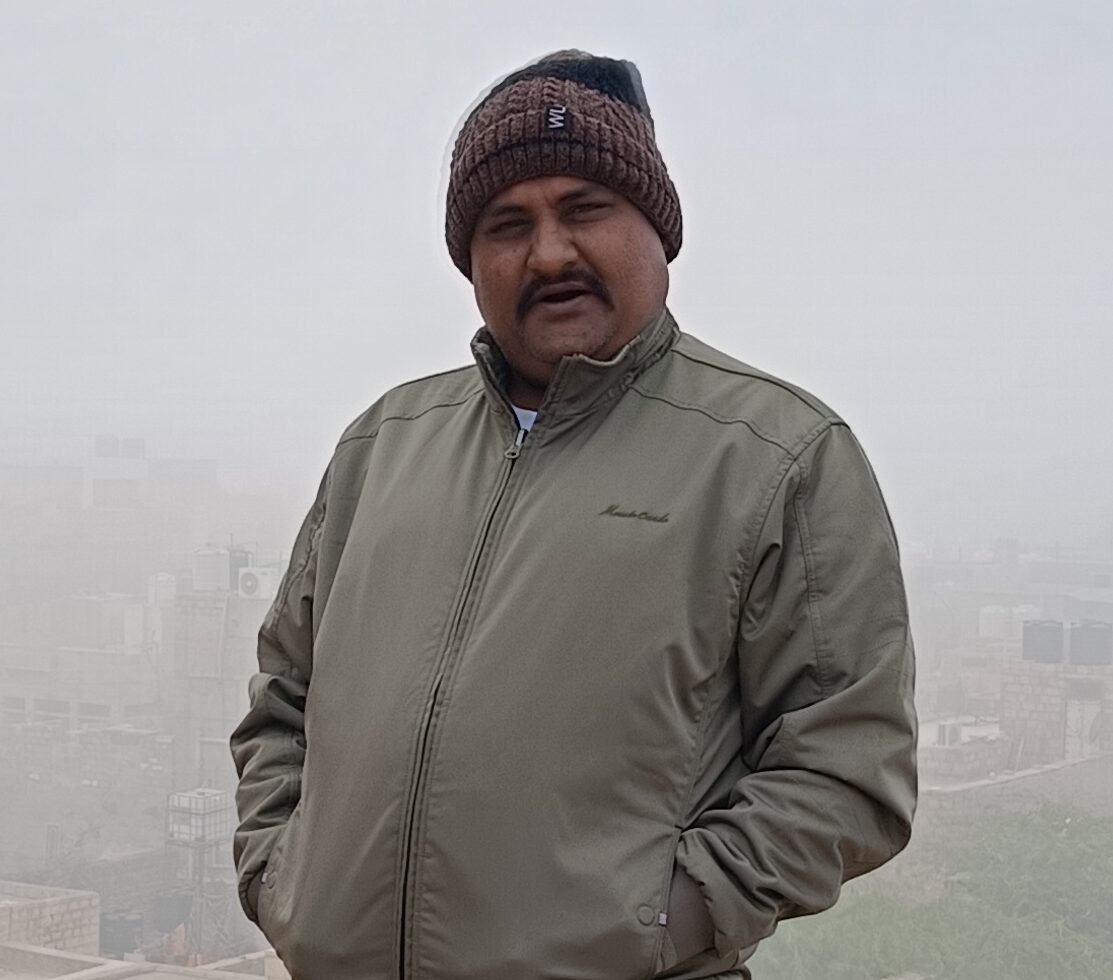20 May, 2024 | Mobile App Development
What is a Single Page Application, & Why People Like Them So Much?

Introduction
Do you know the last time you used Single Page Applications(SPAs)? Well, maybe this morning! Did you open your Gmail, Google Maps, Netflix, or Paypal? If you answer yes, you use SPAs more often than you think. Single-page appshave revolutionized how people experience web application development because they can continuously update content on one HTML page instead of reloading the entire page. This makes navigation easier and more seamless while optimizing performance. Companies across all industries have extensively adopted the interactive and enjoyable single-page interface,which provides an app-like experience. It brings in numerous benefits, like:- Quick loading speeds
- Improved engagement of users
- Fluid interaction
- Scalable processes for development.
What Are Single Page Apps?
A single-page application is a web page development that loads all necessary code, UI components, and data onto an initial HTML page simultaneously rather than on separate pages for each view. A single-page application site loads all the code, user interface components, and data it needs in one go on the initial page rather than separate pages for each view. Then, subsequent user interactions and navigation happen on this page using JavaScript without page reloads. This avoids unnecessary page loads.The Rising Trend Of Spas And Companies Adopting Them
The convenience and seamless experience SPAs offer have led to explosive growth in their adoption across industries. According to surveys, tech giants like Amazon, Netflix, and Twitter have switched to SPA frameworks to build application interfaces that achieve near-native performance. E-commerce platforms especially have witnessed tremendous gains through SPAs. Small businesses also leverage SPAs to simplify development and enhance customer engagement through dynamic content updates.Examples Of Popular SPAs
Check out some of the notable examples of the best single-page apps that make a difference:-
Example 1: Gmail SPA
-
Example 2: Airbnb SPA
How Do SPAs Work?
Curious to know how SPAs work? Here in this blog, we have developed a step-by-step guide to understand why you must go for SPAs for your website. Let’s have a look.-
Step 1: Initial Load
-
Step 2: Application Shell Creation
-
Step 3: Route Changes
-
Step 4: UI Updates
What Makes SPAs Operation Different From Traditional Web Pages?
The primary difference between single page application websites and traditional websites lies in page loading mechanism. In a regular website, each view exists as a separate page that needs to be pulled from the server individually causing full reloads. Navigation involves making separate requests for new HTML pages, slowing down user experience. As SPAs have all routes preloaded during the first request itself, the entire interface resides locally. Regular navigation updates content asynchronously without leaving the initial page, preserving the app state. Some important characteristics that set apart SPAs include:- Dynamic interface modification using JavaScript instead of HTML pages makes transitions seamless.
- Persistent browser sessions minimize server-request overhead thanks to reusable code/libraries available locally.
- Template engines facilitate rapid interface updates within the existing Document Object Model, avoiding loading delays.
- Implementing routing logic via client-side routers like Vue Router, React Router circumvents the need for roundtrips to the server for every view.
- Integration of frameworks such as Angular and Ember introduces component-based architecture, dividing views into isolated, reusable pieces.
- Asynchronous HTTP requests retrieve only view-specific partials, enhancing perceived speed.
- Responsive UX design through reactive programming principles maintains context on navigation within the app shell.
- Local storage databases allow cached data and user preferences to be stored on the client side, improving performance.
What Is The Difference Between SPA & MPA?
There are crucial operational differences between Single Page Apps and Multi Page Apps. In a Multi-Page App (MPA), also known as a website, each view constituting a unique experience like login, order or profile page is coded as an individual HTML file. Transitioning between views necessitates a full page refresh by the server reloading all design elements. This degrades usability. In contrast, SPAs provide a more app-like experience. The initial HTML is loaded along with code to power the entire app shell and component framework. User journeys occur without reloading this main page by updating DOM elements through asynchronous JavaScript calls. Routing can be handled smoothly within the current view. Some key aspects setting apart SPAs and MPAs include:| Aspects | SPAs | MPAs |
| Navigation | Uses JavaScript for smooth page transitions | Needs separate HTML files loaded from server for each change |
| Interactivity | Provides very responsive experience like apps using dynamic updates | Lacks fluency due to full page reloads |
| Performance | Much faster than MPAs as avoids full page processing | Slower due to redundant processing on every load |
| Code Organization | Facilitates modular reusable components | Pages exist in silos without coherence |
| State Management | Session variables remain during use | Loses all data on every navigation |
4 Reasons Why People Use SPAs For Website Development
Still wondering why people love using SPAs for their website development? Well, here we have mentioned 4 primary reasons why you should avail it:-
Improved Application Performance
-
Consistency In User Experience
-
Reduced Development Time
-
Lower Infrastructure Costs
SPA Frameworks You Must Consider For Development
Here we are of the notable SPA frameworks that assists in the process of SPA development:-
Angular
-
React
-
Vue
Detailed Comparison Of SPA Frameworks
All the frameworks of Vue, React, and Angular share the common goals of abstracting the complexity of building user interfaces and providing structured approaches to develop feature-rich single-page applications. However, they each originate from different philosophical roots, which have given rise to variances in their underlying implementations. Let us examine some of the key differentiating aspects among these popular JavaScript frameworks:| Aspect | Vue | React | Angular |
| Learning Curve | Most beginner friendly | Steepest learning curve | Deepest due to strict architecture |
| Performance | All perform well, React better for animations | React uses virtual DOM for efficiency | Vue and Angular patch DOM directly |
| Components | Native and custom with libraries support | Dependent on third party libraries | Tightly coupled templates and injection |
| SEO Support | Built-in with Nuxt.js | Requires libraries like Next.js | Natively supported |
How To Manage Content In SPAs?
To empower high engagement, businesses are adopting SPAs. It assists in the process of making interactive product experiences and careful planning of content models with delivery approaches as well. This is crucial to avoid inconsistencies that could undermine the immersive interface. Here are some aspects that help you understand how to manage content in SPAs. Take a look:- In SPAs, content is delivered and updated dynamically without page reloads for a more interactive experience.
- Content is broken into small reusable components loaded as needed for flexibility.
- Standard formats are used for metadata, previews and URLs to support editorial workflows within asynchronous architectures.
Challenges And Solutions Of Managing Content In SPA
Here are some of the challenges and relative solutions that you need to keep in mind while managing content in SPA. Take a look:Challenges:
- Supporting traditional WYSIWYG editing interfaces within asynchronous SPA architectures
- Enabling review-centric workflows that require reproducible page rendering for search engines, social sharing etc
- Keeping content storage and delivery layers tightly coupled can limit flexibility for independent evolution
Solutions:
- Headless content strategies decouple storage from delivery through APIs, allowing both to evolve separately.
- The SPA can generate static HTML snapshots for bots while editors focus on versioning and access control.
- Server-side rendering provides initial HTML for bots and users, resolving search visibility issues.
- Design and data are separated and handled independently from each other
- Editors work with layout-agnostic presentations while delivery is optimized for end-users.
 So, some key challenges relate to supporting conventional editing within SPAs as well as rendering reproducible pages for third parties. Headless strategies and SSR help overcome these by loose coupling content from presentation layers for improved flexibility and control.
So, some key challenges relate to supporting conventional editing within SPAs as well as rendering reproducible pages for third parties. Headless strategies and SSR help overcome these by loose coupling content from presentation layers for improved flexibility and control.
How Does A Decoupled CMS Prove To Be Beneficial?
Below are the advantages that come along with Decoupled CMS:- Adopting a decoupled or headless content management system provides several advantages for evolving SPA implementations.
- The framework separates content from how it is displayed, allowing each part to evolve independently according to its unique needs.
- The CMS focuses solely on organization, workflows, and abstracting information as an immutable API data source without reliance on specific delivery technologies.
- Developers gain flexibility to deliver optimized experiences according to interface requirements independent of content systems.
- Similarly, editors avoid constraints imposed by the presentation layer, improving focus on content creation, organization, and distribution.
- A decoupled approach benefits agility, scalability, and collaborative practices. Content acts as the sole source of truth shared across all consumer touchpoints.
Final Thoughts
So, by dynamically updating content within a single-page web page instead of reloading entirely, single-page application architecture has revolutionized the user experience. Frontend development frameworks like Angular, React, and Vue, coupled with decoupled content strategies, empower highly engaging digital products and services through interactive interfaces, streamlined processes, and independence between information storage and delivery. While each mechanism introduces individual considerations, their combined implementation has unlocked tremendous capabilities for businesses across domains to deliver next-generation digital experiences. Further advancement will continue enhancing user journeys and operational efficiency through this evolutionary approach.Frequently Asked Questions
The main difference is how each handles navigation and page loads. SPAs dynamically update sections of a single page using JavaScript. Traditional sites reload the entire page on every user action like clicking links.
Industries like e-commerce, media and software have widely adopted SPAs to optimize load performance and keep users engaged through an app-like interface. E-commerce benefits from faster pages while media/software rely on high interactivity which conventional sites cannot deliver.
Some of the most popular SPA frameworks used today include Angular, React, and Vue. Each brings its own advantages, such as community support, capabilities, and the level of expertise required for development.
By minimizing page reloads, SPAs improve usability through fluid navigation and dynamic content updates within a cohesive interface. This asynchronous behavior simulates a native application-style experience.
Key factors to consider include the CMS' flexibility to support evolving SPA needs, out-of-the-box functionality, ease of use for content teams, extensibility, and integrations, plus the developer experience of consuming its APIs within the SPA codebase.