4 Dec, 2022 | CMS Development
Best Practices in Developing from PSD to Content Management System
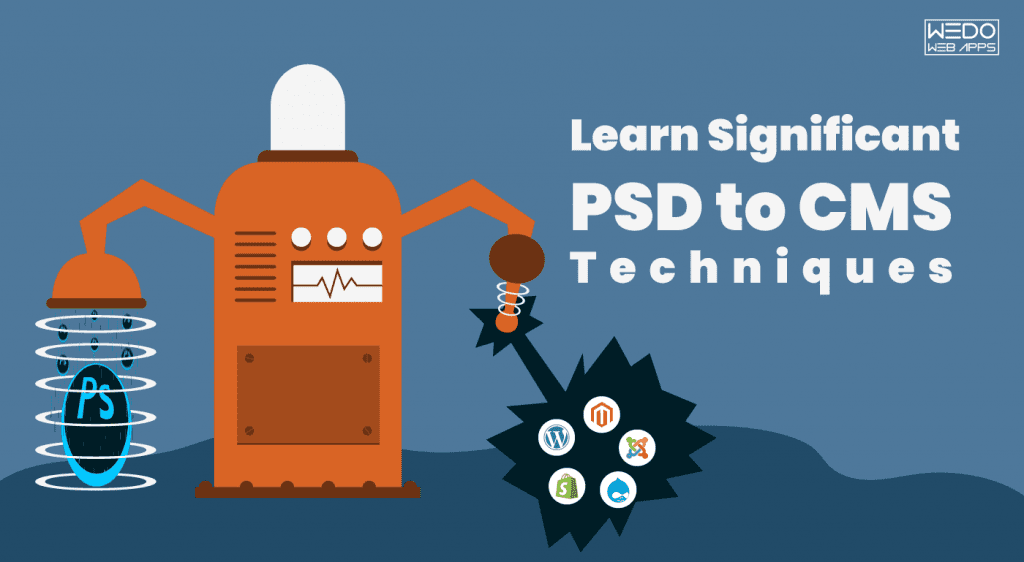
As one of the best practices in developing a Content Management System (CMS) from scratch, it is constructive to prepare a strategic road-map prior. In case, the CMS is intended to be developed from a PSD file (.psd extension), then the first step involves slicing of the images in a PSD to a Joomla file. Slicing means cutting out and dividing an image design file and integrating many such designs to create an overall design that that could be used as the layout of the web page.
The slicing of the images that are required to be integrated into the layout of a web page is done in an image editing software, which is Adobe Photoshop or any other comparable that most of the developers use. As per the designing requirements, a high-resolution design is achieved at the end of a plan, that could be edited through any of the image editing software such as Microsoft paint. It is a valid point to consider that none of the other software provides an efficient design in terms of quality as well as time.
Many designers creatively design by utilizing software to create layered images and thus, overall, a multi-layered model. It helps in developing the front-end section of the website by using multi-layered images, designed pictures or files. It is to be observed that Adobe photoshop files are already divided into many components aiding in developing the front-end. PSD to CMS conversion is one of the best practices followed by many web development organizations and slicing images with the utmost efficiency collectively of the developer.
The main feature of consideration here relates to the elements required to be sliced wholly as they can not be created dynamically. Similarly, features that are created dynamically are not required to be cut in full. Thus to deal with it the designers, as well as developers, decide the design and code according to their requirements of the sections they need to create effective plans and the parts they do not want to keep dynamic. Due to the robustness in functionalities, PSD to CMS conversion relates to one of the major domains of a content management system.
Also Read more about PSD to Drupal and Magento Conversion
Thus in PSD to CMS conversion, there are two critical considerations of the user interface. First is in terms of attractive layout and being user friendly, and the second is about efficient coding making the website code functional.
Frequently Asked Questions
PSD to CMS conversion is the process of converting a design file in PSD format to a functional website using a content management system (CMS) like WordPress, Drupal, or Joomla.
PSD to CMS conversion is important because it allows designers to create visually stunning designs in Photoshop, and developers to turn those designs into fully functional websites with a CMS. This process saves time and ensures consistency across the website.
Some significant PSD to CMS techniques include:
Converting the PSD design into HTML/CSS code
Integrating the HTML/CSS code into a CMS
Adding functionality with plugins or custom coding
Ensuring responsive design for mobile devices
Optimizing the website for SEO
Testing the website for usability and functionality
Providing ongoing maintenance and updates to the website
Some benefits of PSD to CMS conversion include:
Faster website development
Consistency across the website
Easier content management
Better SEO optimization
Responsive design for mobile devices
Scalability for future growth
Lower development costs

