6 Mar, 2023 | Magento development
How To Make The Switch From PrestaShop To Magento 2

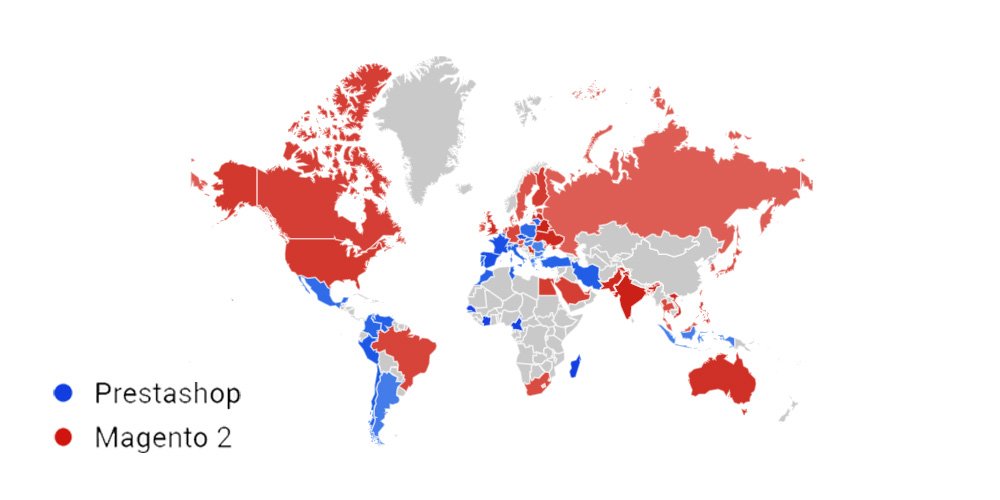
Reasons to Choose Magneto 2 Over PrestaShop for Migration
The release of Magento 2 has led to a migration trend across the web towards it. As for the overarching platform, PrestaShop has been surpassed by Magento 2 in several areas, making it the number-one platform for online retailers. The following is a list of 3 noteworthy features that make Magento a more attractive eCommerce platform than PrestaShop, causing a trend of Magento migration from PrestaShop. Features Due To Which You Should Move To Magento 2 From PrestaShop1. Empowering Admin Experiences
PrestaShop and Magento will provide unique features to launch and manage your online store, regardless of your chosen platform. It is important to note that both platforms support your business by providing simple built-in features like import and export capabilities, payment processing, order management, essential analytic/statistical tools, etc. They help you run your business smoothly. A unique feature of this platform is that it allows you to create bulk products (a grouping of several products) and combinations (products with variants of colors and sizes). Magento offers the same basic features as PrestaShop for launching and managing your store. Nevertheless, its modern and fully functional user interface can enhance your productivity. Some features available in the Magento admin site, such as automatic email marketing reminders, private sales, reward points, gifting options, etc., are available by default. However, using PrestaShop requires finding and installing modules from the Addons section to use some of the above-mentioned functions.2. Agile And Increased Scalability
As part of the Magento Commerce (a.k.a. adobe commerce) version, you can access many out-of-the-box and advanced features, enhanced security, and customer support. Magento 2.0 offers comprehensive performance and scalability improvements:- Increasing order processing rate by a remarkable margin on the same hardware
- The server responds almost instantly when browsing a catalog
- Reduce response times for the cart and checkout pages by more than double
- An improved process for handling extra-large records and large customer lists
- Support administrative users on the backend with more professional assistance
3. State-Of-The-Art SEO Features
Despite being very different yet similar, PrestaShop and Magento have some basic SEO options, such as page titles, meta descriptions, or personalized URLs. However, PrestaShop requires the installation of additional modules if it is to meet SEO criteria, whereas Magento provides a wide range of built-in SEO features. The Rich Snippets feature is one of the most significant improvements that Magento 2 SEO offers. The rich snippets can now be added to the default Magento 2 functionality, rather than requiring an extension to use them. In addition, you can improve your product pages' SERP (Search Engine Result Page) visibility by implementing structured data. Aside from that, Magento makes it easy to add Product Labels and create Schema.org (A structured data markup schema that helps search engines understand information on web pages and provide richer results) without any additional extensions.
The PrestaShop to Magento 2 Migration Process
Switching from PrestaShop to Magento is worthwhile because of its powerful features, wider community, enterprise-level options, and many other factors. Unfortunately, Magento 2's standard automated migration tool doesn't support all entities associated with e-commerce sites. Nevertheless, some solutions fix the missing import process, automate data migration (if you want to migrate slowly), and resolve the issue with different attribute standards in just a few clicks. Furthermore, it integrates with ERPs, CRMs, marketplaces, databases, and more.1. Migrate from PrestaShop to Magento 2 Using Data Files
-
Download and install the extension
-
Create an import job in Magento 2 admin
-
Configure Settings and Apply Mapping
- The General Settings feature allows you to set up a schedule of updates and specify a job title;
- Click Import Settings on the PrestaShop menu and select one of the following entities to migrate: Products, Categories, Customers, Advanced Pricing, Orders, Attributes, Cart Price Rules, CMS Pages and Blocks. Each entity has its own characteristics. As an example, you can remove product associations like product data, tier price for products but not orders;
- Select the appropriate import behavior, validation strategy, and separators in Import Behavior;
- Choose the type of import file and its source in Import Source. Ensure all other parameters are configured, then upload and validate the file.
- You can now map PrestaShop attributes to Magento 2 attributes.
-
Create entity-wise import jobs.
-
Run the import processes.
2. Migrate from PrestaShop to Magento 2 Using API
- To import data into Magento 2, go to the admin area and create a new job. Firstly, go to your Magento 2 admin, and under System -> Import / Export -> Import Jobs, you will find the option to create a new job.
- Configure General Settings according to business needs and use API.
- To migrate PrestaShop entities to Magento 2, set 'Use API' to 'Yes' in Import Settings and select Product, Category, Customer, Advanced Pricing, Orders, Attributes, Cart Price Rules, CMS Pages and Blocks. Each entity has its unique features. For instance, you can remove product associations or old categories;
- Pick an import behavior option and validate the import strategy along with all the separators needed in Import Behavior;
- Configure other parameters and validate your import file in Import Source, then select the import file type (XML or JSON).
- You can now map PrestaShop attributes to Magento 2 attributes using mapping.
- Specify Import Source
- Run Process.
What Are The Most Important Post-migration Activities To Perform?
Once you have successfully migrated from PrestaShop to Magento 2, there are a few things you should consider to make your new online store run smoothly. You must perform these activities to optimize your store's performance and maximize online sales. You should complete the following vital post-migration tasks to ensure successful Magento 2 migration and launch.1. Install New Themes
You cannot migrate themes from PrestaShop to Magento, so you must use a third party or design it yourself to give your store a visual presentation. Magento provides users with only 10 free and paid themes in Marketplace (paid versions cost from $30.00 to $499.00), limiting users' options. As a result, you need to be well-versed in the technical side of Magento or have a good team of developers to design and add the code. Magenest's store offers some professional themes that experienced web designers design for the best front-end selection.
2. Add New Extensions
Magento Marketplace has nearly 3,000 extensions that can help you enhance your store in every way. In addition, installing some extensions can help you enhance your store's performance.3. Change DNS And Switch Domains
After completing your shopping cart migration, the first thing you should do is change the domain of your PrestaShop to a Magento domain name.4. Set Up Shipping And Payment Gateways.
The Magento Marketplace has 394 apps available for you to choose from if you want to opt for third-party payment methods.5. Testing
After completing the entire migration process, you must now test your store to see if it works as expected. Placing a test order will help you better understand your customers' purchasing journey. As a result, you can make some changes to make the journey more enjoyable and easier. Test orders can be run for the following types of transactions:- Performing successful and unsuccessful transactions with billing address
- Canceling and refunding an order with shipping address
- Order fulfillment or partial fulfillment
- Creating a successful order and saving it
Conclusion
Migrating from PrestaShop to Magento 2 can be intimidating, but it's well worth it for businesses wanting to grow their online stores. Through Magento 2's advanced features and customization options, you can enhance your store's performance, streamline your operations, and provide a better customer experience. In addition, you can ensure a smooth migration by following the steps outlined in this guide and planning it carefully. Then, you can successfully migrate to Magento 2 with patience and attention to detail. Are you looking for a service provider that can help you migrate from Magento 1 to Magento 2? Wedowebapps is an ideal choice for this. Whether you want to migrate your business to Magento or make it a smooth and hassle-free process, WeDoWebApps has the expertise to help you.Frequently Asked Questions
After the full migration setup, select "Create 301 Redirects" on your Target store. The extension will set up the necessary redirects from the current PrestaShop store pages to the new Magento store pages.
Sure. You can transfer PrestaShop and Magento simultaneously by choosing the additional option for the Migrate categories and products SEO URLs. This will ensure that all the PrestaShop products and category URLs are preserved on the new Magento platform.
Yes, Almost all extensions migrate customer passwords from PrestaShop to Magento. For example, the Migration Wizard allows you to migrate a customer group to Magento while transferring data by checking the corresponding box in the Migration Wizard (Customers).

