7 Mar, 2023 | Magento development
What Is The Best Way To Migrate From WooCommerce To Magento 2?

What is WooCommerce?
WooCommerce is a powerful eCommerce website developer, open-source software program designed to help users build e-commerce websites using WordPress. This versatile program can quickly create an online store with all the features and functionalities necessary for running a successful business. With WooCommerce, anyone can quickly turn a regular website into a fully functioning e-commerce store. WooCommerce eCommerce website developer plugin is an excellent choice for businesses due to its user-friendly interface and the lack of expertise required. As one of the most popular e-commerce platforms, it holds a market share of 27%, powering 13% of all e-commerce websites.Pros of Woocommerce
- Open-Source And Free Usage: Since WooCommerce is built on top of the free and open-source WordPress platform, it has access to the same features. WooCommerce with WordPress is a combination that only few can beat.
- Simple Developer Documents: Your developers can quickly grasp the inner workings of the plugin due to the precise documentation, enabling them to begin the customization process immediately.
- Multi-Payment Gateway Support: This plugin offers a variety of payment gateways, from PayPal, Square, and Stripe to other options, so you can pick the one that works best for you.
Cons of Woocommerce
- Premium Offerings Of Useful Features And Extensions: If you want to expand your functionality with some significant features, you'll have to fork out premium extensions.
- Execution: WooCommerce is a plugin with enough power to influence your store's performance. Additionally, the more third-party plugins you link to your store, the slower it will run, decreasing the speed of loading pages.
Magento 2- Brief Overview
Magento is a powerful e-commerce platform that uses open-source technology to give its users complete control over their online store's design, functionality, and content. It makes it easy to customize the shopping experience without sacrificing product quality. Magento eCommerce includes helpful tools and features like marketing, SEO, and catalog-management capabilities. In 2020, Magento was one of the top three most popular platforms for store owners to migrate to, while only a few merchants chose alternatives.Pros
- Superior Conversion Flexibility: The Magento eCommerce community is a great resource, providing a platform to unite individuals with similar interests. Through events, meet-ups, and more, its members can network, collaborate, and ask questions, helping to further their knowledge and expertise.
- Enthusiastic Community Support: The Magento community is a great resource, providing a platform to unite individuals with similar interests. Through events, meet-ups, and more, its members can network, collaborate, and ask questions, helping to further their knowledge and expertise.
- Improved Security And Scalability: Magento for eCommerce is an ideal platform for businesses looking to grow, with its flexible structure and high scalability capabilities. It also offers top-notch security and regular updates to safeguard your store from malicious attacks and hacking. No matter what stage of growth you're at, Magento won't let you down.
Cons
- Resource-Centric Program: Magento requires a more significant amount of server resources.
- Time Constraints: Magento is an eCommerce platform necessitates a considerable amount of effort to be devoted to the upkeep of the store regularly. Should any issues arise, this investment of energy and resources increases significantly to address the problem.
Why Should You Migrate WooCommerce To Magento 2?
Magento 2 has been released as an upgraded version of Magento 1 and has quickly become a popular choice among eCommerce platforms, surpassing WooCommerce in terms of sales and business performance. Its superior features, customization options, and improved SEO have made it a desirable choice for many businesses. It is why many enterprises are looking for ways to WooCommerce to Magento 2 data transfer to take advantage of its superior capabilities. Below are some of the reasons:- Improved Performance: WooCommerce is free and straightforward, which draws in small business owners worldwide. On the other hand, Magento offers powerful paid features that give users more flexibility, scalability, extensibility, and performance to use the eCommerce platform. Migrating to Magento 2 is essential because of its impressive performance and scalability. It boasts a full-page caching system that boosts the speed of web pages when enabled. It will significantly improve loading times and give customers a better overall experience.
- Superior Features and Processing: Magento eCommerce platform is quicker as compared to WooCommerce due to its superior front-end features that are compiled and processed with AJAX. This improved speed will help you to increase your sales and conversion rate. Furthermore, Magento has discontinued support for Magento 1 as of June 30th, 2020.
- Mobile-friendly Approach: Magento for eCommerce is designed to be mobile-friendly, allowing users to access your online store from their phones with ease. It also offers enhanced responsiveness, improved visuals, and simplified checkout processes for mobile users, making it an excellent choice for businesses that want to provide a high-quality mobile experience.
Step By Step WooCommerce To Magento 2 Data Migration Process
Stage 1: Data Backup Preparation Before Migration
Both experienced, and novice store managers need to regularly back up their websites. This helps make it easy for you to export data from WooCommerce. The critical components of any database, like those used in e-commerce, need to be safeguarded to protect against data loss during the data migration processes. There are three ways to backup WooCommerce store information. Below are some of them:1. Backup Using Web Host
Many WordPress hosting providers offer backups as part of their standard package or as an additional service. Usually, they provide daily backups, but getting a host that offers real-time backup service can be more challenging. If you're looking to back up your database through your hosting company, you may have to do extra work to find the right one. Below are the steps:- First, contact your web hosting provider and get the most recent backup for the data migration processes.
- Alternatively, a MySQL manager can manually export your database and save it to a local folder.
2. Manual Data Backup
For manual data backup, and to export data from WooCommerce, you need to download your WordPress website to your computer. Use an FTP tool such as the File Manager or FileZilla in the cPanel of your web host account. Once you have done this, you must back up your database by accessing phpMyAdmin via your host database panel. From there, select the database from the wp-config.php file and select all the tables before clicking the Export button to back up the data.3. Backup Via WordPress Plugin
Backing up a WordPress website is easy with the help of a backup plugin. Installing one is a straightforward process, and there are a variety of plugins available to choose from, like BackupBuddy BlogVault, and UpdraftPlus, that make the process of conducting and managing backups quick and effortless.Stage 2: Install The Magento 2 Solution
The Magento platform needs installation to export store data from the WooCommerce store to the Magento 2 store (Adobe Commerce). For the data migration processes, one should follow these steps:- Download the Magento software package;
- Configure FTP;
- Upload the Magento archive to the hosted system using FileZilla;
- Run the Setup Wizard.
Stage 3: Types Of Methods To Migrate WooCommerce To Magento 2
There are three distinct methods to move your WooCommerce store to Adobe Commerce: doing it yourself manually, employing a professional company, or utilizing an automated shopping cart migration service. We will look at these approaches in detail, and you can decide which is best for you.Method 1: Manual Migration Process
When you manually migrate store data, you must take two steps. First, export the data from WooCommerce, and then import it into Adobe Commerce (Magento).Step 1: Export WooCommerce Store Data
- To export data from WooCommerce plugin of WordPress, open the admin panel, select the output file as CSV, and click the Export button. It will download a CSV file with all the orders.
- To export data from WooCommerce, log into the WooCommerce admin panel, then select Product Import-Export. There will be several options for product export to choose from after that step.
- Choose the product attributes you wish to export, then click the 'Export Product' button to complete the process.
- We can export customer data from the WooCommerce store to finish up. To do this, navigate to the Customer Import-Export section of the admin panel in WooCommerce.
- You can choose the specific checkboxes you want to export from the WooCommerce admin panel. Additionally, you can export all customer data by clicking on the Export Users option. It will allow you to export customer information successfully.
Step 2: Import Data into Magento 2
To import the exported WooCommerce data into Magento, you need to break it down into smaller parts:- You can import files of customer data that involve customer information, such as names and email addresses.
- You can import product photos and details, such as prices, descriptions, and inventory.
- You can import store data information on advanced pricing and other features.
- Once you have broken down the data, you can easily import it into Magento.
Method 2. Automation-Based Shopping Cart-Centric Migration Tools
This service makes transferring from WooCommerce to Magento straightforward, even if you need more technical expertise. Transferring all types of entities (including custom fields, orders, product categories, and customers in your store) to your new home is simple and efficient. The process is straightforward and hassle-free. In this stage, you can also opt for an extra option that will help in extending the data import functionality.
Step 1: Choose Your Preferred Shopping Cart Migration Tool And Access It
To connect WooCommerce as the Source Cart Type, enter the WooCommerce URL in the designated space, then click the Connector button to download the connector. Unzip the file and upload the connector to the root folder of the Source Store.Step 2: Setup Source/Target Store Connectors
You can migrate your data to Magento eCommerce platform or just specific aspects such as Orders. Target store connectors also provide additional options to extend your migration Products and Customers possibilities. In addition, it includes the "Customer Password Migration" feature, which allows you to transfer your customers' passwords to the new store. Thus, they can log in generally after the migration is complete.Step 3: Complete The Migration Process
Begin your trial migration with a set number of entities. You will observe the same steps as the accurate migration. Press the "Skip Demo Migration" button to initiate complete migration immediately. Please be aware that when the migration has been started, it will proceed automatically on the server.Step 4: Check If the Migration Successful
Once the migration is completed, verifying that all the data has been transferred correctly during the data migration process to your Magento store is essential. Make sure to inspect your data both in the back and front of your store.Method 3: Hire Dedicated Experts
Moving all the data from your WooCommerce with WordPress store manually is not only time-consuming, but also carries a lot of potential risks. Hiring a professional web developer or freelancer who is experienced in this may be a good idea.WooCommerce to Magento Migration Experts
Despite all the positives of WooCommerce for services, the truth is that it’s not meant for substantial business websites. You might face problems with WooCommerce regarding scalability, design freedom, and creative exposure. After all, WooCommerce is only limited to WordPress-based websites. It is where you can decide to shift to Magento for its advanced features that WooCommerce cannot provide for your business website. Magento is simply a much bigger platform and one that can change the way you do business. These are some of the best WooCommerce to Magento 2 service providers in the market:1. WeDoWebApps LLC
 WeDoWebApps is a leading player in Magento migrations. It offers expert eCommerce website development. They are a global business and have helped multiple businesses and company websites migrate from one platform to another. WeDoWebApps offers customized solutions when it comes to website development for eCommerce to make it suitable for specific niche services and business ideas. Their website Magento development services are empowered with in-built capabilities to make the website of your e-commerce store more adaptive and responsive. Their eCommerce website development cost is much affordable They offer several Magento services to their customers, such as-
WeDoWebApps is a leading player in Magento migrations. It offers expert eCommerce website development. They are a global business and have helped multiple businesses and company websites migrate from one platform to another. WeDoWebApps offers customized solutions when it comes to website development for eCommerce to make it suitable for specific niche services and business ideas. Their website Magento development services are empowered with in-built capabilities to make the website of your e-commerce store more adaptive and responsive. Their eCommerce website development cost is much affordable They offer several Magento services to their customers, such as- - Magento Consulting
- Magento E-commerce
- Custom Magento Development
- Magento Support and Maintenance
- Magento Extension Development
- Magento Theme Development
- Magento PWA Development
- Magento 2 Website Development
- Migration Services to Magento
2. React Native App Development Company
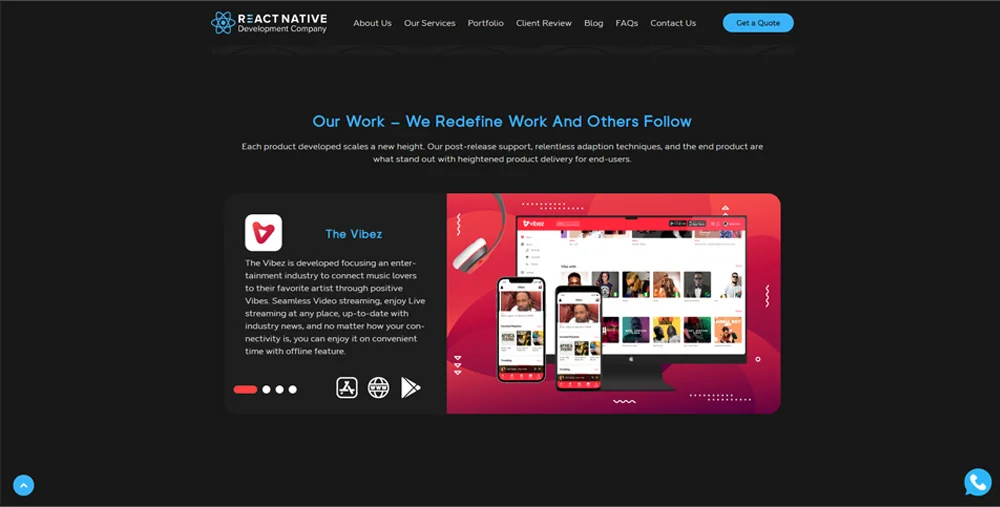 React Native App Development Company was one of the first agencies in the market to adopt Magento 2 when it appeared in 2015. They are providing stellar services in digital domain migration, website development for eCommerce and working with leading global brands to improve their e-commerce business capacity and market share. They are working with companies to improve their e-commerce visibility and marketing problems through various e-commerce platforms. Furthermore, they are a multi-award-winning agency and one of the best regarding WooCommerce to Magento migration. Read also about Grow your E-Commerce business with best Woocommerce Development Services
React Native App Development Company was one of the first agencies in the market to adopt Magento 2 when it appeared in 2015. They are providing stellar services in digital domain migration, website development for eCommerce and working with leading global brands to improve their e-commerce business capacity and market share. They are working with companies to improve their e-commerce visibility and marketing problems through various e-commerce platforms. Furthermore, they are a multi-award-winning agency and one of the best regarding WooCommerce to Magento migration. Read also about Grow your E-Commerce business with best Woocommerce Development Services Conclusion
WooCommerce and Magento 2 are the two big names in the Ecommerce world. They are two powerful content management platforms that dominate the industry. However, with some latest upgrades, Magento 2 or Abode Ecommerce has become more significant in the market. Comprehensive features like security, better performance, and scalability have recently attracted enormous attention. As a result, it simplifies the data migration process with these features. If you are considering transitioning from WooCommerce to Magento 2 to increase your business's potential, WeDoWebApps is here to help. We specialize in both Ecommerce Website Development and Mobile App Development and have completed 500+ projects, all of which have resulted in satisfied customers. Many of our customers have come back to us for more projects or to recommend us to others. It is an accomplishment of which we are very proud.
If you are considering transitioning from WooCommerce to Magento 2 to increase your business's potential, WeDoWebApps is here to help. We specialize in both Ecommerce Website Development and Mobile App Development and have completed 500+ projects, all of which have resulted in satisfied customers. Many of our customers have come back to us for more projects or to recommend us to others. It is an accomplishment of which we are very proud. Frequently Asked Questions
A lot of reasons are there for migrating WooCommerce to Magento 2 for your eCommerce store. First, Magento 2 is well-equipped with advanced features which will help the business owners to run their stores more smoothly. Also, it offers improved performance and great security. It also minimizes the loading speed of your e-commerce portal. Besides this, constant support and ease of use are also significant reasons behind migrating to Magento 2.
The original DNS and domain provider must often work better on other platforms. It is because coding logarithms that function at their optimum level on a specific frequency are in place. Thus, switching to a customized DNS connection is always better to provide the best service on that particular platform.
You should be able to complete your migration process within a few hours or a few days, depending on how much data needs to be migrated. Several factors and aspects of the digital website data need special permissions and authorizations to be completed. Thus, the time required for the finish migration depends on the number of authorization requests needed.

