14 Mar, 2023 | Magento development
Shopify Plus to Magento 2 Migration: Step By Step Guide

Why Choose Magento 2 Over Shopify Plus?
For small businesses, the new Shopify store is a perfect choice. But for midsized and large companies, Magento is a better option. Why? Here are the Top 7 reasons to choose Magento 2 as your eCommerce companion:Reason #1: Popularity
Magento 2 is gaining popularity over Shopify Plus because of its robust features, flexible customization options, and scalability. A large enterprise prefers it due to its better control over product management, SEO, and checkout processes.Reason #2: Extremely Elastic
Compared with Shopify Plus, Magento 2 has more elasticity and flexibility. Thanks to its open-source architecture, Magento 2 lets businesses customize their online stores according to their specific needs.Reason #3: Advanced Customization Opportunities
The advanced customization options available in Magento 2 are several steps ahead of Shopify Plus. Using Magento, businesses will help you reach the targeted global audience and expand your customer base to users with different authenticities and languages.Reason #4: Extended Mobile commerce Technology
Compared to Shopify Plus, Magento 2 offers an extensive range of ecommerce websites features for mobile commerce. The Shopify-magento migrations allows seamless integration of various extensions for Magento 2 to avail mobile-friendly and responsive design that makes your online store rank high on SERPs.Reason #5: Numerous Third Party Extensions
There are several third-party extensions for Magento 2, making it a robust and diverse alternative to Shopify Plus. Businesses can expand their online store's capabilities and offer a user-friendly and avail various extensions in marketing, payments, shipping, and customer support. Due to Magento 2's support for several third-party extensions, businesses can customize and expand their online stores more quickly than Shopify. These were some of the reasons why you should make the switch. But the question is: How? In the next section, we will read about the step-by-step guide and know how to do shopify-magento migration and what are the 2 options available for it.How To Do Shopify-Magento Migration? 2 Different Options With Steps
For those without much technical knowledge, the migration process may seem difficult. However, the difficulty depends on the method of migration you choose.- Manual Shopify-Magento Migration: One of the cheapest option to migrate your site from Shopify to Magento is Manual migration. Here you can manually export and import data and have full control of the process.
- Automated Migration: Here you can use various tools like Cart2Cart, LitExtension or Firebear Studio to export Shopify to Magento site automatically. These extensions allow converting data as products and product categories.
1. Manual Shopify-Magento Migration
Manual migration involves exporting all data from your Shopify website to CSV files and importing them into Magento. The CSV files will include data about products, categories, customers, manufacturers, orders, etc. You only need to remember that each CSV file can hold data up to 9000 rows. Thus, your data should be processed through automated tools if it exceeds the size limit. Step 1: Click on Magento admin panel, tap on System and select the Import / Export profiles to export the data. Step 2: Import Shopify CSV files that only include support data, i.e., Advanced Pricing, Products, Customers and Addresses, and Customers Main File. Step 3: To import unsupported data, copy and paste it from your old website to your current site. Although Manual Shopify-magento migration will help your ecommerce website builder platform in data migration, you need to put extra effort into fixing the relationship between data tables.2. Automated Migration
For automated migration, you can choose any popular extension. Even if you need advanced coding skills, this Magento plugin will help you migrate the shop. Let's now discuss how the extension can help you relocate.Step #1: Install Adobe Commerce (aka Magento)
- Firstly, install Adobe Commerce (which is called Magento) to migrate from Shopify and ensure your system meets the requirements and download the latest version from Magento Commerce.
- To know more about the installation process, check the infographic illustrated below:
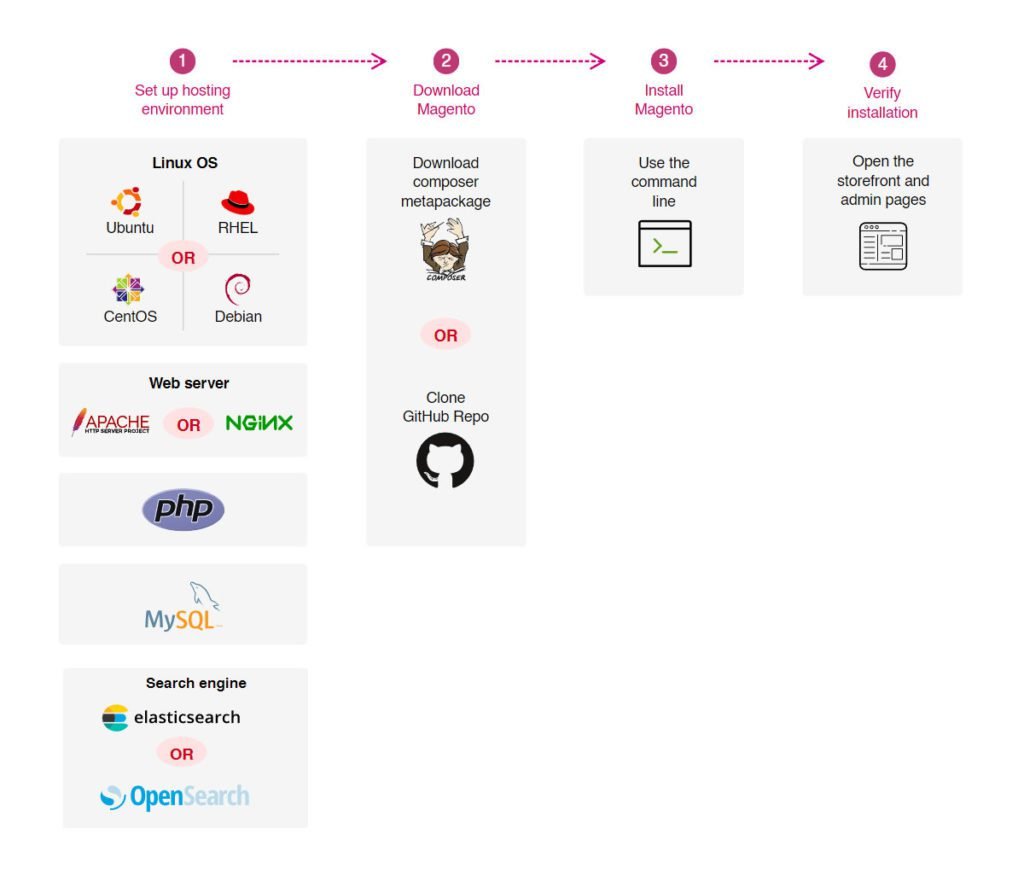
Step #2: Perform a Readiness Check & Add a Database
- Run a readiness check to ensure everything is ready to migrate. However, if any problem arises during the inspection, you will be notified about it.
- Add databases to store the data and fill all the required details of your database like name of the database, server host, username, and password, as well as the password for the database.
Step #3: Configure the future Magento store
Configure your site settings once you have finished working with your database. This step includes:- Web configuration, in which you need to enter the URL of the website domain and the admin address of the website. You can also select HTTPS options here, add Magento and add your encryption key here.
- Storefront customization, which includes adjusting default settings, such as language, currency, and time zone, can also add advanced configurations to your store by adding modules such as Amazon payment and Magento Admin Analytics.
- Admin account creation, where you specify your user name, email address, and password. From here, you can manage the backend of your ecommerce website.
Step #4: Export Store Data From Shopify
- Begin the manual migration from Shopify to Magento 2 and create a backup of your data. Extract all the data of your old site from Shopify admin panel.
- Select the appropriate tabs on the right and then click the Export button at the top of the page. After that you will receive an email containing all the necessary data.
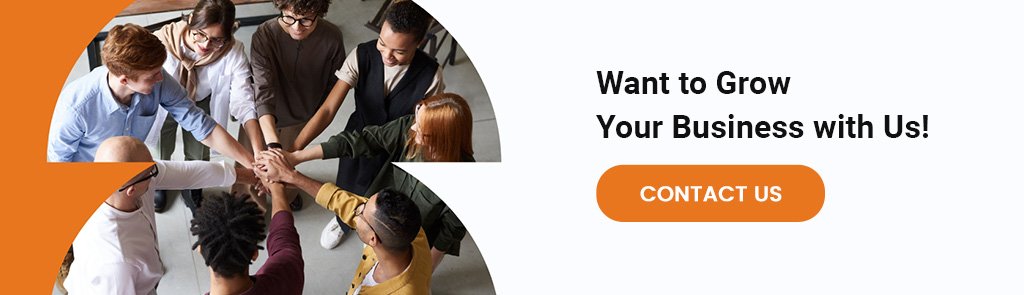 Note: Select “CSV for Excel, Numbers, or other spreadsheet programs.”
Note: Select “CSV for Excel, Numbers, or other spreadsheet programs.”
Step #5: Import Data into Adobe Commerce
- Go to your Adobe Commerce account, select the "System" section on the left sidebar, then select "Import." Fill in all the fields and upload the CSV file to your account.
- After filling out the form, run the data check for your ecommerce store. You can start importing data migration if the data shown is valid.
The Time You Will Spend When Migrating To Magento 2 From Shopify
Switching your eCommerce site from Shopify Plus to Magento 2 can be a time-consuming and cautious process. Depending on the size and complexity of your store, migration to Magento 2 will take time. Approximately 3 to 6 months are needed for the complete migration to Magento 2. The cost of migration depends on the features of your ecommerce website. Although there is no set cost for the Shopify-magento migrations, it can range from a few thousand dollars to tens of thousands. Consult a specialist and get a customized estimate for the migration. Before you come to a decision, know that Magento for ecommerce stores should have a clear strategy for the process. You also need the right resources and expertise to complete the project on time. Lastly, consider the cost of migration and the potential benefits you can access with Magento 2 as today Brands are looking for affordable and easy-to-scale ecommerce website provider. But unfortunately, there is a rift between brands in choosing the right platform to grow their online store. This has resulted in more buzz around Shopify Plus vs Magento commerce. Thus, let’s look at how different they are from the pricing point of view.Shopify Plus vs Magento Commerce 2: Pricing & Should You Really Migrate?
Shopify Plus and Magento Commerce 2 cost roughly the same amount in terms of the base price ($22,000 vs. $24,000, respectively) per year when compared to each other. Here are the pricing models of each platform:-
Magento Commerce 2 Pricing
-
Shopify Plus Pricing
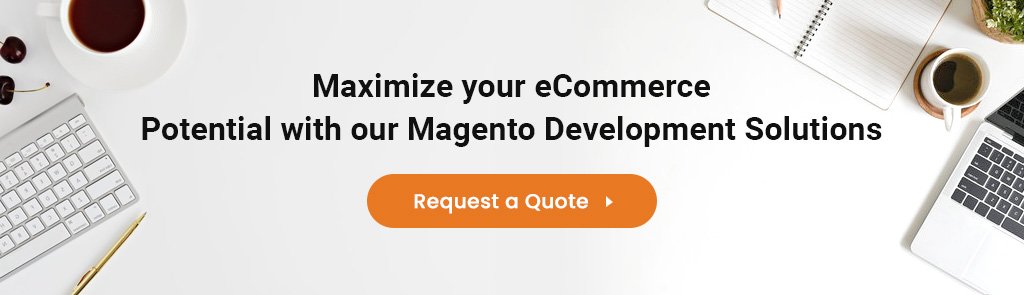 Moreover, Shopify Plus requires businesses to pay extra developer costs for custom app integration, which can be more expensive for complex or unique apps.
At some point, you might anticipate that Shopify Plus is a more budget-friendly platform for creating customized websites. But the twist in the tale is Magento 2 is an open-source platform that allows businesses to modify their core code and tailor their functionalities to meet data migration requirements.
Not just that by adding extensions for Magento 2 and Magento commerce cloud you can build an e-commerce platform with more flexible and customizable options.
However, ultimately, companies should carefully evaluate both platforms, choose the one that caters to their needs, and help them create the best online stores for their business.
To make your choice more manageable, we have created a list of why brands choose Magento 2 over Shopify Plus. You will read more about it in the next section! Let’s go!
Moreover, Shopify Plus requires businesses to pay extra developer costs for custom app integration, which can be more expensive for complex or unique apps.
At some point, you might anticipate that Shopify Plus is a more budget-friendly platform for creating customized websites. But the twist in the tale is Magento 2 is an open-source platform that allows businesses to modify their core code and tailor their functionalities to meet data migration requirements.
Not just that by adding extensions for Magento 2 and Magento commerce cloud you can build an e-commerce platform with more flexible and customizable options.
However, ultimately, companies should carefully evaluate both platforms, choose the one that caters to their needs, and help them create the best online stores for their business.
To make your choice more manageable, we have created a list of why brands choose Magento 2 over Shopify Plus. You will read more about it in the next section! Let’s go!
Conclusion
For businesses looking to improve their online stores, migrating from Shopify Plus to Magento 2 can be challenging but rewarding. To create a more tailored and scalable e-commerce platform, carefully plan and implement the migration so that you can take advantage of Magento 2's advanced ecommerce websites features and customization options. Work with experienced developers and WEDOWEBAPPS LLC migration experts to address potential challenges and costs to ensure a smooth transition. Migrating to Magento 2 can help your business thrive in the fast-paced, competitive e-commerce world with the right approach.Frequently Asked Questions
Our migration service allows you to migrate customer data, like passwords, from Shopify to Magento. Simply activate the Customer box in the Migration Wizard during the transfer process and your Shopify store-registered users’ passwords will be migrated automatically to Magento.
Yes, we can migrate all the Blogs created on Shopify to a Magento site while performing platform migration.
To automate the data transfer of Shopify store data from Shopify to Magento, use the Migration Wizard and follow the steps below:
- The first step is to set up your source and target platforms
- Select the entities you wish to migrate to Magento and specify any additional options you may require to refine your migration.
- Create a mapping between your Shopify languages, currencies, and order statuses and their Magento equivalents.
- Test your migration with a free demo.
Yes, one of the advantages of Drupal and Magento is their high degree of customization. After the initial conversion, you can further customize the functionality of your website by adding or modifying modules, extensions, and plugins specific to Drupal or Magento. This allows you to tailor your website to meet your business needs and expand its capabilities.

