28 Sep, 2022 | Woocommerce Development Company
Know The Types of WooCommerce Issues and Surefire Solutions For Them!

 WooCommerce gives you a wider area of choice in its plugins. For developing your personalized plugins for your e-commerce platform, you can contact a WooCommerce development company in order to get the best WooCommerce development services.
There is no doubt on the scalability and extensibility of WooCommerce, but there are some prominent issues that may arise while using it on your e-commerce website. Those issues may create malfunctions in the performance of your website.
In this blog post, we will discuss prominent WooCommerce issues and possible solutions for them.
So let's read our blog ahead to get more!
WooCommerce gives you a wider area of choice in its plugins. For developing your personalized plugins for your e-commerce platform, you can contact a WooCommerce development company in order to get the best WooCommerce development services.
There is no doubt on the scalability and extensibility of WooCommerce, but there are some prominent issues that may arise while using it on your e-commerce website. Those issues may create malfunctions in the performance of your website.
In this blog post, we will discuss prominent WooCommerce issues and possible solutions for them.
So let's read our blog ahead to get more!
WooCommerce Issues
WooCommerce is a flawless platform, but sometimes you may encounter some prominent issues in its functionality. These issues can directly affect the flexibility and functionality of your e-commerce store. Fixing these issues can take plenty of time. Resolving these issues can also lead to a condition where your e-commerce website will be disabled from the internet. And as a result, you may also lose numerous customers from your website.The list of 10 prominent WooCommerce issues along with their solutions are as follows:
Issue #1. Conflicts with the theme and plugins
Plugins may add an increment to the functionality of your website. The plugins are then added to the code of your store. And as a result, there might be an error in the plugins as well as the themes of the WooCommerce Store. The main reason behind this is the breakdown because of fragments of codes.How to Fix It?
Since WooCommerce can deal with its problems. Themes and Plugins are designed keeping this fact in mind. If there is any issue related to Plugins or the theme, we can rectify the issue.Issue #2. Theme Conflict
To deal with the theme conflicts, you may follow the following steps:- Go to Appearance, then go to the themes.
- Now you may set any of the default themes that are available and notice whether the problem occurs.
Issue #3. Plugin Conflict
There might be a conflict with, and sometimes it may happen that WooCommerce plugin installation failed. You can rectify the plugin issue with the following steps:- Go to the Plugins and then go to the installed Plugins.
- Now you have to deactivate every plugin that is not a WooCommerce extension.
Issue #4. Speed issue in WooCommerce Store
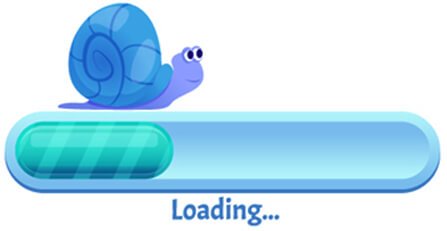 Huge databases in your e-commerce store may lead to the slow speed of your WooCommerce store. The slow speed of your site may result in considerable losses in your e-commerce business. For example, if Amazon sites slow down by 1 second, then amazon will have to bear the loss of 1.6 billion per year.
Huge databases in your e-commerce store may lead to the slow speed of your WooCommerce store. The slow speed of your site may result in considerable losses in your e-commerce business. For example, if Amazon sites slow down by 1 second, then amazon will have to bear the loss of 1.6 billion per year.
How to fix it?
Well, to be more precise, the issue of slow loading websites may arise due to the cheap hosting provider. At the initial point of the e-commerce website, you may be attracted by cheap hostings. But with the right timing, you need to upgrade to premium hosting for your website.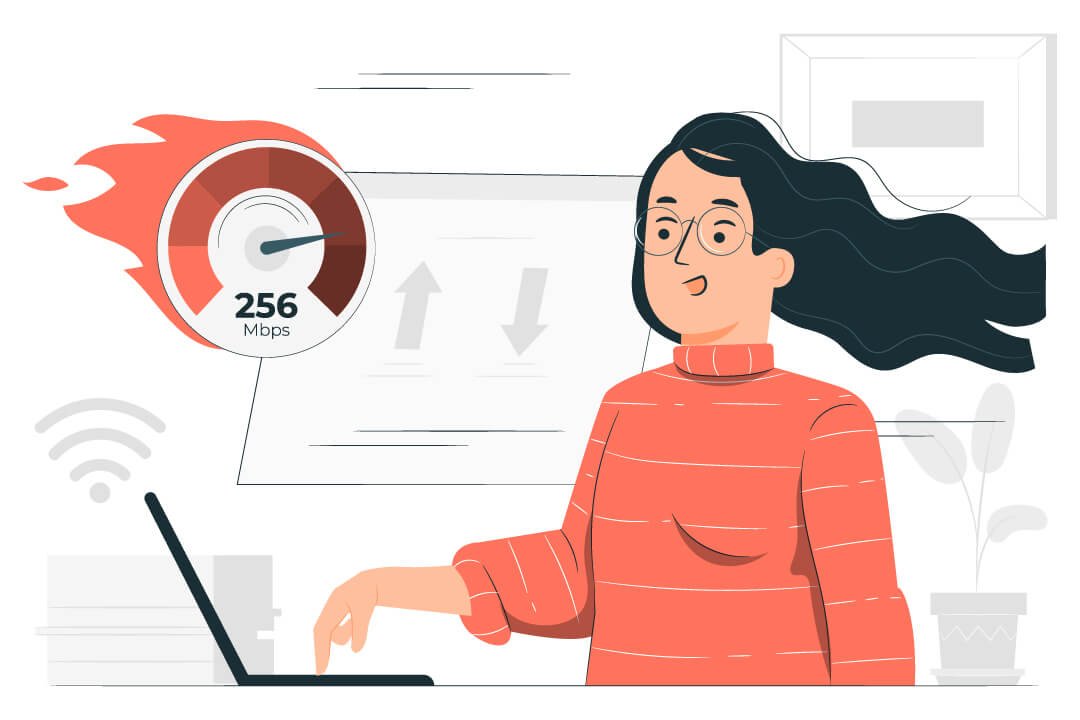 With the cheap hostings, you may get the shared hosting that other people are also using. That's why your website is slower, and as a result, it may generate less traffic. We suggest you take the premium and expensive hosting to deal with the issue of speed on your website.
With the cheap hostings, you may get the shared hosting that other people are also using. That's why your website is slower, and as a result, it may generate less traffic. We suggest you take the premium and expensive hosting to deal with the issue of speed on your website.
Issue #5. Payment Processing or Check out Error
Payment processing or checkout is the most prominent error in WooCommerce stores. Many times it can happen because your TLS certificate is not properly configured with your online store. Most e-commerce stores do not function properly without SSL or TLS certificates. If you are one of them, the payment or check-out may also arise with your store. If you are using the plugins for payment purposes, you can seek help from the plugin provider to fix your payment problem.How to fix it?
There are different types of errors regarding the payment gateway of your WooCommerce store. These errors are mentioned below, along with their solutions undetectable at times.- HTTP Pages with Error These types of pages may appear when there is any discrepancy with your SSL certificate. To rectify this problem, you may contact your hosting provider.
- Identify The Non Secure Links You will get a non-secure warning when you link the image, stylesheet with HTTP rather than HTTPS. You can rectify this by linking the images to HTTPS rather than to HTTP.
- Issue of Redirect Loops WooCommerce uses the SSL function in WordPress to redirect non-secure pages. When an alternative SSL plugin is installed, this causes redirect loops.
Issue #6. Server Configuration Issue
Sometimes there might be a situation where, when your Woocommerce does not receive any response from the server. This might also arise due to the internal server. There are numerous types of server errors that may occur at your WooCommerce store. These errors are as follows:-
404 Server Error
 This error may occur when the link is not real, incorrect, or broken. By editing your permalink, you can resolve this issue.
This error may occur when the link is not real, incorrect, or broken. By editing your permalink, you can resolve this issue.
How to fix your permalink?
Go to your admin dashboard, then login into it. Then you may follow the following steps:- Go to settings, then go to permalink
- Then check the post name
- Do the required changes in the permalink as per your requirement.
- Save the changes
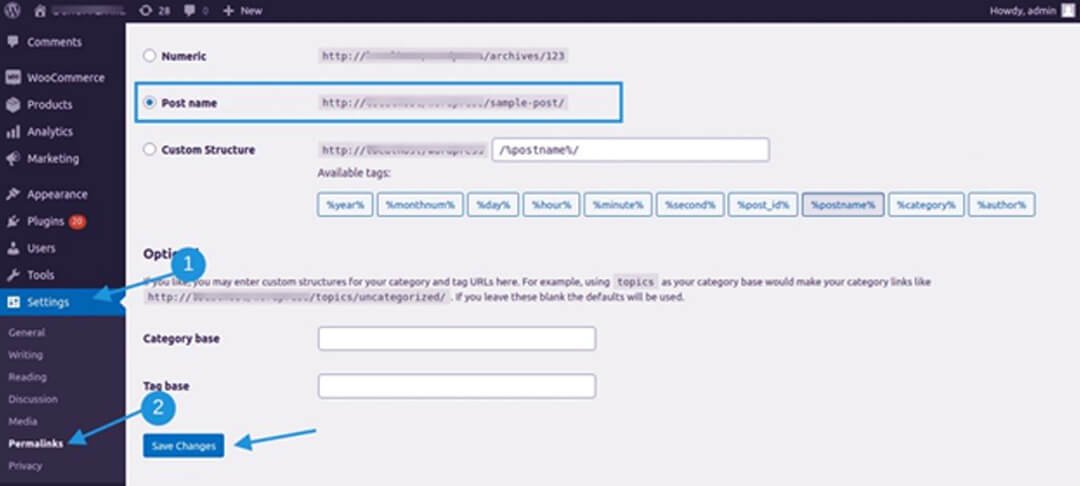 If you perform this particular action, it will snap your search engine in texting and delete all the other external links on your website.
Furthermore, to fix it, you will have to set up 301 redirects, and you can do it simply by using the plugins.
If you perform this particular action, it will snap your search engine in texting and delete all the other external links on your website.
Furthermore, to fix it, you will have to set up 301 redirects, and you can do it simply by using the plugins.
-
500 Internal Server Error
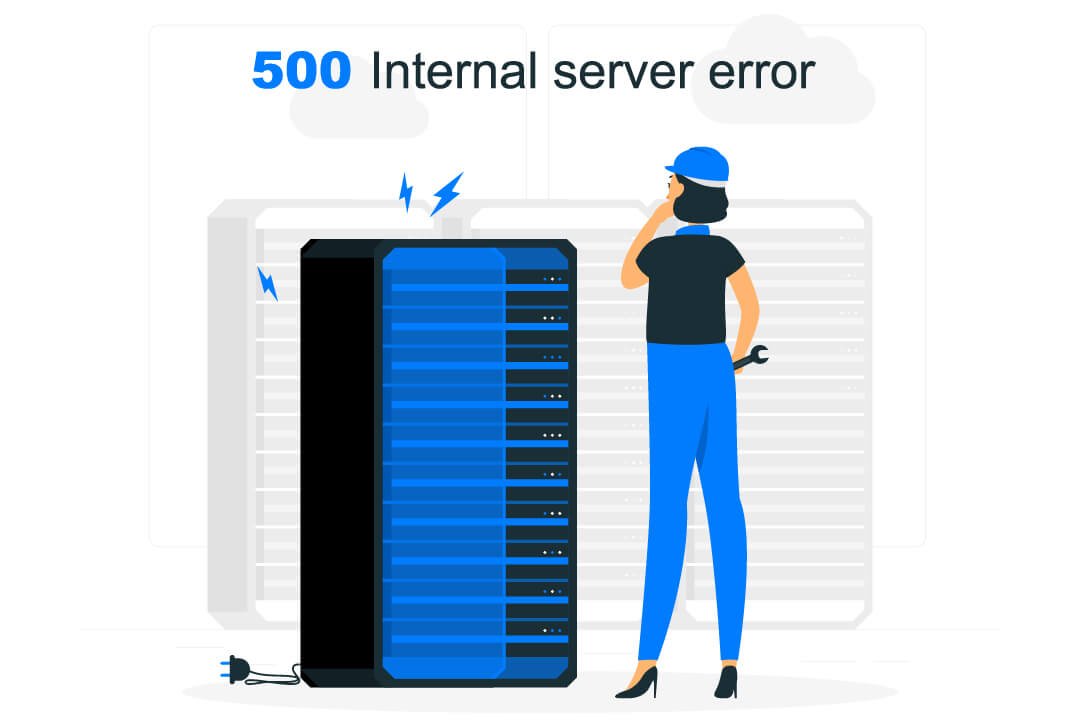 As its name suggests, this error might occur in your WooCommerce store due to the internal server. In case your .htaccess file is corrupted, this error can arise.
As its name suggests, this error might occur in your WooCommerce store due to the internal server. In case your .htaccess file is corrupted, this error can arise.
How to fix it?
You can fix this error by rechecking whether your .htaccess files are corrupted or not. You can rectify your htaccess files as follows:- Login to the remote via FTP, then from the root folder of your website, find the access file.
- Then rename the htaccess file to get the solution to it.
-
503 Service not available
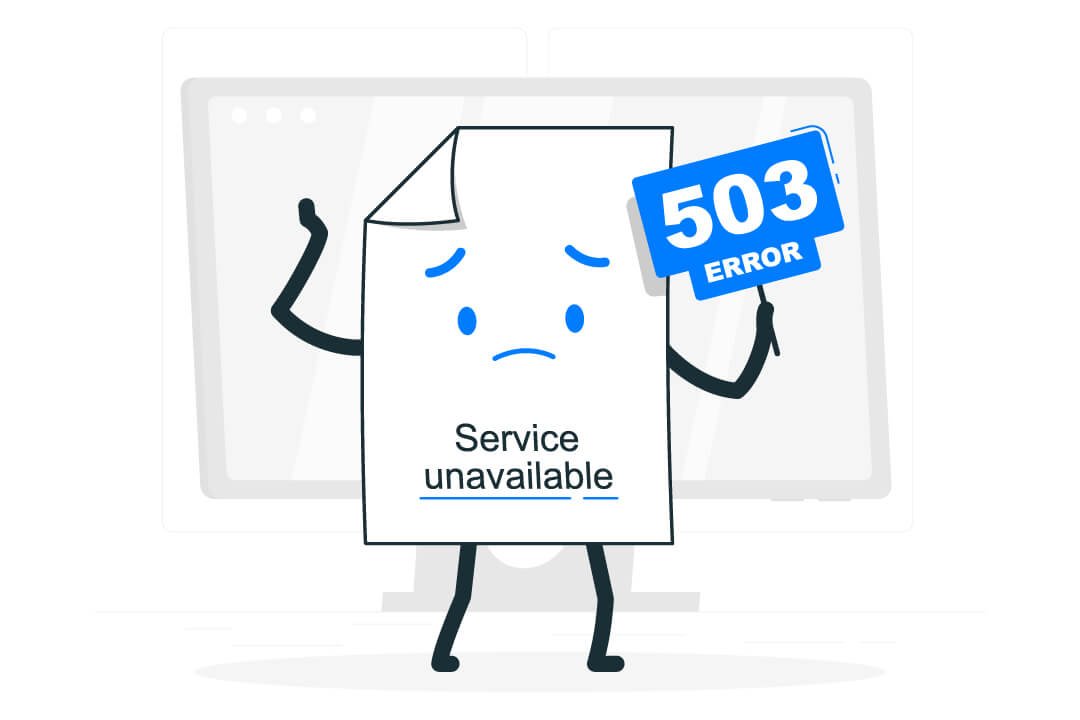 If the server does receive an incorrect response from PHP. It usually shows that the service is unavailable.
If the server does receive an incorrect response from PHP. It usually shows that the service is unavailable.
How to fix it?
For fixing this error, you go to the default theme. If it is not rectified, you should contact your hosting provider-
Remote Image Error
How to fix it?
You can fix this error by contacting your host provider. And after that, you can ask him to increase your server input time from -1 to 3600 seconds. This time will start when PHP is started and over when execution begins. It is -1 by default. It means that max_input _time is used. Along with this, you can allow limitless time by setting it to 0. If there is any product error, you can also rectify it by contacting the hosting provider. Read more about NopCommerce Development ServicesFinal Words by Us
In our blog post, we have driven your attention towards four prominent WooCommerce Issues along with solutions to each of them. However, these issues take a longer time to get resolved. Nevertheless, WooCommerce turns out to be excellent. WooCommerce is an extravagant platform that provides numerous access capabilities for your e-commerce website. For developing your e-commerce store with the accessibility of WooCommerce, you can get in touch with a reliable WooCommerce development company. That company may further aid you in a better way by providing appropriate WooCommerce development services. If you are seeking help from a prominent woocommerce development company to have affordable woocommerce development services, you can contact us at sales@wedowebapps.com. We promise to assist you with a full cycle of woocommerce website development procedures to deliver your expected results.Frequently Asked Questions
Some common issues that users may face when using WooCommerce include slow website speed, payment gateway errors, shipping issues, inventory management problems, and security vulnerabilities.
Some solutions to improve website speed on your WooCommerce store include optimizing images, reducing the number of plugins used, and using a content delivery network (CDN) to distribute website files to multiple servers.
Yes, WooCommerce provides a support forum where users can ask questions and find solutions to common issues. Additionally, there are many online resources, including tutorials and documentation, that can help users troubleshoot and fix issues.
Some solutions to manage inventory on your WooCommerce store include setting up low stock notifications, using an inventory management plugin to track stock levels, and regularly updating product inventory.
Yes, WooCommerce can be integrated with a wide range of tools and platforms, including payment gateways, shipping providers, marketing automation software, and more.

