7 Sep, 2022 | Android App Development
Android App Development: History Tools, Benefits and Future Trends

History
It all started in 2003 when Andy Rubin, Rich Miner, Chris White, and Nick Sears founded a company and called it Android Inc. Andy Rubin was passionate about Android robots. Android was his nickname while he was working in Apple (Yes, you read it right!) and, thus, Andy became Android. The following two years were difficult to establish the company name and be recognized in the smartphone industry; until 2005, when Google bought the company. One of the critical decisions made during those times was the acquisition to utilize Linux as the base of the Android operating system. Needless to say that Andy and the whole team of co-founders remained there with full access to the entire lineup of Google products.- Launching Android and declaring it as Open Source
The iPhone announcement was made in Jan 2007 and was available in stores from June in the same year. Google was right behind with similar and ambitious plans as the Google CEO and chairperson Eric Schmidt announced about the new Google phone and open-source OS in November 2007. After joining Open Handset Alliance with T-mobile, Motorola, Texas instruments, HTC, and Qualcomm, Android of Google became the ultimate OS for smartphone manufacturing for mega enterprises like Samsung, HTC, and Motorola. The first Android phone was launched in September 2008. Initially, Android phones were not as pleasing as iPhones aesthetically but, the QWERTY keyboard and touchscreen enticed many users. It used some of Google's own products/apps such as Google maps, Gmails, YouTube, and Google search. It was when the Google play store was not even launched yet, and developers showed their apps in 'Android Marketplace.'- Versions of Android
Google has launched approximately eight different versions of its OS, installed on more than 24,000 various devices. It was also released to major smartphone models, Pixel and Pixel 2, which did not do well even after vigorous marketing campaigns. Nougat, Marshmallow, and Lollipop are the most used Android OS versions, among some other versions, which also comprise KitKat and Jelly Bean.Android tools, usage, and features
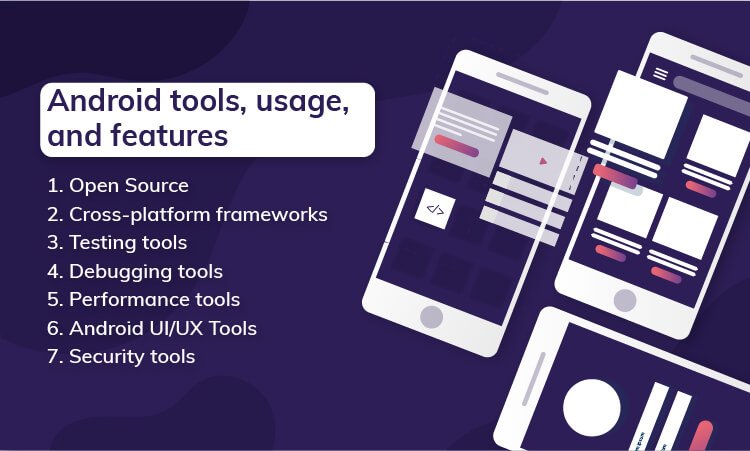 There is always a little room for improvement when it is about technology, and this urge to make and get better generates the best Android application ideas. It is such a vast platform that the popularity and demand will keep increasing in the coming years. In this blog section, you will learn about top android tools that help you craft scalable, future-ready, robust, and rewarding mobile applications. Android software development is the most fertile field of app development. According to Statista, more than six billion people are using Android phones, and the numbers are rapidly growing as this is being written. A recent survey by Statista also says that Google Play had over three billion active apps in the first quarter of 2021, whereas at the same time, the Apple store had over 2 million apps.
There are a myriad of tools to use in developing Android apps to meet various business needs. It is obvious to get confused and determine which and when to use a particular tool with so many options. Therefore, we have divided tools into seven different categories that would make it easier to choose the right one.
There is always a little room for improvement when it is about technology, and this urge to make and get better generates the best Android application ideas. It is such a vast platform that the popularity and demand will keep increasing in the coming years. In this blog section, you will learn about top android tools that help you craft scalable, future-ready, robust, and rewarding mobile applications. Android software development is the most fertile field of app development. According to Statista, more than six billion people are using Android phones, and the numbers are rapidly growing as this is being written. A recent survey by Statista also says that Google Play had over three billion active apps in the first quarter of 2021, whereas at the same time, the Apple store had over 2 million apps.
There are a myriad of tools to use in developing Android apps to meet various business needs. It is obvious to get confused and determine which and when to use a particular tool with so many options. Therefore, we have divided tools into seven different categories that would make it easier to choose the right one.
1. Open Source
Open source is generally distributed with a license which makes the source code accessible to end-users legally. Furthermore, the original code can be re-used in new software, which means anyone can use the fundamental coding structure to modify it for better features and usage. Some of such open-source Android tools are as below:> GitHub
A Git repository hosting service that is free and known as GitHub. This online platform helps share projects and keep track of different versions of the project while working in a group. It has been in developers' favor as one can back up the work, find code tutorials and examples, and collaborate with others. Beginners may have lesser exposure to it but, if you have been a developer for a long time, working on significant large apps in groups, you must get familiar with GitHub. The features include Enterprise security, project and team management, Collaborative programming, and Automation.> MLKit
Quickly becoming an integral part of mobile application development, ML, aka Machine Learning, is a challenging task when it comes to adding it to an app. Nevertheless, with a deep understanding of data analysis, neural networks, and training and optimizing models to run effectively, you can use the ML kit whenever you need. This android app development tool assists you in ad the ML functionality from Google to your app. It saves a huge chunk of money and heaps of data while letting you add things like computer vision and OCR. In addition, it has features like Landmark recognition, language and face detection, smart response, barcode scanning, image labeling, etc.> Firebase
For those who need a set of tools for multiple purposes, Firebase is a package for Android app development, and it is free. Provided by Google, this is an entire suite of cloud services for web or mobile app developers. It consists of everything from Machine Learning Kit to AdMob monetization, analytics, and secure authentication. Firebase also offers many free and premium services such as crash reporting, cloud messaging, analytics, user authentication, file hosting, static website hosting, real-time NoSQL databases. The 'Spark' subscription is free and has a wide range of features, including real-time database and performance monitoring, so it is worth trying. Some of the other popular features are unlimited reporting, integration with other apps and services, audience segmentation; and below-given are main categories of Firebase products:* Quality - Performance, crash reporting, testing, etc.
* Develop - Hosting, database, storage, authentication, etc.
* Grow - A/B testing, prediction, cloud and in-app messaging, etc.
* Analytics - Audience, conversion, funnels, etc.
> IntellijIDEA
IntellijIDEA is a java based IDE - Integrated Development Environment that helps developers to amplify productivity. A developer can refrain from doing repetitive and mundane tasks as IntellijIDEA provides static code analysis and intelligent code completion that focuses on other imperative facets of software development. Being a cross-platform Android mobile app development tool, IntellijIDEA offers consistent experience on Linux, Windows, and macOS. It has three editions, out of which IntellijIDEA CommunityEdition and IntellijIDEA Edu are free versions, whereas IntellijIDEA Ultimate is paid. Some of the known features are chain code completion, detecting duplicates, static member completion, editor-centric environment, inspection and quick fix, and inline debugger.2. Cross-platform frameworks
Cross-platform or hybrid frameworks are those that let you create native-like mobile apps to run them on multiple platforms. Android app development frameworks contain open-source programming languages to craft robust, highly functional, fast-paced, and future-ready mobile applications. More people are inclined to build a hybrid app because it reaches a diverse audience at the most cost-effective price, so let's have a look at some of the widely used frameworks for Android mobile app development.> Flutter
Although not as popular as other frameworks, Flutter is carving its own path of success in today's competitive market. A software development kit - SDK, Flutter lets you build incredible mobile apps for Android, iOS, and web with just a single code. It was released in 2017 first and used Dart language that makes it easier to support almost all the object-oriented concepts. In addition, it is known for providing widgets and the best user experience. With an amazing appearance, native-like performance, and impressive scrolling, fonts, navigation, icons, Flutter also has some other remarkable features. In Flutter, all platforms have similar business logic and UI, reduced programming time, easy to create rendering engine, improved time-to-market efficacy.> React native
React native is built with React, which is an outstanding JavaScript toolkit to develop a user interface. The best thing about React Native is it allows developers to construct hybrid app solutions using JavaScript language along with platform-specific languages like C, Java, and Swift. As a result, this framework helps to use the source code in creating native parts, and a developer can build a new app without learning new skills for development. In addition, it is UI-focused, has a vast community, supports third-party libraries, and has mobile environment performance.> Ionic
Ionic was released by Adam Bradly, Ben Sperry, and Max Lynch in 2013. It is a leading cross-platform framework and is widely used to create complex Android mobile applications. It uses technologies like CSS, JavaScript, and HTML, which also support other JavaScript frameworks like Vue, Angular, and React. A mobile app created using an Ionic framework is a hybrid HTML application due to Apache Cordova. It offers pre-designed elements, flexible and expressive UI, typography, and a base theme adaptable to each platform. In addition, this framework uses APIs such as Virtual DOM, async, TypeScript, and JSX, which are perfect for PWA - progressive web apps. Ionic is simple and easy to understand and use; it consists of eye-pleasing designs, Cordova plug-in, Web and JavaScript components, and framework compatibility.> Kotlin
Modern yet mature, Kotlin is concise, compatible, safe, and cooperative with other programming languages like Java. Google sponsored Kotlin and being an object-oriented language, and it is reusable, open-source, and immensely readable. In addition, it offers features like null safety, JavaScript transpilation, native conversion, expressing programming, etc.3. Testing tools
If you are using tools for intellectual development, why not use tools for testing? Testing tools are time and energy savers and make the testing process as smooth as it can be. So it is better to avail benefits of innovative technology and try testing tools with significant facets. So have a look at the following prominent testing tools to ease your Android app testing procedure.> Apptim
Apptix has both free and paid versions, and you can make a choice as per your requirements. It enables testers to test and monitor client-side performance, which helps in avoiding quality issues going live. In addition, Apptix helps in trucking crashes, power consumption, app render times, resource usage, and much more. Its features include Android - iOS compatibility, JIRA integration, troubleshooting, performance report, etc.> Selendroid
A test automation framework, Selendroid is useful for native, hybrid, or web applications when it comes to testing. It can be used as a node to parallelize and scale testing in Selenium Grid. Features are excellent compatibility with JSON Wire Protocol, various API support, built-in inspector, zero modification of an app under testing, etc.> Test Project
Being the world's first and free cloud-based, community powered test automation platform, Test Project allows users to test web, iOS, and Android applications easily and quickly across all the operating systems. You can use Appium and Selenium with this testing tool in order to cooperate with team members to assure improved quality and speed. You can use TestProject's sophisticated software development kit - SDK to design programmed tests, craft and use add-ons, or you can use progressive built-in recording traits; everything is free. It has features like easy Configuration and setups, shared and reusable add-ons, detailed Dashboards, and seamless integration.> Appium
Appium is known for being an open-source and cross-platform testing tool for Android (for 2.3 onwards). It works as a server, just like selenium in the background. It supports plenty of languages like Java, C#, and Ruby, along with some WebDriver libraries. Appium uses WebDriver to test running and automate Android using the UI Automator library. It can be synchronized with TestNG, which provides an informative and in-depth report. Features say it doesn't need to modify and recompile the app, supports various languages, WebDriver language compatibility, can use any testing framework, uses JSON wire protocol, and is easy to integrate with other tools with the help of JAVA.4. Debugging tools
Debugging is necessary after testing. Debugging can be automated in mobile apps with the help of Android debugging tools. These tools are platform-specific, and you can use them for error removal while developing native or hybrid apps. Developers use bugging tools to check crashes, bugs, interface malfunctions, and many other errors in the targeted app operation. You can purchase these tools alone or as part of a whole package. Let's have a look at some of the excellent debugging tools.> DebugDrawer
DebugDrawer offers easy access to data and settings of a device and the ability to simulate location and connection state along with the same. The testing process is much easier with this Android debugging tool as it allows you to check information about gadgets rapidly. By adding extra modules to your project, you can customize the debug navigation. Its features include device information, Configuration of various settings and networks, and building adequate information.> Stetho
Facebook developed Stetho, a debugging tool or, say, a bridge for Android. It is a free, open-source, and efficient Android application development platform that gives you access to Chrome development tools, a feature that's native to the desktop browser. Stetho does a network inspection for images, HAR exporting of traces, and JSON response assistance. Its features are JavaScript console, database inspection, network inspection, viewing hierarchy, dump app, and ChromeDevTools.> App Spector
Coming with both free and premium versions, App Spector is an Android mobile app debugging service. It allows developers to inspect your software remotely, even if the development team members are scattered. With a simple online interface, AppSpector helps you in real-time access to your app's internals. It tracks app location, database, network traffic, as well as performance indicators that go beyond mainstream log collectors. It consists of all of the essential Android development tools for introspection. Its useful features are real-time access, remote control, history replay, core data, performance, custom events, and commands.5. Performance tools
The performance of an app is the most imperative part of development. If your application is running slow, users are more likely to avoid using it. The better the app performs, the higher the probability of succeeding in the market. In today's world, where people are glued to their phones all the time, it's necessary to deliver people's anticipated results. Approx 70% of users will abandon an app if it takes longer to load, and approx 25% of customers delete apps after using only once due to its poor performance, resulting in a bad rating on the Google Play store.> Flow Up
FlowUp helps in keeping track of all of the production apps' performance. Utilizing this Android development tool, you are capable of keeping records of your analytics and metrics, such as disc and CPU consumption, memory usage, bandwidth, frames per second, and much more, with the help of dashboards. Flow Up is a SaaS service that you can have with a monthly subscription based on the number of people using it. Some features are Frame-Per-Second frame time, CPU usage, memory consumption, disk allocated bytes, and allocated TCP/UDP Traffic, etc.> The Android Profiler
Also introduced in Android 3.0, The Android Profiler provides real-time data to monitor the CPU, memory metrics, and network of an application while it is running on a device or emulator. It's an amazing tool for discovering performance in apps, keeping track of memory usage, and ensuring network bandwidth limits are not exceeded. The valuable features are the usage of CPU Profiler to monitor CPU activity, and Memory Profiler lets you examine the memory allocations and Java heap; Network Profiler is for scrutinizing network traffic and such action, whereas Energy Profiler helps in tracking your energy usage.> Apache JMeter (Free)
JMeter is one of the most extensively used Android performance measuring tools for mobile phones. It's a free, open-source program with expansive capability (because of plug-in support) and a user-friendly interface. A myriad of testing options is available, including several load generators as well as controllers. It's also possible to use the software to test volume and availability. JMeter supports HTML-rich reporting and data visualization tools and provides in-detail documentation to users to make it smooth for grasping the program. Some facets include intuitiveness and simplicity; GUI supports servers such as HTTP, LDAP, HTTPS, POP3, etc., provides support for swing and lightweight components. It is a Multithreading framework with highly extensible features.6. Android UI/UX Tools
> Sketch
Sketch is a simplified and facile vector design tool that solves and streamlines user interface design. It facilitates the UI/UX included in Illustrator and Photoshop. To get the best out of design, this tool helps you in getting rid of the bloated functionality and concentrating on UX - user experience. The best thing about Sketch is its ability to install plug-ins. Nevertheless, Sketch's support in real-time Android preview is not that effective, so better to have a trial first. Some fundamental features include toolsets, code export libraries, instant preview, and vector editing plug-ins.> MockPlus
Mockplus is a rapid prototyping tool based on cloud, it can be used for building interactive prototypes and wireframes. It allows users to finish a screen design quickly with its pre-build components. It is a straightforward tool that requires a low learning curve which will enable users, even with limited experience in order to build prototypes effortlessly. You can avail of it on an annual subscription. Some of the known features are design prototype project task management, real-time editing, design feedback, and commenting code snippet generation.> Figma (Freemium)
Figma is the right tool for creating UI - user interfaces. You can design and prototype your digital experience at once and in real-time. It's a UI development tool that works well on Chrome, Firefox, Safari, and Edge. It costs only $12 per month for professionals and approx $45 per month for organizations. Also, you can test it for free with your individual plan. It's a one-of-a-kind application-based browser, so you don't have to worry about outdated software or any compatibility difficulties. It lets you adjust the size of your design which helps to fit any screen. Features include prototyping, built-in commenting, version control, live sharing, multiplayer, a collaboration of team libraries.7. Security tools
We can say that security is one of the most underappreciated and underrated parts of android app development. A lot of time is spent crafting and designing android apps, but a tiny amount of time is spent on the security element. Often programs store critical information, yet they lack the most basic levels of protection. Many popular apps in the Google Play Store are known for major flaws and vulnerabilities, and any motivated hacker with sufficient skills can simply exploit in a matter of minutes. Secure Android apps with the following security tools to make them more reliable for your customers.> QUARK
LinkedIn has developed it, and QARK stands for "Quick Android Review Kit." The name itself implies how useful it is for the Android platform to detect security flaws in the source code and APK of mobile applications. QUARK is a static code quality tool which offers information about app security, vulnerabilities and a clear and concise description of issues. In addition, QUARK generates Android Debug Bridge - ADB commands which will help in validating the vulnerability that QARK detects. Features: open-source tool, in-depth information about security vulnerabilities, report potential exposure and fixing them, highlighting version-related issues, and misconfiguration and security threat scan.> OWASP Zed Proxy (Free)
The Zed Attack Proxy (ZAP) is specifically designed to be simple to use and operate. Earlier, it was used mainly to detect vulnerabilities in web applications; however, it is now widely used by all testers for security testing of mobile applications. ZAP allows a user to send fraudulent messages, making it easier for testers to assess the security level of mobile apps. This form of testing is carried out by delivering a request or file through a malicious message and deciding whether or not the mobile app is vulnerable to it. Features: Most popular open-Source security testing tool, ZAP, is maintained by volunteers, easy to install, the broad international community, great for manual security testing.Benefits of Android app development
 As Google keeps coming with newer versions with enterprise-friendly features and enhanced security, entrepreneurs also seem ready to have a cherry on the cake with the help of customized Android app development. Today, Google Play has approximately over 3.3 million apps, and the number is steadily growing. In other words, the Android app development world is thriving at a tremendous pace. Here, you will know some top benefits that compel businesses to opt for future-ready and feature-rich Android app development.
As Google keeps coming with newer versions with enterprise-friendly features and enhanced security, entrepreneurs also seem ready to have a cherry on the cake with the help of customized Android app development. Today, Google Play has approximately over 3.3 million apps, and the number is steadily growing. In other words, the Android app development world is thriving at a tremendous pace. Here, you will know some top benefits that compel businesses to opt for future-ready and feature-rich Android app development.
> Easy Customization
Android app development is known for being a resourceful platform with commendable flexibility and easy customization options. You get an innovative, exciting and impeccable enterprise app with a diverse range of functionalities. Android is a robust operating system that can be integrated with all types of modifications, whether it is simple to complex. Your business requirements can always be addressed effectively and immediately with this platform.> Better security and easy marketing
Google has released ample business-friendly features in the latest updates of Android, starting from Lollipop. In today's competitive market, this platform stands still against its Apple counterpart when it comes to data security. It is difficult for malware to locate the data structure and spoil it. Plus, an automated system can send timely notifications to the users to keep them updated. Furthermore, you can promote your Android app thanks to the platform's easy access and prevalence. In that way, Android OS has given you both safety as well as promotional advantages.> Higher RoI
Promptly available to programmers, this open-source platform and Android'sAndroid's SDK - Software Development Kit is cost-effective, and so is the entire development cycle. Furthermore, Android app coders can efficiently execute the material design. As a result, you can have an engaging, attractive, and interactive Android app at a reasonable cost to address a vast audience worldwide. In short, a personalized Android app offers a higher Return of Investment - RoI compared to its Apple counterpart. We can classify the development cycle into three phases- App Design, Development, App testing, and App Deployment.> Reduced Time To Market
It is essential for you to come up with a business app idea as soon as possible to have a competitive edge over your rivals. Android app development tools can provide quicker development facilities with desired integration of required features. Experienced Android developers can create an app for your business in a shorter time, and you can avail benefits of reduced TTM. That's not all! If you want to improvise the app with changing requirements, you can do so swiftly.> Room for Innovation
The biggest strength of the Android platform is its worldwide presence. If you want to nurture business for your audience with some novel features, the Android apps can help you by using cutting-edge tools and technology. You can have high-end app solutions by integrating ultra-modern technologies like AR and VR at affordable rates. In that way, Android offers sufficient scope for innovation and unlocks the doors to new business opportunities.> All things Google
This one is the most significant advantage you can get with Android app development. Although several Google services are available in iOS, deep integration is still lacking. You can give the benefits of Google's apps and features to your users with a customized Android app for your business. Also, whenever Google launches a new service or app, it can effortlessly work on your Android app with ease.> Evolving Platform
Are you aware that Android is constantly evolving? Android smartphones have been built by some renowned companies such as Samsung. They keep on producing new facets to stay strong amid increasing competition, and the efficient Android developers' community immediately gets adapted to them. Read more about New Trends In Mobile App DevelopmentFuture of Android App development
There is no limit when it comes to ideas for Android app development. Android devices embrace almost 85% of the global mobile market. This empowers businesses to reach a broader targeted audience and expand their brand awareness. In addition, Android operating platform fame isn't determined only by its extensive availability and app variety found on the Google Play Store. It allows combining the most cutting-edge technologies into Android mobile apps. Furthermore, android tools are here to make the development procedure faster and extra effective. All these features make Android apps the right option for many businesses.> AI and Machine Learning
AI - Artificial Intelligence and ML - Machine Learning technologies are popularly used for Android app development. They attach such digital solutions as chatbots and voice assistants, analytics, automation, Big Data processing, and many others. Execution of AI and ML in Android apps aids businesses in enhancing their customers' experience. They can - automate usual tasks like organizing tickets by topic, addressing messages and reminders; - update user recommendations, arranging them based on customer likings; - intensify filter configuration on various e-Commerce sites; - Personalize mobile apps in line with shoppers' preferences and their more thorough connection with the users like suggestions configuring customization of app layout or procurement of exclusive discounts or prices for frequent customers.> Blockchain Technology
Blockchain is a fast-developing technology that can transform the idea of how the financial service sector works. It is predicted to change well-established commercial institutions, lead the operational costs down, stimulate and better secure money transactions and raw data exchange. Many finance-related and banks companies are already executing blockchain in their practices. For instance, PayPal experiments with blockchain. The company aspires to promote money transactions and cryptocurrency exchange. In addition, Facebook is starting a blockchain platform called Crypto, creating its currency for its customers. Soon, more companies would like to try cryptocurrency platforms or to build mobile apps with magnified security. They will connect to professional blockchain development organizations to create digital solutions customized particularly for their business demands.> IoT
The primary two mobile app development trends are 5G and the Internet of Things (IoT) in 2021. 5G is expected to dramatically rise to IoT, promoting its spread from Smart Houses to Smart Cities. Besides the future with a bright prospect, several companies are already harvesting substantial profits from installing IoT technology in their mobile apps. Now IoT solutions are used in intelligent fitness trackers authorized by GPS, gyroscope devices for healthier movements, accelerometer, and location, and workout tracking; smart gadgets to connect a microwave, a lighting system, a fridge, and other things into one network that can be run in a mobile app manually or by the aid of voice assistants. Industrial IoT for tracing production course and preventive maintenance, when all the stats, statuses, and analytics can be checked simply in one mobile app;> M-Commerce
M-Commerce is a short form of mobile commerce and involves many fiscal transactions consumers can carry out by using their smartphones. They cover mobile money transferring, E-tickets, Electronic boarding passes, E-coupons, electronic loyalty cards; mobile banking; E-commerce; contactless payments and payments in mobile apps, etc. The M-Commerce services are capable of making payment systems agile and convenient; hence, many industries incorporate mobile payments in their applications. Above all, they can be quickly built-in in any mobile app. For example, Google provided its payment platform Google Pay app for Android and iOS app developers, making M-Commerce services even more secure and easy to use. As a result, more businesses will opt for seamless mobile payments in their business apps in the coming years. As a result, business Insider predicts that M-Commerce volume will rise from 25.5% in 2019 to 44% in 2024.> AR and VR Technology
Augmented Reality - AR and Virtual Reality - VR aren't some brand new technologies in Android development. For instance, the Google platform ARCore has built augmented reality experiences for various Android app platforms since March 2018. While executing AR/VR technologies in mobile apps, corporations take customers' experiences to the next level. For example, Google Maps has an AR upgrade that helps better navigate a city by placing a virtual map over real street views. In 2021, more companies will experiment with VR/AR technologies and successfully implement them in their apps. As a result, they will become more spread around various niches and industries such as education, tourism and travel, real estate, entertainment, E-commerce, and retail.> On-demand Apps
On-demand apps were top-rated in the Coronavirus epoch in 2020 and will continue to be frequently used in 2021. These are the apps that provide quick services like Uber or pizza delivery services. On-demand apps are used in various niches such as retail, food delivery, health tech, grocery, and many others. They assisted many companies in keeping their consumer flow high during the pandemic, and some even increased their revenues by reaching every customer. These apps will retain their popularity in 2021 as they help users perform daily tasks quickly and conveniently.> Android Instant Apps
Android instant apps are a time-saving technology that allows quickly checking an app without explicit installation on a device. It preserves end-users time and encourages them to use the app much quicker. Moreover, these Android instant apps consume less space on gadgets, which prevents system interruptions due to full memory. E-commerce stores and game developers substantially benefit from prompt apps. The technology makes it much easier for companies to advertise their products and attract potential customers. Users can run into these apps in Google search results and instantly open them to check. However, in order to install the full version of an app, they will need to visit the app store. Wrapping up: If you are unaware of any Android mobile app development information, this blog must have been quite insightful for you. We have opened an ocean of information right in front of you by covering almost every essential aspect of Android app development. Remember that Android is here to stay for a long time or, say, forever, and there is nothing Android cannot provide you. So please close your eyes and wish for it; Android apps can do wonders for you.Frequently Asked Questions
Some popular tools used for Android app development include Android Studio, Eclipse, IntelliJ IDEA, and Xamarin. These tools provide developers with a range of features and capabilities for designing, developing, testing, and deploying Android apps.
Developing Android apps can offer several benefits, including access to a large and growing market, the ability to reach a global audience, and the potential for high revenue and profitability. Android apps can also be developed using a wide range of technologies and tools, allowing developers to customize and optimize their apps for different devices and user needs.
Some current trends in Android app development include the use of artificial intelligence (AI) and machine learning (ML) to enhance app functionality, the integration of wearable technology and the Internet of Things (IoT), and the use of cloud computing for app development and deployment. Other trends include the adoption of blockchain technology for security and the development of progressive web apps (PWAs) that can be accessed through a web browser. Hire our dedicated PWA developers for your upcoming project.
The future of Android app development is likely to be shaped by emerging technologies like 5G, augmented reality (AR), and virtual reality (VR), as well as advancements in AI and ML. Other future trends may include the development of more sophisticated app interfaces and the use of data analytics to personalize app experiences. As technology continues to evolve, Android app developers will need to stay up-to-date with the latest tools and trends to remain competitive in the market.
UI/UX design plays a crucial role in Android app development, as it determines how users will interact with the app and affects their overall experience. A well-designed UI/UX can make an app more intuitive, user-friendly, and visually appealing, which can lead to higher engagement, retention, and ratings.
The cost of hiring Ionic app developers can vary depending on factors such as project complexity, app features, developer experience, and geographic location. It is advisable to discuss your project requirements with potential developers to get a clear understanding of the cost involved.

