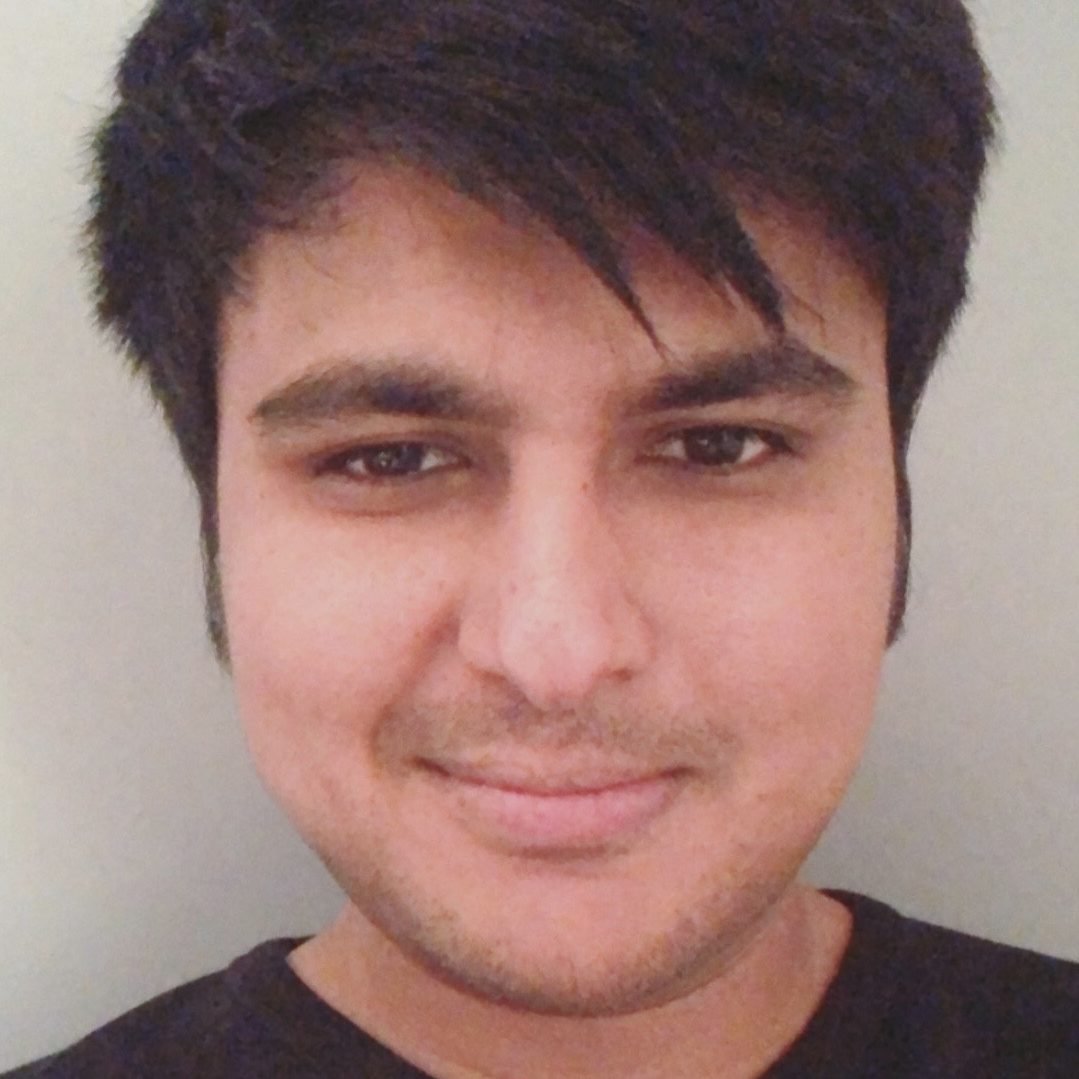9 Jun, 2022 | Android App Development
How Applications Are Launched On Play Store: A Step by Step Guide

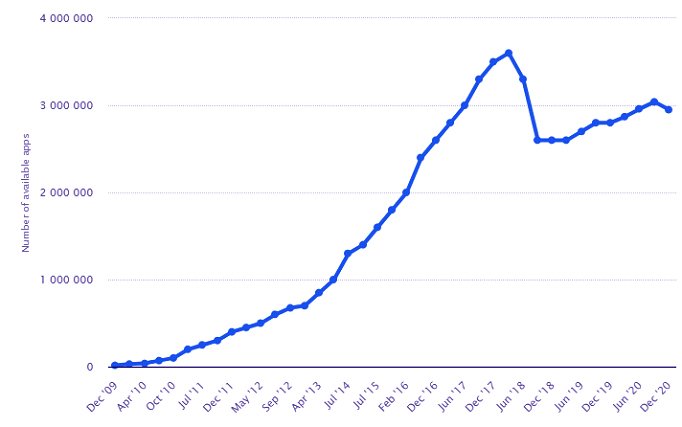 Well, if you are wondering how to launch an app in Play Store, you've come to the right place. In the blog, we will give you a step-by-step guide on how to publish an Android app in the Google Play Store. Thousands of apps get released on Google Play Store each day. Coding about an app on the Play Store is not a tedious task. All it takes is good knowledge of the steps to get it done. Various Android App Development Services are at your service to help you upload the app to Google Play Store free. Let's get you started with the requirements for promoting your app.
Well, if you are wondering how to launch an app in Play Store, you've come to the right place. In the blog, we will give you a step-by-step guide on how to publish an Android app in the Google Play Store. Thousands of apps get released on Google Play Store each day. Coding about an app on the Play Store is not a tedious task. All it takes is good knowledge of the steps to get it done. Various Android App Development Services are at your service to help you upload the app to Google Play Store free. Let's get you started with the requirements for promoting your app. Requirements to upload an app on Google Play Store
While uploading and setting up the app for the first time on the Play Store, you might need to complete additional formalities so that the process becomes smooth for you. Certain things should be taken care of before taking the first step towards uploading an app.1. Testing of Application
At the end of the development of an app, the most crucial step is its testing. The testing of an app is what makes it compatible with any device. No matter small or big, a big brand or a small enterprise, your application needs to be tested precisely so that any scope of issues is eliminated. Almost all Android development services ensure that the testing of an app is done well before launching the app. An app, respective of the extensive features it includes, has to be scrutinized for a better launch and more admirable results at the end. Performance and the final outlook of the app are what make it stand out from the crowd. If the final testing is ignored, these aspects would be avoided, leading to issues for the users later. To make sure that your app works efficiently and gives the best results, make sure that you check the working of your app as many times as possible. The uses should be satisfied enough to rate you a good 5 on the Google Play Store. If not even that, since many of them refuse to give ratings, you should get the maximum number of downloads on your app. That's the dream one progresses with, right? Hire top android app development companies to get this job done the right way. Also, you can employ an emulator to get that task done. As a suggestion, the Android-powered device gives you a better platform to test your app since it provides an experience like a user. This would help you get rid of the bugs and any disparities.2. App Size
The size of the app has a significant role to play in the application upload on the Google Play Store. An app that takes a lot of space on the user's device would be less likely to be downloaded. This puts you in quite a specific situation. If the app is not liked just because of its size, all your efforts in creating the app will go down the drain, just like that. Furthermore, the size limit of the Google Play Store restricts the upload of any app to more than 50 MB. But, guess what? There's a solution for that too! You can use Android APK's Expansion file to expand the limit of the size. This gives up to 4 GB of space to fit your app smoothly.3. License is an added benefit
Getting an app license can prove to be beneficial for you and your firm. Most android development services discuss this aspect of apps before launching the app with their clients, you can also consider getting a license for your app. Once you sign up for the End User License Agreement, you have complete control over your app. This might help you in the future because who doesn't like to have complete rights over their product. Also, this aspect will aid you in case of any disparities arising.- You might have to create your APK file with a Bundle ID and Version Number.
- Further, an APK file is to be prepared, which can be used to assign the version number to the app. This assists you in getting the latest updates of the app trends in the future with a smooth procedure. The version number is actually a code that tends to increase with the increasing number of updates.
- Bundle ID- the App ID is what makes the application unique and different from others. This counts as a critical prerequisite that needs to be submitted before the launch of the app with the Bundle ID submission. All applications of Android 5.0 and above need to complete this procedure.
4. Security Certificate
By this time, you must be wondering how to create an app in the Play store for free. Well, to get the most favorite question of yours, we need to proceed step by step, making sure that all the prerequisites are taken care of in order to avoid any conflicts in the future. So, now, the android development services come to a crucial requirement for both the company and the app's users. This requirement is simple yet essential to be accomplished. A private key is to be built using Release Keystore. It is accounted as a security certificate that is signed as an APK. It is required every time you go out there to upload an all on the Play Store. Also termed as a JSK file, it consists of credentials such as Keystore password.5. App Store Listing
This step is enumerated as an important one because it guides through the attainment of maximum numbers of downloads for your app. Though not necessary to perform, this step surely adds benefit to the app launching process. In this process, the user is given brief information about the app, its features, and its purpose. The screenshots and images that you see just below the application credentials on the play store are what we are talking about. Those help the user get an insight into the app and know what they will be getting out of the app. So put up the screenshots and images that have an amazing quality so that the user is not compromised. The images can range from 2 to 8. Down below are some valuable feature stay you should inculcate in the app listing of your app:- Title
- Brief description
- Complete illustration
- Screenshots or images of the app's insight. (should be in JPEG format or 24-bit PNG) (Min-320px, Max- 3840 px)
- An icon with top resolution (512×512 with alpha; 32-bit PNG)
- Feature Graphic( 1024w× 500h)
- Category of your application
- Ratings with reviews of the content
- Email of the developer or the android development services company.
- URL
6. Analyse the Guidelines
Juxtaposing the guidelines issued by App Store and Play Store, you will be certain that the guidelines on the Google Play Store are way more adaptable for the developers. But, that doesn't mean these guidelines can be ignored. You need to precisely follow all of the guidelines stated on the Google Play Store before you launch your app. Failing so will have your app expelled from the Play Store. That's not what you are anticipating, right?Steps to Upload App to Google Play Store
It's time now to answer your question- how to publish app on play store step by step? Read carefully and ensure that you follow all these steps to avoid any discrepancies.1. Google Play Developer Console:
Google play console is by far the best tool for the developers to have a little game of uploading an app.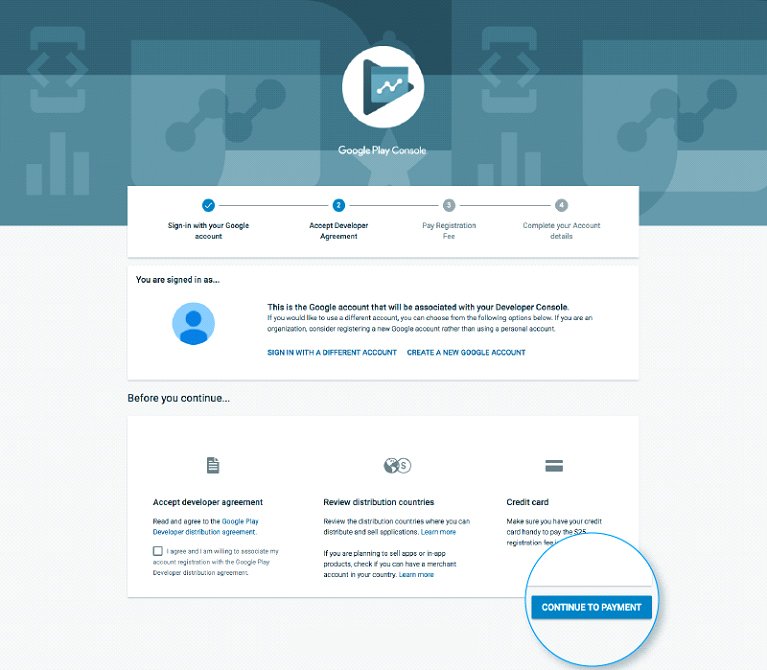 To transfer a portable application to Google Play Store, a developer dashboard is essential. The designer console is somewhat of a backend controlling focus, from where developers present an application to the Play Store.. After paying this one-time charge, you can transfer applications to Google Play Store for nothing. It would be best if you rounded out every To transfer a portable application to Google Play Store, a developer dashboard is essential. The designer console is somewhat of a backend controlling focus, from where developers present an application to Play Store. After paying this one-time charge, you can transfer applications to Google Play Store for nothing. You need to round out every one of the qualifications asked while making the record, like your name, country, and the sky is the limit from there. When you present your record, it will take up to 48 hours to get endorsed. One of the qualifications asked while making the record, like your name, country, and the sky is the limit from there. When you present your record, it will take up to 48 hours to get endorsed.
To transfer a portable application to Google Play Store, a developer dashboard is essential. The designer console is somewhat of a backend controlling focus, from where developers present an application to the Play Store.. After paying this one-time charge, you can transfer applications to Google Play Store for nothing. It would be best if you rounded out every To transfer a portable application to Google Play Store, a developer dashboard is essential. The designer console is somewhat of a backend controlling focus, from where developers present an application to Play Store. After paying this one-time charge, you can transfer applications to Google Play Store for nothing. You need to round out every one of the qualifications asked while making the record, like your name, country, and the sky is the limit from there. When you present your record, it will take up to 48 hours to get endorsed. One of the qualifications asked while making the record, like your name, country, and the sky is the limit from there. When you present your record, it will take up to 48 hours to get endorsed. 2. Linking of accounts:
the next step brings with it the great responsibility of linking your account as a developer with the Google Wallet Merchant Account. This is required if your app endorses in-app purchases. The mentioned can be performed by signing into the Console Account on Google and Click on 'reports'. Then proceed to search for the 'Financial reports' option in the same. Further, proceed by selecting the 'set up a merchant account now' option. This will lead you to a page where you are required to fill out your details. Following this procedure will have your merchant account automatically linked to the Google Play Console account. With tho, you can manage the sales of your app.
Then proceed to search for the 'Financial reports' option in the same. Further, proceed by selecting the 'set up a merchant account now' option. This will lead you to a page where you are required to fill out your details. Following this procedure will have your merchant account automatically linked to the Google Play Console account. With tho, you can manage the sales of your app. 3. Develop Application:
The next step in uploading an app is to create an application. Here are the steps to followed:
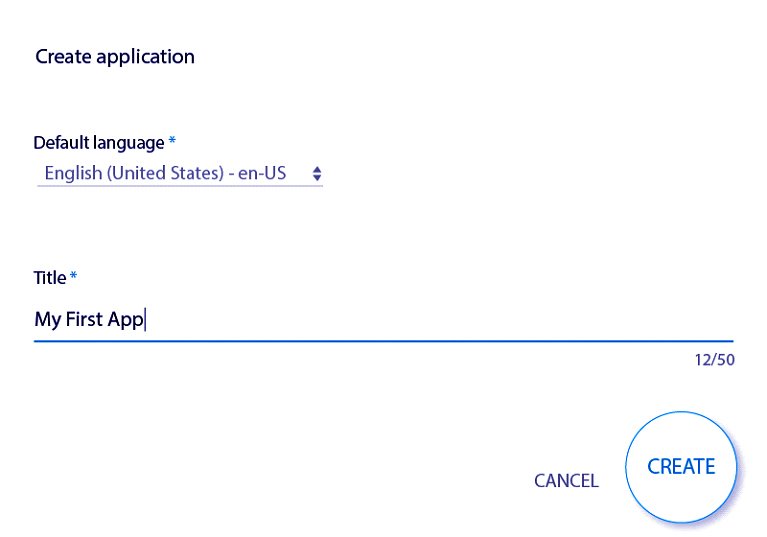
- Look out for the "All Applications" tab in the menu
- Here you see the 'create application option- click it.
- Now a drop-down menu will open up. Form this, and you have to choose the default language of your app
- Next up, enter the application title( can be modified later)
- Now you just have to click on 'create.'
4. App store listing:
as we talked earlier about it, this is also a crucial step in uploading an app on Google Play Store. This step marks the significance of your preparations. In this step, all you need to do is to dill in the details that you have already assembled with vigilance.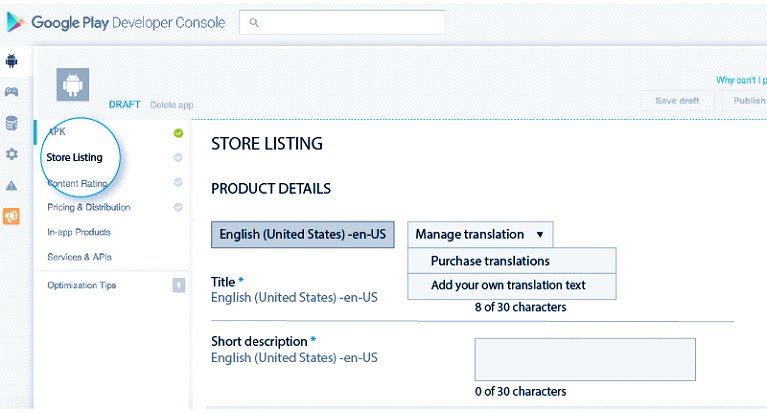 Look precisely at the image above to get an idea of what all information is to be filled out. Look out for the right keyword to be added to the description of your app so that the chances of your app being shown up on the top increase. Also, the data that we discussed in the requirements section is to be critically used.
Look precisely at the image above to get an idea of what all information is to be filled out. Look out for the right keyword to be added to the description of your app so that the chances of your app being shown up on the top increase. Also, the data that we discussed in the requirements section is to be critically used. 5. Upload App Bundles to Google Play:
the next step requires you to upload the app bundles or the APK files to your application. Steer to the 'Release Management' option. Select the 'App Release' option from there. The next step will require you to select an option from the type of release that you desire.- internal test, production release, cloze test, and an open test. Once you are done with this part, you should select 'Create Release.'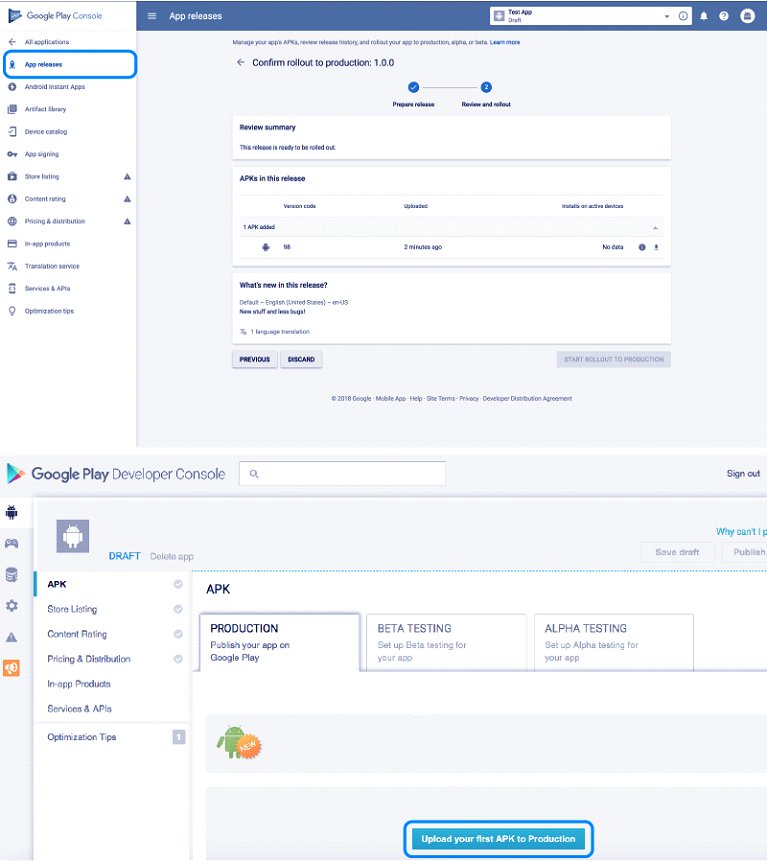 Now redirected to the new release production page. Now comes another decision-making task- you either opt for the Google Play app sign in or not. If you choose the latter, then click on the "OPT-OUT'' option. Now select the Browse files option and then monitor how you can upload APK to the Play Store whilst naming and describing your release through on-screen instructions. When all of this is done, click on Save.
Now redirected to the new release production page. Now comes another decision-making task- you either opt for the Google Play app sign in or not. If you choose the latter, then click on the "OPT-OUT'' option. Now select the Browse files option and then monitor how you can upload APK to the Play Store whilst naming and describing your release through on-screen instructions. When all of this is done, click on Save. 6. Content Rating:
rating your rating your app before launching it on Google Play Store is a very crucial step. It becomes imperative in light of the fact that it might get removed as a result of being labeled as "Unrated." This might get your app down the Play Store, ultimately putting you at a major loss.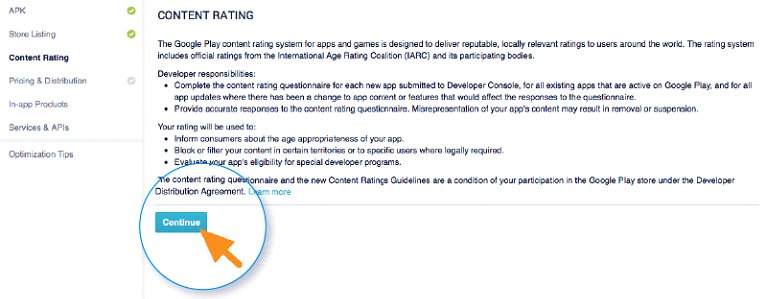 To get this done, select the menu on the screen and select the same. Next up, you click on the "Continue" option and then type in your email address and confirm it. This will pop up a questionnaire for rating your app. You are required to fill Thai questionnaire. Once down, select "save questionnaire" and move forward by choosing "calculate rating" opinion to get your app rated. The last thing you do is click "apply," and you're done with your app's content rating.
To get this done, select the menu on the screen and select the same. Next up, you click on the "Continue" option and then type in your email address and confirm it. This will pop up a questionnaire for rating your app. You are required to fill Thai questionnaire. Once down, select "save questionnaire" and move forward by choosing "calculate rating" opinion to get your app rated. The last thing you do is click "apply," and you're done with your app's content rating. 7. Money talks and distribution:
the app marketing strategy must be decided once all the formalities have been done. You should be clear about where you want your app to be published. Which countries should have access to your app. But before that, keep in mind that Google won't allow you to get access to all provinces.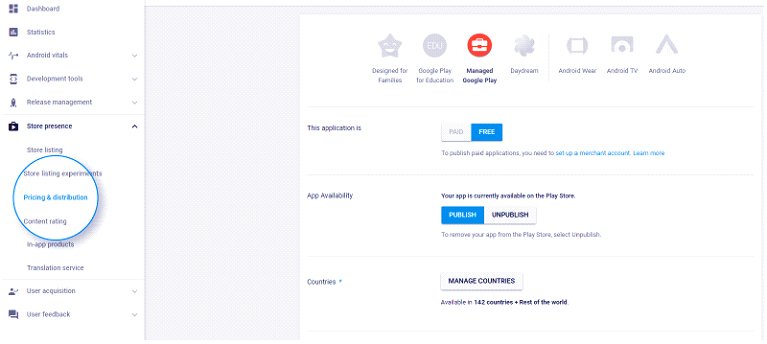 Likewise, deciding the cost of your app should be decided beforehand if you want it to be paid. Note that once you've declared your app is free, Google would not let you change that decision later on. For this, we have a guide for you. Read on! Go to the Pricing and distribution headline in the menu and decide whether the app is Free or Paid. Now select the countries, the age that is appropriate to get the app, and your task is done. If the content of your app is suitable for children of 13 years and below, click on the Yes option. If not, you merely got to choose No. Similarly, choose the ads allowance in your app.
Likewise, deciding the cost of your app should be decided beforehand if you want it to be paid. Note that once you've declared your app is free, Google would not let you change that decision later on. For this, we have a guide for you. Read on! Go to the Pricing and distribution headline in the menu and decide whether the app is Free or Paid. Now select the countries, the age that is appropriate to get the app, and your task is done. If the content of your app is suitable for children of 13 years and below, click on the Yes option. If not, you merely got to choose No. Similarly, choose the ads allowance in your app. 8. Ultimately, Publish it!
Once down with all the steps provided in this guide and confirmed that they are being done correctly, please take the next big step and publish it on Google Okay Store. For this, you are instructed to go back to the App Release tab where your house Manage Productions. Further, click on Edit release and then click on review. After that, choose the start rollout to production option. Once done, Confirm the process, and you're done! All there is left to do now is simply trust that your application will get endorsed. It, for the most part, required around two hours for your application to get investigated. In any case, Google Play's refreshed security strategy will now require hours and days so that equivalent, empowered organizations can pursue portable applications so that more impeccable applications can be selected quickly. In this way, hold your fervor in the spot and simply stand by. Let us know if you find this blog useful in making your app successful on the Play Store. Avil our android development services and flourish your app on the App Store.
All there is left to do now is simply trust that your application will get endorsed. It, for the most part, required around two hours for your application to get investigated. In any case, Google Play's refreshed security strategy will now require hours and days so that equivalent, empowered organizations can pursue portable applications so that more impeccable applications can be selected quickly. In this way, hold your fervor in the spot and simply stand by. Let us know if you find this blog useful in making your app successful on the Play Store. Avil our android development services and flourish your app on the App Store. Frequently Asked Questions
In order for an application to be launched on the Play Store, the developer must first create an account with Google and register as a developer. Once registered, the developer can upload their application to the Play Console, which is the developer portal for the Play Store.
The process for publishing an application on the Play Store involves several steps, including registering as a developer, creating a new application, adding metadata and assets, testing the application, setting up pricing and distribution, and finally, publishing the application.
The amount of time it takes for an application to be published on the Play Store can vary depending on several factors, including the complexity of the application, the completeness of the information provided by the developer, and the volume of submissions being processed by Google. However, most applications are typically reviewed and published within a few hours to a few days.
Google reviews all applications submitted to the Play Store to ensure that they meet the company's quality and security standards. Applications are checked for malware, compliance with policies, and potential privacy violations.
After an app is approved, developers can choose to launch it immediately or schedule a launch date. The app will then appear on the Google Play Store and be available for download.