With the world growing more digitally connected, social media platforms continually evolve to better suit users’ needs. Instagram, a favorite among millions, is no exception. Instagram’s standalone messaging app, Threads, has been the talk of the cyber-town since its latest updates rolled out in July 2023. So what’s all the buzz about? Let’s dive into the Threads on Instagram App.
Breaking Down Instagram’s Threads App by Meta
Before we explore the new features, let’s take a quick refresher on what is Threads App. It was initially introduced as a ‘camera-first’ messaging app that allows users to share photos, videos, messages, Stories, and more with their Instagram ‘close friends’ list. Threads app by Meta, designed to provide more intimate connections between close friends, set the groundwork for what we now know as the newly updated Meta Threads App.
A Quick Glance at the Latest Threads Social Media App Update
The latest update promises an even more intuitive user interface, increased functionality, and enhanced user interaction capabilities. Here are the major features of the new update:
-
- Increased Interactivity: Instagram Threads now supports interactive polls, quizzes, and question stickers within messages. This makes it possible to have more dynamic conversations and interactions with your friends.
- Reaction Cam: Instagram has added a new feature called Reaction Cam. With this, users can capture and send their reactions to messages using a quick selfie or video. This is a creative way to keep the conversation lively and fun, making interactions more personal and expressive.
- Group Messaging: The previous versions of Threads were limited to one-on-one conversations or sharing with your ‘close friends’ list. However, with this update, Instagram now allows group messaging within Meta Threads app, making it possible to create more intimate group chats apart from your regular Instagram direct messages.
- Activity Status: The Activity Status feature lets your friends know when you’re online, similar to the Instagram Direct feature. Users can now share their status or even customize it to let their close friends know what they’re up to.
- Seamless Integration with Instagram: A significant improvement is the better integration with the Instagram threads app. You can now view and reply to Instagram Story reactions or direct messages without having to switch apps constantly.

The latest update to Instagram Threads also includes the following new features:
- Polls: Users can now create polls in the Threads meta app, which allows them to get feedback from their friends on a variety of topics.
- Live Location: Users can now share their live location with their friends in the Threads meta app. This is a great way to let your friends know where you are and what you’re up to.
- Disappearing Messages: Users can now send disappearing messages in Threads. These messages will self-destruct after a set amount of time, which can help to keep your conversations private.
The Impact of Threads App Update

Instagram’s Threads meta app update aligns with its ongoing strategy to keep users engaged within its ecosystem. With these updates, Instagram is upping its game in the social media world by fostering a more connected, intimate, and interactive space for close friends to communicate.
The introduction of the Group Messaging feature competes directly with other messaging apps. Simultaneously, the enhanced integration between Threads and the Instagram app caters to users’ demand for a more seamless social media experience.
let’s delve deeper into the features and impacts of the latest Instagram Threads App update.
How do I log in to the Instagram Threads App?
Logging into the Instagram Threads app is quite straightforward. Here are the steps:
- Instagram Threads App Download: If you haven’t already, you’ll need to download the Instagram Threads app from your device’s app store – Google Play Store for Android devices and App Store for iOS devices.
- Open the App: Once installed, open the Threads app on your device.
- Log in with Instagram: As Threads is a companion app to Instagram, you will need to log in using your Instagram credentials. If you’re already logged into Instagram on your device, Threads may automatically log you in with the same account. If not, you will have to manually enter your Instagram username and password.
- Choose ‘Close Friends’: The next step will prompt you to choose your ‘close friends’ if you haven’t set up a list already on Instagram. Threads meta app is designed to allow you to interact mainly with this list of friends. You can also manage this list directly in the Instagram app.
- Start Using Threads: Once you’re logged in and your close friend list is set up, you’re ready to start using Instagram Threads. You can send messages, photos, videos, and more to your close friends, and access all the new features that came with the latest update.
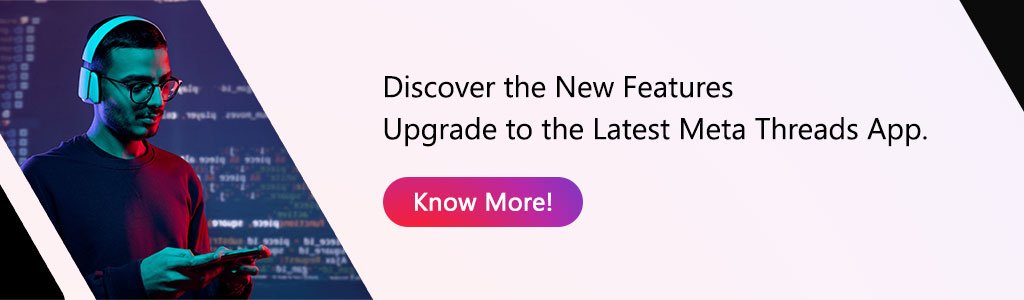
Conclusion
Instagram’s latest update to its Meta Threads App underlines the evolution of social media toward more personal, expressive, and immersive communication. It reflects Instagram’s efforts to constantly innovate, adapt, and enhance its user experience, shaping the way we communicate online. Click here for meta threads app download.
As we continue to connect digitally, updates like these provide new ways to share, interact, and engage in the social media space. Only time will tell how users embrace these updates, but for now, Instagram’s Threads seems to be on the right track for making digital communication more personal and interactive.
