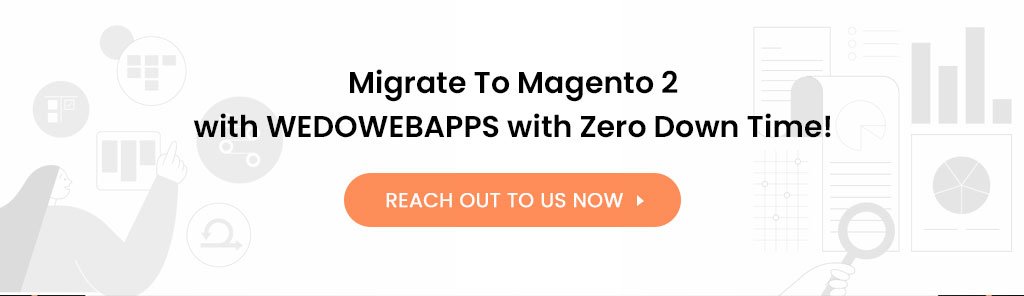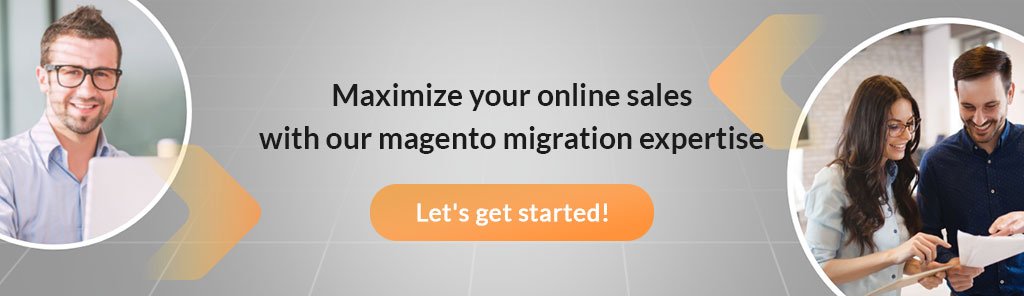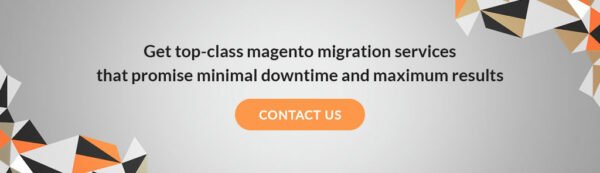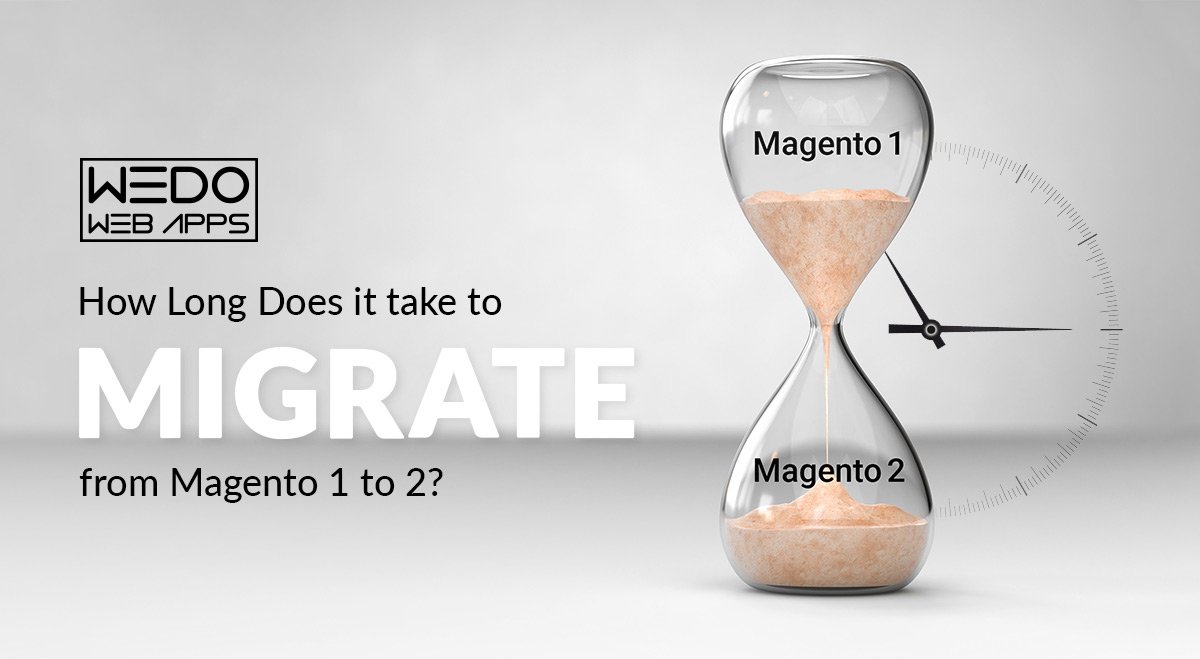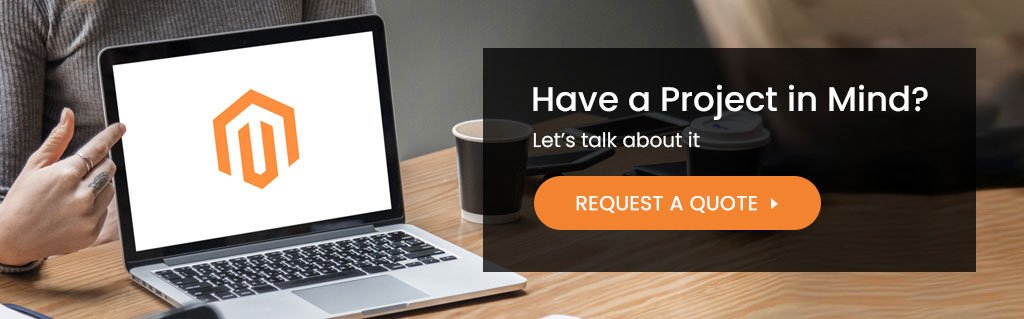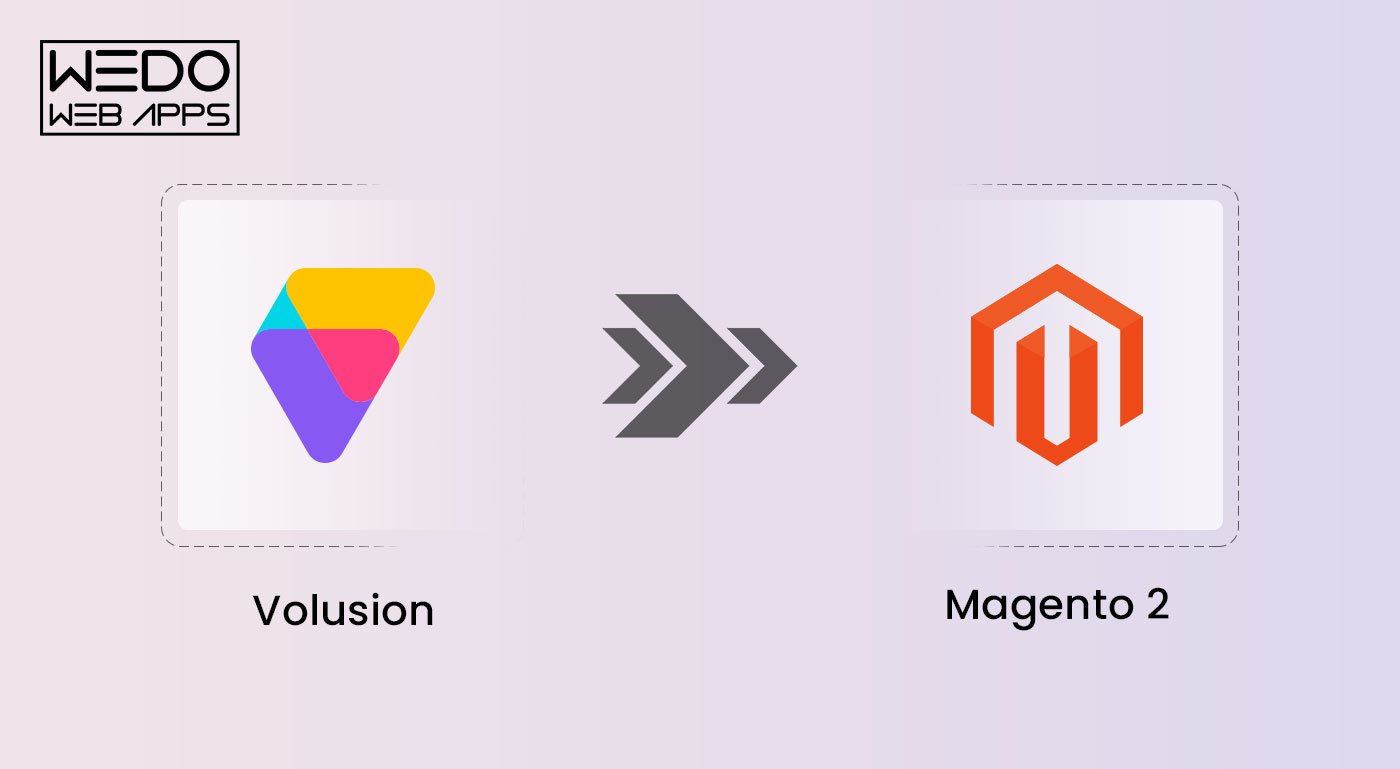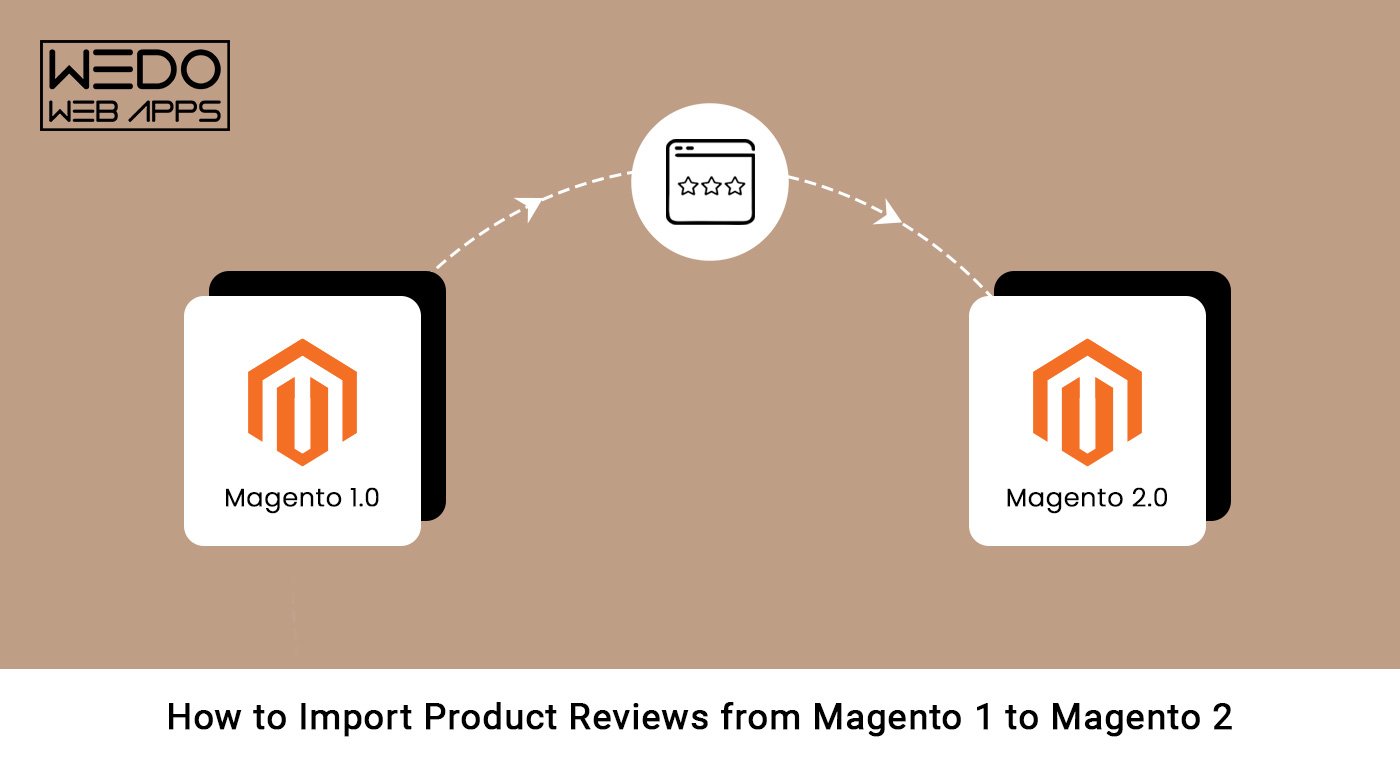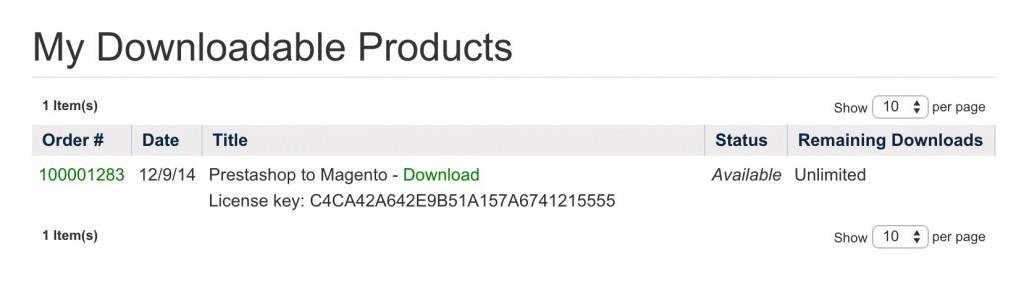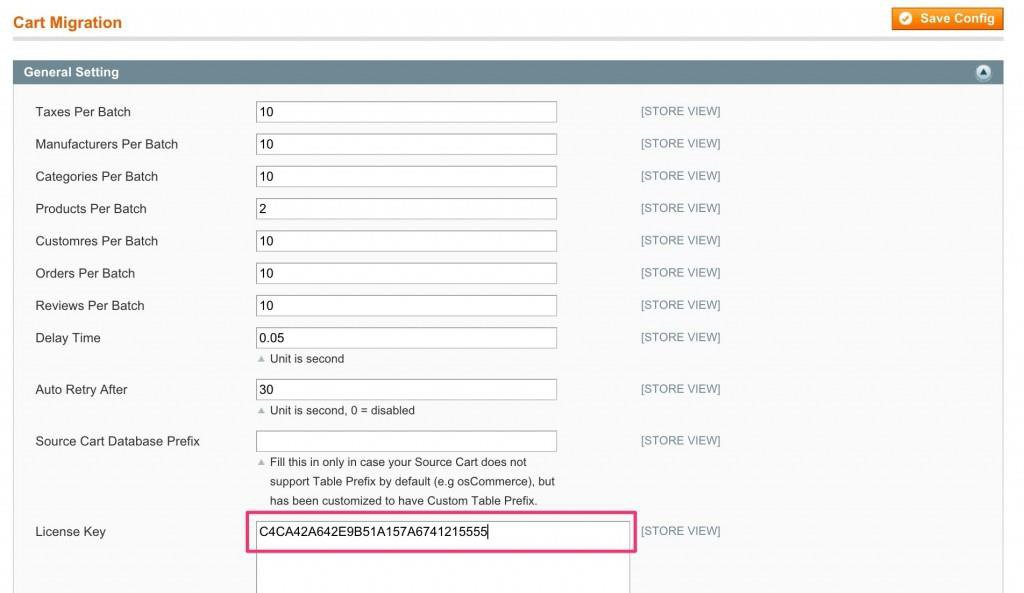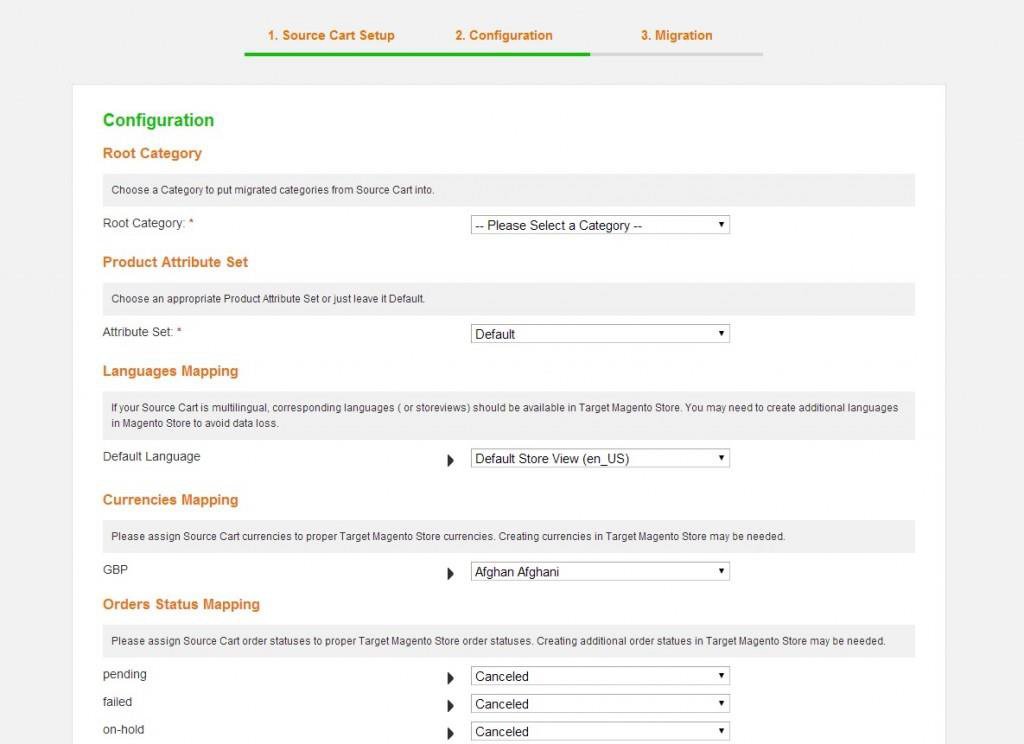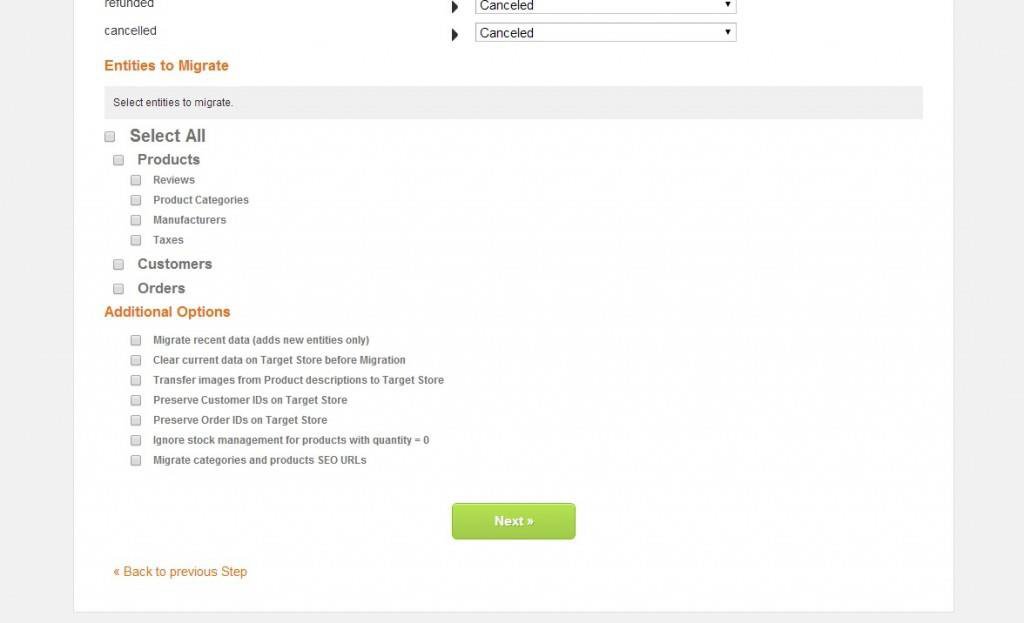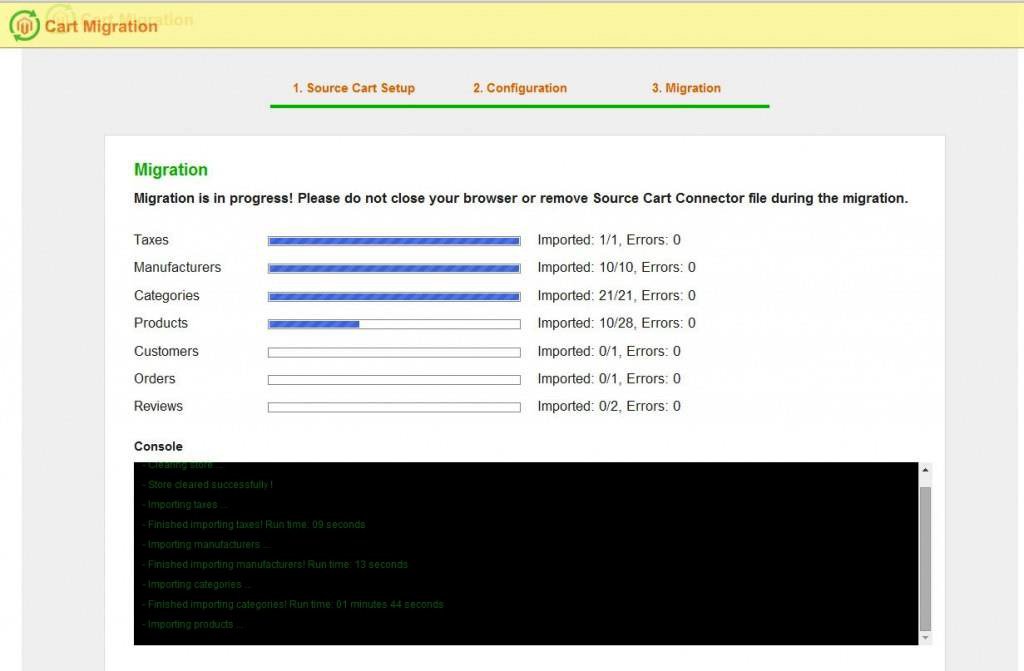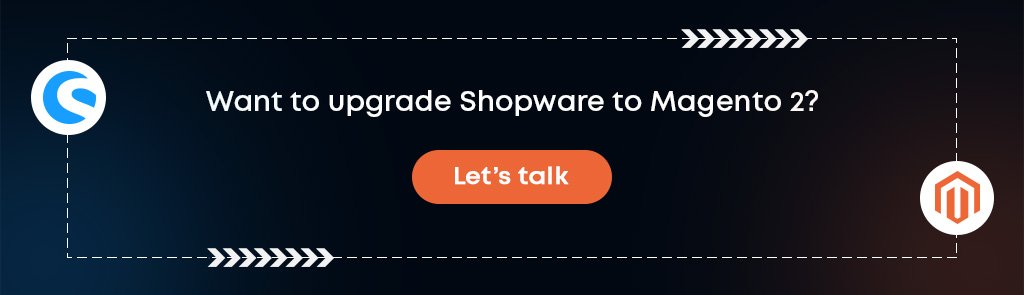In today’s highly competitive digital landscape, having a robust and flexible e-commerce platform is crucial for the success of any online business. For businesses currently using the MIVA e-commerce platform, migrating to Magento 2 could be wise.
Magento 2 is a more powerful and feature-rich e-commerce platform than MIVA, offering enhanced functionality, better SEO capabilities, improved scalability and performance, and increased security and stability.
There are several reasons businesses might consider transitioning from MIVA to Magento 2. For one, Magento 2 is a more modern and up-to-date platform, better suited to meet the evolving needs of businesses in today’s fast-paced digital world.
Additionally, Magento 2 is a more user-friendly platform that is easier to customize and tailor to the specific needs of individual businesses.
The following sections will discuss the key steps in migrating from MIVA to Magento 2, best practices, and tips to ensure a successful and smooth migration process.
Preparing for Migration
Preparing for a migration from MIVA to Magento 2 is an important step that requires careful planning and preparation. It’s essential to take the time to assess the current website’s functionality and design, identify necessary data and information to transfer, select a Magento 2 hosting provider, and create a migration plan and timeline.
The following steps and tips can help ensure a successful and smooth migration process:
-
Assessing the Current Website’s Functionality and Design
Before beginning the migration process, assessing the current website’s functionality and design is important. This will help businesses identify areas that need improvement and determine what features and functionality they want to carry to the new Magento 2 website.
Additionally, businesses should review their website’s content and ensure it is up-to-date, relevant, and optimized for SEO.
-
Identifying Necessary Data and Information to Transfer
Another important step in preparing for migration is identifying the necessary data and information to be transferred to the new Magento 2 website.
This may include product information, customer data, order history, and other relevant information. It’s essential to ensure that all data is transferred accurately and completely to avoid data loss or corruption.
-
Selecting a Magento 2 Hosting Provider
Choosing a reliable and high-performing hosting provider is crucial for ensuring the success of the migration process. Businesses should seek a hosting provider with fast page load times, high uptime guarantees, and strong security features.
Additionally, it’s important to ensure that the hosting provider is compatible with Magento 2 and has experience with Magento 2 migrations.
-
Creating a Migration Plan and Timeline
Creating a comprehensive migration plan and timeline ensures a smooth and successful migration process. The plan should outline the specific tasks and steps involved in the migration, including recent data migration, website design, customization, and testing.
The timeline should include specific deadlines for each task and milestone to ensure the migration stays on track and is completed on time.
Tips for Ensuring a Smooth Migration Process
To ensure a smooth migration process, businesses should consider the following tips:
-
Test the migration process:
Before beginning, businesses should test the tools and processes to ensure they work properly and can handle data transfer.
It’s important to back up all data and information before migrating to avoid data loss or corruption.
-
Communicate with stakeholders:
Communicate with all stakeholders about the migration process and any potential website or business operations disruptions, including employees, customers, and suppliers.
Continuously monitor the new Magento 2 website’s performance and promptly address any issues.
-
Train staff on using Magento 2:
Ensure all staff members are trained to use Magento 2 and its features for a smooth transition.
Migrating from MIVA to Magento 2
Migrating from MIVA to Magento 2 requires a series of steps to be followed carefully to ensure a successful transition. In this section, we will provide a step-by-step guide to migrating from MIVA to Magento 2, including installing Magento 2, configuring Magento 2, migrating data from MIVA to Magento 2, migrating products, categories, and other content, migrating customer data and orders, and testing the new Magento 2 website.
Installing Magento 2
The first step in the migration process is to install Magento 2 on the server. This involves downloading the latest version of Magento 2 from the official website and uploading it to the server.
Once uploaded, the Magento 2 installation wizard will guide users through the installation process, including configuring database settings and creating an admin account. For more detailed information on installing Magento 2, refer to the official Magento 2 installation guide.
Configuring Magento 2
After installing Magento 2, the next step is configuring it to meet the business’s specific requirements. This involves setting up target store information, configuring payment and shipping address options, and customizing the website’s design and functionality.
The Magento 2 admin panel provides a user-friendly interface for configuring these settings. Additionally, numerous third-party extensions and themes can be used to customize the website’s design and functionality further.
Migrating Data from MIVA to Magento 2
Once Magento 2 is installed and configured, the next step is to migrate data from MIVA to Magento 2. This involves transferring product information, customer data, order history, and other relevant information from the MIVA database to the Magento 2 database.
Various tools and extensions, including the Magento 2 Data Migration Tool, can assist with this process. This Magento migration tool automatically allows users to migrate data from MIVA to Magento 2.
Migrating Products, Categories, and Other Content
After migrating data from MIVA to Magento 2, the next step is to migrate products, categories, and other content. This involves transferring all product information, including product meta description, images, and pricing, to Magento 2.
Additionally, categories, pages, and other content must be migrated. Various tools and extensions are available to assist this process, including the Magento 2 Product Import/Export Tool.
Migrating Customer Data and Orders
The next step is to migrate customer data and orders; in other ways, we migrate customers, preserving relationships. This involves transferring all customer information, including customer accounts, addresses, and order history, to Magento 2.
Additionally, any outstanding orders from the MIVA website must be migrated to Magento 2 to ensure that customers’ orders are not lost during the migration process. Various tools and extensions, including the Magento 2 Customer groups Import/Export Tool, can assist with this process.
Testing the New Magento 2 Website
The final step in the migration process is thoroughly testing the new Magento 2 website. This involves checking all website functionality and supports migrating custom products, checkout processes, and other critical website areas.

Additionally, ensuring that all data has been transferred accurately and completely and that the website performs optimally is important. Businesses should test the website on different browsers and devices to ensure it is accessible and user-friendly for all visitors.
Key Differences Between MIVA and Magento 2
MIVA and Magento 2 are both e-commerce platforms that enable businesses to create and manage online stores. However, there are significant differences between these two platforms in terms of their features, functionalities, and capabilities.
In this section, we will compare and contrast the key features and functionalities of MIVA and Magento 2, and discuss the advantages of Magento 2 over MIVA.
MIVA vs. Magento 2: Key Differences
MIVA is a proprietary e-commerce platform that provides businesses with various features and functionalities, including customizable design templates, SEO optimization tools, and a range of payment and shipping, and billing address options.
Magento 2, on the other hand, is an open-source e-commerce platform that provides businesses with a more robust and flexible set of features and functionalities.
Some of the key differences between MIVA and Magento 2 are:
Magento 2 provides more comprehensive e-commerce features, including product customization, dynamic pricing, customer segmentation, and advanced order management. MIVA, on the other hand, provides more basic e-commerce features, including basic product management, shipping, and payment options, along with tax class.
Magento 2 offers more robust SEO capabilities, including advanced URL management, meta-tagging, and canonical tags, which help improve website ranking and visibility. MIVA also offers SEO tools, but they are more limited in scope.
-
Scalability and Performance:
Magento 2 is known for its scalability and performance, as it can handle large volumes of traffic and transactions without compromising speed or performance. MIVA, on the other hand, may struggle to handle large volumes of traffic and may experience slower load times.
Magento 2 provides enhanced security and stability features, including advanced encryption, secure payment gateways, and various security patches and updates. MIVA also offers security features, but they are more limited in scope.
Advantages of Magento 2 over MIVA
There are several advantages of Magento 2 over MIVA, including:
-
More Robust and Flexible E-commerce Features:
Magento 2 provides businesses with more comprehensive e-commerce features, including advanced product management, order management, and customer segmentation. This enables businesses to create more customized and personalized customer shopping experiences.
Magento 2 offers more advanced SEO capabilities, which help improve website ranking and visibility. This can help businesses attract more traffic and customers to their websites.
-
Improved Scalability and Performance:
Magento 2 is known for its scalability and performance, which enables businesses to handle large volumes of traffic and transactions without compromising speed or performance.
-
Enhanced Security and Stability:
Magento 2 provides enhanced security and stability features, which help protect businesses from cyber threats and ensure their website is stable and reliable.
Post-Migration Tasks
Once the migration from MIVA to Magento 2 is complete, businesses must focus on post-migration tasks to ensure that the new website functions optimally and delivers the desired results. Here are some of the key post-migration tasks that businesses need to consider:
-
Monitor the new Magento 2 website for any issues.
After the migration is complete, businesses need to closely monitor their new Magento 2 website for any issues, errors, or bugs that may arise. This includes testing the website’s functionality, security, and compatibility with browsers and devices. Any issues or errors should be promptly addressed and resolved to ensure a smooth user experience.

-
Conduct performance testing to ensure optimal site speed and functionality.
Site speed and performance are critical factors that can impact user experience and search engine rankings. Businesses should conduct regular performance testing to ensure their Magento 2 website is optimized for speed and functionality.
This includes testing the website’s load times, page speed, and overall performance across different devices and browsers. Any issues or bottlenecks should be identified and resolved to ensure optimal site performance.
-
Optimize the site for SEO.
Search engine optimization (SEO) is essential for driving traffic to the website and improving visibility on search engine results pages. After the migration, businesses should optimize their Magento 2 website for SEO, including optimizing page titles and descriptions, adding relevant meta keywords, and ensuring the website is structured and organized for easy navigation.
Businesses should also implement best practices for on-page and off-page SEO to improve search engine rankings and drive more traffic to the site.
-
Implement new features and integrations.
One of the key advantages of Magento 2 over MIVA is its ability to integrate with a wide range of third-party applications and services. After the migration, businesses should consider implementing new features and integrations to enhance the website’s functionality and user experience.
This includes integrating social media platforms, payment gateways, shipping providers, and other relevant services to streamline checkout and improve customer satisfaction.
-
Tips for ongoing maintenance and updates to the Magento 2 website
To ensure that the Magento 2 website continues optimally, businesses should perform regular maintenance and updates.
This includes updating the website’s themes, extensions, and modules to the latest versions, fixing any bugs or issues that may arise, and keeping the website’s content up to date.
Businesses should also monitor their website analytics to track key metrics such as traffic, conversion, and bounce rates and make necessary changes to improve performance and user experience.
In addition to the tasks outlined in the previous section, businesses should consider several other post-migration tasks to ensure the ongoing success of their Magento 2 website.
Here are some additional tips:
After the migration, monitoring the website’s security is important to protect it against potential security threats. This includes implementing security best practices such as using strong passwords, limiting access to sensitive website areas, and regularly scanning the website for vulnerabilities.
Businesses should also consider implementing additional security measures such as SSL encryption, two-factor authentication, and firewall protection to enhance website security further.
-
Implement analytics and reporting tools.
Analytics and reporting tools are essential for tracking key metrics such as website traffic, user behavior, and sales performance. Businesses should implement analytics and reporting tools such as Google Analytics and Magento 2’s built-in reporting features to track these metrics and gain insights into how the website performs.
This information can then be used to make data-driven decisions about website optimization and marketing strategies.
-
Provide ongoing customer support.
Providing ongoing customer support is crucial for maintaining customer satisfaction and loyalty. After the migration, businesses should ensure that their customer support team is equipped to handle any questions or issues that customers may have with the new Magento 2 website.
This includes providing comprehensive training for customer support staff, creating detailed user guides and FAQs for customers, providing support, migrating customer passwords, and ensuring that customer support channels such as phone and email are easily accessible and responsive.
-
Continuously improve the website.
A website is never truly finished – there is always room for improvement. After the migration, businesses should continuously improve the website’s functionality, user experience, and performance.
This includes regular testing and optimizing the website’s design, content, and features and conducting user surveys and feedback sessions to gain insights into how the website can be improved. By continuously improving their website, businesses can stay ahead of the competition and provide customers with an exceptional online experience.
Conclusion
Migrating from MIVA to Magento 2 can be a complex process, but it’s often worth it for businesses looking to take their e-commerce operations to the next level. Magento 2 offers a range of features and functionalities that can help businesses improve their website’s performance, scalability, security, and SEO capabilities.
However, the key to a successful migration is proper planning and preparation and ongoing maintenance and optimization after the migration is complete.
Following the steps outlined in this guide, businesses can ensure a smooth migration process, from preparing to completing post-migration tasks. They can also benefit from the experiences of other businesses that have successfully migrated to Magento 2 and experienced the benefits firsthand.
Whether you’re a small business owner or a large enterprise, migrating to Magento 2 can help you stay ahead of the competition and provide your customers with an exceptional online shopping experience. So, take the first step and start planning your migration today!