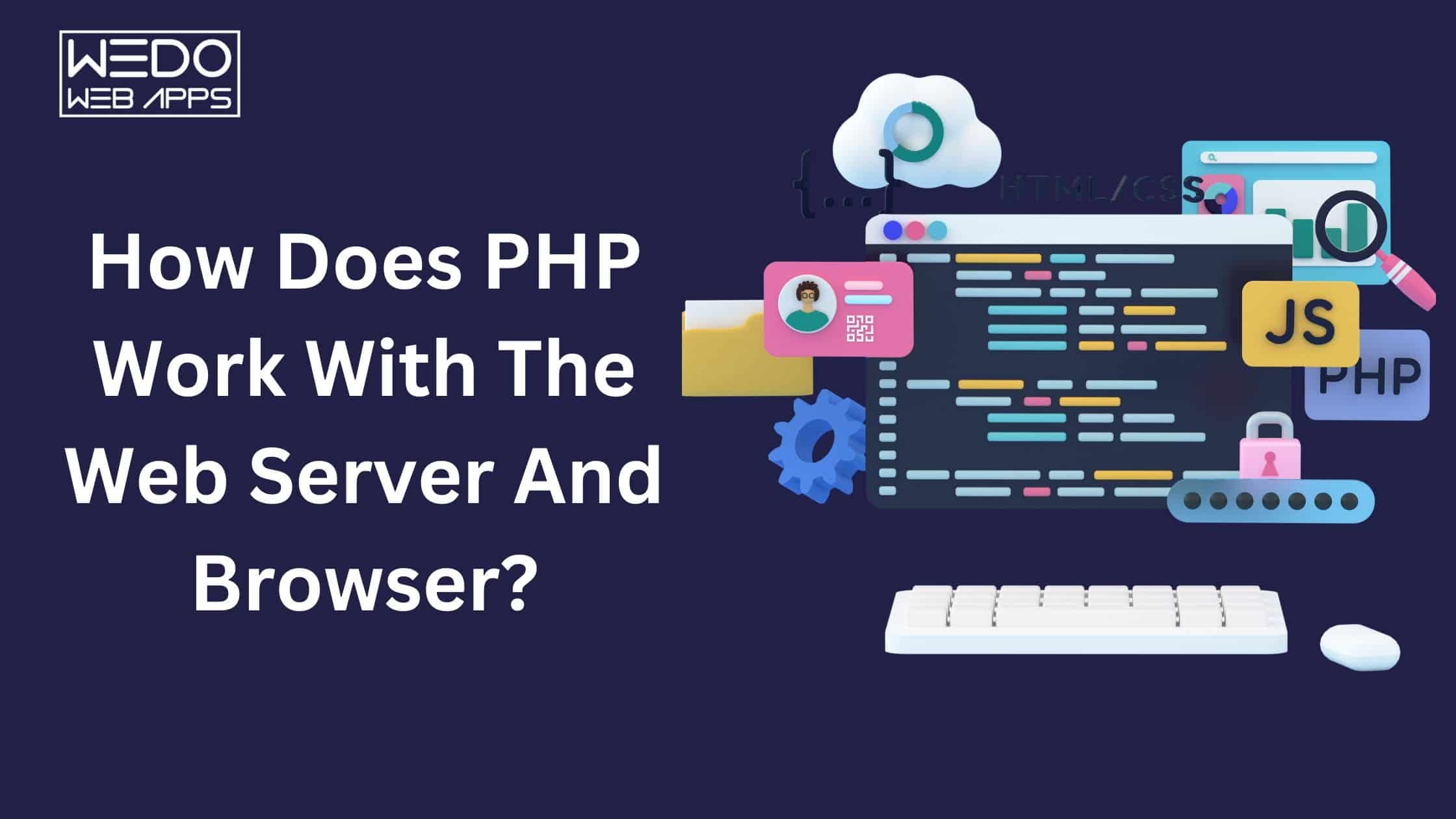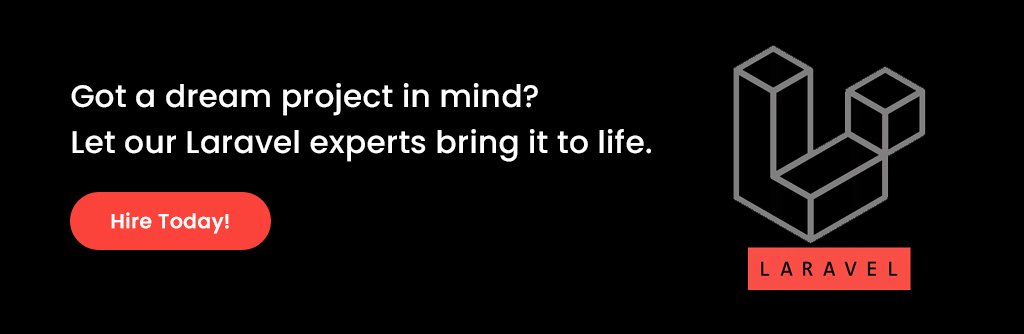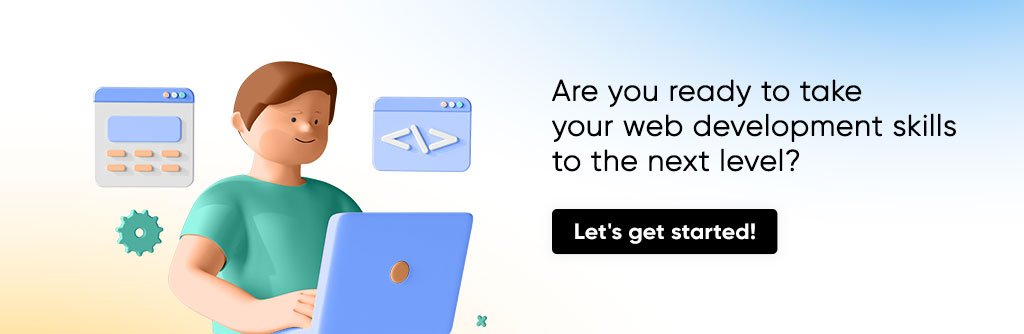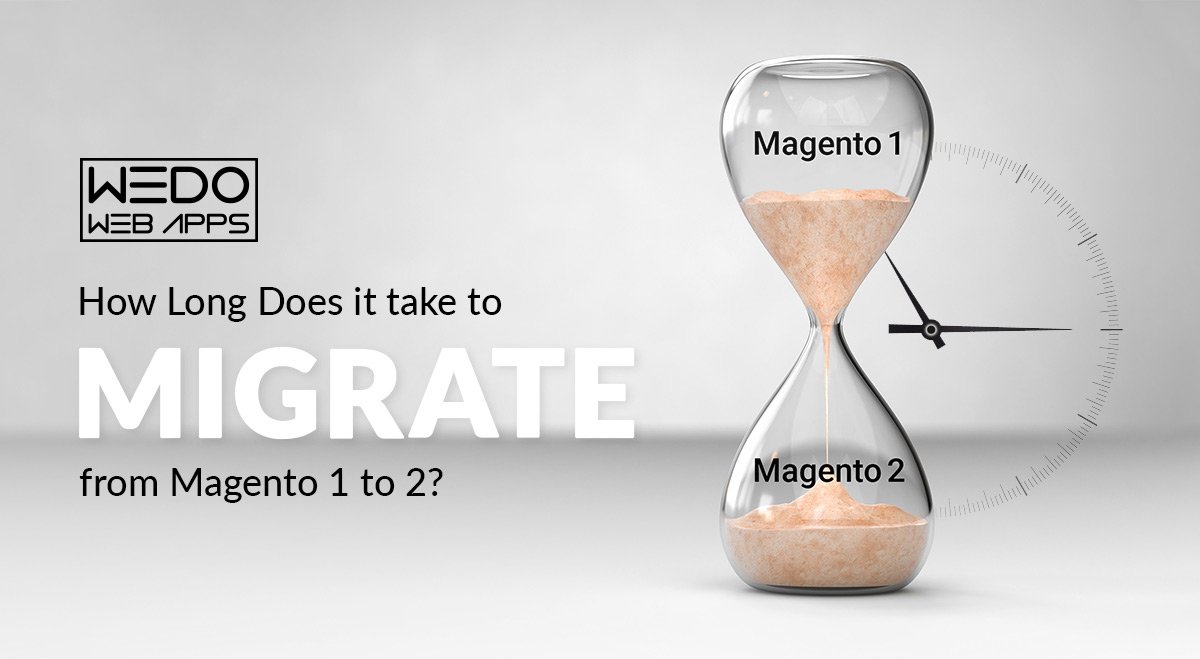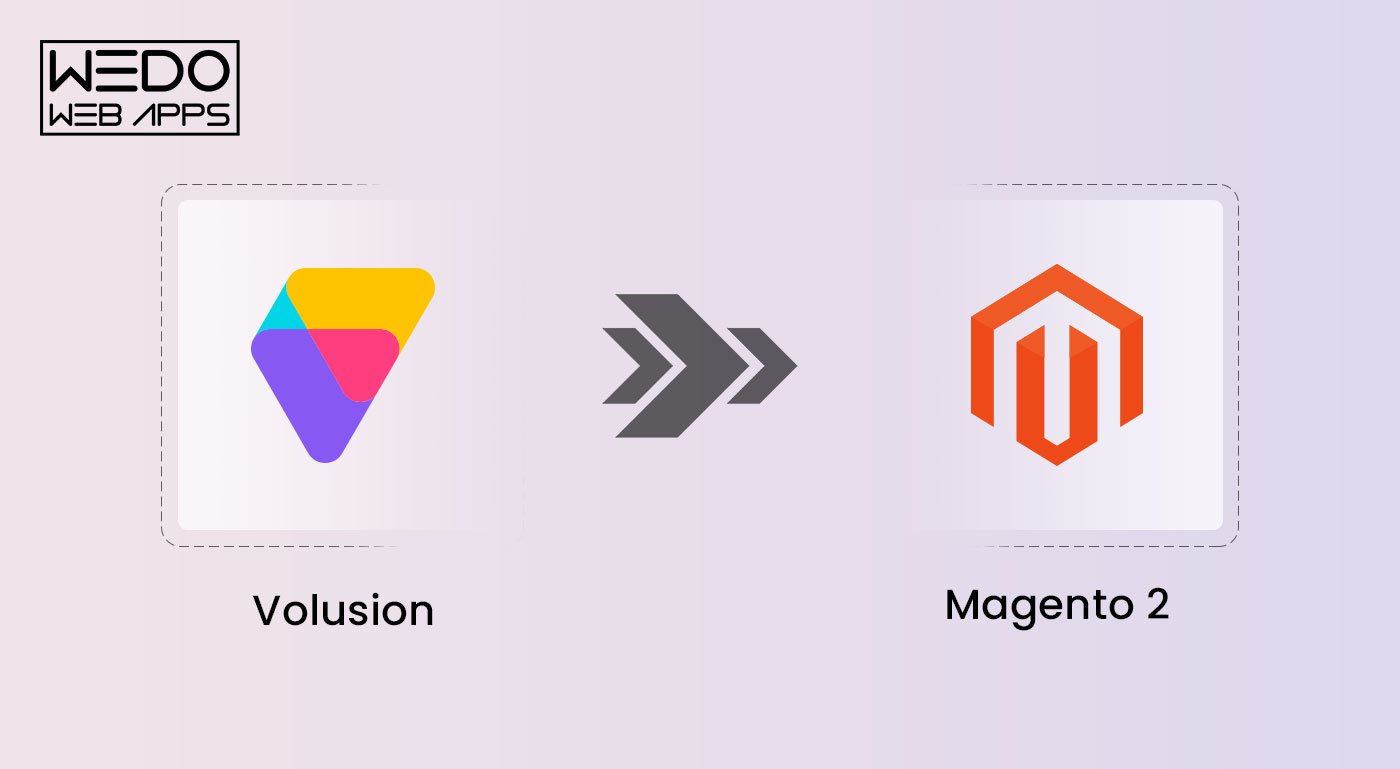Explore the forefront of innovation with 25 Mind-Blowing Tech Startup Ideas for 2024. In this article we will discuss cutting-edge concepts across various sectors, offering insights into the future of technology and business. Dive into ideas that blend creativity, strategy, and tech advancements to revolutionize industries and lifestyles.
1. Artificial Intelligence (AI) Evolution
Concept: Unlock the vast potential of AI across diverse sectors such as healthcare, finance, and customer service. By harnessing AI’s power, startups can revolutionize how these industries operate, offering more efficient, personalized, and innovative services.
Steps:
- Conduct Market Analysis: Identify unmet needs in various industries where AI can provide significant improvements. This involves researching current trends, potential growth areas, and understanding the specific challenges of each sector.
- Develop Custom AI Solutions: Create AI models tailored to the unique requirements of different industries. This could involve developing algorithms for predictive analytics in healthcare, risk assessment in finance, or chatbots for customer service.
- Focus on Continuous Learning and Improvement: AI is an evolving field. Startups should invest in ongoing training of their AI systems to adapt to new data, emerging trends, and changing industry landscapes. This commitment to continuous learning ensures that the AI solutions remain relevant and effective.
By following these steps, startups can not only create innovative products and services but also lead the way in the AI revolution, shaping the future of various industries.
2. Advanced Telehealth Solutions
Idea: Transform the telehealth landscape by introducing platforms equipped with AI-driven diagnostics and virtual consultation capabilities. This innovation aims to make healthcare more accessible and efficient.
Approach:
- Regulatory Compliance: Prioritize understanding and adhering to healthcare regulations. This ensures that the platforms are not only innovative but also legally compliant and trustworthy.
- Cutting-edge Technology: Leverage the latest technology to enhance user experience. This includes integrating AI for accurate diagnostics and providing seamless virtual consultations, elevating the standard of remote healthcare.
This concise approach in developing advanced telehealth solutions can significantly contribute to the accessibility and quality of healthcare services.
3. Next-Gen EdTech Platforms
Concept: Innovate in the education sector by building interactive EdTech platforms enhanced with AI. These platforms aim to deliver personalized and engaging learning experiences to users.
Strategy:
- Collaborate with Educational Institutions: Partner with schools and universities to develop rich, diverse content, ensuring the platforms are educationally robust and relevant.
- Utilize Data Analytics: Implement data analytics to create customized learning paths for each user, adapting to their unique learning styles and pace. This approach ensures a more effective and tailored educational experience.
This strategic approach in developing next-generation EdTech platforms has the potential to revolutionize personalized education.
4. Eco-Friendly eCommerce
Idea: Launch an online marketplace dedicated to sustainability, featuring a curated selection of eco-friendly products. This platform aims to make green shopping convenient and accessible.
Plan:
- Partner with Green Manufacturers: Establish relationships with manufacturers committed to sustainable practices, ensuring the products offered are genuinely eco-friendly.
- Educate Consumers: Implement initiatives to educate consumers about the importance of sustainable living and how their purchasing choices can make a difference.
This initiative in eco-friendly eCommerce could significantly contribute to promoting sustainable consumer habits and supporting environmentally responsible businesses.
Wants to Fast forward your business: Launch your online empire, ASAP. let’s hire eCommerce developer
5. Autonomous Delivery Services
Concept: Revolutionize the delivery sector with AI and robotics, aiming to provide efficient, eco-friendly delivery solutions.
Implementation:
- Autonomous Delivery Robots: Develop or acquire autonomous delivery robots to handle deliveries. These robots can navigate urban and suburban environments, offering a faster and more sustainable alternative to traditional delivery methods.
- Optimization for Urban and Suburban Areas: Focus on optimizing the delivery process in densely populated areas. This includes route optimization and ensuring the delivery system can adapt to different urban challenges.
By implementing these strategies, autonomous delivery services can offer a sustainable, efficient, and future-oriented solution to delivery needs.
6. Immersive VR/AR Experiences
Idea: Enhance various sectors including education, training, and entertainment through cutting-edge virtual and augmented reality solutions.
Steps:
- Customizable VR/AR Content: Develop a range of customizable virtual and augmented reality content to cater to different needs and preferences in learning and entertainment.
- Sector Collaboration: Forge partnerships with educational institutions and entertainment industry leaders to integrate VR/AR technology effectively and create immersive, impactful experiences.
This strategy for offering immersive VR/AR experiences aims to revolutionize how people learn, train, and entertain themselves, opening new dimensions in interactivity and engagement.
7. AI-Powered Live Chat Services
Concept: Enhance customer service in various industries by integrating AI-powered chatbots capable of real-time, efficient communication.
Approach:
- Natural Language Processing Chatbots: Develop chatbots equipped with advanced natural language processing to understand and respond to customer queries accurately and naturally.
- Seamless Integration: Ensure that these AI chatbots can be easily integrated into clients’ existing digital platforms, enhancing customer interaction without disrupting current operations.
This approach to AI-powered live chat services aims to revolutionize customer support, making it more responsive, efficient, and user-friendly.
8. Strategic Social Media Influencing
Idea: Develop a specialized influencer platform that bridges the gap between brands and the appropriate audiences in niche markets.
Method:
- Niche Market Focus: Target specific niches, facilitating a more effective and targeted influencer marketing approach.
- Analytics and Campaign Management Tools: Provide advanced tools for analytics and campaign management, enabling brands and influencers to track performance and optimize their strategies.
This strategic approach in social media influencing aims to enhance the effectiveness of influencer marketing by focusing on niche-specific connections and data-driven insights.
9. Expert Social Media Consultancy
Concept: Specialize in providing consultancy services to help businesses amplify their social media impact.
Strategy:
- Social Media Audits and Strategy Development: Conduct thorough audits of clients’ social media platforms, followed by crafting tailored strategies to boost their online presence and engagement.
- Training and Workshops: Offer workshops and training sessions for client teams, empowering them with the skills and knowledge to effectively manage and grow their social media channels.
This strategic approach to social media consultancy aims to not only enhance clients’ social media presence but also equip them with the tools for sustained growth and engagement.
10. Digital Travel and Tourism Hub
>Idea:</b Develop an all-encompassing online platform that simplifies and enriches the travel planning and booking process.
Implementation:
- AI-Powered Personalization: Utilize AI algorithms to offer personalized travel recommendations based on user preferences, enhancing the travel planning experience.
- Partnerships with Local Tour Operators: Collaborate with local tour operators to provide unique and authentic travel experiences, differentiating the platform from standard travel booking sites.
This digital travel and tourism hub aims to revolutionize the way individuals plan and book their travels, offering tailored suggestions and unique experiences.
11. Innovative Website Development
Concept: Provide advanced web development services that emphasize exceptional user experience (UX) and seamless mobile optimization.
Approach:
- Latest Web Technologies: Constantly update skills and tools to stay at the forefront of web technology trends, ensuring cutting-edge website functionality and design.
- Focus on Accessibility and User-Friendly Design: Make accessibility and user-friendliness a top priority, creating websites that are not only visually appealing but also easy to navigate for a wide range of users.
This approach to innovative website development aims to deliver websites that are not only technically superior but also exceptionally user-centric.
12. Accessible Biotech Startups
Idea: Create biotech startups that offer affordable, small-scale solutions in healthcare and agriculture, making biotechnology more accessible.
Plan:
- Collaboration with Research Institutions: Partner with academic and research institutions to leverage their expertise and resources, fostering innovation in biotech solutions.
- Crowdfunding for Funding: Utilize crowdfunding platforms to secure initial funding, allowing a wider audience to contribute to and benefit from biotech advancements.
This strategy aims to democratize biotechnology, making cutting-edge solutions more accessible and affordable in critical sectors like healthcare and agriculture.
13. Comprehensive Cyber Security Services
Concept: Deliver a full range of cyber security services to protect businesses of various sizes against digital threats.
Strategy:
- Regular Security Audits and Threat Assessments: Conduct frequent and thorough security checks to identify vulnerabilities and potential threats, keeping businesses ahead of security risks.
- Custom Security Protocols and Training: Develop bespoke security protocols tailored to each client’s needs and provide training to their teams, ensuring a robust defense against cyber threats.
This approach to comprehensive cyber security services aims to offer businesses robust protection in the evolving digital landscape.
14. Cloud-Based Solutions for SMEs
Idea: Specialize in providing cloud services designed specifically for the unique needs of small and medium-sized enterprises, focusing on data management and security.
Implementation:
- Scalable Cloud Storage Solutions: Offer cloud storage options that can easily scale according to the growing needs of SMEs, ensuring flexibility and cost-effectiveness.
- Robust Data Protection and Recovery Systems: Implement strong data protection measures and reliable recovery systems to safeguard SMEs’ critical data against breaches and losses.
This approach aims to equip SMEs with tailored cloud-based solutions, enhancing their operational efficiency and data security.
15. Creative Digital Marketing Agency
Concept: Establish a digital marketing agency that pioneers innovative strategies in social media, SEO, and content marketing.
Approach:
- Unique Brand Story Development: Craft compelling and unique brand narratives for clients, enhancing their market identity and appeal.
- Data-Driven Targeted Campaigns: Employ data analytics to design and execute targeted marketing campaigns, ensuring high relevance and effectiveness.
This strategy aims to redefine digital marketing by offering creative, data-backed solutions that resonate with audiences and drive engagement.
16. SEO Optimization Experts
Idea: Offer expert SEO services designed to significantly improve a website’s online visibility and organic search rankings.
Method:
- Comprehensive Website Audits and Keyword Research: Conduct in-depth audits to identify SEO opportunities and perform detailed keyword research for targeted optimization strategies.
- Ongoing SEO Maintenance and Updates: Provide continuous SEO support and updates, ensuring clients’ websites adapt to the ever-changing algorithms of search engines and maintain their competitive edge.
This approach aims to deliver specialized SEO solutions that enhance online presence and drive organic traffic effectively.
17. User Experience (UX) Innovation
Concept: Specialize in creating user experience strategies that dramatically increase user satisfaction and engagement across digital platforms.
Strategy:
- User Research and Testing: Conduct thorough user research and usability testing to gain insights into user needs and preferences, guiding the UX design process.
- Implementation of UX Best Practices: Apply the latest UX best practices in web and app design to create intuitive, user-friendly interfaces that resonate with users.
This approach to UX innovation aims to elevate the overall user experience, making digital interactions more enjoyable and effective.
18. Fintech for Financial Inclusion
Idea: Innovate in the fintech sector to provide accessible financial services to underbanked communities.
Plan:
- User-Friendly Mobile Banking Apps: Develop intuitive mobile banking applications that simplify financial transactions for users with limited banking access.
- Secure, Low-Cost Transactions: Ensure the implementation of secure transaction methods that are affordable, catering to the financial needs of underbanked populations without imposing high costs.
This strategy aims to bridge the financial inclusion gap by leveraging fintech to offer accessible and affordable financial services.
19. Sustainable Crypto Mining
Concept: Launch cryptocurrency mining operations that are environmentally friendly and sustainable.
Implementation:
- Renewable Energy Sources: Use renewable energy sources like solar, wind, or hydro power to reduce the environmental impact of crypto mining.
- Heat Recovery and Energy Efficiency: Innovate in the field of heat recovery and energy efficiency to maximize the use of energy and minimize waste in mining operations.
This approach to sustainable crypto mining aims to make the cryptocurrency sector more eco-friendly and energy-efficient.
20. Dynamic Business Incubator
Idea: Establish a business incubator that nurtures startups emphasizing sustainability and social impact.
Approach:
- Mentorship and Investor Network: Offer startups mentorship and connect them with a broad network of investors to facilitate growth and development.
- Coworking Spaces and Resources: Provide accessible coworking spaces and essential resources, creating a conducive environment for startup innovation and collaboration.
This business incubator aims to empower startups focused on making positive societal and environmental impacts, providing them with the necessary support and resources.
21. NFT Marketplace for Artists
Concept: Develop a dedicated platform where artists can easily mint and sell their digital artwork as Non-Fungible Tokens (NFTs).
Strategy:
- Educating Artists about NFTs: Provide resources and training for artists to understand NFTs and blockchain technology, enabling them to confidently engage with the digital art market.
- Transparent and Secure Transactions: Ensure the platform offers a transparent and secure process for transactions, protecting both artists and buyers in the NFT space.
This NFT marketplace aims to democratize access to the digital art world, offering artists a new avenue for recognition and monetization.
22. Specialized Freelancing Platform
Idea: Create a freelancing platform catering specifically to niche industries like technology, design, or writing.
Plan:
- Project Management and Collaboration Tools: Equip the platform with advanced tools to facilitate efficient project management and collaboration between freelancers and clients.
- Rigorous Vetting Process: Implement a stringent vetting process to ensure high-quality services, thereby building trust and reliability among users.
This specialized freelancing platform aims to connect skilled professionals with industry-specific projects, enhancing the quality and relevance of freelance work.
23. Web Analytics and Optimization
Concept: Offer specialized services in web analytics to help businesses optimize their website performance and user engagement.
Method:
- Advanced Analytics Tools: Utilize sophisticated analytics tools to provide in-depth insights into website traffic, user behavior, and engagement patterns.
- Actionable Improvement Recommendations: Based on analytics, provide clients with concrete, actionable recommendations to enhance their website’s performance and user experience.
This approach aims to empower businesses with data-driven strategies to improve their online presence and user interaction.
24. 3D Printing Innovations
Idea: Pioneer new frontiers in 3D printing, exploring its applications in diverse fields such as healthcare and construction.
Strategy:
- Stay Updated with Technology: Continuously update knowledge and expertise in the latest 3D printing technologies to stay at the forefront of innovation.
- Industry Partnerships: Collaborate with different industries to create customized 3D printing solutions tailored to their specific needs and challenges.
This approach aims to expand the potential of 3D printing, transforming how various industries operate and innovate.
25. Data Mining for Business Insights
Concept: Specialize in data mining services to help businesses unlock valuable insights and identify emerging market trends.
Approach:
- Advanced Algorithms and Machine Learning: Employ state-of-the-art algorithms and machine learning techniques to analyze large datasets and extract meaningful information.
- Data Privacy and Ethics: Prioritize data privacy and ethical practices in data handling, ensuring trust and compliance in the process of uncovering business insights.
This approach aims to empower businesses with data-driven decision-making capabilities, providing a competitive edge in their respective markets.
Conclusion:
The realm of technology startups in 2024 presents a diverse and innovative landscape, offering solutions that not only cater to market demands but also push the boundaries of what is technologically possible. From AI evolution to sustainable crypto mining, each of these 25 ideas reflects a unique opportunity for entrepreneurs to make a significant impact. As we embrace these emerging technologies, the focus on sustainability, user experience, and ethical practices remains paramount. The future is bright for those ready to venture into these dynamic and transformative business avenues, marking the dawn of a new era in the tech startup ecosystem.