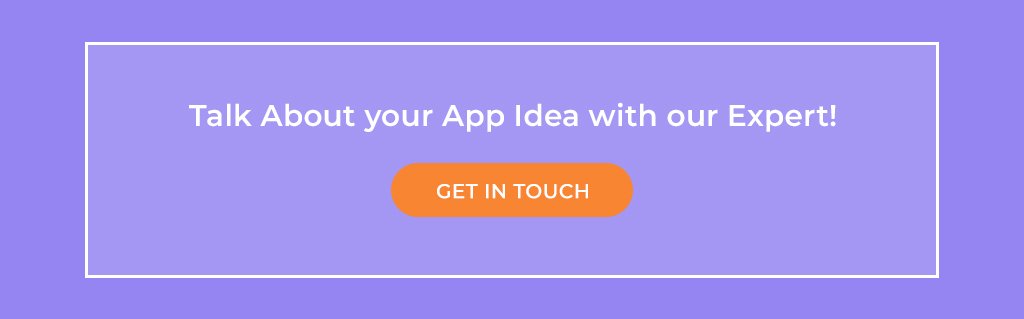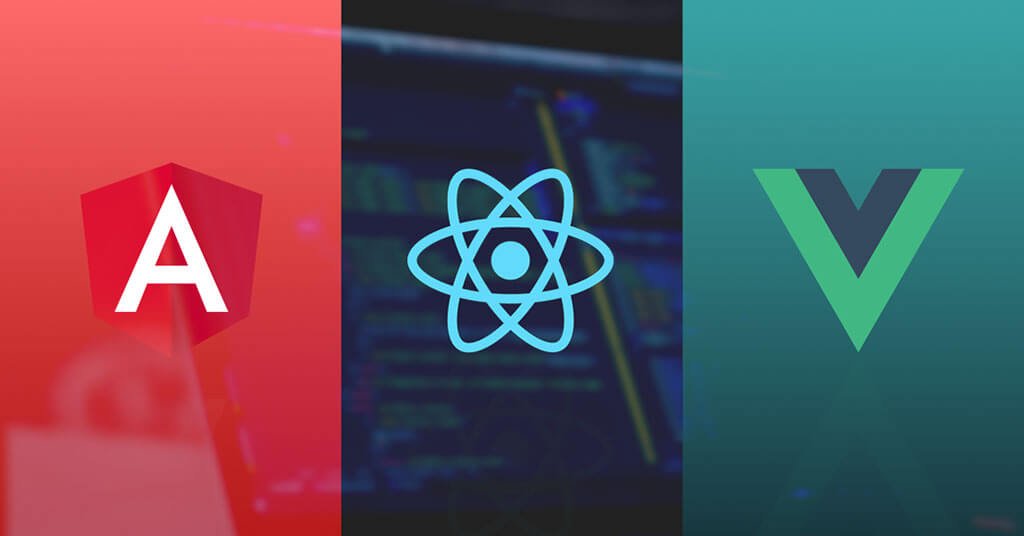Whether it’s for convenience, entertainment, or financial transactions, apps have revolutionized the way we interact with our smartphones. If you’re considering entering the app development arena, you’re in the right place. In this comprehensive guide, we’ll explore a wide range of app ideas and cash app card concepts designed to inspire your next big project.
Table of Contents
- Introduction
- Understanding the App Development Landscape
- The Potential of Cash App Cards
- Generating App Ideas
- Identifying Problems and Pain Points
- Leveraging Your Interests and Passions
- Trend Analysis and Market Research
- Cash App Card Ideas
- Personalized Cash App Cards
- Gamified Cash App Cards
- Charity Donation Cash App Cards
- Limited Edition Cash App Cards
- Cash App Name Ideas
- Naming Your Cash App
- Branding and Identity
- Designing Your Cash App Card
- User-Centric Design
- Graphic Design Considerations
- Monetizing Your App Idea
- Freemium Models
- In-App Advertising
- Subscription Plans
- Virtual Goods and Merchandise
- App Development for Beginners
- Choosing the Right Development Platform
- Finding a Development Team
- Learning Resources for Beginners
- App Idea Validation
- MVP Development
- User Testing
- Feedback and Iteration
- Marketing Your App
- App Store Optimization (ASO)
- Social Media Marketing
- Influencer Collaborations
- Conclusion
- The Ever-Evolving App Landscape
- Taking the First Step
1. Introduction
Whether for enhancing convenience, providing entertainment, or facilitating financial transactions, these apps have fundamentally transformed the way we engage with our smartphones. If you find yourself contemplating a venture into the realm of app development, you’ve arrived at the right destination. Within the confines of this comprehensive guide, we embark on a journey to explore an extensive array of app concepts and innovative cash app card ideas, all meticulously designed to ignite the spark for your next ambitious project.
Understanding the App Development Landscape
The app development landscape is a dynamic and ever-evolving field. With millions of apps available across various platforms, it’s essential to understand the competitive nature of this industry. Success in app development requires not only a great idea but also a solid understanding of market trends, user behavior, and emerging technologies. Stay updated with the latest industry news, as well as the strategies that have worked for successful app developers.
The Potential of Cash App Cards
Cash App cards have emerged as a game-changer in the world of mobile finance. These personalized debit cards, linked to popular apps like Cash App, offer users a convenient way to make payments, access funds, and customize their financial experience. The potential of Cash App cards lies in their ability to provide users with a personalized and seamless financial tool. Exploring innovative ideas in this space, such as unique card designs or gamified features, can be a profitable venture.
2. Generating App Ideas
Coming up with a great app idea is often the first and most crucial step in the app development process. Here are some strategies to inspire your creativity:
Identifying Problems and Pain Points
Successful apps often address real-world problems or pain points. Consider problems people face daily, such as time management, health and fitness, or personal finance. Apps that provide solutions to these issues can attract a loyal user base.
Leveraging Your Interests and Passions
Your personal interests and passions can be a valuable source of inspiration. If you’re enthusiastic about a particular hobby, lifestyle, or industry, think about how you can create an app that enhances or simplifies related activities. For example, if you’re a fitness enthusiast, you might develop a workout-tracking app.
Trend Analysis and Market Research
Market research is a fundamental aspect of app idea generation. Analyze industry trends and user preferences to identify gaps in the market. Stay active on platforms like Reddit, where discussions about app ideas, challenges, and user needs are prevalent. Additionally, keep an eye on emerging technologies, such as augmented reality (AR), artificial intelligence (AI), and blockchain, as these can provide unique app development opportunities.
In the following sections, we will delve deeper into cash app card ideas, app naming strategies, app design considerations, monetization techniques, app development tips for beginners, idea validation, and effective app marketing strategies. Each topic will provide valuable insights to help you kickstart your app development journey.
3. Cash App Card Ideas
Cash App cards have evolved beyond mere financial tools; they’ve become a canvas for self-expression. Here are some exciting ideas to take personalized Cash App cards to the next level:
Personalized Cash App Cards: Let users unleash their creativity by designing their Cash App cards. They can upload their favorite photos, and artwork, or choose from a library of unique designs. This not only adds a personal touch but also fosters a sense of ownership over their card.
Gamified Cash App Cards: Turn everyday spending into an engaging experience. Create a gamified Cash App card where users earn points, rewards, or even cashback for making transactions. Leaderboards and challenges could encourage healthy competition among users.
Charity Donation Cash App Cards: Foster a sense of social responsibility. Allow users to link their Cash App card to a charity of their choice. A percentage of every transaction could be donated, empowering users to make a positive impact on their spending.
Limited Edition Cash App Cards: Drive excitement and exclusivity by launching limited edition Cash App Cards. These could feature special designs, premium materials, or unique benefits. Scarcity creates a buzz and encourages users to upgrade.
4. Cash App Name Ideas
Choosing the right name for your Cash App is essential for branding and recognition. Here are some naming considerations:
Naming Your Cash App: Consider names that resonate with your app’s core purpose, like “PayWise,” highlighting financial wisdom, or “CashPal,” emphasizing a friendly, helpful approach to managing money.
Branding and Identity: Don’t just pick a name; create a complete branding package. Develop a captivating logo and color scheme that aligns with your app’s mission and values. A strong visual identity helps your app stand out.
Cash App cards and names are pivotal elements in making your financial app distinctive and memorable. By incorporating these ideas, you can provide users with a personalized and engaging financial experience.
In the ever-expanding world of mobile apps, innovation is key. Whether you’re a beginner or a seasoned developer, these concepts can serve as a source of inspiration to create unique, user-centric apps that resonate with your target audience.
5. Designing Your Cash App Card
Designing your Cash App card is a crucial aspect of creating a visually appealing and user-friendly financial tool. Here, we’ll explore two key aspects of designing your Cash App card: User-Centric Design and Graphic Design Considerations.
User-Centric Design
User-centric design places the user’s needs and preferences at the forefront of the design process. In the context of Cash App cards, this means creating a card that is easy to understand and use. Consider the following:
Clear Navigation: Ensure that users can easily navigate through the card’s features and settings. Use intuitive icons and labels to guide them.
Accessibility: Make your card accessible to a wide range of users. Consider factors like font size, contrast, and user-friendly gestures for those with disabilities.
Security: Prioritize the security of the card by implementing robust authentication methods and encryption. Users should feel confident that their financial data is protected.
Feedback Mechanisms: Incorporate feedback mechanisms so users can report issues or provide suggestions. This can help you continually improve the card’s usability.
Graphic Design Considerations
The visual design of your Cash App card is what catches the user’s eye and leaves a lasting impression. It’s essential to create a visually appealing card that aligns with your brand identity and resonates with your target audience. Here are some considerations:
Consistency: Ensure that the design of the Cash App card aligns with the overall branding of your app. Consistency in color schemes, typography, and logo usage is key.
Customizability: If your app allows users to customize their card’s appearance, provide them with a range of design options, such as colors, patterns, and images.
Clarity: Keep the design clean and uncluttered. Avoid overwhelming users with a lot of information or complex visuals. Focus on clarity and simplicity.
Resolution and Quality: Use high-resolution images and graphics to maintain a professional and polished look. Poor-quality visuals can give a negative impression.
Designing a Cash App card requires a user-centric approach that prioritizes usability and security. Simultaneously, attention to graphic design details ensures that the card is visually appealing and aligned with your app’s branding.
6. Monetizing Your App Idea
Monetizing your app idea is a crucial step in turning your concept into a sustainable and profitable venture. There are various monetization strategies to consider, including Freemium Models, In-App Advertising, Subscription Plans, and Virtual Goods and Merchandise.
Freemium Models
Freemium models offer a free version of your app with limited features while providing a premium, paid version with additional functionalities. This approach allows users to experience your app’s core features before deciding to upgrade. It’s an effective way to attract a broad user base and convert some into paying customers.
In-App Advertising
Integrating non-intrusive advertisements within your app is a common monetization strategy. However, it’s essential to strike a balance between generating revenue and not disrupting the user experience. Ensure that ads are relevant to your target audience and do not hinder app usability.
Subscription Plans
Subscription plans involve offering users premium content, features, or services for a recurring fee. This model provides a stable stream of revenue and encourages user retention. When implementing subscription plans, clearly communicate the added value that subscribers will receive.
Virtual Goods and Merchandise
If your app’s concept allows for it, consider selling virtual goods or merchandise within the app. This monetization method is particularly effective in gaming, social networking, or e-commerce apps. Users can purchase digital items or physical merchandise related to your app, enhancing their overall experience.
When choosing a monetization strategy, it’s crucial to consider your target audience, the nature of your app, and industry trends. A combination of these methods or tailored approaches may be the key to maximizing your app’s revenue potential.
Designing your Cash App card and selecting the right monetization strategy are essential steps in the app development process. These decisions can significantly impact your app’s success, so careful consideration and user-focused design are paramount.
Read also: 45 Stellar Mobile App Ideas that will Kickstart your Business
7. App Development for Beginners
As a beginner in the world of app development, it’s important to start with a strong foundation. This section will guide you through the initial steps, including choosing the right development platform, assembling a development team, and finding valuable learning resources.
Choosing the Right Development Platform
Before diving into app development, you need to decide which platform you want to target: iOS, Android, or both. Consider your target audience and your app’s features. iOS is known for its premium user base and consistent hardware, while Android has a larger market share but greater device fragmentation. Alternatively, cross-platform development tools like React Native and Flutter allow you to build apps that work on both iOS and Android, saving time and resources.
Submit for app ideas: Start by evaluating which platform aligns with your app idea. For instance, if your app idea revolves around unique Cash App card designs, consider targeting both iOS and Android to reach a broader audience.
Finding a Development Team
If you lack coding skills, building a development team is crucial. Look for developers with experience in the chosen platform(s). You may also need UI/UX designers, QA testers, and project managers. Consider collaborating with freelancers, hiring in-house developers, or outsourcing to development agencies based on your budget and project requirements.
If you have an innovative cash app card idea, connect with developers who have expertise in mobile payment systems and graphic designers skilled in creating custom card designs.
Learning Resources for Beginners
For beginners, there’s an abundance of learning resources available to kickstart your app development journey. Online courses, tutorials, and communities can provide valuable insights and hands-on experience. Some popular platforms for learning app development include Udemy, Coursera, edX, and free resources like YouTube channels and blogs.
Explore design tutorials and resources to understand the nuances of creating visually appealing and user-friendly cash app card designs.
8. App Idea Validation
Once you’ve settled on your app idea and assembled your team, the next crucial step is validating your concept. This involves creating a Minimum Viable Product (MVP), testing it with real users, and iterating based on their feedback.
MVP Development
An MVP is a simplified version of your app that includes its core features. It allows you to quickly bring your idea to life and gather essential feedback. For instance, if your app idea involves unique Cash App card designs, your MVP could focus on the card customization feature. Develop a basic version of your app that showcases its primary functionality. In the case of mobile app ideas, focus on the core user experience and cash app integration.
User Testing
User testing involves having real users interact with your MVP and providing feedback. This step helps you identify usability issues, bugs, or features that may not resonate with users. Consider beta testing with a small group or using platforms like TestFlight (iOS) and Google Play Beta (Android).
Feedback and Iteration
Prioritize improvements and refinements that enhance the user experience, fix critical bugs, and align the app more closely with your original vision.
Implement user feedback and make incremental updates to your app. For instance, if users suggest additional customization options for Cash App cards, work on integrating these features.
By following these steps, you can begin your app development journey as a beginner, armed with the knowledge needed to choose the right platform, build a capable team, learn the necessary skills, and validate your app idea effectively. Whether you’re exploring mobile app ideas or cash app card concepts, a structured approach will increase your chances of success in the competitive app market.
Read also: Top mobile app ideas that startups should consider in the year 2023!
9. Marketing Your App
Marketing your app effectively is crucial to ensure its success. You can have a fantastic app idea, but without the right marketing strategies, it may never reach its full potential. Let’s explore three key aspects of app marketing:
App Store Optimization (ASO)
App Store Optimization, or ASO, is the process of optimizing your app’s listing on app stores like the Apple App Store and Google Play Store. It involves using relevant keywords, optimizing your app’s title and description, and creating eye-catching visuals. To tie this into your app, consider including keywords related to your app’s functionality, such as “cash app card design ideas” or “unique cash app names ideas” to attract users searching for specific features your app offers.
Social Media Marketing
Tailor your content to your target audience by posting about app ideas, cash app card designs, and unique cash app names. Engage with your audience through interactive posts, contests, and regular updates to build a community around your app.
Influencer Collaborations
Influencer marketing involves partnering with individuals who have a significant following in your app’s niche. Collaborating with influencers can give your app a boost in visibility and credibility. Look for influencers who resonate with your app’s concept, such as those interested in app ideas for beginners or cool app ideas. They can create engaging content, reviews, and tutorials, effectively reaching a wider audience.
10. Conclusion
The Ever-Evolving App Landscape
The app development landscape is dynamic and ever-changing. To thrive in this environment, it’s essential to stay adaptable and open to innovation. Keep an eye on emerging technologies, market trends, and user feedback.
Taking the First Step
Bringing your app idea to life is an exciting journey. Remember to start with a clear vision, conduct thorough market research, and validate your concept. Create a user-friendly design, and don’t forget the potential of cash app cards to enhance your app’s value. When it comes to marketing, ASO, social media, and influencer collaborations can significantly boost your app’s visibility.
As you embark on your app development and marketing journey, always prioritize delivering value to your users. By focusing on their needs and preferences, you’ll have a better chance of creating a successful app that stands out in the ever-competitive app market. So, take that first step, and turn your app idea into a reality! Contact us our mobile app development company to convert your app idea into reality.