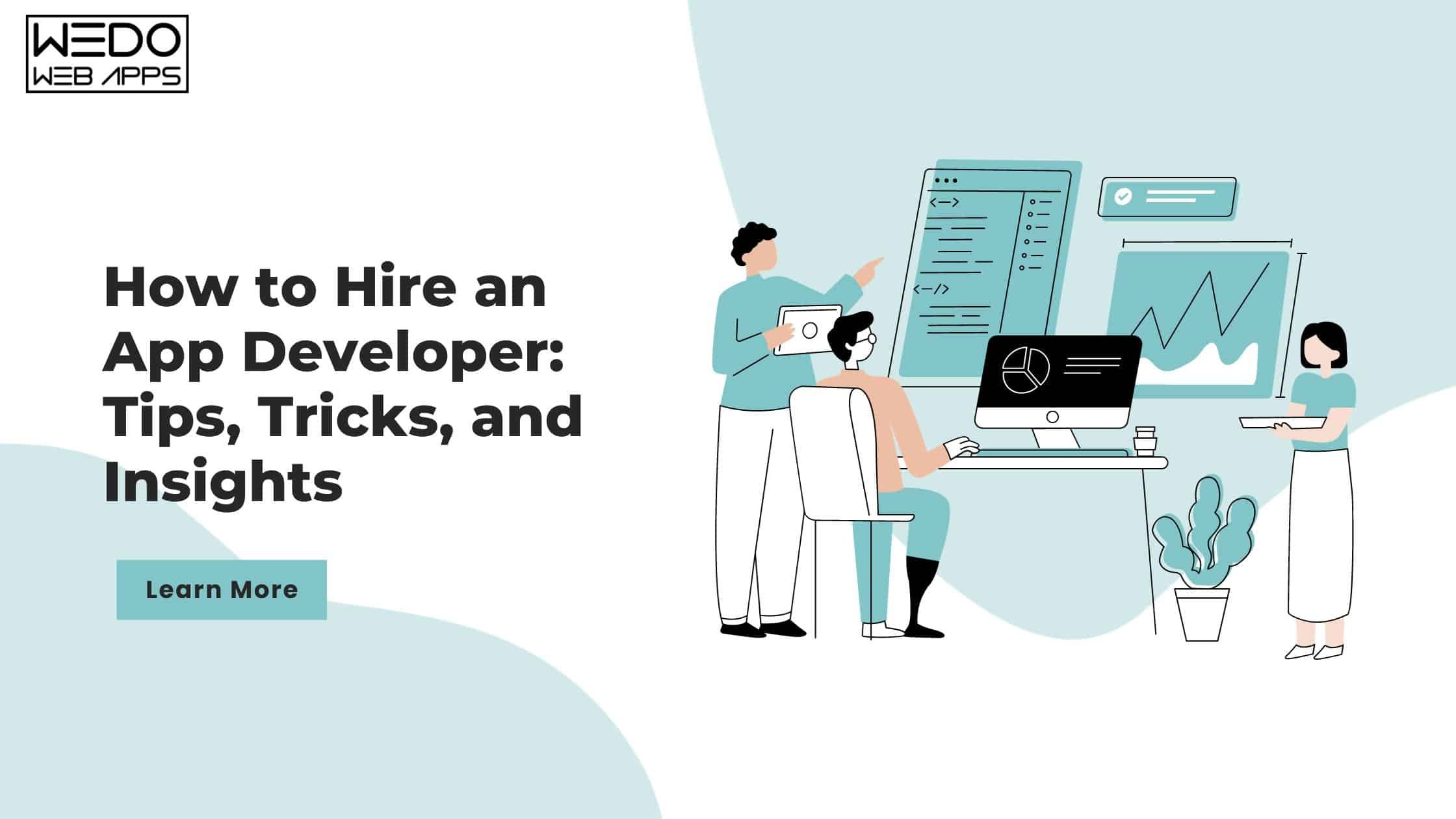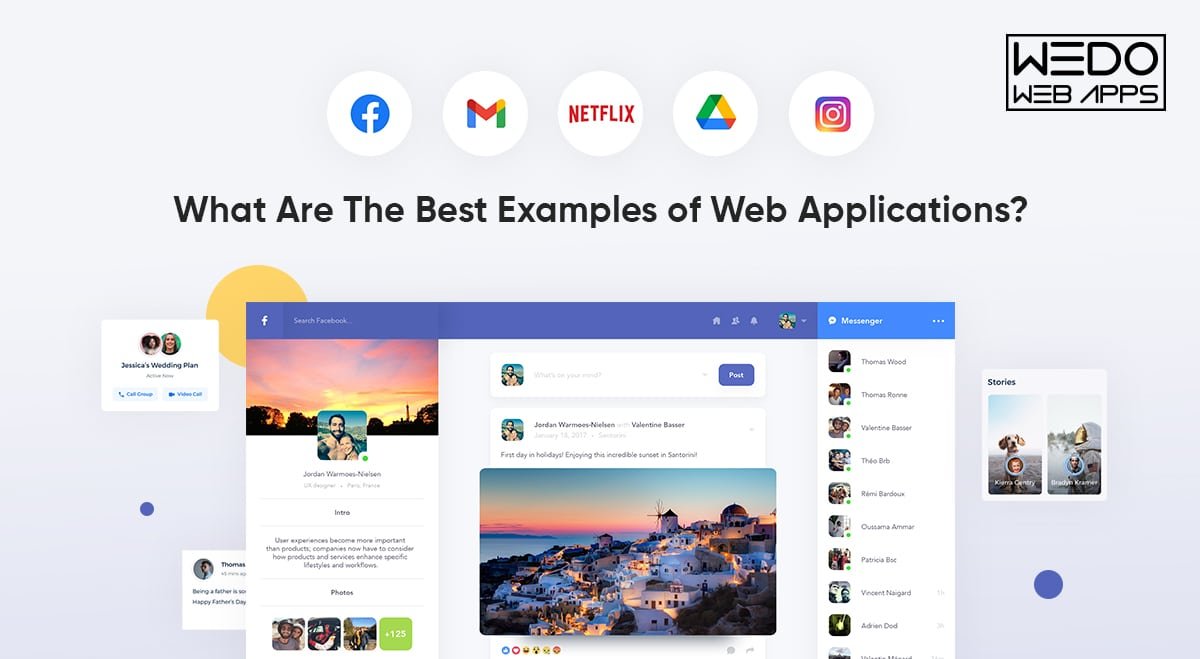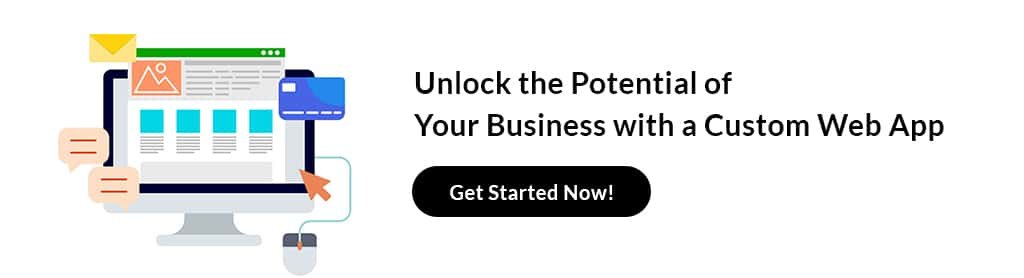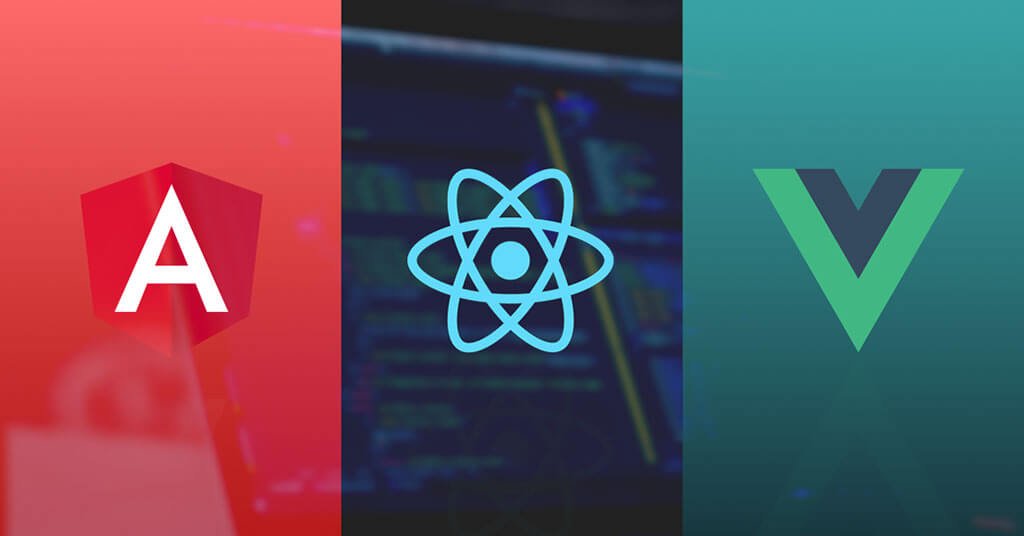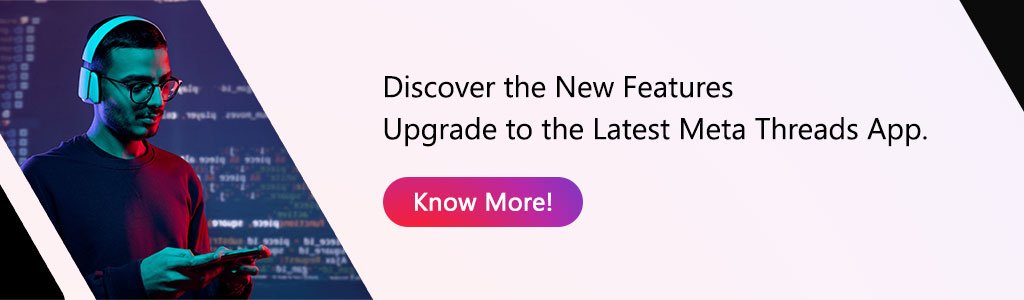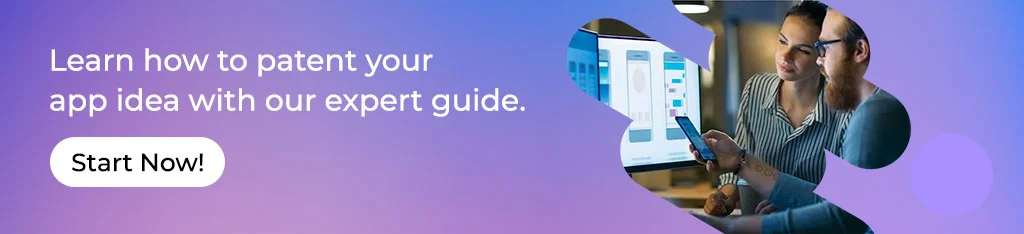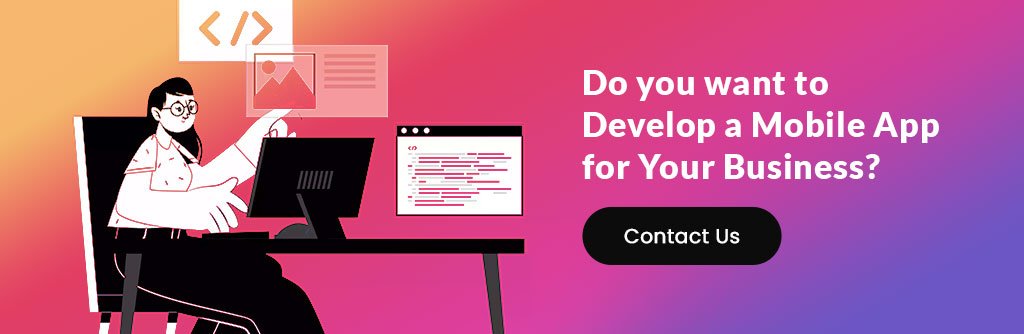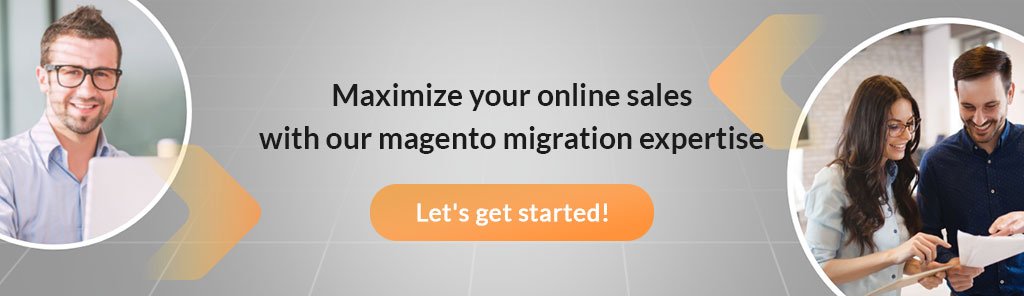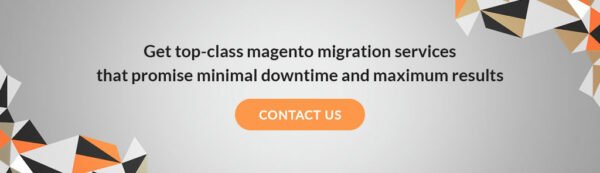How to Patent An App Idea: Have you invented a unique software app or mobile phone application that you want to protect from copycats? Copyrighting your app idea can help ensure that it remains exclusively yours. However, the process of patenting a mobile phone application or software app idea can be complex and requires careful attention to detail.
To begin with, there is a procedure called the invention disclosure process that can be followed to protect software apps. There are two types of patents that can be obtained for an app: utility patents and design patents. Utility patents protect the functionality of the app, while design patents protect the visual appearance of the app.
Additionally, it is important to consider copyright protection for your app idea. Before filing a patent application, it is crucial to conduct a thorough patent search to ensure that your app idea does not infringe on existing patents.
Filing a patent application involves going through the invention disclosure process and submitting detailed information about your app idea to the United States Patent and Trademark Office (USPTO). It is recommended to work with a software patent attorney or patent lawyer who specializes in intellectual property law to ensure that your app idea is properly protected under patent law and copyright. This procedure includes an examination process to ensure that your app idea meets all the requirements of the USPTO.
At WEDOWEBAPPS LLC, we highly recommend following a proper procedure to protect your intellectual property as early as possible in the development process. This includes conducting a thorough patent search, registering for copyright, and working with legal experts who specialize in software patents. To ensure you are fully informed, we offer a free consultation to discuss the article and answer any questions you may have.
In this article, we’ll discuss the step-by-step guide on how to patent an app idea and the importance of hiring a software patent attorney. We’ll also explain the patent search process and how it can help you determine if your invention is eligible for a utility patent. Additionally, we’ll answer common questions such as how the USPTO handles similar applications.
What is a Patent An App Idea?
A patent for an app idea grants you legal protection for a specific novel, non-obvious, and useful aspect of your app’s functionality. While you can’t patent the general concept or the code itself (which falls under copyright), you can potentially patent the unique method or process the app uses to achieve its purpose.
Here’s Detailed Information that you need to know to understand the app patent idea:
- What it protects: A patent prevents others from copying, using, selling, or modifying your patented app concept without your permission.
- Requirements for patentability:
- Novelty: The idea must be new and not previously disclosed publicly.
- Non-obvious: It can’t be an obvious solution to a problem someone skilled in the field would easily come up with.
- Useful: The concept must have a practical application and produce a tangible result.
Below are some essential things to keep in mind:
- Patenting an app idea can be a complex and expensive process. Consulting with a patent attorney is highly recommended to understand the specific requirements and navigate the application process.
- Even with a patent, enforcing your rights can be challenging and costly if someone infringes on it.
- Consider alternative measures like keeping your idea confidential and focusing on building a strong brand and user base.
Eligibility Criteria for Patenting a Mobile App Idea
To be eligible for a patent, your mobile app idea must meet certain criteria. First and foremost, it must be novel; that is, it must not have been previously disclosed or made available to the public. This means that if you’ve already released your app or described its features in a public forum, you may no longer be eligible to obtain a patent.
Your app idea must not be obvious to someone skilled in the relevant field of technology. This means that if your idea is simply an incremental improvement on an existing technology or concept, it may not be eligible for patent protection.
Finally, your app idea must have some practical application in the real world; that is, it must be useful and serve some purpose beyond just being an abstract concept. This means that if your app idea is purely theoretical or doesn’t actually do anything useful, it may not be eligible for patent protection.
If you believe that your mobile app idea meets these eligibility criteria, you may want to consider filing a patent application with the United States Patent and Trademark Office (USPTO). Keep in mind that this process can be complex and time-consuming, so it’s important to work with a qualified patent attorney who can help guide you through each step of the process.
The Process of Obtaining a Patent for Your Mobile App Idea
The process of obtaining a patent for your mobile app idea can be complex and time-consuming. It typically involves several steps:
- Conducting a Prior Art Search: Before filing your patent application, it’s important to conduct a thorough search of existing patents and other sources of prior art to ensure that your invention is truly novel and non-obvious. By doing this, you can save time and money by avoiding wasting them on a failed application.
- Drafting Your Patent Application: Once you’ve conducted a prior art search and determined that your invention is likely to be patentable, you’ll need to draft a detailed patent application that describes your invention in full detail. This will typically include detailed descriptions of the app’s features, functionality, and technical specifications.
- Filing Your Patent Application: Once your patent application has been drafted, it must be filed with the USPTO.
How Can You Patent Your Mobile App Idea?
If you have a mobile app idea, you may be wondering if it’s possible to patent it. The answer is yes, but there are certain criteria that your app must meet in order to be eligible for patent protection.
Understanding Mobile Apps and Patentability
Mobile apps are considered software, which means they are generally eligible for patent protection. However, not all mobile apps will meet the requirements for patentability. In order to be patented, an app idea must be novel, non-obvious, and have a specific utility.
Novelty refers to whether or not the app idea is new and unique. If your app is too similar to an existing app or technology, it may not be considered novel enough to qualify for a patent.
Non-obviousness refers to whether or not the app idea would have been obvious to someone skilled in the field of mobile app development. If your idea is something that anyone could come up with easily, it may not meet this requirement. To ensure that your app idea is truly unique and innovative, it is recommended to consult with a software patent attorney who can assist you in obtaining a design patent or utility patent for your app.
Finally, having a specific utility means that the app must serve a particular purpose or solve a specific problem. If your idea doesn’t provide any real benefit or functionality beyond what already exists on the market, it may not be eligible for patent protection.
When Should You File for a Patent?
If you believe that your mobile app idea meets the criteria for patentability, you should consider filing for a patent as soon as possible. This is because once an app has been developed and made available on Google Play or other platforms, it may become more difficult to obtain a patent.
This is because public disclosure of an invention can make it more difficult to prove novelty and non-obviousness when applying for a patent. Therefore, if you want to protect your mobile app idea with a patent, it’s best to file before making any public disclosures about your invention.
How to Patent An Mobile App Idea?
The process of patenting a mobile app idea can be complex and time-consuming. Here’s a general guide on how to patent an app idea:
| No. |
Patent Description |
Patent Details |
| 1 |
Select App Patent Type |
Identify the Ideal Patent Category for Your Mobile App: Choose Between Provisional and Non-Provisional Patent Applications |
| 2 |
Conduct App Patent Search |
Conduct Comprehensive Investigations to Confirm Your Mobile Application Concept is Unique. Undertake Global Patent Searches to Prevent Potential Infringement. |
| 3 |
Prepare and File Your App Patent Application |
Detail Your Invention and the Functionality of Your App, Incorporating Schematics and Illustrations as Needed, to Establish Its Uniqueness and Inventive Step. |
| 4 |
File Provisional or Non-provisional Patent |
Submit Your Patent Application to the Appropriate Regulatory Body (such as the USPTO), Bearing in Mind the Various Fee Structures and Expecting an Extended Review Period. |
| 5 |
Timely Response to Any Office Actions |
Respond promptly to any inquiries or requests for additional information from the patent examiner to prevent any hold-ups in your application’s progress. |
| 6 |
Maintenance Fee After Your App is Patented |
Ensure timely payment of ongoing maintenance fees to maintain the validity of your app patent. Engaging a patent lawyer for navigational support through this procedure is advisable. |
Why Patent an App Idea?
Protects Your Unique App Idea
Patenting your mobile app idea provides legal protection for your unique concept. It ensures that no one else can copy or steal your idea and use it as their own. By obtaining a patent, you have the exclusive right to make, use, sell, and import your app in the market. This means that anyone who wants to use your app must get authorization from you first.
A patent also gives you leverage if someone tries to infringe on your rights. If someone uses your app without permission or creates a similar version of it, you can take legal action against them and seek compensation for damages.
Prevents Others from Copying Your App
Mobile apps are easy to replicate, which makes it crucial to protect them with a patent. Without a patent, anyone can copy your idea and create an identical or similar app without facing any consequences. This puts all of the time, effort, and resources you put into developing the app at risk.
By obtaining a patent for your mobile app idea, you prevent others from copying it without permission. This ensures that only authorized parties can develop similar apps based on the original concept.
Increases the Value of Your App
Patenting an app idea adds value to it by making it more attractive to potential investors or buyers. Having a patent shows that you have taken steps to protect your intellectual property rights and have confidence in its uniqueness in the market.
Investors are more likely to invest in an app with patents because they know that there is less risk involved with infringement issues down the line. Having a patented mobile application increases its resale value if you decide to sell it later on.
Provides Legal Rights to Sue Infringers
If someone infringes upon your patented mobile application idea by creating something very similar or identical without permission from you first – then, as mentioned earlier – suing them is now possible under the law. By having a patent, you have legal rights to sue infringers and seek damages for any harm caused by their unauthorized use.
Helps Secure Funding and Investors
Patenting an app idea can help secure funding from investors because it shows that you have taken steps to protect your intellectual property rights. Investors are more likely to invest in a mobile application with patents because they know that there is less risk involved with infringement issues down the line.
Investors also tend to be more interested in patented apps because it means that the app has something unique and innovative about it. Having a patent can help your app stand out from the competition and increase its chances of being funded.
Enhances Marketability and Credibility
When you have a patented mobile application idea, it increases your credibility as an entrepreneur or business owner. It shows potential customers, partners, investors, and others in the industry that you are serious about protecting your intellectual property rights.
Having a patent also enhances the marketability of your app by making it stand out from other similar apps on the market. It gives consumers confidence that they are using something unique and innovative, which can lead to increased downloads, usage, and revenue.
Eligibility Criteria To Qualify For A Patent
1. It Must Be an Invention
In order to qualify for a patent, your app idea must be an invention. This requires that it be a brand-new and helpful procedure, device, product, material composition, or any new and helpful enhancement thereof. Essentially, this means that your app idea should not already exist on the market.
2. Your app idea needs to be new and unique.
One of the most important eligibility criteria for a patent is novelty. This means that your app idea must be new and not previously disclosed or available to the public. If someone else has already created something similar to your app idea or if you have publicly disclosed your idea before filing for a patent, then it may not meet the novelty requirement.
It’s important to conduct thorough research before applying for a patent to ensure that there are no existing patents or products similar to yours on the market.
3. It Should Be Qualified As Useful
Another criterion for eligibility is usefulness. Your app idea must have some practical application and be useful in some way. The invention must not only work as intended but also provide some kind of benefit or solve a problem. Additionally, it should be eligible for a design patent.
For example, if you have developed an app that helps people manage their finances more effectively by tracking their spending habits and offering personalized budgeting tips, then it would likely meet the usefulness requirement.
Software And App Ideas May Be Eligible For Patent Protection If They Meet These Criteria
Software and mobile applications can be patented just like any other invention as long as they meet these eligibility criteria. However, it’s important to note that obtaining a software patent can be more challenging than other types of patents due to recent changes in patent law.
To increase your chances of successfully obtaining app patents for your app development, consider working with an experienced patent attorney who can help guide you through the process and ensure that all requirements for the app store are met, including filing a provisional app.
How to Determine Whether Your App Idea Has Previously Been Patented Or Not?
Conduct a Thorough Search on the USPTO Website to Check If Your App Idea Has Already Been Patented.
The federal organization in charge of issuing patents is the United States Patent and Trademark Office (USPTO). You must perform a comprehensive search on the USPTO website to see if your app idea has previously been patented. All patents issued in the US, including those pertaining to mobile apps, are listed in the USPTO’s database.
To start your search, go to the USPTO website and click on “Patents” in the main menu. From there, you can use the “Patent Full-Text and Image Database” to search for existing patents using keywords related to your app idea. You can also use various filters such as patent type, issue date, inventor name, and assignee name to narrow down your search results.
Use Different Keyword Combinations and Variations of Your App Idea to Ensure a Comprehensive Search.
When searching for existing patents related to your app idea, it’s important to use different keyword combinations and variations of your app idea. This will help ensure that you conduct a comprehensive search and don’t miss any relevant patents that may be similar or identical to your app idea.
For example, if your app idea is related to social networking, you might want to try searching for keywords such as “social media,” “online communities,” “networking platforms,” and so on. By using different keyword combinations and variations of your app idea, you can increase your chances of finding any relevant patents that may have been missed with a narrower search.
Check for Similar Patents That May Overlap With Your App Idea, Even If They Are Not Identical.
Just because an existing patent isn’t identical to your app idea doesn’t mean it won’t affect its patentability. If there are any similar patents that overlap with your app idea, you may need to make some modifications to your app idea to avoid infringing on those patents.
To check for similar patents, you can use the USPTO’s “Patent Application Information Retrieval” (PAIR) system. This system allows you to view the status of pending patent applications and published patent applications that have not yet been granted. By reviewing these applications, you can get a better understanding of what types of inventions are already patented or pending in your field.
Look for Any Pending Patent Applications That May Affect the Patentability of Your App Idea.
It’s also important to look for any pending patent applications that may affect the patentability of your app idea. Even if an existing patent isn’t identical to your app idea, a pending application could be granted in the future and prevent you from obtaining a patent for your app idea.
To search for pending patent applications, you can use the USPTO’s “Public PAIR” system. This system allows you to view information about published and unpublished patent applications filed with the USPTO. By reviewing these applications, you can determine whether there are any pending patents that may affect the patentability of your app idea.
Consider Hiring a Patent Attorney or Agent to Conduct a Professional Patent Search and Provide Legal Advice.
If you’re unsure about how to conduct a thorough search for existing patents related to your app idea or if you need legal advice on how to proceed with obtaining a patent, it’s recommended that you hire a patent attorney or agent. These professionals have experience conducting professional searches and providing legal advice on all aspects of intellectual property law.
A good attorney or agent will help guide you through each step of the app development process and ensure that all necessary paperwork for your software app or provisional app is completed correctly and submitted on time. They can also provide valuable insights into how best to protect your intellectual property rights for your app concept beyond just obtaining a patent.
Keep in Mind That Even If Your App Idea Is Not Patented, It May Still Be Protected by Other Forms of Intellectual Property Such as Trademarks or Copyrights.
Finally, it’s important to keep in mind that even if your app idea is not patented, it may still be protected by other forms of intellectual property such as trademarks or copyrights.
Basic Steps to Follow to Patent an App Idea
Discover and Register with a Patent Lawyer
The first step in patenting an app idea is to find a qualified patent attorney or agent who can help you navigate the complex legal requirements of the patenting process. A good patent lawyer will have experience working with mobile app developers and understand the nuances of this particular industry.
Once you have found a suitable attorney, you should register with them by providing your contact information and details about your app idea. This will allow them to keep track of your progress throughout the patenting process and provide you with updates as needed.
Disclose Your Mobile App Invention
Before filing for a patent, it is important to document all aspects of your app idea in detail. This includes describing how it works, its unique features and functionalities, and any potential use cases or applications.
This invention disclosure process is critical because it helps establish a clear record of your idea’s originality and serves as evidence that you were the first to conceive of it. It also allows your attorney to prepare a strong patent application that accurately reflects the scope of your invention.
Exercise Patent Search
One of the most important steps in patenting an app idea is conducting a thorough search to ensure that no one else has already patented something similar. This involves researching existing patents in relevant fields, reviewing public databases, and consulting with experts in your industry.
A comprehensive search will help identify any potential roadblocks or challenges that may arise during the application process. It can also help refine your invention disclosure by highlighting areas where you can differentiate yourself from existing solutions on the market.
File a Provisional or Non-Provisional Patent Application
Once you have completed these initial steps, it’s time to file a provisional or non-provisional patent application with the appropriate government agency. The type of application you choose depends on several factors, including whether you want to secure priority status for your invention and whether you are willing to invest in a more comprehensive application upfront.
A provisional application provides temporary protection for your invention, giving you up to 12 months to file a non-provisional application. A non-provisional application is a more detailed and comprehensive document that includes all the necessary information about your app idea.
Submit Your Patent Application
After filing your patent application, it will undergo multiple rounds of review and examination by the patent office. This process can take several years, during which time you may need to provide additional documentation or make revisions to your application based on feedback from the examiner.
Working closely with your attorney throughout this process is critical to ensuring that everything is filed correctly and that you are meeting all necessary deadlines. It’s also important to remain patient and persistent, as obtaining a patent for an app idea can be a lengthy and complex process.
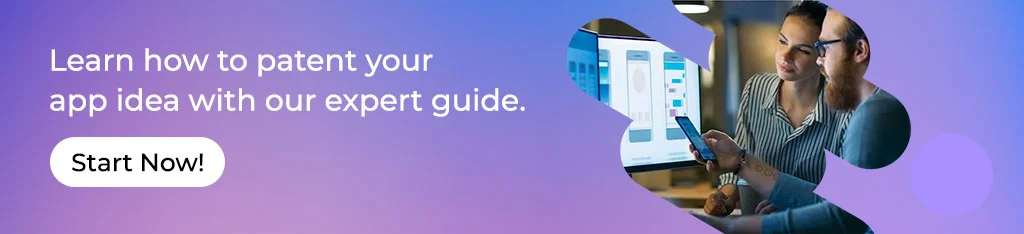
How Long Does It Take to Patent an App Idea?
The Average Time to Get a Patent for an App Idea is 22 Months
The process of patenting an app idea can be lengthy, with the average time to get a patent being around 22 months. This timeline can vary depending on factors such as the complexity of the idea and the backlog of applications at the patent office. It’s important to note that this timeline is just an estimate and that it could take longer or shorter than 22 months.
Steps Involved in Patent Application Process
The patent application process involves several steps, including filing, examination, and issuance. The first step is filing a patent application with the United States Patent and Trademark Office (USPTO). This application includes a detailed description of your app idea along with any drawings or diagrams that help explain how it works.
Once your application has been filed, it will be assigned to a patent examiner, who will review it for completeness and accuracy. The examiner may request additional information or clarification before moving forward with the examination phase.
During the examination, the examiner will review your application in detail to determine whether your app idea meets all of the requirements for patentability. If there are any issues or objections raised during the examination, you may need to make changes to your application or provide additional information.
If your application is ultimately approved by the USPTO, you will receive a notice of allowance indicating that your app idea has been granted a full patent.
Factors That Affect How Long It Takes To Get A Patent
As previously mentioned, several factors can impact how long it takes to get a patent for an app idea. One major factor is the complexity of your idea; more complex ideas may require more time for examination and approval.
Another factor is the backlog of applications at the USPTO – if there are many other applications ahead of yours in line for examination, it could take longer for your application to be reviewed and approved.
Expedited options are available for an additional fee, which can reduce the time it takes to get a patent to as little as six months. However, these options may not be suitable or necessary for all app ideas.
Provisional Patent Applications
Some app developers choose to file a provisional patent application before filing a full patent application. A provisional application is less formal than a full application and serves as a placeholder while you work on developing your idea further.
Filing a provisional application does not guarantee that your app idea will be granted a full patent. However, it can provide some protection while you continue to refine and develop your idea.
What to Do If the App Idea Is Already Patented?
If you have an app idea that you want to patent, one of the first steps is to conduct a patent search. This will help you determine whether your idea has already been patented or not. However, what should you do if you find out that your app idea is already patented? Here are some things to consider:
Conduct a Patent Search to Determine If the App Idea Is Already Patented
Before applying for a patent for your app idea, it’s essential to conduct a thorough search of existing patents. This involves checking various databases and resources, such as the USPTO (United States Patent and Trademark Office) website, Google Patents, and other online resources.
If you discover that someone has already patented an app idea similar to yours, it doesn’t necessarily mean that you can’t proceed with your own patent application. You may still be able to get a patent if your idea is different enough from the existing one.
Consider Licensing the Patent from the Owner
In some cases, it may be possible to license the existing patent from its owner for app development. Licensing allows you to use someone else’s intellectual property legally while paying them royalties or licensing fees for your software app.
Licensing can be beneficial because it gives you legal access to use someone else’s intellectual property, such as an app patent, which can provide protection against potential infringement lawsuits and save significant investment in research and development costs.
Determine If The Existing Patent Is Still Valid And Enforceable
Just because there is an existing patent on an app idea does not mean it is still valid or enforceable. Patents have expiration dates and requirements for maintenance fee payments that must be paid regularly; otherwise, they become invalid.
It’s crucial that when researching existing patents on similar apps, you always check their status with the USPTO database before making any decisions about proceeding with your own application.
Consult with a Patent Attorney to Review the Existing Patent and Assess Potential Infringement Risks
If you’re unsure whether your app idea infringes on an existing patent, it’s essential to consult with a patent attorney. An experienced patent attorney can review the existing patent and assess potential infringement risks.
They can also help you determine whether your app idea is different enough from the existing one to warrant applying for your own patent.
Consider Modifying the App Idea to Avoid Infringing on the Existing Patent
If you discover that your app idea infringes on an existing patent, you may be able to modify it to avoid any infringement issues. This could involve changing certain features or functionalities of your app so that they are sufficiently different from those in the existing patent.
Modifying your app idea can be a cost-effective way of avoiding legal disputes while still being able to bring your product to market.
If Necessary, Challenge The Validity of The Existing Patent Through Legal Means
If you are involved in app development and believe that an existing patent is invalid or unenforceable, you may be able to challenge its validity through legal means. This involves filing a lawsuit against the owner of the patent and arguing that it should not have been granted in the first place.
Challenging an existing patent can be expensive and time-consuming, but it may be necessary if you want to protect your own intellectual property rights.
Filing a Provisional or Nonprovisional Patent Application: Which One is Right for You?
Choosing the Right Patent Application Process
If you have an app idea and want to protect it from being copied, then filing a patent application is a must. However, choosing the right type of patent application can be confusing. The two most common types of patent applications are provisional and nonprovisional.
What is a Provisional Patent Application?
A provisional patent application is a quick and inexpensive way to establish a filing date for your app idea. It allows inventors to secure their inventions without having to provide formal patent claims or an oath or declaration. This means that inventors can file their ideas without providing all the details about how their invention works.
Filing a provisional patent application gives inventors 12 months to file a nonprovisional patent application, which provides stronger protection for their invention. During this time, an inventor can continue working on their invention and gather more information about its potential market value before deciding whether to invest in the more expensive and time-consuming process of filing for a nonprovisional patent.
One important thing to note about provisional patents is that they are not examined by the USPTO (United States Patent and Trademark Office) and do not result in a granted patent. Instead, they serve as placeholders until the inventor files for a nonprovisional patent.
What is a Nonprovisional Patent Application?
A nonprovisional patent application provides stronger protection than a provisional one but requires more effort, time, and money. Unlike provisional patents, nonprovisional patents require inventors to provide detailed descriptions of their inventions along with formal claims regarding what makes them unique.
Nonprovisional patents undergo examination by the USPTO after filing. During this process, a patent examiner will review the application and determine whether the invention is eligible for a patent. If approved, the inventor will receive a granted patent that provides exclusive rights to their invention for up to 20 years.
Choosing Between Provisional and Nonprovisional Patent Applications
Choosing between filing a provisional or non-provisional patent application depends on several factors. If you need to secure funding or attract potential investors, then filing a provisional app can be an excellent option. It allows you to establish your invention’s priority date without having to spend time and money preparing formal claims.
On the other hand, if you have enough resources and are confident about your invention’s market value, investing in a nonprovisional patent application might be more beneficial. While it requires more effort and money upfront, it provides stronger protection for your invention and gives you exclusive rights over it for up to 20 years.
If you’re unsure about which type of application is right for you, consider seeking a free consultation with a patent attorney. They can help guide you through the process of filing for either type of patent application based on your specific needs and budget.
When Do You Need to File for a Patent?
Filing Date Determines Priority
The most important thing to remember when filing for a patent is that the filing date of your application determines the priority of your invention. This means that if someone else files a patent application for the same invention after you, but before your filing date, they will be granted the patent instead of you. Therefore, it is crucial to file for a patent as early as possible to ensure that you have priority over others who may try to claim the same invention.
Preventing Others from Claiming Your Invention
Filing for a patent early can also prevent others from claiming the same invention. Once your patent application has been filed, it becomes a public record and anyone who tries to file a similar application will be rejected based on your prior filing date. This can give you a significant advantage in the marketplace by allowing you to exclusively develop and market your app without fear of competition.
Consult with a Patent Attorney
It is important to consult with a patent attorney to determine the best time to file for a patent. An experienced attorney can help you navigate through the complex process of obtaining a patent and provide valuable advice on how to protect your intellectual property rights. They can also help you determine whether or not it is necessary or advisable to file for additional patents beyond just protecting an app idea.
Losing Your Right To File
Waiting too long to file for a patent can result in losing the right to do so. The US Patent and Trademark Office (USPTO) operates under what’s known as “first-to-file” rules, which means that whoever files first gets priority over subsequent filings regardless of who invented it first. If someone else files before you, even if they came up with their version later than yours, they could potentially block your ability to receive any patents related specifically to or broadly related to a similar subject matter.
Waiting too long can lead to a loss of novelty in your invention. Novelty is one of the requirements for obtaining a patent, and if your invention has been publicly disclosed or sold for more than one year prior to filing, you may no longer be eligible for a patent.
Patenting an App Idea: How Much Does It Cost?
Overview
Are you considering patenting your mobile app idea? If so, cost is one of the most crucial things to take into account.
Patent Costs for Mobile Apps
The cost of patenting a mobile app can vary widely, depending on several factors. One of the most significant factors is the complexity of your app. The more complex your app is, the more time and effort it will take to draft a patent application. Different types of patents have different costs associated with them.
A provisional patent application is often less expensive than a non-provisional patent application. A provisional patent application provides temporary protection for your invention while you work on finalizing your non-provisional application.
According to LegalZoom, the cost of filing a provisional patent application can range from $1,500 to $3,500. However, keep in mind that this only provides temporary protection, and you’ll still need to file a non-provisional application within 12 months if you want long-term protection.
On average, non-provisional patents can cost anywhere from $5,000 to $15,000 or more, depending on the complexity of your invention and how much work needs to be done by your attorney.
Legal Fees for Patenting an App
In addition to filing fees for patents themselves, there are also legal fees associated with drafting and submitting a patent application. Hourly rates for attorneys who specialize in intellectual property law can range from $150 per hour up to $400 or more per hour.
Your total legal fees will depend on how much work needs to be done by your attorney for the app patent. For example:
- Drafting and submitting a provisional patent might take 10-20 hours.
- Drafting and submitting a non-provisional patent might take 40-60 hours or more.
It’s important to work with an attorney who has experience in patent law and can help you navigate the process of applying for a patent. They can also help ensure that all costs associated with patenting your app are properly accounted for and managed.
Maintenance Fees
Once you’ve been granted a patent, there are ongoing maintenance fees that you’ll need to pay in order to keep your patent active. These fees can add up over time and typically range from several hundred dollars to several thousand dollars per year.
Maintenance fees are required at specific intervals throughout the life of your patent, so it’s essential to factor these costs into your overall budget for patenting your mobile app idea.

How Much Time Does It Take to Patent a Mobile App?
The Average Time Required for Patenting a Mobile App
Patenting a mobile app is a complex process that requires time, effort, and resources. On average, it takes around 2-3 years to get a patent granted for a mobile app. However, the actual time required can vary based on several factors.
Factors Affecting the Time Required for Patenting
One of the most significant factors affecting the time required for patenting is the complexity of the mobile app idea. If your app idea is unique and innovative, it may require more time to conduct thorough research and draft a comprehensive patent application. Similarly, if your app idea has multiple features or claims, it may take longer to prepare and file the patent application.
Another factor that can impact the time required for patenting is the number of office actions you receive from the USPTO (United States Patent and Trademark Office). An office action is a formal letter sent by a USPTO examiner pointing out problems with your patent application. Responding to these actions can take additional time and resources.
Steps Involved in Patenting a Mobile App
The process of patenting a mobile app involves several steps. These include:
Conducting a Patent Search
Before filing your patent application, it’s essential to conduct thorough research to ensure that your idea is unique and not already patented by someone else. You can do this by conducting a comprehensive search of existing patents using online databases like Google Patents or by hiring an attorney who specializes in intellectual property law.
Drafting and Filing Your Patent Application
Once you’ve conducted your research, you’ll need to draft your patent application carefully. This document should describe your invention in detail and explain how it differs from existing technologies or ideas. After drafting your application, you’ll need to file it with the USPTO along with any necessary fees.
Responding to Office Actions
After submitting your patent application, you may receive office action from the USPTO examiner. These actions may require you to make changes or provide additional information about your invention. It’s essential to respond promptly and thoroughly to these actions to ensure that your application is approved.
Hiring a Patent Attorney or Agent
Hiring a patent attorney or agent can help expedite the process of patenting your mobile app and ensure that all legal requirements are met. A qualified attorney can assist you with conducting a thorough patent search, drafting a comprehensive patent application, and responding to office actions.
Ongoing Maintenance Fees and Legal Disputes
It’s important to note that even after obtaining a patent for your mobile app, ongoing maintenance fees and potential legal disputes can require additional time and resources. As the owner of a patented invention, you’ll be responsible for paying maintenance fees throughout the life of the patent. If someone infringes on your patent rights, you may need to engage in legal proceedings to protect your intellectual property.
Conclusion
Patenting an app idea is an essential step towards protecting your intellectual property and securing investment funding for your business. By following the basic steps and meeting eligibility criteria set by the USPTO, you can obtain exclusive rights to prevent others from copying or stealing your ideas. However, it is crucial to consult with a licensed attorney before proceeding with any legal action related to patents.