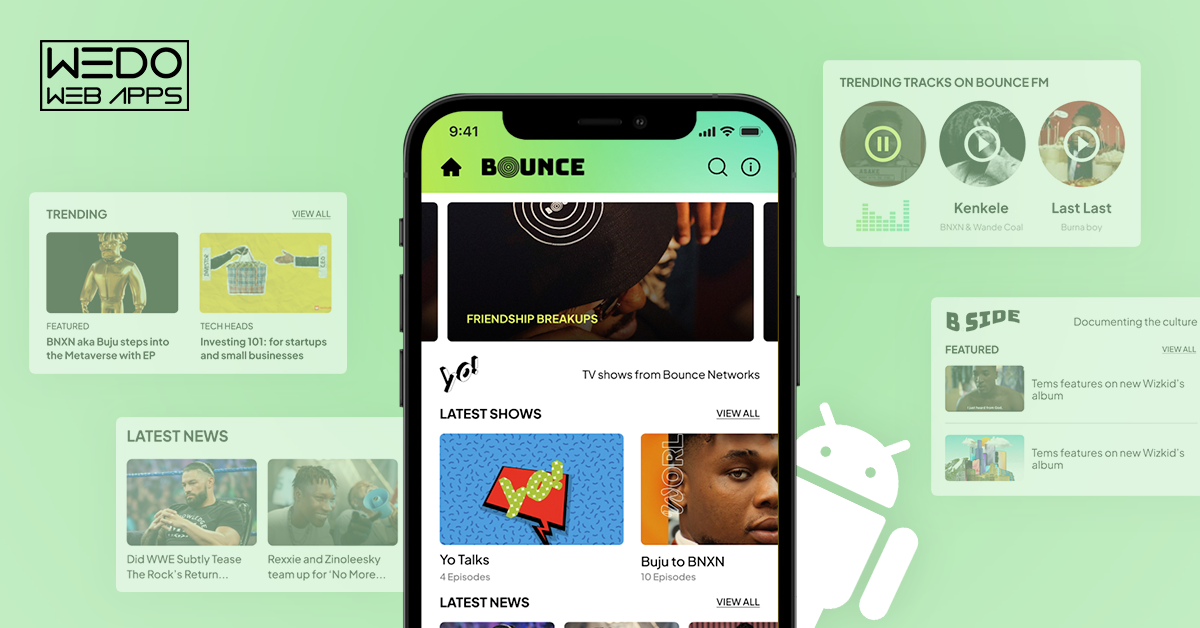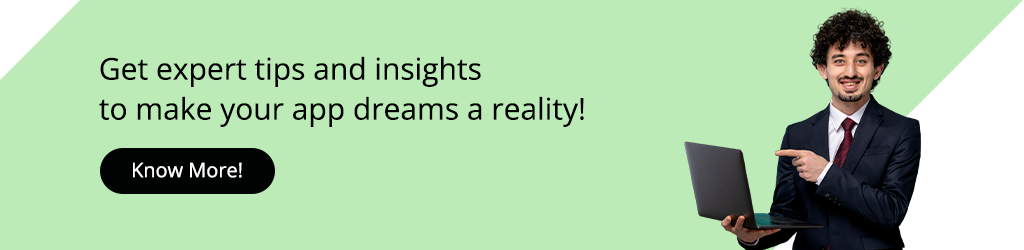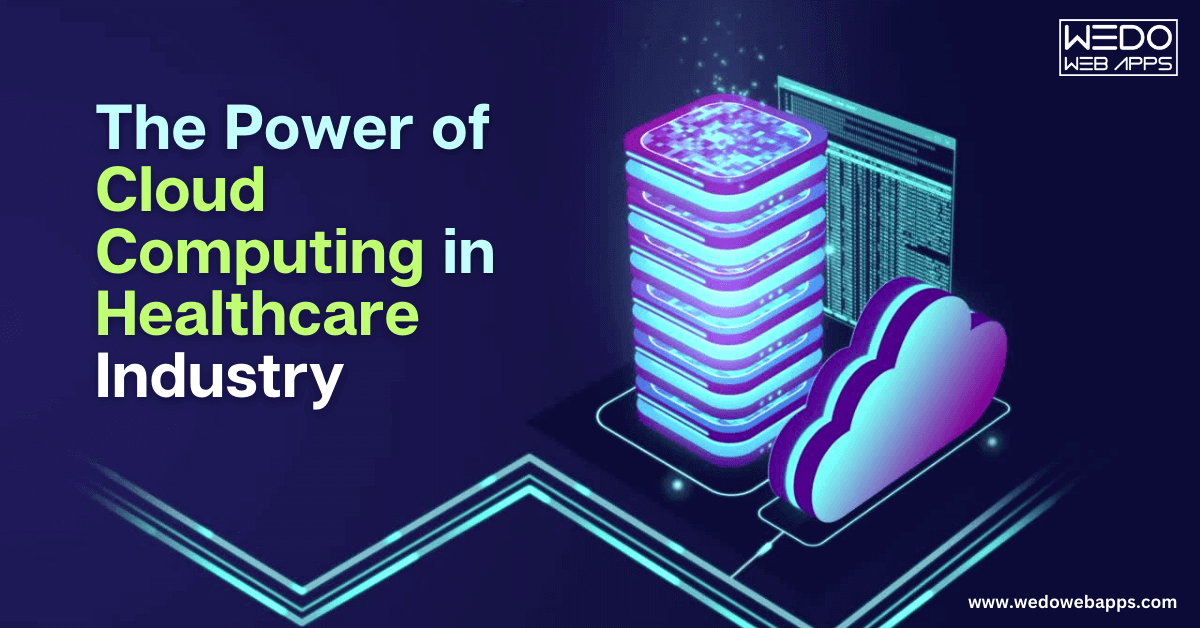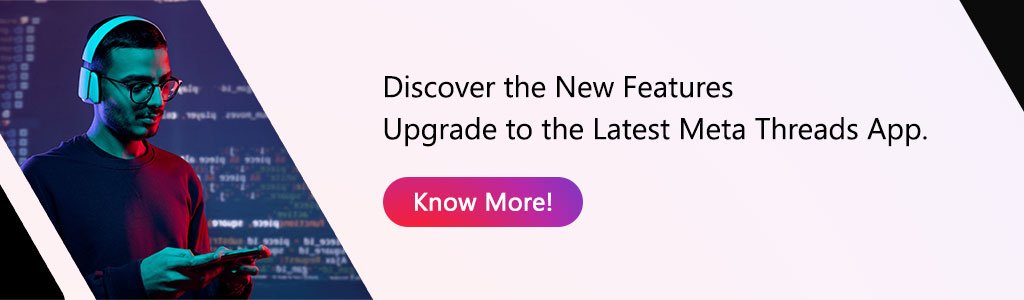The number of Android smartphone users in the United States reached 129.1 million in 2020, and this figure is forecast to reach more than 134 million in 2023. With the increasing popularity and easy access to Android smartphones, businesses have come to the understanding that mobile apps are the ultimate necessity to reach the greater pool of audiences. To get professional apps in shape, businesses need to hire multiple resources to launch a feature-rich mobile app. In contrast to hiring individual resources which may cost comparatively less money but add more communication mishaps, it’s wise to outsource app development projects to Android app development companies.
Though the scope of this blog is restricted to the selection of the best Android app development company for your project, we will give a macroscopic view of factors to consider while outsourcing your project. Before we guide you through the selection criteria for the best one among Android app development companies, be sure about the variety of mobile app development you want to opt for.
Types of Android Application Development Services
Native App Development:
With this approach you will get an app developed for specific OS needs like for iOS, Android, Windows, etc. When you want to create distinct and dedicated apps for your users of specific devices, native app development should be your go-to choice. To launch an Android app for your potential customers you can hire a dedicated Android app development agency. However, the upfront budget for native apps is higher in comparison to other app development approaches.
Cross-platform Development:
When you have budget constraints and don’t want to invest in distinct apps for each platform, you can count on cross-platform development. Such apps are also called hybrid apps and they work well across multiple platforms as the code is wrapped in the native container to maintain the performance on distinct platforms. However, hybrid apps can’t provide as seamless an experience as native apps designed for each OS distinctly.
Web App Development:
Offer an easy-to-load and better surfing experience of your website to your mobile audience with web app development. This approach uses web technologies and can be easily accessed through the browser. Also, if you have these hosted on Google’s Play Store, users can download it like any other app and use it on their respective Android devices. The challenge with web apps is the same as hybrid, they don’t offer native apps experience to the users. Even so, if you prefer improving the browsing experience of your mobile audience, web apps can be a cost-effective way to get started.
Now that you are aware of the different approaches to mobile app development, you can make the best choice for your app development requirements. Irrespective of the choices you make, you have to consider certain factors while hiring mobile app developers. Considering the vast market size of Android devices, further I will guide you about the things to remember when comparing Android app development companies.
Android App Development: How To Choose The Best Android App Development Company?
IT is a versatile domain and in today’s day and age, you will find several IT service providers giving cut-throat competition. With so many good options around, it’s easy to get lost and confused while deciding on the best one. Here are some of the pointers on which you can compare Android app development companies.
- Experience & Expertise: Learn about the experience of the IT service provider, the years they’ve invested in mobile application development, and the expertise they hold in Android app development services. You can check the industry-wide and the vertical expertise of theirs. It will help you understand if they’ve any prior knowledge of your business domain or not. If you are a startup, their expertise may help you gain more understanding of the industry trends, must-have features, and additional industry knowledge. Else if you are a brand, you must check about the company’s team size and their capability to take up the size of the project you are planning to realize.
- Client Portfolio: Mostly all the companies talk about their clientele and mention the case studies on their website. If that’s not available, you can always ask the app development agency to share the previous apps they’ve designed. You may find your business competitors in their list and which can give you better clarity about the type of services and solutions you are looking for. Also, their previous experience in the same domain will reduce your role of doing more groundwork while explaining your project’s SOP.
- Client Reviews: Listen to the words of appreciation of the previous clients from the company’s portfolio. In the case of Android applications, you can check for their client’s apps on the Play Store, read reviews, download, install, and check it for yourself. Also, you can explore online directories, review sites, and learn about a company’s online reputation.
- Service Portfolio: IT service providers offer a wide array of IT services, where mobile app development or to be specific android app development is one of the several offerings. You must explore their service portfolio to know the umbrella services they provide. Now it’s a fact that every company doesn’t excel in all the services. You can consider the service portfolio as one of the major factors to compare different companies. If you get all the IT services your business needs at the moment, you have a greater scope of negotiation. Also, you save a lot of time you otherwise invest in communicating with multiple teams across companies distinctly.
- Technology Portfolio: Usually the tech stack that IT companies use is more or less the same. However, if you have sound knowledge of technology, you can explore their technology portfolio. You can learn about the frameworks they are working on and the software required for Android app development. If the Android app development software they are using has compatible versions with future technologies. Also, you can learn about the app testing tools they are using. Knowledge of the technology portfolio can be helpful for you to know if your Android applications are future-proof or not. It can save you on the budget of app redesigning which can be the case otherwise.
- Project Management Methodologies: From a list of Android app development companies when you come down to a few falling in the category of best fits, it’s time to check on their delivery timelines and project management methodologies. You can upfront ask them how they keep you posted about the regular progress, factors that likely impact timelines, and the communication process they use. You can enquire about the average timeline for app development projects like yours and the details needed from your end. The clarity about their processes can guide you better on which one of those companies you can hire for your app development project.
- Terms for Support & Maintenance: Predominantly all companies offer post-deployment support and annual maintenance services for websites and apps developed by them. However, the timeline of the support and pricing is different in everyone’s case. You can compare their quotes and services included in several such support packages to make the right call for your business.
I’ve mostly covered all the factors you can count on to decide the best one among the Android app development companies.
How Can WeDoWebApps Help You?
If you are looking for an Android app development company in the USA, WeDoWebApps can be your go-to choice. We are a top Android app development company with more than a decade of experience. Our client portfolio is expanded across the globe, yet we have strong roots in the markets of the USA, UK, India, Canada, and Australia. You can check our website to learn more about the tech stack and client portfolio. You can quickly get a free quote for your project by clicking ‘Get a quote’ on our website.