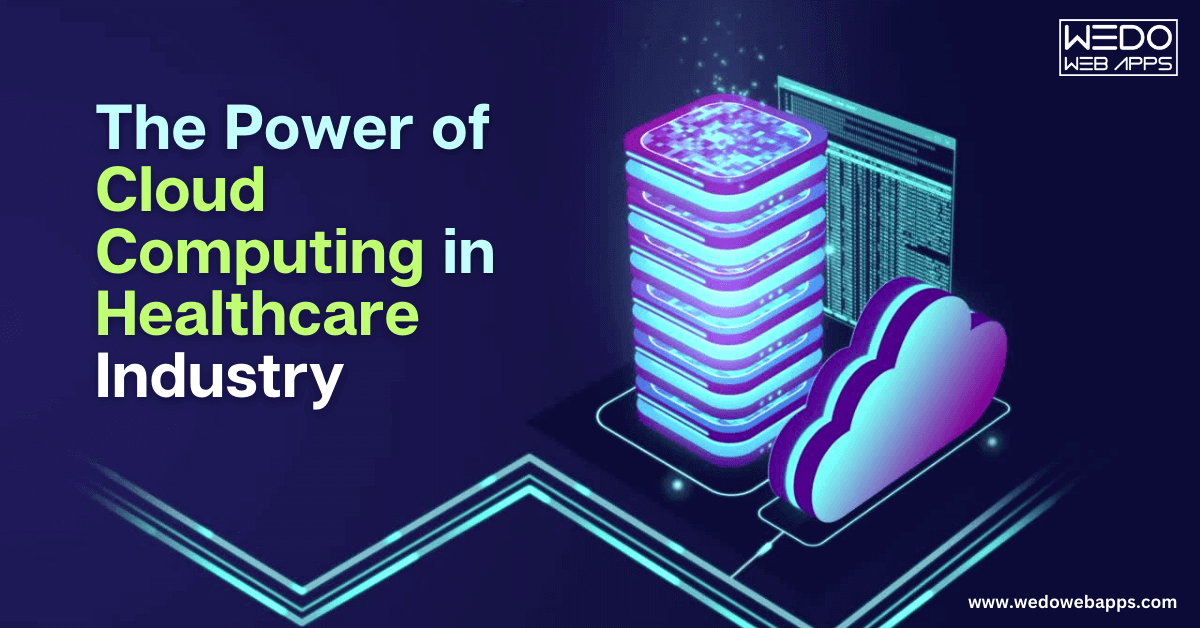In the digital age, businesses with no online presence cannot expect to thrive. A website is a brand’s online identity. And just as companies need to have a safe and secure brick-and-mortar store, they need the same for their websites.
According to a report, phishing attacks increased by 61% in 2022 . In the last quarter of that year, some three million phishing attacks occurred.
In many cases, phishing attacks were deployed after hackers acquired personal information from websites with weak security. Sensitive data was collected from customers who visited the vulnerable website.
Consumers will not support brands with compromised security. This is why designing a secure website is crucial in attracting and keeping your audience.
Designing Secure Websites: It’s for the Business and Its Customers
Around 42 million Americans fell victim to identity theft in 2021, according to an Identity Fraud Study. The losses from identity fraud scams reached $52 billion that year.
The same report found that while businesses spent millions of dollars in keeping their companies secure, customer information was still left vulnerable.
So, even when people are using VPN for iPhones and Androids to keep their data secure, their data is still unprotected.
Securing a website is not just for the business; it’s also for its customers.
What Are the Best Practices for Protecting User Data?
Designing a secure website is a combination of best practices from top to bottom. Even after a website goes live, the business must continue to secure its data and that of its customers.
1. Choose a Reliable Host
How you begin will set the standard for how you secure a website—choosing a credible hosting company is paramount. Don’t just go for the most affordable hosting plan; look into credentials and security solutions.
Features you must look for in a host include web application firewall (WAF) and denial-of-service (DDoS) protection.
WAF is critical for e-commerce. It inspects and filters traffic between applications to prevent the following attacks:
- Cross-site request forgery
- Cross-site scripting
- File inclusion
- SQL injection
DDoS attacks increased by 74% from 2021 to 2022. According to a report, the following industries were the most vulnerable to DDoS:
- Finance
- Telecommunications
- Retail
- Entertainment
- Insurance
- Education
- Logistics
2. Secure Content Management System (CMS)
CMS is an essential tool for managing website content. But it is also one of the “doors” hackers use to attack.
Here are some tips to keep CMS secure:
- Secure the admin account—most attacks are done through front-end logins.
- Restrict user permissions so they cannot make an impact on CMS.
- Implement user security policies when creating accounts.
- Always keep track of site activities.
- Update CMS regularly.
3. Use Only Necessary Plugins and Extensions
Plugins provide additional functionality to websites. However, they can also slow down the system and provide opportunities for hackers. Use only plugins that are absolutely necessary to your website and business.
Existing plugins must be managed well. They should be regularly inspected and updated—once they are outdated, they become security risks.
4. Limit Access
Give access to specific website functions only to those who work on them. It is important to limit access levels to ensure security.
Limiting access is not just about trust. It is also about controlling the potential for human errors.
Aside from restricting access, separate logins for employees are critical for security and accountability.
5. Provide Top-to-Bottom Education on Web Security
Everyone in the company must be educated about website security and the ever-present risk of cyber attacks. When employees are aware of threats, they can protect themselves and the business.
New hires must also undergo security training during orientation.
6. Maintain Robust Account Management
While you want customers to easily access your website, you also want them to be secure—for their sake and yours. Strong account management is important.
For example, require users to have a strong password. According to statistics, poor passwords caused 81% of company data breaches.
Moreover, 99.9% of attacks were reportedly blocked by multi-factor authentication, making it an ideal practice in account management.
It is also vital to provide minimal privileges to users. This means only allowing them to get what they need from the site and nothing more. For e-commerce sites, users can browse, make a purchase, and leave reviews and comments. They should not be given access to anything else to change sensitive website data.
7. Set Up Backups
Always have backup systems so all website data stays intact in case of cyber attacks.
Physical and digital backups are important to maintain. Choose a reliable location for your physical backups—ideally far away from your office. Install software that would routinely collect and back up data from your site.
With these endeavors, you won’t have to worry about losing user data if your website is compromised in some way.
8. Update All Cybersecurity Subscriptions
Cybercriminals are incredibly smart, and they only get smarter by the day—they live to defeat the latest security challenge. They also use cutting-edge technology for these attacks, such as artificial intelligence and machine learning.
This means a traditional and outdated cybersecurity system is incredibly vulnerable to attacks.
You must regularly update your security systems: the ones you use on your website, web applications, CMS, and all other online elements. Keep track of your subscriptions so they can be renewed faithfully.
And every year or so, audit your overall cybersecurity system and consider adding or streamlining the strategies you have in place to protect your business, employees, and customers.
Conclusion
Securing your website is not a one-time endeavor. It begins when you design and develop the website until you launch it. And it doesn’t end when the website is launched—security systems need to be updated regularly.
The website is your company’s online presence. You must protect its online extension and the customers that regularly use it. So, trust only the most credible web and app designers and developers to create your website.
WeDoWebApps helps develop digital products that can help generate additional revenue for your business. Get a free consultation and quote here.