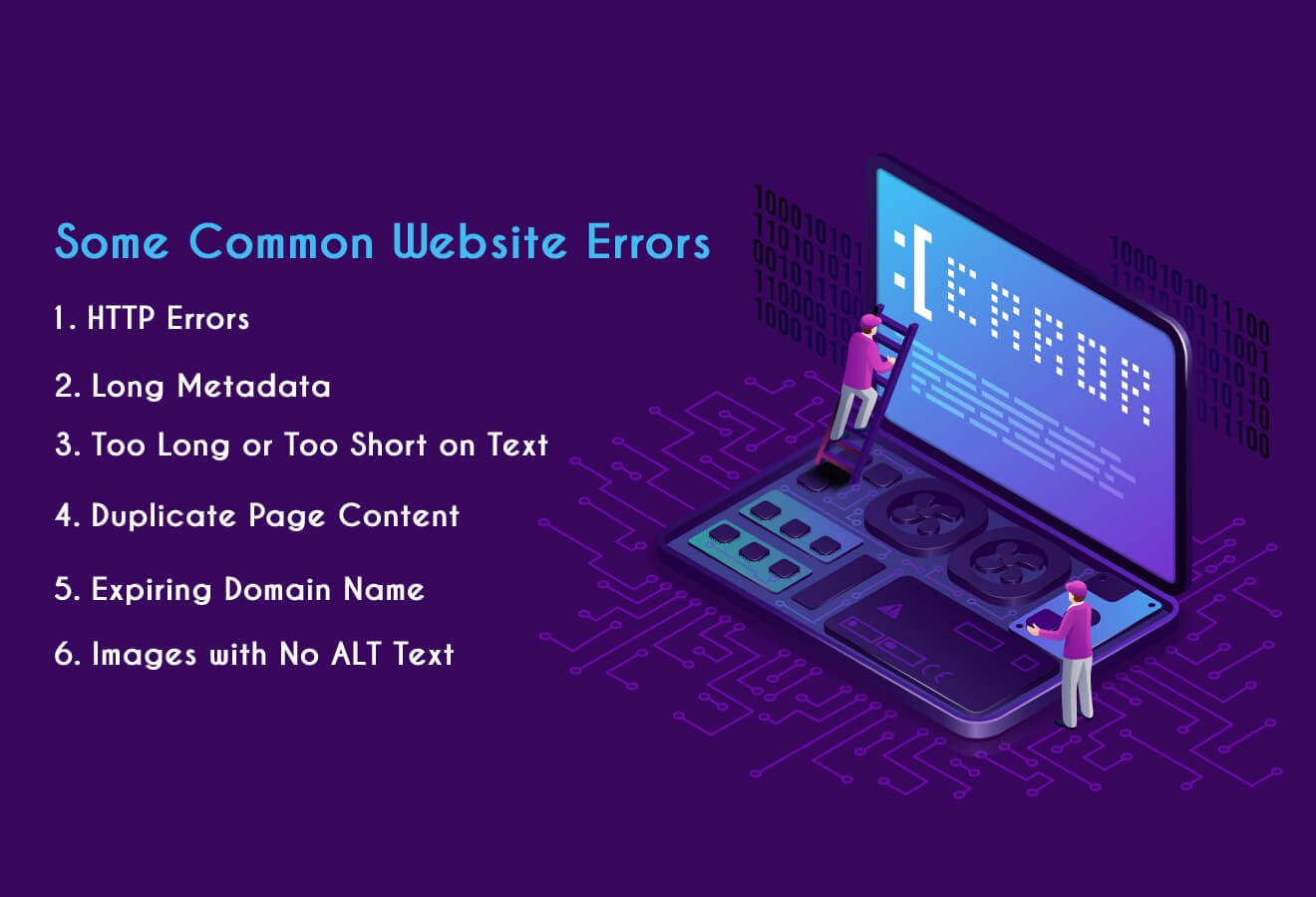One of the most irritating aspects of having a website is that it may sometimes break unexpectedly. For example, one day, a web page was working fine, and the very next day, it did not. Understand this with an example, “One day your Contact Us form is working successfully sending emails to your sales team, and suddenly the very next day it stopped working fine.”
Other examples of Website Crash may include: One day, a link on your website to some other website worked fine, but on the next day, it did not. Or Today, a customer is able to complete the buying process, and the other day your website broke, and no customer could buy anything. Annoying, right?
But do you know why websites crash? There may be many reasons for a website to break, like improper hosting, lack of updates, and outdated software. It is a question of thought about How a crashed website or a site with problems may affect your business. But, if your website visitors are not able to access the homepage or if they encounter an error message while signing in, you are probably losing money by losing customers.
When you are investing in a new website, you should know that there will be some additional costs in the long run. It can be frustrating when your website breaks automatically, even when you did not do anything wrong. Another problem is that when you start a new business, you believe that it will run seamlessly in the long run and will not require any maintenance.
However, this is not true. For the people with such thinking, their sites usually start malfunctioning with time without giving any warning. This is aggravating since the site developers promised that everything up and down was done correctly. Even after this, something fishy happens and leaves you with only one solution – Support. Often one of the most time-consuming things.
Being the best responsive website design company for decades, we are experts in web design and development. We are here with a few reasons why your website suddenly crashes or stops working. Before that, let’s discuss some of the common website errors we have seen throughout our experience.
Some Common Website Errors
1. HTTP Errors
HTTP errors can be pretty frustrating at times. We all might have experienced these HTTP errors at least once to date, and we can tell how annoying it could be to browse a website and suddenly hit a wall of HTTP errors.
These error messages are from the web server, indicating that there is something wrong with the website. Common HTTP errors are 401 – unauthorized, 403 – forbidden, 404 – Not Found, 500 – Internal Server Error, 504 – Gateway Timeout.
2. Long Metadata
The primary purpose of the page title is to tell visitors what the page is about. The page’s title will be cut off by the search engines if it is longer than 70 characters. Likewise, if we talk about meta descriptions, the character count is a maximum of 155 characters. If the word count exceeds the limit, the extra content will be cut and replaced with “…”. Cutting off the meta is not as enticing for young consumers to visit your website.
Fortunately, these errors are an easy fix and involve brainstorming for you to come up with keyword-rich meta titles and descriptions. Also, you can tell compact yet detailed information of what your web pages are about.
3. Too Long or Too Short on Text
This is a standard error most of the websites have. You don’t want too much or too little text on your website. A wordy or busy page may look spammy and can overwhelm the readers. A page with less content may look unprofessional, incomplete. And a sparsh website can negatively impact your SEO.
To avoid this, what you can do is to ensure each page has keyword-rich content that provides the users with value and relevant information. Avoid adding content just for the sake of increasing the text unless it provides value to the customers.
4. Duplicate Page Content
Duplicate Page content can only compete with each other on your website, and the search engine will give results for only one page instead of all of them. To resolve this error, avoid using the same metadata for more than one web page. Use some online tools to identify any duplicate data that can be edited.
5. Expiring Domain Name
Search engines give results for websites that are trustworthy and established for a long time. If your business has been registered for so many years, it shows your commitment to your business, website, and content.
Keep reviewing your domain registration and get it renewed annually to make sure that your website is not considered spammy.
6. Images with No ALT Text
Search engines tend to process text more than images. So, if your website images are without the ALT text, they would be missed by the search engines. This is another easy fix; simply give keyword-rich descriptive titles to every image of your website. If you want to make this step easier, ensure naming and saving your images properly before uploading.
These were the most common errors you might have or will face at least once in your life. Resolving these may help you get better sales and conversion rates in your business. Next, let us discuss the main reasons why your website breaks and what you can do to fix the crash.
Reasons Why Your Website Breaks all by Itself

Below are a few reasons why your website appears to break all by itself sometimes:
1. User Error
Content Management Systems, these days, are powerful things. With the use of CMS like WordPress, Drupal; even inexperienced developers get the potential to manipulate the website as per their choice. Despite the intention of developing the best website, developers sometimes make a change to their website, unaware of the consequences it may have on other parts.
Sometimes it can be very difficult for the support to track the problem and bring it back to action. Too many admins can enable a place for errors in the website. Therefore, we suggest you limit the roles to one or two primary people.
2. Browser/Version Changes
This means the changes in the software that people use to view your website. A website can be future-proof only to some extent. For example, a website may work perfectly fine in Internet Explorer 9 but may show a subtle change in the other version of the same browser. This might cause your website to misbehave.
Remember, there are many other browsers, many versions of those browsers, many operating systems, and versions these websites run. In addition, there are several hardware systems on which these software runs. Therefore, changes in any of the above may impact how your website will behave.
3. Hardware Failure
Errors in your hard drive may cause discontinuous glitches in your website.
4. Firewalls
Some organizations, especially government organizations, have very private IT environments. This causes a website to work perfectly outside the organization but may not work or misbehave properly inside the organization.
5. Software Updates
Software updates like security patches specifically need to occur on your website or a software environment present around them. By software environment, we mean operating system, web server, database, or programming language used in your website. Ultimately, changes to any of these components have the rare but true potential to crash your website somewhere somehow.
6. Updations to the 3rd Party software or system
Even though your website’s Contact Us form is working absolutely fine, the third-party mail server that receives and stores the emails is not working correctly. Or maybe your website is integrated with Facebook or any other social media, but social media made a change to the rule.
A 3rd party software that processes credit cards is facing technical difficulties, or the web page on some other website that you linked to your website is broken as that website went through an update. All these factors may affect your website and can lead to a website crash.
7. Computer Viruses
A computer virus can make a website misbehave in a lot of different ways.
Pop-up blockers or Environment Specific Softwares
A Pop-up blocker or software especially related to the IT environment of the website visitor may hinder your website. For example, anti-virus or parental control software can cause problems on the website. It can even make the website completely disappear even without the user understanding why.
Above are the reasons why you may face a website crash or observe broken links in your website. Next is how you can fix the broken links in your website.
Steps to Fix Broken Links of your Website
Here are some ways you can use to fix the broken links on your website:
1. Use an Online Link Checker
Firstly, use an online link checker tool to identify whether or not there are any broken links on your website. If yes, the next step is to go to the relevant pages and remove the available broken links. You can also set a reminder for every few months to check and keep the links up-to-date.
2. Test New Links
Any new blog or a web page link should be tested to ensure they work properly before you publish them on your website. The same can be done with the links in newsletters, emails, or social media.
3. Set-up 301 Redirects
If you change or update the URL of any page on your website, ensure setting up 301 redirects. This will help anyone clicking on the old links redirect automatically to the new one. If you are using WordPress, there are plenty of plugins available to set up 301 redirects.
4. Make Clear Restricted Access Pages
The restricted access pages on the website should be made clear. This is to make the users prepared. For example, if a web page is only for admins, add a “member login required” note beside the link.
5. Use Simple URLs
When creating new web pages for any specific products, events, or campaigns, make sure to use simpler URLs so that the users can easily remember and type that particular page.
What Should You Do if Your Website Crashes
The very first thing you can do is not to panic. Just like sometimes electricity goes out, your mobile phone goes out, and even your television sometimes breaks. Everything in this world ultimately has an outage. Website Crashes happen, but it is not something to panic about. Instead, try to identify whether it is a web hosting issue, a temporary issue that may get resolved on its own, a technical issue that will require professional help, or your website has been hacked.
– It is possible that your website hosting company may be facing an Outage. Contacting the web hosting company will quickly resolve your problem, and your website will be back in action. Almost every web host shoots for 99.9% uptime, but sometimes there may be some unforeseen events, and we cannot do anything rather than wait.
– If your website shows an “Internal Server Error” message, just contact your web hosting company to confirm whether there is any server problem; probably MySQL server is down, or was there a planned update that caused a problem. Submitting a request to the web hosting company may get your issue resolved quickly.
– There is a possibility that there is a plugin update or theme update. Also, the core may have caused the problem, or the developer might have made a mistake. In such cases, it is recommended to contact the web developer who has developed the website.
– If your website has been hacked, we would suggest you work with a professional and get your website remediated as soon as possible.
WeDoWebApps LLC is a dedicated, responsive website design company USA offering many other services like mobile app development, digital marketing, and most importantly, we are helping businesses across the globe to improve the security and performance of their websites. Is your website facing a problem? Contact us and share your query; we will do our best to help you resolve the issues on your website.