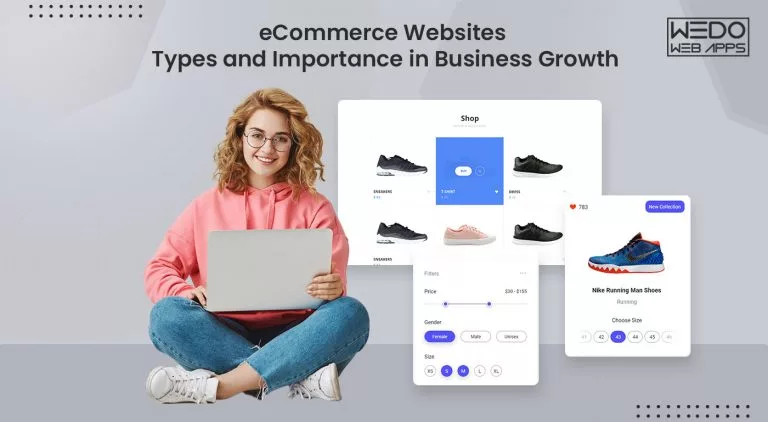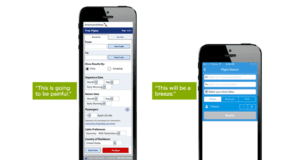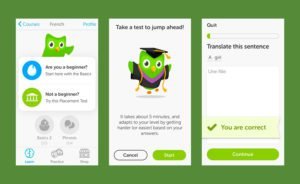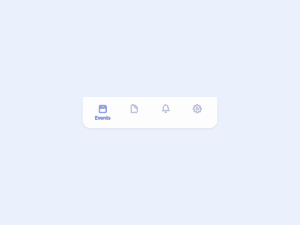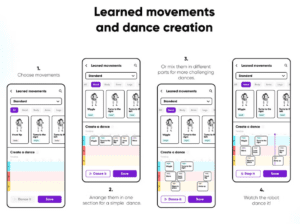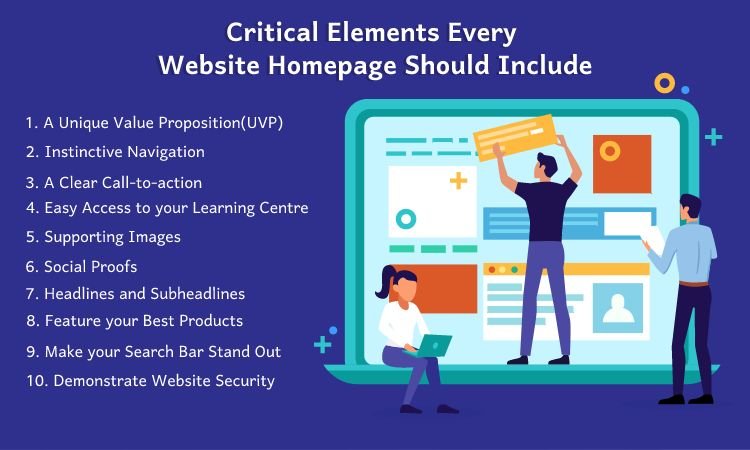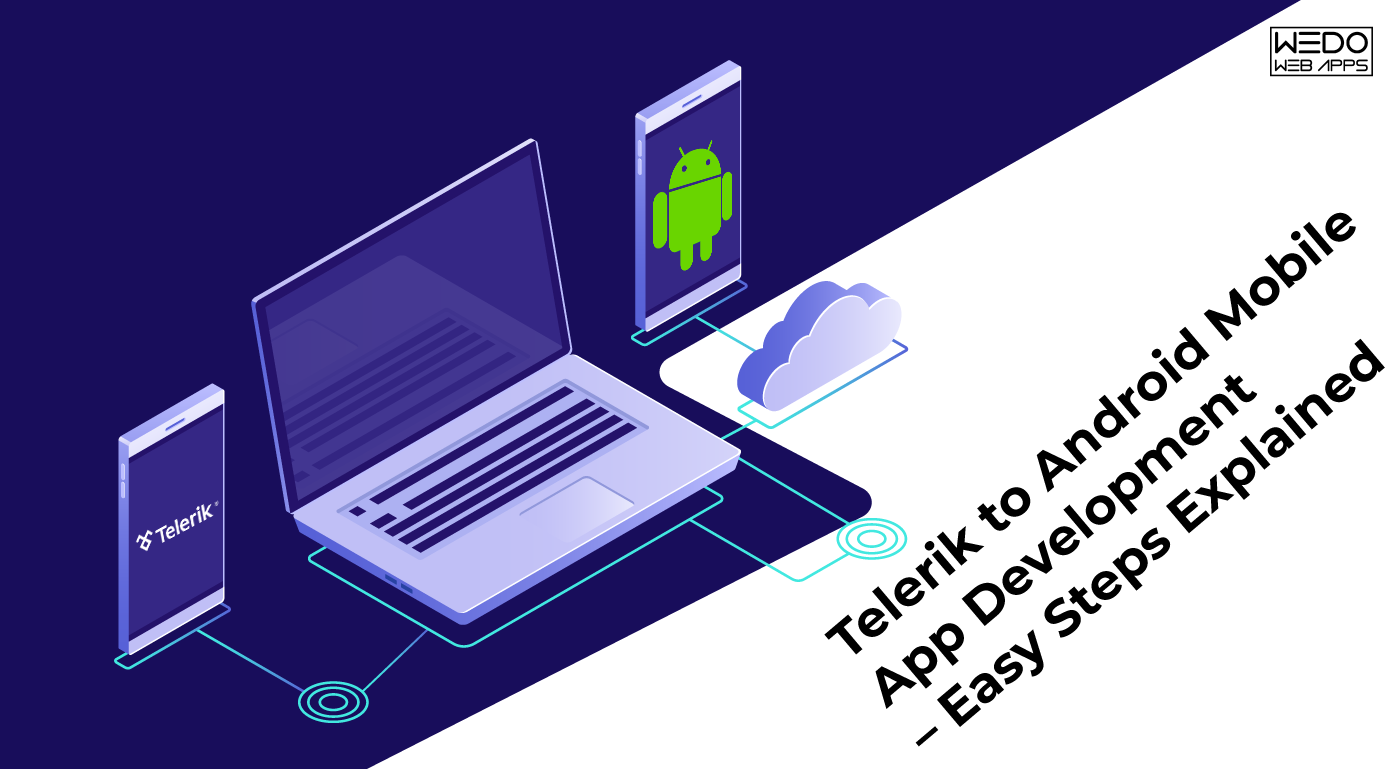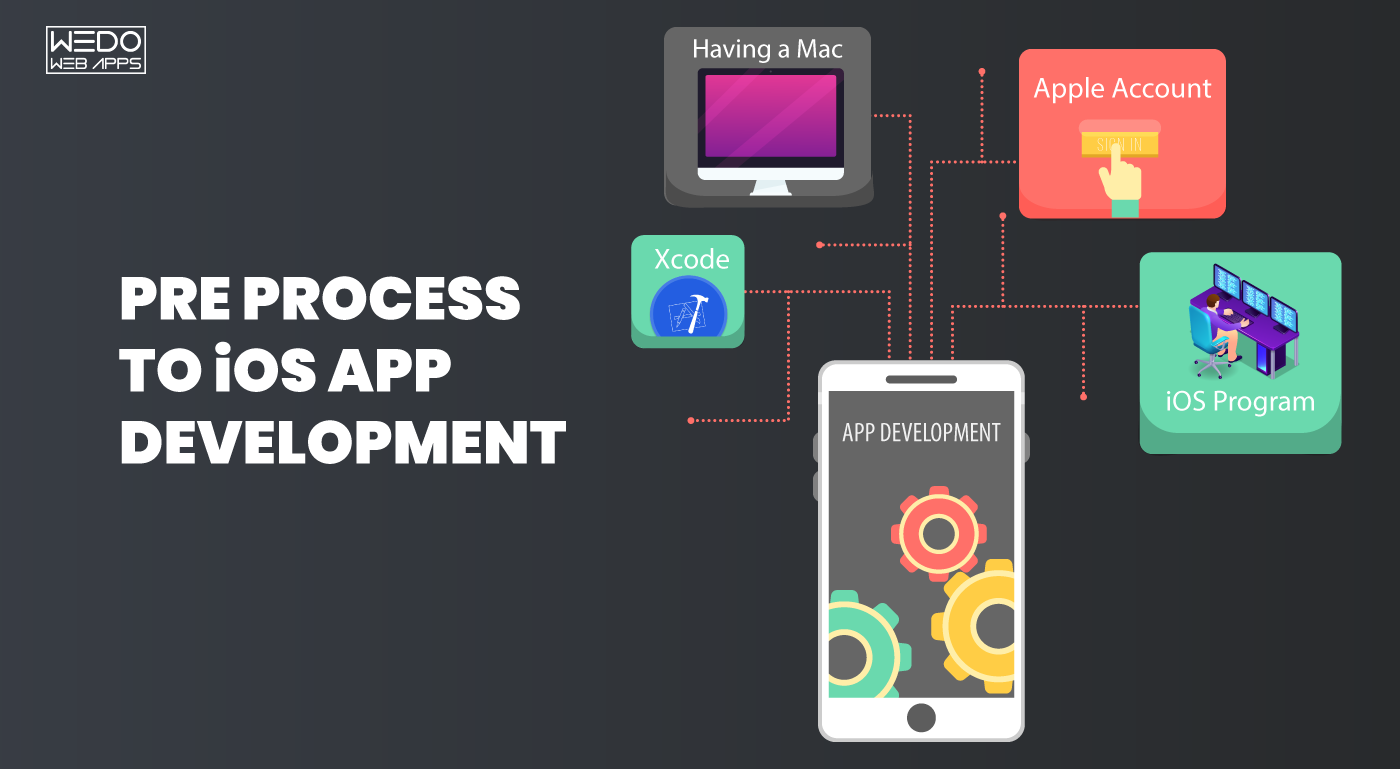In the last two decades, consumers have drastically changed the way they shop. And businesses have a lot to catch in order to keep themselves stand out from the competition. One of the biggest trends going on in the market is online shopping. Thus, the online business industry has expanded vigorously and still continues to grow.
In 2022, the eCommerce retail revenue is projected to increase to approx. 5.4 trillion USDs. Talking about the present time, according to Statista, today, retail eCommerce sales accounts for approximately $3.53 trillion, and we continue to expand this reach, witnessing this fast business growth.
To succeed in the industry, merely having a basic eCommerce website is not enough. You should have a website that best reflects what you serve. In order to develop an online store that offers the best results, make sure your website is compatible with mobile phones, optimized for search engines, and responsive in order to offer the best user experience to your customers. You can hire a responsive website design company to develop a business website that converts.
Companies should ensure that their online presence is engaging and efficient by developing well-structured websites that bring more conversions to your site. Read on to know what exactly is eCommerce, what the types of eCommerce websites are, and the importance of eCommerce in business growth.
What is eCommerce?
eCommerce is a vast field, and in the digital era, the term eCommerce can mean differently in different industries. So, what actually is eCommerce? The term eCommerce means any business happening online, be it buying and selling products and services or transaction of money and data to complete the business. eCommerce websites are the best source to buy and sell products on the online medium.
There are various types of eCommerce websites, depending on the niche of your business. Choosing the right type can help you achieve success and earn a good profit online. Before discussing the various kinds of eCommerce websites, let’s have a look at a brief history of eCommerce.
eCommerce History – Development, Evolution, and Beginning of Mobile eCommerce
Michael Aldrich, an inventor, and entrepreneur, introduced online shopping in 1979. This is widely known as the foundation of today’s eCommerce industry. In the years after 1979, many significant events occurred in the electronic commerce industry. The following heading covers some of the most critical events in the history of the eCommerce industry.
– The Very First eCommerce Purchase
The first legal online transaction was made on August 11, 1994. A man, on this day, sold a CD to his friend via a retail platform known as NetMarket.
– Online Marketplaces Development
Amazon – One of the biggest eCommerce platforms was founded by Jeff Bezos in 1994 as an online bookstore. Later, it was further expanded to offer CDs and other media products. In the following year, AuctionWeb – an auction platform, was launched by Pierre Omidyar. This was a platform where collectors could bid on and sell various goods. And you know what, later AuctionWeb was renamed eBay, a well-known platform these days.
– Evolution of Online Payments
Before the introduction of digital wallets like Paytm and gPay, online payments were limited to credit cards. However, with the foundation of the PCI (Payment Card Industry) Security Standards Council in 2004, digital wallets came into action, and that too with more security.
– Start of Mobile eCommerce
The invention of modern smartphones bombed the fame of mobile eCommerce. This began with the first iPhone in the year 2007. Nevertheless, mobile devices account for more than one-third of all eCommerce transactions these days.
This was the brief history of eCommerce. Now, let’s dive deeper to discuss various types of eCommerce websites.
What are the Types of eCommerce Websites?
1. B2C – Business to Consumer
The most significant business model in both physical and online stores is B2C eCommerce. As its name suggests, the B2C type eCommerce model is the transaction between a business and an individual consumer. For instance, if you buy a smartphone from a retail shop, you are indulging in the B2C business model.
2. B2B – Business to Business
B2B is yet another business model that involves two participants – businesses. In this type of business model, a company sends its goods and services to the other company. B2B sales are especially focused on raw materials and products that are repacked after being sold.
3. C2B – Consumers to Business
C2B eCommerce works precisely opposite to the traditional eCommerce business model. In this, individual consumers sell their products or services to various related businesses. In other words, consumers contribute their products and services to the businesses, collaborate on related projects, and finally assist businesses in leveraging profit.
4. C2C – Consumer to Consumer
One of the oldest forms of eCommerce businesses. In this type of business, consumers sell their products to the consumers. This means the deal of products and services between the consumers. eBay and Amazon are the two best examples of online marketplaces where consumers can buy as well as sell their products.
5. B2A – Business to Administration
The business between the online stores and the government agencies is referred to as B2A eCommerce. Buying and selling of social security, legal documents, and other such products are usually done in this type of eCommerce model.
6. A2B – Administration to Business
This eCommerce business comes into action when some government agencies provide goods and services to several businesses. E-learning, government procurement, and data centers are some of the examples of A2B business models.
We included all these eCommerce business models just to give you an overview of eCommerce classifications. However, the models like A2B and B2A are only included in the broader sense of eCommerce. So when we talk about eCommerce, we generally mean B2B and B2C eCommerce websites.
Let’s now proceed to the next section of this eCommerce blog, i.e., the importance of eCommerce in Business growth.
Importance of eCommerce in the Growth of your Business
Listed below are some of the reasons to prove the importance of eCommerce websites for your Business Growth.
1. 24*7 Online Presence
One of the most significant advantages of having an eCommerce website is that customers can buy your products anytime and anywhere. Every physical business has some working hours, but customers can access your website even during non-working hours when you have an online business. This adds as a key advantage of moving your business to the digital era. In addition, the website is always in service mode, ensuring that the customers are always served at the comfort of their place.
2. Professional Web Design
There is no reason for the website visitors to stay on your website unless they find something attractive on it. Audiences can get bored very quickly and look for something that catches their interest whenever they visit any website. Hence, it is essential for businesses to build their website impeccably and uniquely so that the customers get to see something attractive and feature-rich when they visit your website. Therefore, professional web design will encourage visitors to buy from your website.
3. Revenue
Unlimited revenue can be generated through your website if it reaches the correct target audience. The only thing you need to do is optimize your website so that people can find you when they are looking for the service you offer. Apart from this, you can also give some of your website space to the digital ads. This is just another way you can generate high revenue.
Let’s say you have an eCommerce website selling mobile phones and laptops; you can give some of your digital space to the relevant display ads to be shown on your website.
4. Sales
The use of your website increases exceedingly with an eCommerce website as we said that your website could be accessed from any corner of the world at any time. Hence, websites break the regional barriers and significantly increase the sales of your business. If you have a website, no matter where your physical store is located, you can sell your products to various people located in any corner of the world.
5. Cost-Effective
If you have a physical store, it will anyhow cost you more than an online store. A physical store will cost you renting or buying a property where you can locate your store. Besides that furniture, electricity bill, interior, employees, and a lot more expenses that you cannot ignore. Contradictory, creating a website is very cost-effective.
With content management systems like WordPress, Shopify, Wix, you can easily create a website with minimal help. Even if you plan to develop a complex eCommerce website with hundreds or thousands of web pages, you will need help from experts. However, the cost will anyways be minimal as compared to setting up a physical store.
6. Visibility
A physical store will always be visible to the audiences local to that area. However, an online store will be visible to a broader range of audiences at a very minimal cost. When it comes to an online store, the visibility of your business has no geographical boundaries.
7. Growth Opportunity
A company website can act as a portfolio that represents the business well. This can act as a growth opportunity as the website can act as a reference for potential investors. This can help you make your visitors acquainted with your services and future plans, thereby providing you with an excellent opportunity to grow your business.
8. Establish Credibility and Build Trust
Earlier, the customers expected businesses to have the contact information on their brochures. Likewise, these days people hope the firms have a solid online presence. This is crucial and the very first step to building trust. Furthermore, if the website is well-structured and easy to navigate, customers are likely more inclined to trust your business and make a purchase or avail of your services.
Website is an essential tool to boost traffic and build trust and credibility in your customers. Local SEO services can further improve this to attract the local demographics if you are new in the industry.
9. Information Exchange
Nowadays, we all expect every brand to have an online presence where we can access information about their business. We do, right? One of the most captivating advantages of a website is that it makes it easy for a customer to access any information about your business. Basically, a website is nothing but a source for your customers to communicate with your brands to gain information or resources.
10. 24*7 Customer Support
Providing customer support in a physical store is a tough job. However, if you own an online store, it is relatively easy for you to provide customer support at any time, and that too without hiring any personnel. This is how the importance of owning a website becomes clear in terms of customer support. Customer, You can provide customer support in various ways, some of which are:
– Chatbots: Chatbots can 24*7 do a job of answering customer queries through templated answers. Chatbots can help users with various other information like signing in/up procedures, information about any of your products or services, and many more.
– FAQs: Customers often use website FAQs. All the common queries are answered on the website’s FAQs section, where the users can access the information when and where required.
How eCommerce Websites have become a Game Changer for Businesses
Summing Up, for entrepreneurs looking to start an online business eCommerce website is the best way you can achieve your goals. Likely to be less risky and with fewer resources, your website can be up running and make a significant amount of sales in minimal time and budget. Still, managing an online business requires proper planning, strategy, and resources.
Read more about How to Choose the Best Responsive Website Design Services
Selling online is undoubtedly the future of businesses. However, that doesn’t mean that brick-and-mortar stores will disappear from the market. Therefore, there is increased competition in the market. If you need help developing an out-of-the-box, enticing responsive website for your business, WeDoWebApps LLC is just a step away. Contact the best Responsive website design Company, USA, and share your requirements.